How to Pair PS5 Controller to PC
The Sony DualSense, renowned as the best PS5 controller, boasts impressive innovations, superior grip, and ergonomic design, enhancing your PlayStation 5 gaming experience. Connecting it to a gaming PC, however, might seem daunting, especially considering the challenges faced with the DualShock 4. Fortunately, the DualSense offers significantly improved PC compatibility, earning its place among the best PC controllers. Below, we'll guide you through the simple connection process.

Items Needed:
- A data-ready USB-C cable (some cheaper cables only provide power). You'll need a USB-C to USB-C cable if your PC has a USB-C port, or a USB-C to USB-A cable for standard USB ports.
- A Bluetooth adapter for your PC (if Bluetooth isn't already built-in).
Connecting your DualSense to your PC requires either a data-capable USB-C cable or a Bluetooth adapter, as the DualSense doesn't include a cable, and not all PCs have built-in Bluetooth. Bluetooth adapters are readily available, with options for PCIe slots or USB ports.

Our Top Pick: Creative BT-W5 Bluetooth Transmitter (See it at Amazon)
Connecting via USB:

- Plug your USB cable into an available port on your PC.
- Connect the other end to the USB-C port on your DualSense controller.
- Wait for your Windows PC to recognize the DualSense as a gamepad.
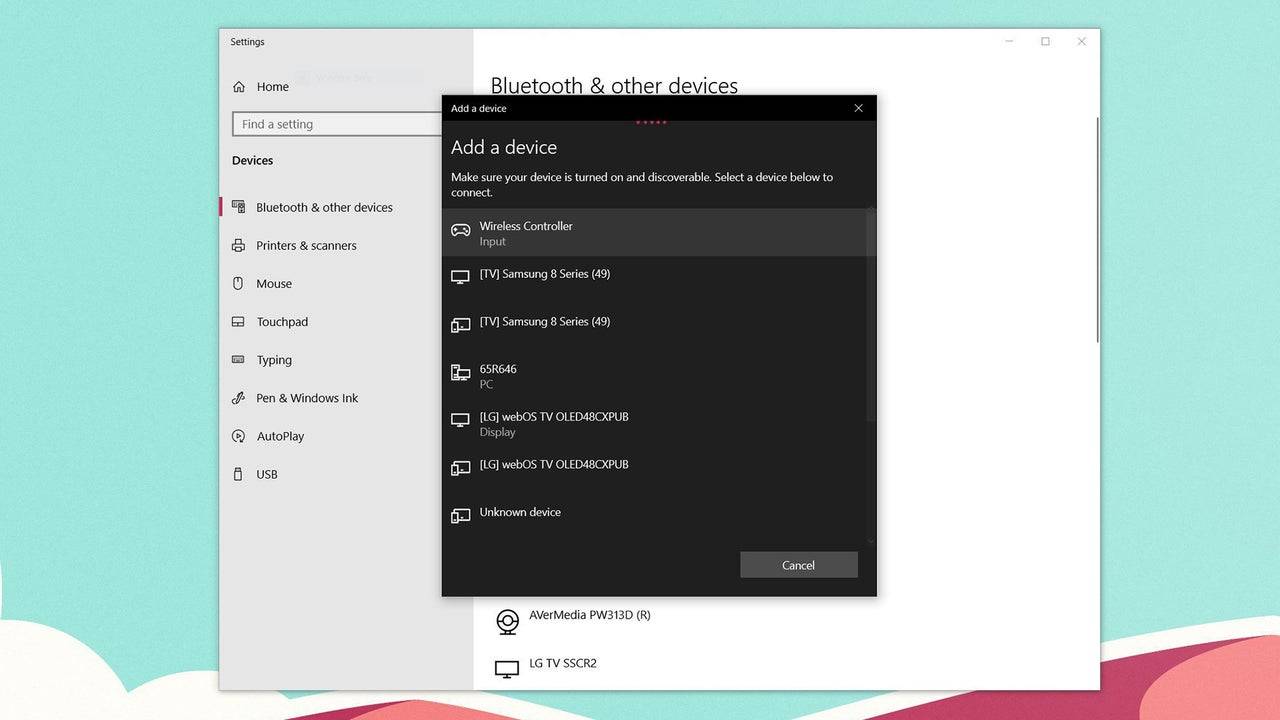
Connecting via Bluetooth:
- Access your PC's Bluetooth settings (Press the Windows key, type "Bluetooth," and select Bluetooth & other devices).
- Select Add Bluetooth or other device.
- Choose Bluetooth from the pop-up window.
- With your DualSense controller powered off, press and hold the PS button and Create button simultaneously until the light bar under the touchpad blinks.
- Select your DualSense controller from the list of available Bluetooth devices on your PC.
- 1 Zenless Zone Zero [ZZZ] Codes (December 2024) – 1.4 Livestream Codes Feb 08,2025
- 2 Capcom Spotlight February 2025 and Monster Hunter Wilds Showcase: Everything Announced Mar 05,2025
- 3 New LEGO Sets for March 2025: Bluey, Harry Potter, and More Mar 06,2025
- 4 "Tower of God: New World Introduces Alphine and Kaiser" Jun 28,2025
- 5 Blazing Conquest: Conquer Lords Mobile on Mac with BlueStacks Air Feb 21,2025
- 6 Gothic 1 Remake Demo: Frame-by-Frame Comparison with Original May 01,2025
- 7 Diablo Immortal's Latest Update: Explore Sharval Wilds in The Writhing Wilds Apr 09,2025
- 8 Get the Newest Apple iPads (Including 2025 Models) For the Lowest Prices of the Year on Amazon May 22,2025
-
Best Racing Games to Play Now
A total of 10
-
Top Business Management Apps for Android
A total of 10
-
Best Competitive Multiplayer Games on Android
A total of 10

















![Business of Loving [v0.12.5i] [Dead End Draws]](https://imgs.96xs.com/uploads/18/1719555107667e5423ef803.jpg)












