
Paint
- Art & Design
- 3.6.1.0
- 5.9 MB
- by ng-labs
- Android 6.0+
- May 13,2025
- Package Name: com.ng_labs.paint
Unleash your creativity with our simple yet powerful paint app, designed for creative professionals and enthusiasts alike. This app is your go-to tool for capturing and transforming your ideas into stunning visual art.
Key Features of the Application
- New Canvas: Start fresh with a new drawing by clicking the clear button.
- Creative Tools: Draw beautiful pictures with an extensive array of brushes and painting tools.
- Smooth Experience: Enjoy the seamless feel of drawing directly with your fingers.
- Versatile Tools: Choose from multiple brushes, pens, and pencils to suit your artistic needs.
- Customizable Widths: Adjust the width of brushes and erasers using an intuitive slider bar.
- Input Methods: Draw effortlessly with your finger or a stylus.
- Erase and Correct: Easily erase parts of your drawing for any necessary corrections.
- Zoom Functionality: Zoom in and out to make precise adjustments to your artwork.
- Reset Zoom: Click the reset zoom button to fit your drawing perfectly on the screen.
- Art Gallery: Access all your creations in the My Art Gallery section.
- Random Color Brush: Activate the random brush color for a dynamic and colorful drawing experience.
- Undo and Redo: Easily undo and redo your last actions and a few strokes to refine your artwork.
- Fill Tool: Click an area on the canvas to fill it with your chosen background color.
- Image Editing: Edit images and photos directly within the app.
- Save and Share: Your drawings are automatically saved to your photo gallery, ready to be shared with family and friends.
- Color Picker: Select and choose background colors effortlessly with our user-friendly color picker tool.
Permissions Note
Storage permission is required to access your device storage, allowing you to save your drawings to the photo gallery and display them in My Art Gallery.
Don't keep the "Paint" app a secret! We grow with your support, so please keep sharing. If you encounter any issues, please don't leave negative feedback. Instead, contact us at [email protected], and we'll do our best to resolve your concerns.
-
Stella Sora Expands Closed Beta with New Unlockables
Chapters 1 and 2 are now accessibleChallenge your combat abilities in Monolith ExplorationAvailable through June 8thIf you missed last month's Closed Beta Test, Yostar Games is reopening the CBT for Stella Sora, their upcoming cross-platform RPG. Ava
Jan 27,2026 -
Sony Removes Resistance Games in PS Plus Revamp
Next month, PlayStation Plus members will see 22 games leave the service’s library. Notable departures include Grand Theft Auto 5, Payday 2: Crimewave Edition, and the final accessible versions of first-party classics Resistance: Fall of Man and Resi
Jan 22,2026 - ◇ Marvel Sets 'Fantastic Four' Sequel for 2028 Release Jan 22,2026
- ◇ Nintendo Switch 512GB MicroSD Card Hits $23.99 Jan 22,2026
- ◇ Yasha: Demon Blade Launches in April Jan 22,2026
- ◇ RE Gear Tier List & Guide Jan 22,2026
- ◇ New "Game of Thrones" Kingsroad Chapter 3 Preview Released Jan 21,2026
- ◇ Pokemon TCG Pocket: Shining Revelry Arrives Jan 21,2026
- ◇ Elden Ring: Nightreign Preview - IGN Jan 20,2026
- ◇ Abalone Board Game Hits Mobile with Strategic Depth Jan 20,2026
- ◇ Dunk City Dynasty Hits iOS, Android Jan 20,2026
- ◇ Warframe Launches Caliban Prime in August Jan 20,2026
- 1 WWE 2K24 Update 1.11 Released Nov 10,2024
- 2 Capcom Spotlight February 2025 and Monster Hunter Wilds Showcase: Everything Announced Mar 05,2025
- 3 New LEGO Sets for March 2025: Bluey, Harry Potter, and More Mar 06,2025
- 4 Gothic 1 Remake Demo: Frame-by-Frame Comparison with Original May 01,2025
- 5 PUBG Mobile Redeem Codes for January 2025 Live Now Feb 13,2025
- 6 "Assassin's Creed Shadows Unveils Canon Mode" Apr 26,2025
- 7 Pokémon TCG Pocket Unveils Premium Pass and Trade Tokens Apr 21,2025
- 8 Roblox's RNG War TD Codes Unleashed (2025 Update) Feb 12,2025
-
Top Business Management Apps for Android
A total of 10
-
Best Racing Games to Play Now
A total of 10
-
Best Competitive Multiplayer Games on Android
A total of 10









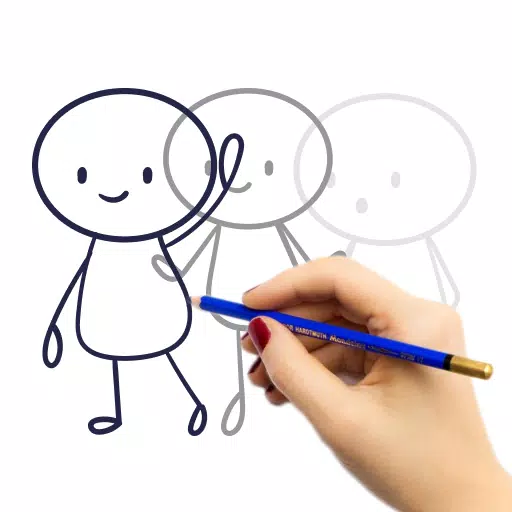

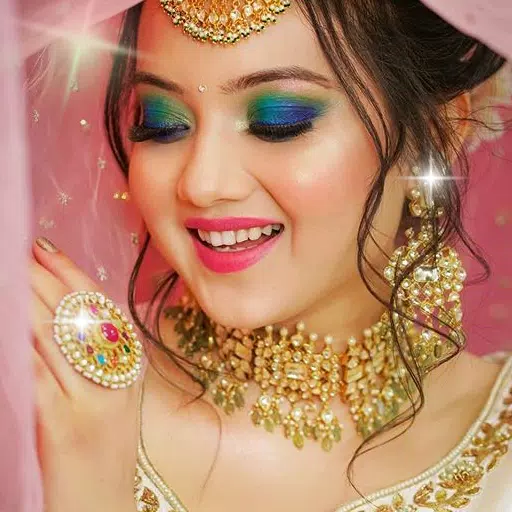
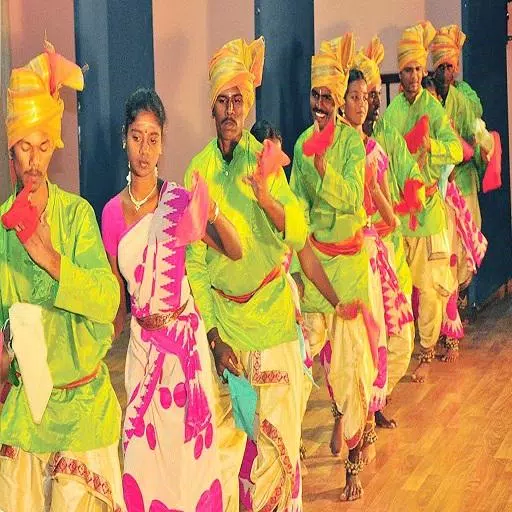











![Zenless Zone Zero [ZZZ] Codes (December 2024) – 1.4 Livestream Codes](https://imgs.96xs.com/uploads/54/1735628542677396feeb34f.jpg)
















