
Peacock TV: Stream TV & Movies
- Lifestyle
- 4.11.22
- 36.00M
- by Peacock TV LLC
- Android 5.1 or later
- May 31,2025
- Package Name: com.peacocktv.peacockandroid
Peacock TV, brought to you by NBCUniversal, is a dynamic streaming service that offers a unique blend of exclusive Originals, blockbuster movies, and an extensive library of beloved TV shows. What sets Peacock TV apart is its innovative "freemium" model, allowing users to enjoy a free tier with advertisements, while premium options provide an ad-free experience and access to additional content. Dive into the world of live sports, breaking news, and thrilling events, including the Olympics and Premier League matches. With a rich selection of content from Universal, DreamWorks Animation, and Focus Features, Peacock TV is your go-to destination for all your entertainment needs.
Features of Peacock TV: Stream TV & Movies:
❤ Gain access to hundreds of movies from top Hollywood studios such as Universal, DreamWorks Animation, and Focus Features.
❤ Enjoy thousands of hours of TV series, including complete seasons of fan-favorite shows and binge-worthy classics.
❤ Explore Peacock Channels for a diverse range of entertainment and news options, including SNL, Fallon Tonight, NBC Sports, WWE, and more.
❤ Experience hit Spanish-language TV shows and news from Telemundo.
❤ Customize your viewing experience with up to 6 personal profiles.
❤ Upgrade to Peacock Premium Plus for an uninterrupted, ad-free experience, stream your local NBC channel 24/7, and download titles for offline viewing on your mobile devices.
Conclusion:
With Peacock TV: Stream TV & Movies, you can immerse yourself in a vast array of entertainment options, including movies, TV series, live sports, and news channels. The app offers personalized viewing experiences with multiple profiles and the flexibility to upgrade to a premium package for enhanced features like ad-free streaming and local channel access. Download Peacock now to access all your favorite culture-defining entertainment in one convenient place.
How to Use This App:
Download the App: Install the Peacock TV app from your device's app store.
Create an Account: Sign up for an account or log in if you're already a user.
Choose a Plan: Select between the free, Peacock Premium, or Peacock Premium Plus options.
Browse Content: Navigate through the app's extensive content library to find movies or series that catch your eye.
Set Reminders: Utilize the app's reminder feature to keep track of upcoming shows or movies you don't want to miss.
Stream Live Content: Tune in to live sports, news, and events directly from the app.
Adjust Video Quality: Optimize your streaming experience by adjusting the video quality settings based on your network condition.
Use Profiles: Set up to 6 profiles to tailor the viewing experience to each user's preferences.
Download for Offline Viewing: With Premium plans, download titles to enjoy them offline at your convenience.
Contact Support: Should you need assistance, reach out to Peacock TV's support team through the app for prompt help.
-
Stella Sora Expands Closed Beta with New Unlockables
Chapters 1 and 2 are now accessibleChallenge your combat abilities in Monolith ExplorationAvailable through June 8thIf you missed last month's Closed Beta Test, Yostar Games is reopening the CBT for Stella Sora, their upcoming cross-platform RPG. Ava
Jan 27,2026 -
Sony Removes Resistance Games in PS Plus Revamp
Next month, PlayStation Plus members will see 22 games leave the service’s library. Notable departures include Grand Theft Auto 5, Payday 2: Crimewave Edition, and the final accessible versions of first-party classics Resistance: Fall of Man and Resi
Jan 22,2026 - ◇ Marvel Sets 'Fantastic Four' Sequel for 2028 Release Jan 22,2026
- ◇ Nintendo Switch 512GB MicroSD Card Hits $23.99 Jan 22,2026
- ◇ Yasha: Demon Blade Launches in April Jan 22,2026
- ◇ RE Gear Tier List & Guide Jan 22,2026
- ◇ New "Game of Thrones" Kingsroad Chapter 3 Preview Released Jan 21,2026
- ◇ Pokemon TCG Pocket: Shining Revelry Arrives Jan 21,2026
- ◇ Elden Ring: Nightreign Preview - IGN Jan 20,2026
- ◇ Abalone Board Game Hits Mobile with Strategic Depth Jan 20,2026
- ◇ Dunk City Dynasty Hits iOS, Android Jan 20,2026
- ◇ Warframe Launches Caliban Prime in August Jan 20,2026
- 1 WWE 2K24 Update 1.11 Released Nov 10,2024
- 2 Capcom Spotlight February 2025 and Monster Hunter Wilds Showcase: Everything Announced Mar 05,2025
- 3 New LEGO Sets for March 2025: Bluey, Harry Potter, and More Mar 06,2025
- 4 Gothic 1 Remake Demo: Frame-by-Frame Comparison with Original May 01,2025
- 5 PUBG Mobile Redeem Codes for January 2025 Live Now Feb 13,2025
- 6 "Assassin's Creed Shadows Unveils Canon Mode" Apr 26,2025
- 7 Pokémon TCG Pocket Unveils Premium Pass and Trade Tokens Apr 21,2025
- 8 Roblox's RNG War TD Codes Unleashed (2025 Update) Feb 12,2025
-
Top Business Management Apps for Android
A total of 10
-
Best Racing Games to Play Now
A total of 10
-
Best Competitive Multiplayer Games on Android
A total of 10










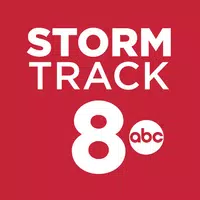













![Zenless Zone Zero [ZZZ] Codes (December 2024) – 1.4 Livestream Codes](https://imgs.96xs.com/uploads/54/1735628542677396feeb34f.jpg)
















