
Pingo by Findmykids
Pingo: The Ultimate Parent Tracker and Location Tracker for Your Child's Safety
Pingo serves as a companion app to the Findmykids location tracker, designed specifically for parents to monitor and ensure the safety of their children. To effectively use Pingo, it's crucial to install this app only on devices used by children or teenagers.
Getting Started with Pingo
To begin, download the Findmykids parent tracker app on your smartphone. Following that, install the Pingo GPS location tracker on your child's device and enter the unique code provided by the Findmykids app upon registration.
Once set up, you're ready to utilize the full potential of our kids GPS tracker!
Key Features of Pingo
Kids GPS Tracker: Track your child's real-time location on a map and review their daily activity history, creating an online location diary. Ensure your child avoids dangerous areas with our reliable locator. Additionally, Pingo can be connected to a kid's smart watch for enhanced tracking.
Sound Around: Utilize this feature to listen to the environment around your child, ensuring their safety. This function is only available if Pingo is installed on your child's phone.
Loud Signal: Send a loud signal to your child's device if it's on silent or lost in their backpack. This feature also aids in locating a lost kid's smart watch using our GPS watch tracking capabilities.
Screen Time Manager: Monitor the apps your child uses at school and ensure they're focusing on learning, not playing. Pingo serves as a comprehensive parental control tool for managing your child's phone usage.
Notifications: Receive timely alerts when your child arrives at school, returns home, or reaches other designated locations, ensuring they're always on schedule.
Battery Control: Get reminders to charge your child's phone or smart watch before the battery runs out, keeping the device operational.
Family Chat: Engage with your child through a fun chat room, complete with stickers and voice message capabilities within the child tracker app.
Accessing Pingo Features
You can track your child's location for free once the devices are connected. Some features in the free version, such as parental controls, are available with limitations. For unlimited access to all features, consider purchasing a subscription.
If your child doesn't have a smartphone, you can opt for a kid's smart watch and connect it to our GPS watch tracking app.
Permissions Required
Pingo requires the following permissions to function optimally:
- Camera and Photos: To set your child's avatar.
- Contacts: To populate the phone book in the GPS watch.
- Microphone: To facilitate voice messaging in the chat.
- Accessibility Services: To manage screen time on the smartphone.
Support
In the event of any technical issues with the parent tracker app, our 24-hour support team at Findmykids is available through the app's support chat or via email at [email protected].
What's New in Version 2.8.12-google
Updated on Oct 25, 2024, this latest version includes a reminder bell feature, alerting you to keep the Pingo app updated for the best experience.
-
Stella Sora Expands Closed Beta with New Unlockables
Chapters 1 and 2 are now accessibleChallenge your combat abilities in Monolith ExplorationAvailable through June 8thIf you missed last month's Closed Beta Test, Yostar Games is reopening the CBT for Stella Sora, their upcoming cross-platform RPG. Ava
Jan 27,2026 -
Sony Removes Resistance Games in PS Plus Revamp
Next month, PlayStation Plus members will see 22 games leave the service’s library. Notable departures include Grand Theft Auto 5, Payday 2: Crimewave Edition, and the final accessible versions of first-party classics Resistance: Fall of Man and Resi
Jan 22,2026 - ◇ Marvel Sets 'Fantastic Four' Sequel for 2028 Release Jan 22,2026
- ◇ Nintendo Switch 512GB MicroSD Card Hits $23.99 Jan 22,2026
- ◇ Yasha: Demon Blade Launches in April Jan 22,2026
- ◇ RE Gear Tier List & Guide Jan 22,2026
- ◇ New "Game of Thrones" Kingsroad Chapter 3 Preview Released Jan 21,2026
- ◇ Pokemon TCG Pocket: Shining Revelry Arrives Jan 21,2026
- ◇ Elden Ring: Nightreign Preview - IGN Jan 20,2026
- ◇ Abalone Board Game Hits Mobile with Strategic Depth Jan 20,2026
- ◇ Dunk City Dynasty Hits iOS, Android Jan 20,2026
- ◇ Warframe Launches Caliban Prime in August Jan 20,2026
- 1 WWE 2K24 Update 1.11 Released Nov 10,2024
- 2 Capcom Spotlight February 2025 and Monster Hunter Wilds Showcase: Everything Announced Mar 05,2025
- 3 New LEGO Sets for March 2025: Bluey, Harry Potter, and More Mar 06,2025
- 4 Gothic 1 Remake Demo: Frame-by-Frame Comparison with Original May 01,2025
- 5 PUBG Mobile Redeem Codes for January 2025 Live Now Feb 13,2025
- 6 "Assassin's Creed Shadows Unveils Canon Mode" Apr 26,2025
- 7 Pokémon TCG Pocket Unveils Premium Pass and Trade Tokens Apr 21,2025
- 8 Roblox's RNG War TD Codes Unleashed (2025 Update) Feb 12,2025
-
Top Business Management Apps for Android
A total of 10
-
Best Racing Games to Play Now
A total of 10
-
Best Competitive Multiplayer Games on Android
A total of 10


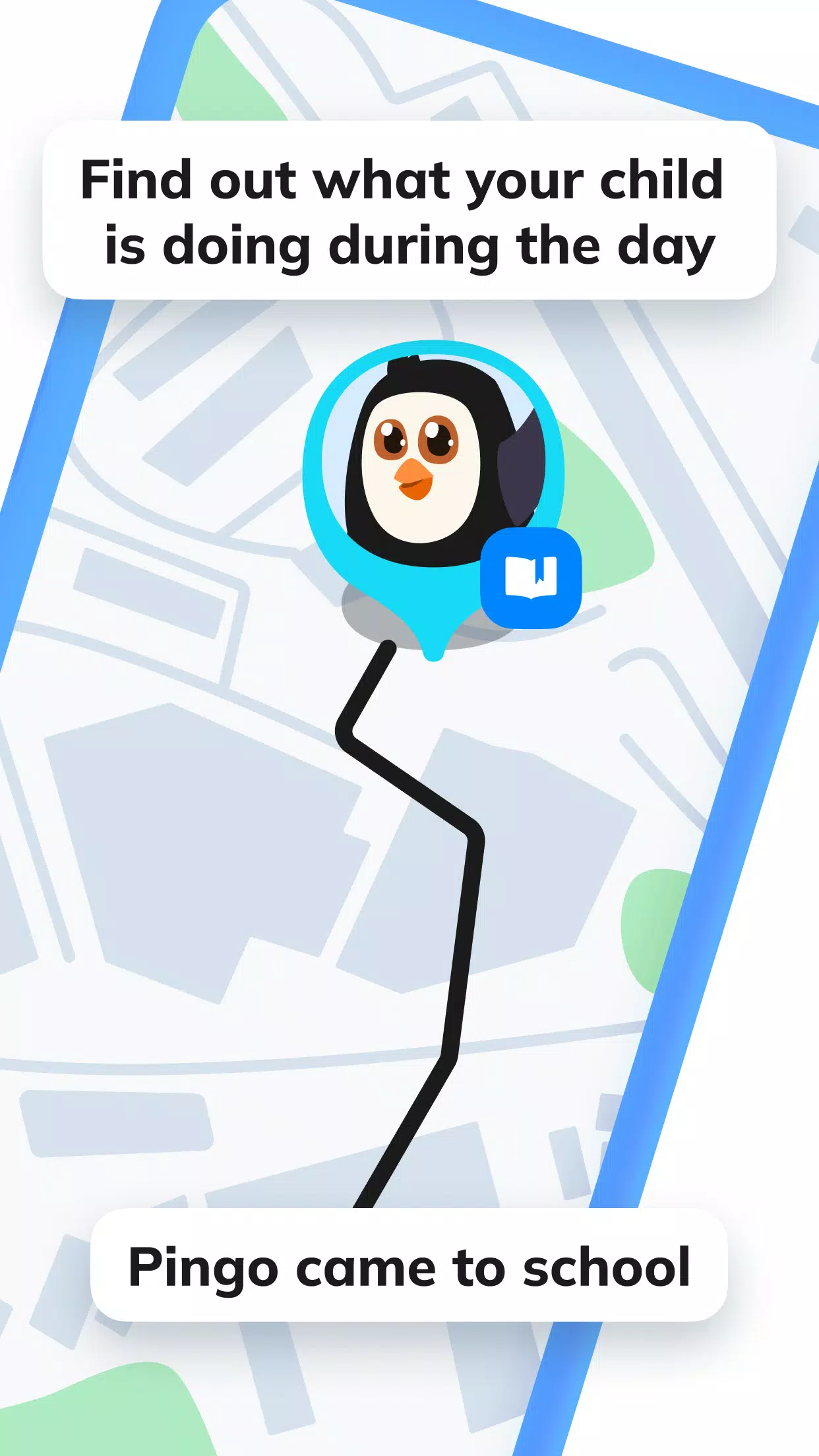
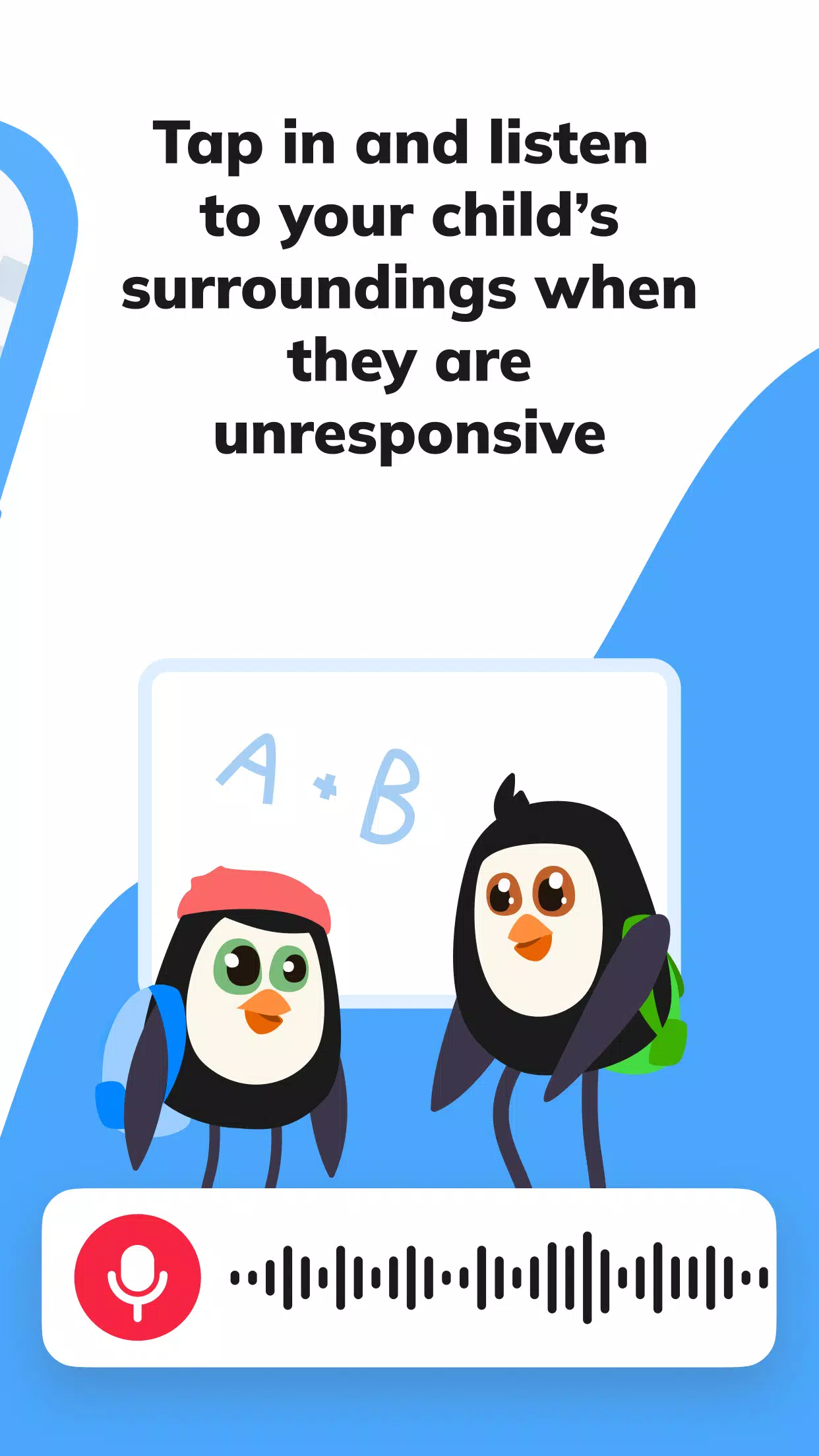
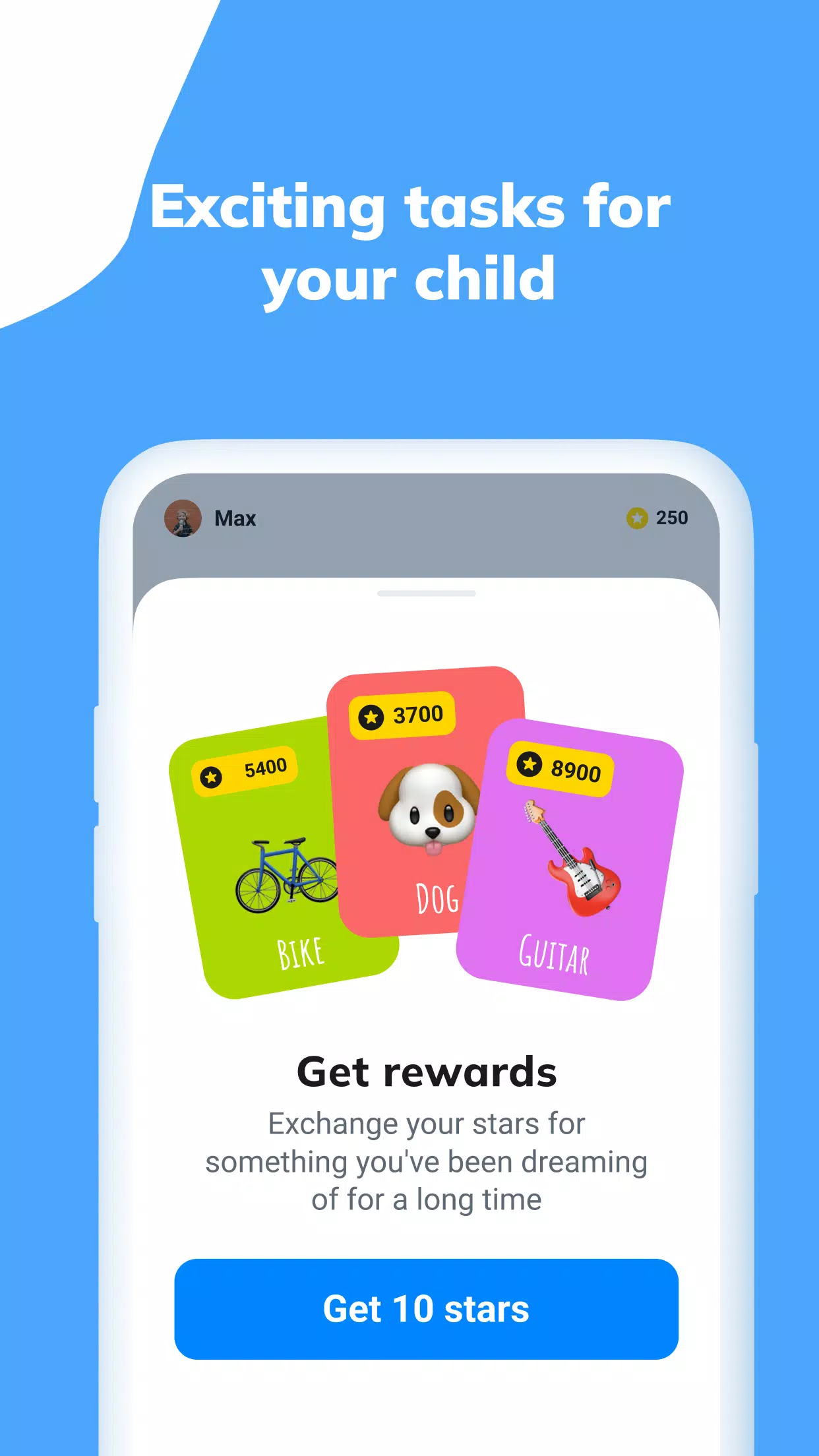



















![Zenless Zone Zero [ZZZ] Codes (December 2024) – 1.4 Livestream Codes](https://imgs.96xs.com/uploads/54/1735628542677396feeb34f.jpg)
















