How to Fix Error 102 in Pokemon TCG Pocket

Encountering Error 102 in Pokémon TCG Pocket? This mobile card game, while popular, isn't immune to server issues. This guide explains how to troubleshoot this common problem.
Troubleshooting Error 102 in Pokémon TCG Pocket
Error 102 in Pokémon TCG Pocket often appears with additional numbers (e.g., 102-170-014), abruptly returning you to the home screen. This usually indicates overloaded game servers, a common occurrence during major expansion pack launches.
However, if you encounter this error outside of a new release, try these steps:
- Restart the app: Completely close and restart the Pokémon TCG Pocket application on your mobile device. A forced restart might resolve the issue.
- Check your internet connection: Ensure a stable internet connection. If your Wi-Fi is unreliable, switch to a 5G mobile data connection for better stability.
If the error persists on a new expansion/pack release day, server overload is the likely culprit. Patience is key; the issue usually resolves within the first day.
For more Pokémon TCG Pocket tips, strategies, and deck building advice, check out The Escapist.
- 1 Zenless Zone Zero [ZZZ] Codes (December 2024) – 1.4 Livestream Codes Feb 08,2025
- 2 Capcom Spotlight February 2025 and Monster Hunter Wilds Showcase: Everything Announced Mar 05,2025
- 3 Get the Newest Apple iPads (Including 2025 Models) For the Lowest Prices of the Year on Amazon May 22,2025
- 4 2025 Apple iPad Hits Lowest Price Ever on Amazon - All Colors May 25,2025
- 5 2025 Apple iPad Air with M3 Chip Hits Record Low Price on Amazon May 19,2025
- 6 Delta Force Ops Guide: Master the Game and Win Apr 26,2025
- 7 PUBG Mobile Redeem Codes for January 2025 Live Now Feb 13,2025
- 8 New LEGO Sets for March 2025: Bluey, Harry Potter, and More Mar 06,2025
-
Best Racing Games to Play Now
A total of 10
-
Explore the World of Shooting Games
A total of 10
-
Stunning Wallpaper Apps for Your Home Screen
A total of 10

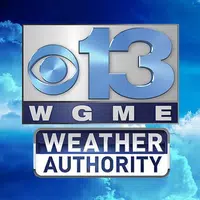















![Business of Loving [v0.12.5i] [Dead End Draws]](https://imgs.96xs.com/uploads/18/1719555107667e5423ef803.jpg)












