Delta Force: How To Get And Use Novon Chips
Delta Force: A Comprehensive Guide to Novon Chips
Delta Force's limited-time Top Pick events, like the Resume Offensive, offer exciting rewards including Armament Tickets, Tekniq Alloys, and weapon skins. However, navigating these events, particularly the acquisition and use of Novon Chips, can be tricky. This guide provides a detailed walkthrough.
Obtaining Novon Chips
Novon Chips aren't directly obtained; they require a two-step process involving Novon Chip Material Boxes:
-
Acquire Material Boxes: Complete missions within the Resume Offensive event to earn Novon Chip Material Boxes. These are crucial for obtaining Novon Chips.
-
Conversion:
- Carry Boxes into Operations: Bring your collected Material Boxes into Operation matches.
- Locate Assembly Machines: Find "Chip Assembly Machines" on the Operation map.
- Convert Boxes: Interact with the machines to convert your Material Boxes into Novon Chips.
- Extract and Return: Safely extract from the Operation. Back in the Black Gate lobby, you can use your newly acquired chips.
-
Safe Box Storage: Always keep your Novon Chips and Material Boxes in your "Safe Box" to prevent loss upon death.
Utilizing Novon Chips
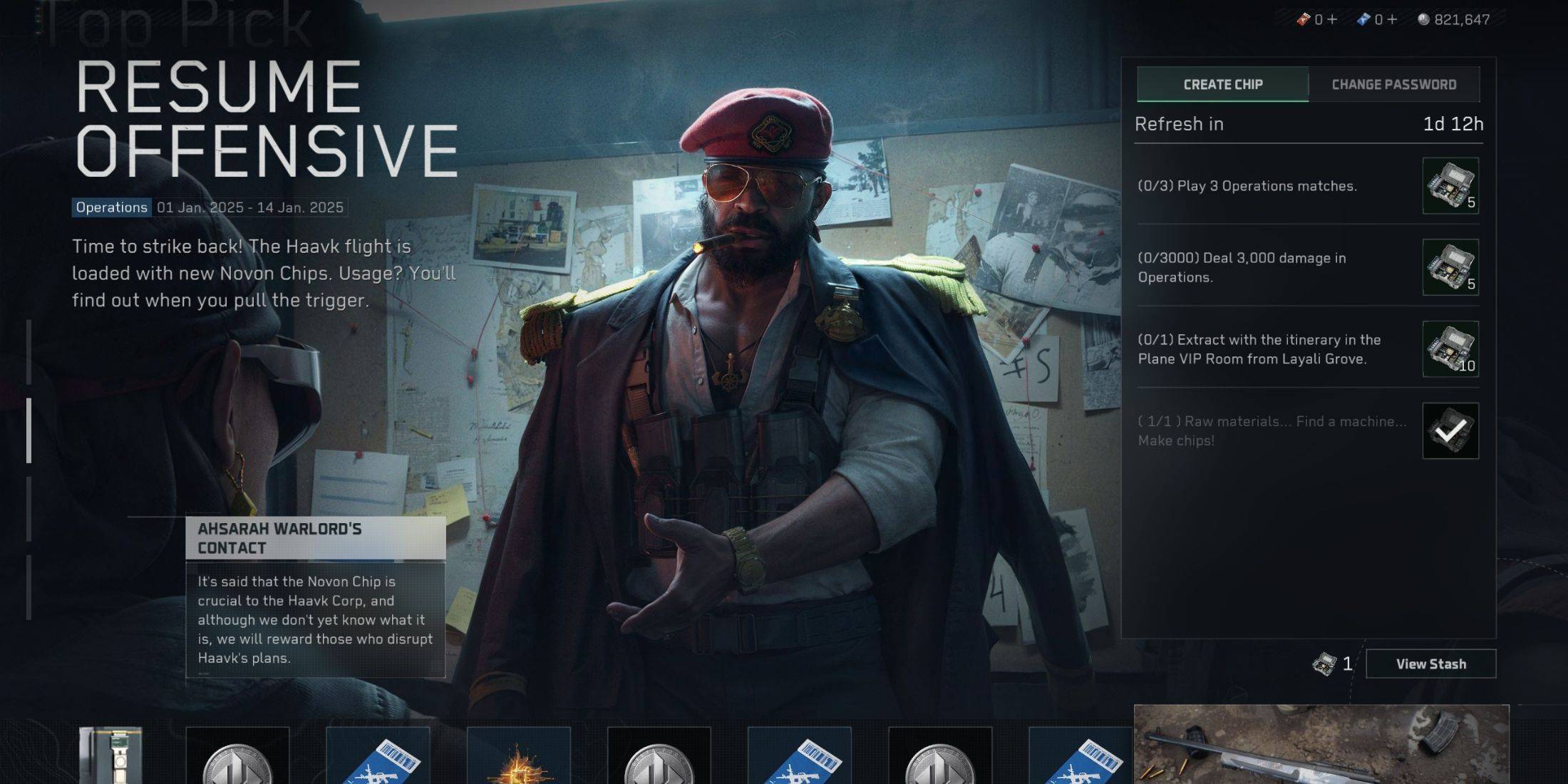
Novon Chips are key to unlocking high-value loot and event rewards during the Resume Offensive event. They're used to unlock safe passwords, revealing valuable items. Potential rewards include:
- 400K Tekniq Alloy
- 5x Armament Tickets
- 1x Spray Paint - Novon Chip
- 1x Avatar - Night Vision
- 1x M700 Maritime Forest Weapon Skin
To use your Novon Chips:
-
Access the Interface: Navigate to the event's "Change Password" interface.
-
Unlock Safes: Use your Novon Chips to unlock the password digits for each safe. Once unlocked, locate and open the safe within an Operation to claim your rewards. Unlocking safes also grants additional event rewards.
- 1 Zenless Zone Zero [ZZZ] Codes (December 2024) – 1.4 Livestream Codes Feb 08,2025
- 2 Capcom Spotlight February 2025 and Monster Hunter Wilds Showcase: Everything Announced Mar 05,2025
- 3 New LEGO Sets for March 2025: Bluey, Harry Potter, and More Mar 06,2025
- 4 Gothic 1 Remake Demo: Frame-by-Frame Comparison with Original May 01,2025
- 5 Blazing Conquest: Conquer Lords Mobile on Mac with BlueStacks Air Feb 21,2025
- 6 PUBG Mobile Redeem Codes for January 2025 Live Now Feb 13,2025
- 7 "Tower of God: New World Introduces Alphine and Kaiser" Jun 28,2025
- 8 Pokémon TCG Pocket Unveils Premium Pass and Trade Tokens Apr 21,2025
-
Best Racing Games to Play Now
A total of 10
-
Top Business Management Apps for Android
A total of 10
-
Best Competitive Multiplayer Games on Android
A total of 10

















![Business of Loving [v0.12.5i] [Dead End Draws]](https://imgs.96xs.com/uploads/18/1719555107667e5423ef803.jpg)












