Best Graphics Settings in Monster Hunter Wilds
Monster Hunter Wilds boasts stunning visuals, but achieving optimal performance while retaining visual fidelity requires careful graphics setting adjustments. This guide outlines the best settings for various PC builds.
Monster Hunter Wilds System Requirements
For higher resolutions and maximum settings, a high-end GPU with ample VRAM and a powerful CPU are essential. Purchase links for Monster Hunter Wilds on your preferred platform are available [ttpp].
| Minimum Requirements | Recommended Requirements |
| OS: Windows 10 or newer CPU: Intel Core i5-10600 / AMD Ryzen 5 3600 Memory: 16GB RAM GPU: NVIDIA GTX 1660 Super / AMD Radeon RX 5600 XT (6GB VRAM) DirectX: Version 12 Storage: 140GB SSD required Performance Expectation: 30 FPS @ 1080p (upscaled from 720p) | OS: Windows 10 or newer CPU: Intel Core i5-11600K / AMD Ryzen 5 3600X Memory: 16GB RAM GPU: NVIDIA RTX 2070 Super / AMD RX 6700XT (8-12GB VRAM) DirectX: Version 12 Storage: 140GB SSD required Performance Expectation: 60 FPS @ 1080p (Frame Generation enabled) |
Monster Hunter Wilds: Best Graphics Settings
Optimizing Monster Hunter Wilds graphics settings is crucial, regardless of your hardware. Significant performance gains are achievable with minimal visual impact. The difference between "Ultra" and "High" is often negligible visually, but the performance boost is substantial.
Display Settings
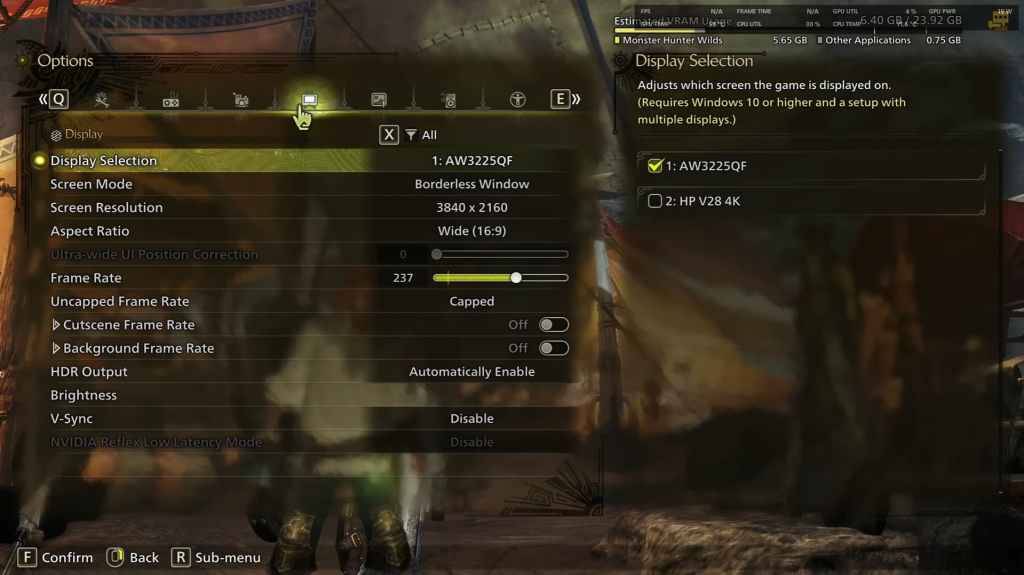
- Screen Mode: Personal preference; Bordered Fullscreen offers better performance when alt-tabbing.
- Resolution: Your monitor's native resolution.
- Frame Rate: Match your monitor's refresh rate (e.g., 144Hz, 240Hz).
- V-Sync: Disable for reduced input lag.
Graphics Settings
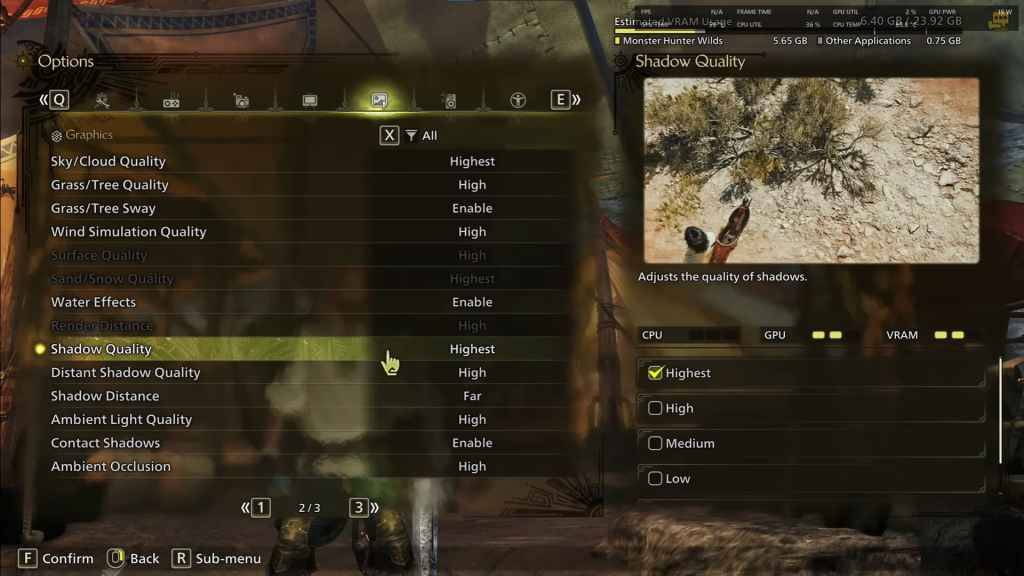
| Setting | Recommended | Description |
| Sky/Cloud Quality | Highest | Enhances atmospheric detail. |
| Grass/Tree Quality | High | Affects vegetation detail. |
| Grass/Tree Sway | Enabled | Adds realism, minor performance impact. |
| Wind Simulation Quality | High | Improves environmental effects. |
| Surface Quality | High | Detail on ground and objects. |
| Sand/Snow Quality | Highest | Detailed terrain textures. |
| Water Effects | Enabled | Adds reflections and realism. |
| Render Distance | High | Determines how far objects render. |
| Shadow Quality | Highest | Improved lighting, demanding. |
| Distant Shadow Quality | High | Enhances shadow detail at a distance. |
| Shadow Distance | Far | Controls shadow extension. |
| Ambient Light Quality | High | Enhances shadow detail at a distance. |
| Contact Shadows | Enabled | Enhances small object shadowing. |
| Ambient Occlusion | High | Improves shadow depth. |
These settings prioritize visual fidelity over raw FPS. Since Monster Hunter Wilds isn't a competitive game, sacrificing visuals for minor FPS gains diminishes the overall experience. However, adjust as needed based on your hardware. Shadows and Ambient Occlusion are the most resource-intensive; reducing distant shadows, shadow distance, water effects, and sand/snow quality can significantly boost FPS.
Best Settings for Different Builds
The optimal settings vary depending on your hardware. Settings not mentioned below should remain at default.
Mid-Range Build (GTX 1660 Super / RX 5600 XT)
- Resolution: 1080p
- Upscaling: AMD FSR 3.1 Balanced
- Frame Gen: Off
- Textures: Low
- Render Distance: Medium
- Shadow Quality: Medium
- Distant Shadow Quality: Low
- Grass/Tree Quality: Medium
- Wind Simulation: Low
- Ambient Occlusion: Medium
- Motion Blur: Off
- V-Sync: Off
- Expected Performance: ~40-50 FPS at 1080p
Recommended Build (RTX 2070 Super / RX 6700XT)
- Resolution: 1080p
- Upscaling: FSR 3.1 Balanced
- Frame Gen: Enabled
- Textures: Medium
- Render Distance: Medium
- Shadow Quality: High
- Distant Shadow Quality: Low
- Grass/Tree Quality: High
- Wind Simulation: High
- Ambient Occlusion: Medium
- Motion Blur: Off
- V-Sync: Off
- Expected Performance: ~60 FPS at 1080p
High-End Build (RTX 4080 / RX 7900 XTX)
- Resolution: 4K
- Upscaling: DLSS 3.7 Performance (NVIDIA) / FSR 3.1 (AMD)
- Frame Gen: Enabled
- Textures: High
- Render Distance: Highest
- Shadow Quality: High
- Distant Shadow Quality: High
- Grass/Tree Quality: High
- Wind Simulation: High
- Ambient Occlusion: High
- Motion Blur: Off
- V-Sync: Off
- Expected Performance: ~90-120 FPS at 4K (upscaled)
Monster Hunter Wilds offers numerous graphical options, but not all significantly impact gameplay. For performance issues, prioritize reducing shadows, ambient occlusion, and render distance. Budget users benefit from FSR 3 upscaling, while high-end builds can utilize 4K with frame generation. A balanced approach involves a mix of medium-high settings, upscaling, and adjusting shadows and distance based on your hardware.
Monster Hunter Wilds is available now on PlayStation, Xbox, and PC.
- 1 Zenless Zone Zero [ZZZ] Codes (December 2024) – 1.4 Livestream Codes Feb 08,2025
- 2 Capcom Spotlight February 2025 and Monster Hunter Wilds Showcase: Everything Announced Mar 05,2025
- 3 New LEGO Sets for March 2025: Bluey, Harry Potter, and More Mar 06,2025
- 4 "Tower of God: New World Introduces Alphine and Kaiser" Jun 28,2025
- 5 Blazing Conquest: Conquer Lords Mobile on Mac with BlueStacks Air Feb 21,2025
- 6 Gothic 1 Remake Demo: Frame-by-Frame Comparison with Original May 01,2025
- 7 Diablo Immortal's Latest Update: Explore Sharval Wilds in The Writhing Wilds Apr 09,2025
- 8 Get the Newest Apple iPads (Including 2025 Models) For the Lowest Prices of the Year on Amazon May 22,2025
-
Best Racing Games to Play Now
A total of 10
-
Top Business Management Apps for Android
A total of 10
-
Best Competitive Multiplayer Games on Android
A total of 10

















![Business of Loving [v0.12.5i] [Dead End Draws]](https://imgs.96xs.com/uploads/18/1719555107667e5423ef803.jpg)












