"Hyper Light Breaker: Guide to Acquiring New Weapons"
In Hyper Light Breaker, selecting the right weapon is crucial for crafting an effective build. While everyone begins with basic loadouts, the game offers ample opportunities to discover equipment that aligns perfectly with your preferred playstyle. As a hybrid of roguelikes and extraction games, Hyper Light Breaker introduces unique mechanics for acquiring and upgrading weapons. Here's a comprehensive guide on how to expand your arsenal in this captivating game.
Where to Get New Weapons in Hyper Light Breaker

The primary method to acquire new gear is by exploring Overgrowths. During your runs, you'll naturally encounter various items, but if you're specifically hunting for weapons, navigate to the sword or pistol icons marked on the map. These icons indicate the locations of Blades and Rails, respectively.
Blades, the melee weapons, feature diverse movesets and special abilities, while Rails, the ranged weapons, offer unique functionalities that distinguish each one. Both types of weapons come in different rarities, with gold being the rarest. As with many loot-based games, the higher the rarity, the better the stats.
When you find a weapon in an Overgrowth, you have the option to send it directly to your personal stash by selecting the Cache button rather than Equip. This allows you to equip these weapons for your next run by modifying your loadout before you set out again.
How to Get New Starting Weapons
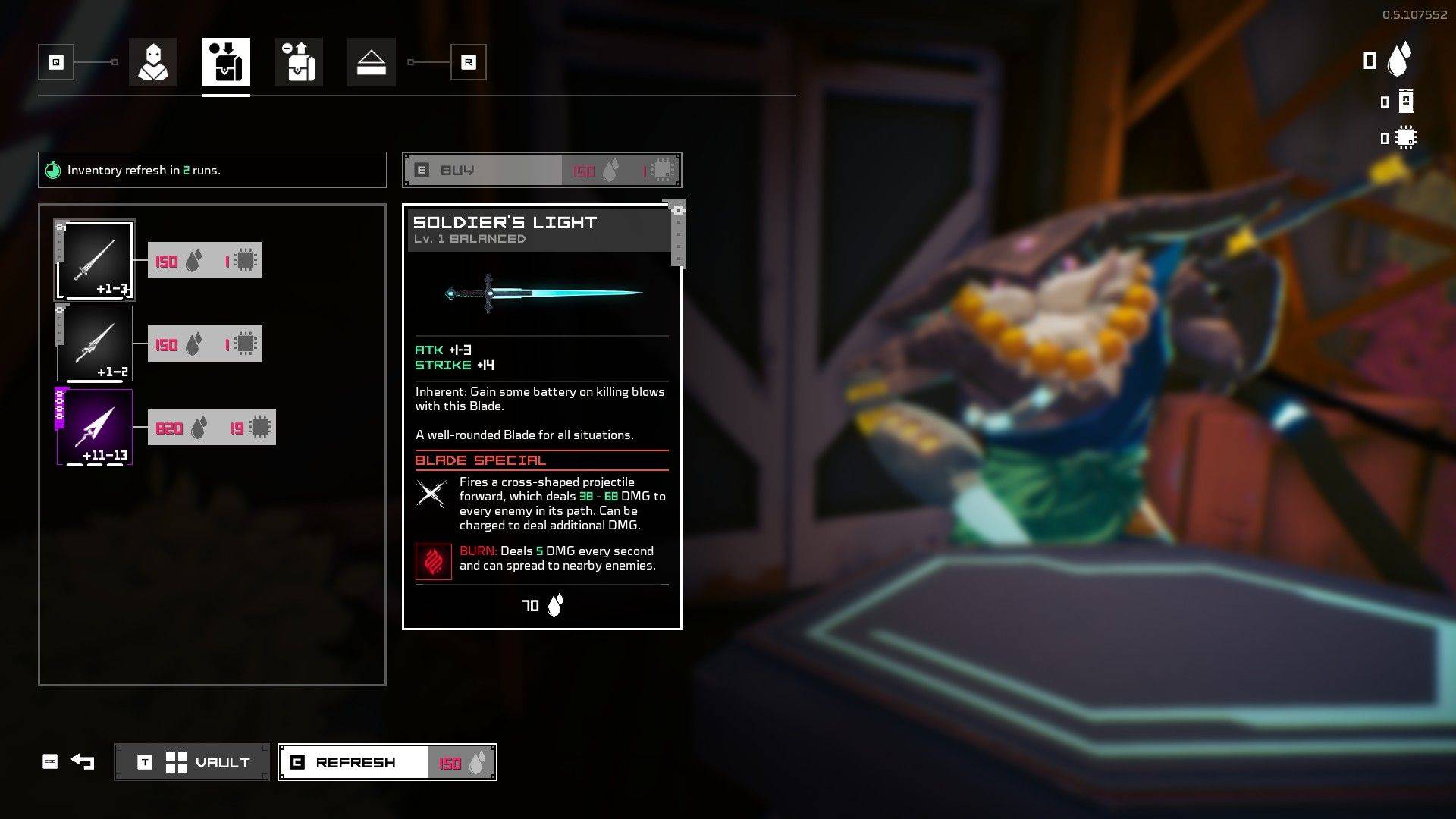
In addition to discovering and using new Breakers during runs, you can acquire new starting gear by purchasing from merchants at the Cursed Outpost. Initially, only the Blades merchant will be accessible. To unlock the Rails merchant, you must gather sufficient materials to repair their shop.
Merchants offer a limited selection of items, but their inventory refreshes over time. If you don't find anything that suits your needs initially, be sure to check back later to see what new options are available.
How to Upgrade Weapons

Upgrading your gear is possible at the merchants in the Outpost, but you'll need to unlock the Upgrade feature first by increasing your affinity with them. This is achieved by collecting Golden Rations, a scarce resource found through exploration or cycle resets. Due to their rarity, it's essential to use Golden Rations judiciously.
Be aware that if you die in the game, all equipped gear will lose one pip's worth of durability, shown by the bar under their icons. Repeated deaths will eventually cause your gear to break, so manage your equipment wisely to maintain its effectiveness.
- 1 WWE 2K24 Update 1.11 Released Nov 10,2024
- 2 Capcom Spotlight February 2025 and Monster Hunter Wilds Showcase: Everything Announced Mar 05,2025
- 3 New LEGO Sets for March 2025: Bluey, Harry Potter, and More Mar 06,2025
- 4 Gothic 1 Remake Demo: Frame-by-Frame Comparison with Original May 01,2025
- 5 PUBG Mobile Redeem Codes for January 2025 Live Now Feb 13,2025
- 6 "Assassin's Creed Shadows Unveils Canon Mode" Apr 26,2025
- 7 Pokémon TCG Pocket Unveils Premium Pass and Trade Tokens Apr 21,2025
- 8 Roblox's RNG War TD Codes Unleashed (2025 Update) Feb 12,2025
-
Top Business Management Apps for Android
A total of 10
-
Best Racing Games to Play Now
A total of 10
-
Best Competitive Multiplayer Games on Android
A total of 10

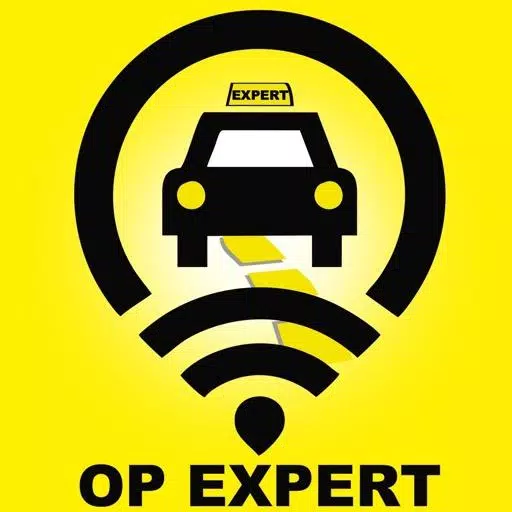











![Zenless Zone Zero [ZZZ] Codes (December 2024) – 1.4 Livestream Codes](https://imgs.96xs.com/uploads/54/1735628542677396feeb34f.jpg)



![Business of Loving [v0.12.5i] [Dead End Draws]](https://imgs.96xs.com/uploads/18/1719555107667e5423ef803.jpg)












