Lords Mobile Now Optimized for PC and Mac with BlueStacks
Lords Mobile: Conquer a Kingdom on PC and Mac with BlueStacks
Lords Mobile is a massive kingdom-building strategy game where you construct a mighty castle, train a formidable army of unique monsters and soldiers, and engage in thrilling battles against other players. Explore vast lands, gather essential resources like wood and iron, and research powerful upgrades to bolster your kingdom's strength. Become a builder, warrior, and leader all in one!
Installing Lords Mobile on PC and Mac
This guide details how to install Lords Mobile using BlueStacks, enabling you to play on a larger screen with keyboard and mouse controls.
Method 1: New BlueStacks Users
- Access the Game: Navigate to the Lords Mobile game page and click the "Play Lords Mobile on PC" button.
- Install BlueStacks: Download and install the BlueStacks emulator.
- Google Play Sign-in: Sign in to your Google Play Store account.
- Install Lords Mobile: Search for and install Lords Mobile within the Play Store.
- Start Playing: Launch the game and begin your conquest!
Method 2: Installing on Mac with BlueStacks Air
- Download BlueStacks Air: Visit the official BlueStacks website and download BlueStacks Air.
- Installation: Open the downloaded .dmg file and drag the BlueStacks icon to your Applications folder.
- Launch and Sign-in: Open BlueStacks Air, and sign in with your Google account.
- Install Lords Mobile: Search for and install Lords Mobile from the Play Store.
- Play: Launch the game and embark on your adventure!
Method 3: For Existing BlueStacks Users
- Launch BlueStacks: Open BlueStacks on your PC or Mac.
- Search for Lords Mobile: Use the homescreen search bar to find Lords Mobile.
- Install: Click on the Lords Mobile result and install the game.
- Play: Begin playing!
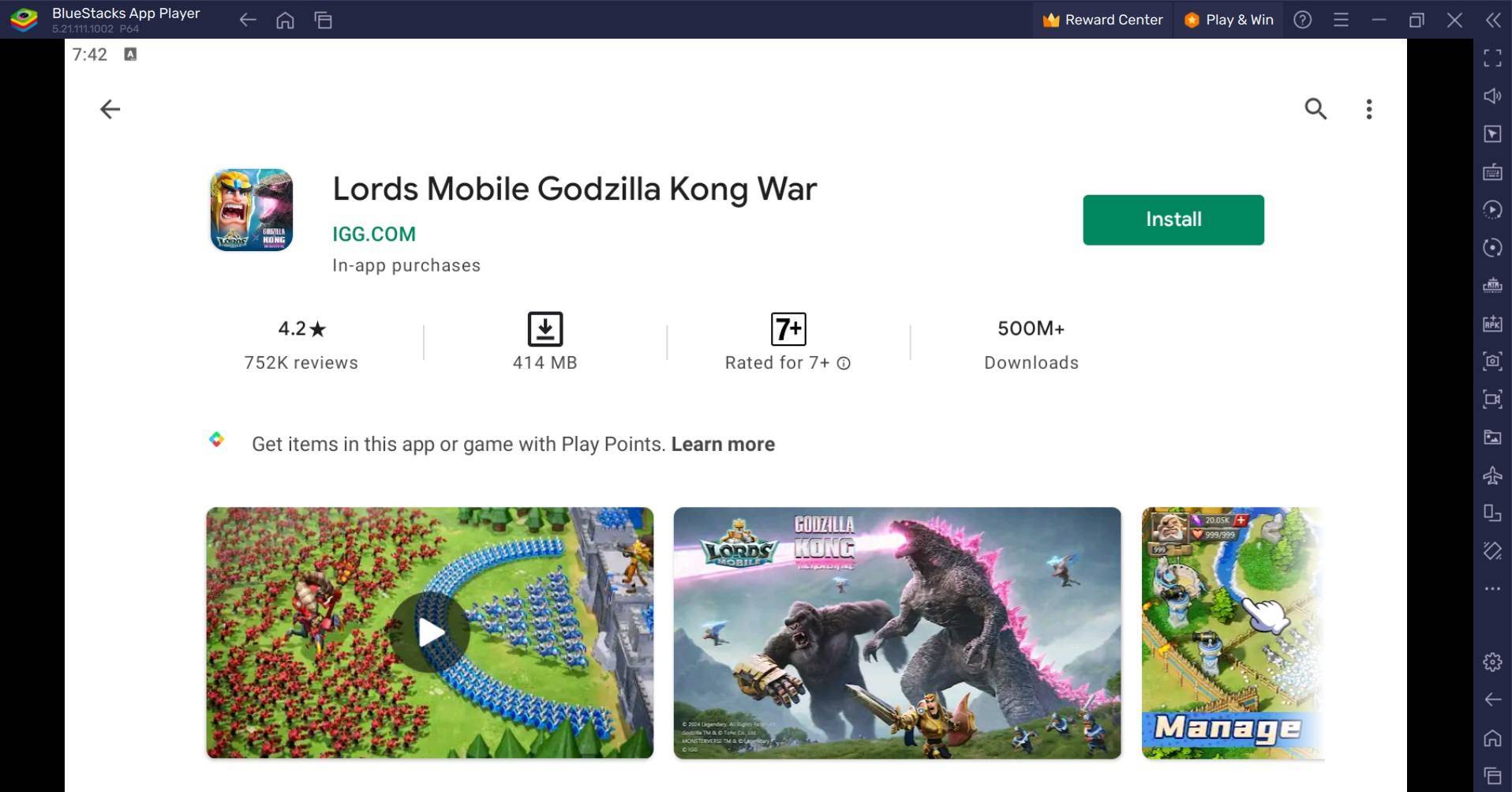
Minimum System Requirements
BlueStacks boasts broad system compatibility, but requires these minimum specifications:
- Operating System: Microsoft Windows 7 or later, macOS 11 (Big Sur) or later.
- Processor: Intel, AMD, or Apple Silicon processor.
- RAM: 4GB or more.
- Storage: 10GB of free disk space.
- Permissions: Administrator access.
- Graphics Drivers: Up-to-date graphics drivers.
For further details, visit the Lords Mobile Google Play Store page. Explore our BlueStacks blogs for advanced strategies and gameplay tips. Enjoy the enhanced Lords Mobile experience on a larger screen with keyboard and mouse!
- 1 Zenless Zone Zero [ZZZ] Codes (December 2024) – 1.4 Livestream Codes Feb 08,2025
- 2 Capcom Spotlight February 2025 and Monster Hunter Wilds Showcase: Everything Announced Mar 05,2025
- 3 New LEGO Sets for March 2025: Bluey, Harry Potter, and More Mar 06,2025
- 4 Gothic 1 Remake Demo: Frame-by-Frame Comparison with Original May 01,2025
- 5 Blazing Conquest: Conquer Lords Mobile on Mac with BlueStacks Air Feb 21,2025
- 6 PUBG Mobile Redeem Codes for January 2025 Live Now Feb 13,2025
- 7 "Tower of God: New World Introduces Alphine and Kaiser" Jun 28,2025
- 8 Pokémon TCG Pocket Unveils Premium Pass and Trade Tokens Apr 21,2025
-
Best Racing Games to Play Now
A total of 10
-
Top Business Management Apps for Android
A total of 10
-
Best Competitive Multiplayer Games on Android
A total of 10

















![Business of Loving [v0.12.5i] [Dead End Draws]](https://imgs.96xs.com/uploads/18/1719555107667e5423ef803.jpg)












