Project Zomboid: All Admin Commands
Quick Access
Project Zomboid presents a challenging gameplay experience, even more so when played cooperatively. The constant threat of hordes and resource scarcity remains a significant hurdle. For players wanting a less stressful learning curve, or those seeking to playfully manipulate the game world for themselves or their friends, admin commands offer a powerful toolset.
While server hosts automatically possess admin privileges, sharing these powers with others requires a simple command. This guide details how to utilize these commands effectively.
How to Utilize Admin Commands in Project Zomboid
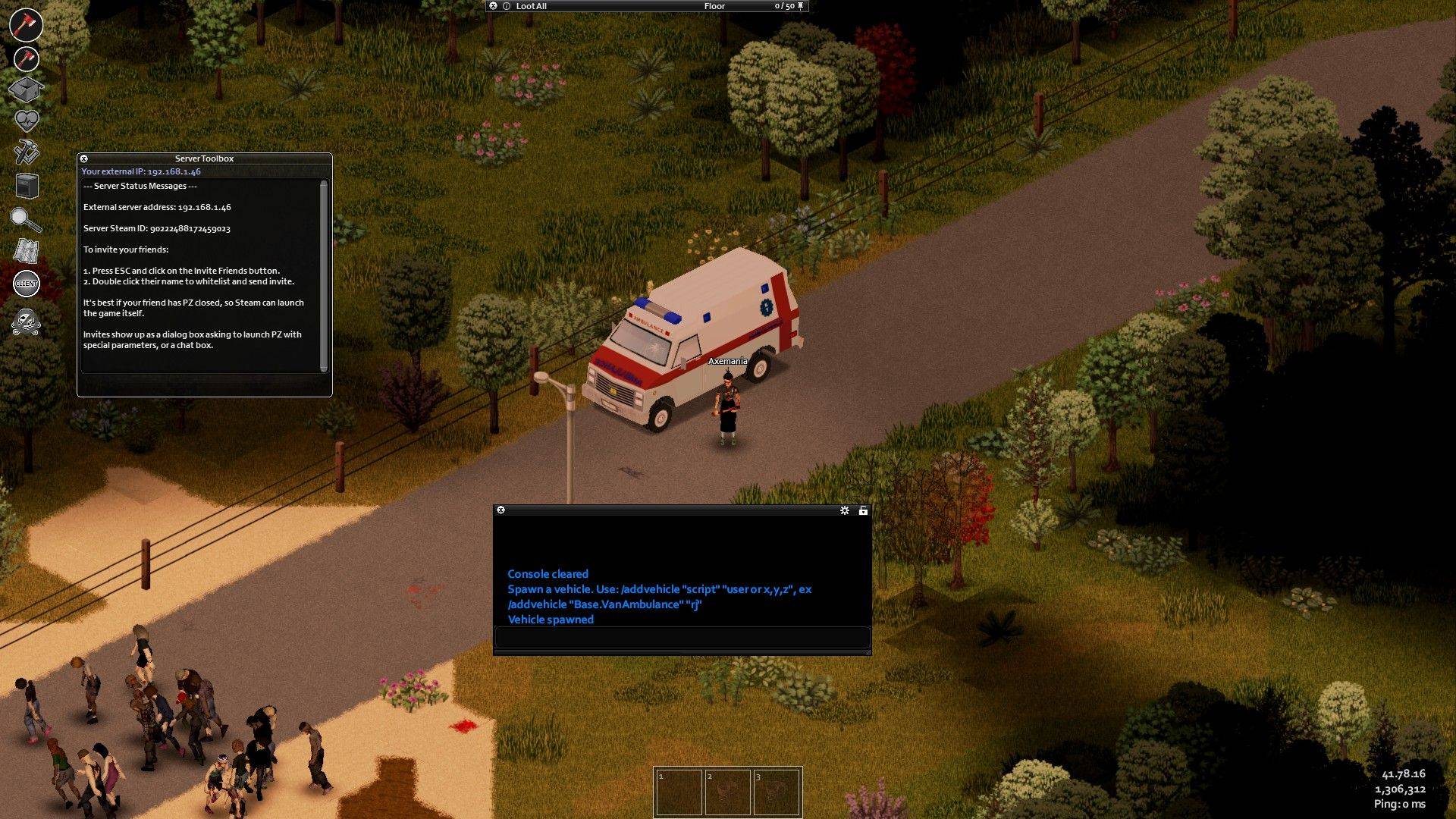 To employ admin commands, a player must first be designated as an admin on the server. The server host automatically holds this status. To grant admin access to other players, use the following command in the in-game chat:
To employ admin commands, a player must first be designated as an admin on the server. The server host automatically holds this status. To grant admin access to other players, use the following command in the in-game chat:
/setaccessleveladmin
- 1 Zenless Zone Zero [ZZZ] Codes (December 2024) – 1.4 Livestream Codes Feb 08,2025
- 2 Capcom Spotlight February 2025 and Monster Hunter Wilds Showcase: Everything Announced Mar 05,2025
- 3 New LEGO Sets for March 2025: Bluey, Harry Potter, and More Mar 06,2025
- 4 Gothic 1 Remake Demo: Frame-by-Frame Comparison with Original May 01,2025
- 5 Blazing Conquest: Conquer Lords Mobile on Mac with BlueStacks Air Feb 21,2025
- 6 "Tower of God: New World Introduces Alphine and Kaiser" Jun 28,2025
- 7 PUBG Mobile Redeem Codes for January 2025 Live Now Feb 13,2025
- 8 Pokémon TCG Pocket Unveils Premium Pass and Trade Tokens Apr 21,2025
-
Best Racing Games to Play Now
A total of 10
-
Top Business Management Apps for Android
A total of 10
-
Best Competitive Multiplayer Games on Android
A total of 10

















![Business of Loving [v0.12.5i] [Dead End Draws]](https://imgs.96xs.com/uploads/18/1719555107667e5423ef803.jpg)












