Upgrading to RTX 5080 on Old Hardware Proves Tough but Worthwhile


Installing the RTX 5080 – A Four-Hour Odyssey
While I jokingly call it a grandpa-build, my setup isn't ancient - featuring an AMD Ryzen 7 5800X processor and 32GB RAM on a Gigabyte X570 Aorus Master motherboard. Graphics card swaps are usually straightforward, but hubris comes before the fall.
My first mistake? Assuming my RTX 3080 power cables would work with the RTX 5080. After connecting two PCIe 8-pin cables to three adapters (leaving one empty), the GPU's LEDs remained dark. The hunt for proper cables began.
Cue my surprise discovery that DoorDash delivers PC components. $44 later, Corsair PCIe Gen 5 Type 4 cables arrived from an out-of-state Best Buy. Installation revealed another hurdle - my motherboard's chunky chipset fan prevented full PCIe x16 insertion. After valiant struggles, I settled for PCIe x8.

RTX 5080 Performance in My Aging System
Thirty benchmarks across five games revealed middling raw performance that transformed dramatically with DLSS 4 enabled. NVIDIA's innovative Multi Frame Generation technology creates up to three AI-generated frames per rendered frame - a game-changer for systems like mine.
Monster Hunter Wilds at 4K Ultra/RT High crawled at 51 fps native, but DLAA with standard frame generation boosted to 74 fps - mission accomplished. Ultra Performance mode delivered 124 fps. Avowed's performance leap proved even more staggering - 35 fps native versus 113 fps with DLAA and Multi-Frame Generation.
Oblivion Remastered presented unexpected challenges, averaging 30 fps native at max settings yet hitting 95 fps with AI assistance. Marvel Rivals maintained competitive performance with lowest latency (28ms) achieved through Performance DLSS plus standard frame generation.
Black Myth: Wukong's benchmark showed promising scalability - 42 fps native climbing to 69 fps with frame generation, potentially reaching 123 fps with full Multi-Frame Generation support.

Next-Gen GPUs Work in Older Systems
While DLSS 4 introduces occasional artifacts and texture fuzziness, its transformative performance impact makes these trade-offs worthwhile for aging systems. My experience proves you don't need a full rebuild - just ensure proper power delivery (850W PSU minimum).
The RTX 5080's compatibility demonstrates that thoughtful GPU upgrades can extend system longevity despite bottlenecks. While not magical, DLSS 4's frame generation technologies offer remarkable stopgap solutions for hardware transitions.
Before emptying your wallet on complete upgrades, consider whether targeted component replacements could satisfy your needs. My Franken-build gained substantial lifespan through this strategic upgrade - though how long it lasts remains uncertain. For now, DLSS 4 earns me enough time to enjoy current titles while planning my eventual full rebuild.
- 1 Stellar Blade PC Release Date Confirmed For 2025 Jan 05,2025
- 2 Capcom Spotlight February 2025 and Monster Hunter Wilds Showcase: Everything Announced Mar 05,2025
- 3 New LEGO Sets for March 2025: Bluey, Harry Potter, and More Mar 06,2025
- 4 Gothic 1 Remake Demo: Frame-by-Frame Comparison with Original May 01,2025
- 5 PUBG Mobile Redeem Codes for January 2025 Live Now Feb 13,2025
- 6 Blazing Conquest: Conquer Lords Mobile on Mac with BlueStacks Air Feb 21,2025
- 7 "Tower of God: New World Introduces Alphine and Kaiser" Jun 28,2025
- 8 Pokémon TCG Pocket Unveils Premium Pass and Trade Tokens Apr 21,2025
-
Top Business Management Apps for Android
A total of 10
-
Best Racing Games to Play Now
A total of 10
-
Best Competitive Multiplayer Games on Android
A total of 10








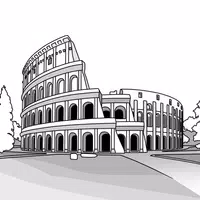




![Zenless Zone Zero [ZZZ] Codes (December 2024) – 1.4 Livestream Codes](https://imgs.96xs.com/uploads/54/1735628542677396feeb34f.jpg)




![Business of Loving [v0.12.5i] [Dead End Draws]](https://imgs.96xs.com/uploads/18/1719555107667e5423ef803.jpg)











