"Save Your Game in R.E.P.O.: A Guide"
If you're diving into the cooperative horror game *R.E.P.O.*, a thrilling physics-based retrieval adventure for up to six players, understanding how to save your game is crucial. In *R.E.P.O.*, your mission is to navigate various maps with your team, locate valuables, and extract them safely. But to ensure your efforts aren't lost, here's how you can save your progress.
How to Save Your Game in R.E.P.O.
Nothing is more frustrating than loading up your game, only to find that your latest achievements haven't been saved. This can be particularly challenging with new games like *R.E.P.O.*, where the save mechanics might not be immediately clear. Unlike some games with autosave features or manual save options, *R.E.P.O.* requires you to complete a level before it will autosave your progress.
In *R.E.P.O.*, if you exit or die during a retrieval mission, you'll find yourself in the Disposal Arena, and unfortunately, your save will be lost. You'll have to start that level from the beginning. The key to saving your game is to successfully complete the level you're on. Once you've located and secured the valuables, head to the Extraction Point. From there, make your way to the truck, and hold the message button above your head to signal the AI boss, the Taxman, that you're ready to move to the Service Station.
At the Service Station, you can do any necessary shopping. After you're done, use the same message button to proceed to the next level. It's only after you leave the Service Station and arrive at the next location that it's safe to exit to the main menu or quit the game. At this point, your progress will be saved, and you can safely shut down the game.
If you're playing in a group, remember that the host of the game is responsible for ensuring the game is saved correctly. The host must exit the game at the appropriate time after reaching the new location, and all other players will be automatically booted out, ensuring everyone's progress is saved.
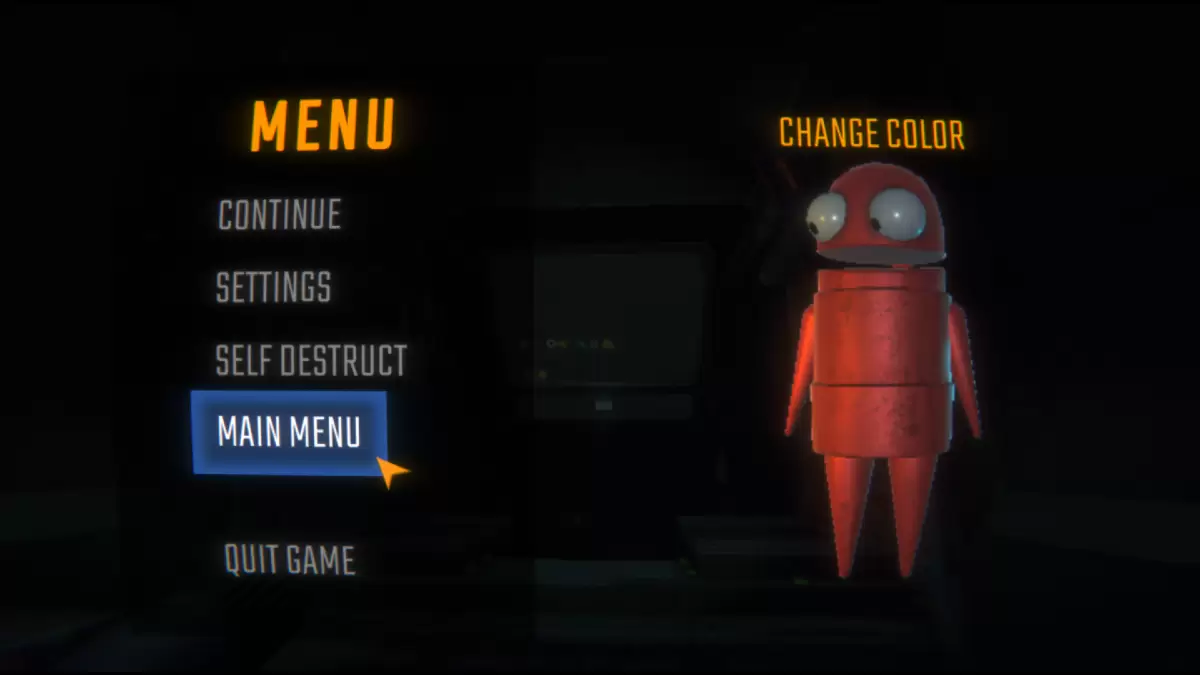
Now that you're equipped with the knowledge on how to save your game in *R.E.P.O.*, be sure to check out our other guides to enhance your gameplay experience and tackle your next mission with confidence.
*R.E.P.O. is available now on PC.*
- 1 WWE 2K24 Update 1.11 Released Nov 10,2024
- 2 Capcom Spotlight February 2025 and Monster Hunter Wilds Showcase: Everything Announced Mar 05,2025
- 3 New LEGO Sets for March 2025: Bluey, Harry Potter, and More Mar 06,2025
- 4 Gothic 1 Remake Demo: Frame-by-Frame Comparison with Original May 01,2025
- 5 PUBG Mobile Redeem Codes for January 2025 Live Now Feb 13,2025
- 6 "Assassin's Creed Shadows Unveils Canon Mode" Apr 26,2025
- 7 Pokémon TCG Pocket Unveils Premium Pass and Trade Tokens Apr 21,2025
- 8 Roblox's RNG War TD Codes Unleashed (2025 Update) Feb 12,2025
-
Top Business Management Apps for Android
A total of 10
-
Best Racing Games to Play Now
A total of 10
-
Best Competitive Multiplayer Games on Android
A total of 10

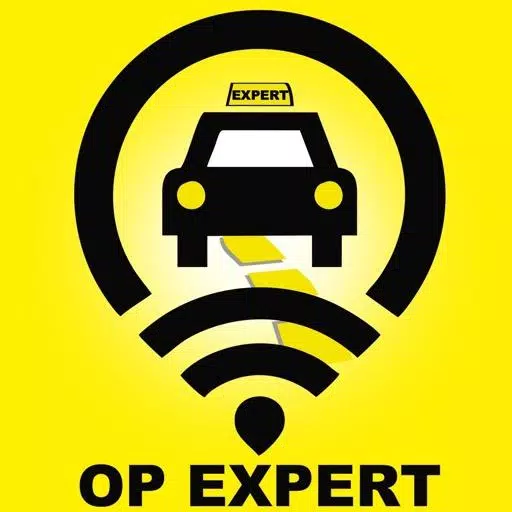











![Zenless Zone Zero [ZZZ] Codes (December 2024) – 1.4 Livestream Codes](https://imgs.96xs.com/uploads/54/1735628542677396feeb34f.jpg)



![Business of Loving [v0.12.5i] [Dead End Draws]](https://imgs.96xs.com/uploads/18/1719555107667e5423ef803.jpg)












