"Unlocking and Utilizing the Global Palbox in Palworld: A Guide"
If you thought *Pokemon* and *Palworld* were similar before, the introduction of a new feature in *Palworld* will make them even more alike. With the latest update in March 2025, players can now transfer their Pals between different worlds using the Global Palbox. This new addition might seem a bit complex at first, but don't worry—we've got you covered on how to get and use it effectively.
How To Get the Global Palbox in Palworld
Following the March 2025 update, the Global Palbox is accessible to all *Palworld* players. To get started, navigate to the Build screen and head over to the Pal section. You'll spot the Global Palbox as a futuristic structure with a radio dish. To construct it, you'll need the following resources: 1 Paldium Fragment, 8 Wood, and 3 Stone.
These materials are common in *Palworld*, and most seasoned players should have them in abundance. If you're running low, here's where to find them:
| Resource | Location |
| Wood | Obtained by cutting trees. |
| Stone | Obtained by mining rocks. |
| Paldium Fragment | Obtained by mining Paldium rocks. |
How To Use the Global Palbox in Palworld
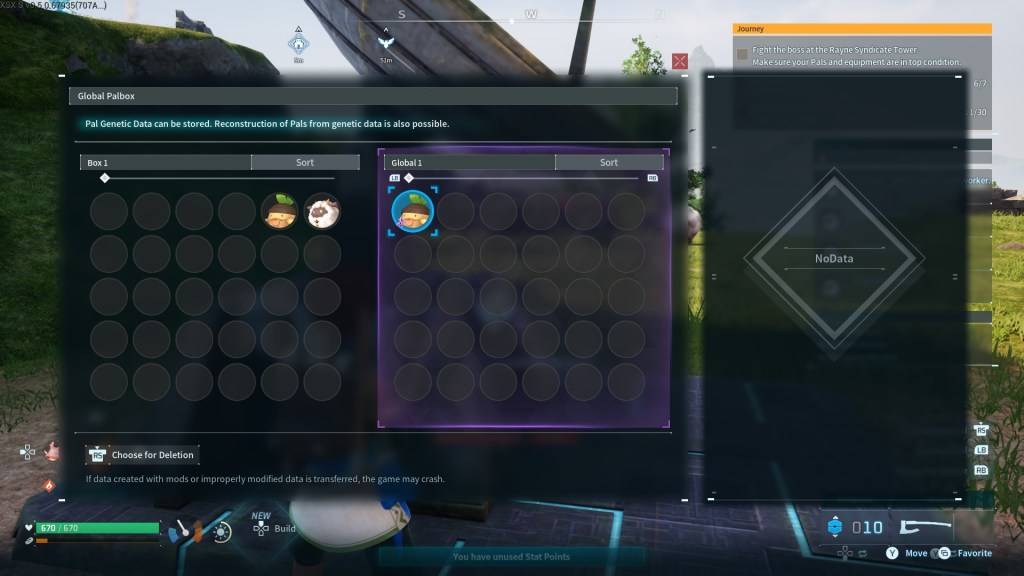 Unlike *Pokemon*, where you can transfer a Pokemon from one game to another, *Palworld* allows you to store your Pal's Genetic Data in a Global database. This data can then be used to reconstruct your Pal in another world, enabling you to keep your original Pal and have another version in a different world. Remember, though, that only one version of a specific Pal can be reconstructed in each world.
Unlike *Pokemon*, where you can transfer a Pokemon from one game to another, *Palworld* allows you to store your Pal's Genetic Data in a Global database. This data can then be used to reconstruct your Pal in another world, enabling you to keep your original Pal and have another version in a different world. Remember, though, that only one version of a specific Pal can be reconstructed in each world.
If you're eager to use your favorite Pals in another world, here's how you can use the Global Palbox in *Palworld*:
Copying a Pal’s Genetic Data
- Load into the first *Palworld* world.
- Construct and open the Global Palbox in the first world.
- Locate the desired Pal in your boxes.
- Move the Pal’s Genetic Data to the Global database.
Reconstructing a Pal
- Load into the second *Palworld* world.
- Construct and open the Global Palbox in the second world.
- Locate the desired Pal’s Genetic Data and move it to your boxes.
- Find the Pal in your boxes and move them into your party to reconstruct.
You can repeat this process as many times as you want, allowing you to optimize your Pals across multiple worlds. This exciting feature enhances the thrill of catching Pals, as they now have the potential to thrive in multiple worlds.
And that's how to get and use the Global Palbox in *Palworld*. If you're looking for more tips, check out how to make Pals transport items to another location in the game.
*Palworld is available now in Early Access on PlayStation, Xbox, and PC.*
- 1 Zenless Zone Zero [ZZZ] Codes (December 2024) – 1.4 Livestream Codes Feb 08,2025
- 2 Capcom Spotlight February 2025 and Monster Hunter Wilds Showcase: Everything Announced Mar 05,2025
- 3 New LEGO Sets for March 2025: Bluey, Harry Potter, and More Mar 06,2025
- 4 Gothic 1 Remake Demo: Frame-by-Frame Comparison with Original May 01,2025
- 5 Blazing Conquest: Conquer Lords Mobile on Mac with BlueStacks Air Feb 21,2025
- 6 "Tower of God: New World Introduces Alphine and Kaiser" Jun 28,2025
- 7 PUBG Mobile Redeem Codes for January 2025 Live Now Feb 13,2025
- 8 Pokémon TCG Pocket Unveils Premium Pass and Trade Tokens Apr 21,2025
-
Best Racing Games to Play Now
A total of 10
-
Top Business Management Apps for Android
A total of 10
-
Best Competitive Multiplayer Games on Android
A total of 10

















![Business of Loving [v0.12.5i] [Dead End Draws]](https://imgs.96xs.com/uploads/18/1719555107667e5423ef803.jpg)












