
Adobe Acrobat Reader: Edit PDF
- Productivity
- 24.9.4.35580
- 109.7 MB
- by Adobe
- Android 9.0+
- Apr 28,2025
- Package Name: com.adobe.reader
Adobe Acrobat is your go-to solution for all things PDF, offering a seamless experience to view, edit, convert, and sign PDF files on the go. With over 635 million installs, Adobe Acrobat Reader is the world's most trusted PDF viewer, available for free to help you manage your documents anytime, anywhere.
Key Features:
- Edit, Sign, and More: Transform your PDF handling with professional tools to edit, sign, and perform various activities on your PDF files.
- Enhanced Viewing with Liquid Mode: Enjoy a superior PDF viewing experience as content reflows to fit your screen, making reading easier and more enjoyable.
- Collaboration Made Easy: Share files effortlessly, add comments, or simply view documents. Collaborate with others and streamline your workflow.
- Free with Premium Options: Use the app for free, or upgrade to a premium subscription for advanced features like text and image editing, PDF conversion, and more.
Mobile App Benefits:
- On-the-Go Document Management: The Adobe Acrobat Reader mobile app ensures you can work with your documents wherever you are. Store files online and access them anytime.
- Annotate and E-Sign: Add notes, highlights, and drawings to your PDFs. Fill out forms and add e-signatures with ease.
View and Print PDFs:
- Open and view your PDFs with the free Adobe PDF viewer app.
- Choose between Single Page or Continuous scroll mode for your convenience.
- Save battery life with dark mode.
- Print documents directly from your device.
Read PDFs More Easily:
- Experience the best PDF reading with Liquid Mode, which reflows content to fit your screen.
- Navigate quickly using the Liquid Mode outline.
- Search for text within your PDF documents swiftly.
Share PDFs and Collaborate:
- Share files for commenting or viewing.
- Collect comments from multiple people in one file online.
- Speed up document reviews by responding to comments.
- Stay updated with activity notifications for shared files.
Annotate PDFs:
- Add notes and comments, including sticky notes and highlights.
- Write on PDF documents by adding text or drawings.
- Collect all comments in one place when sharing files.
Edit PDFs:
- With a premium subscription, edit text and images directly in your PDF.
- Fix typos or add paragraphs using the paid PDF editor feature.
- Add, delete, or rotate images with your upgraded Acrobat PDF app.
Fill and Sign Forms:
- Easily fill in PDF forms using the form filler feature.
- E-sign documents using your finger or stylus.
Store and Manage Files:
- Sign in to your free account to store and access files across devices.
- Link online storage accounts like Microsoft OneDrive, Dropbox, or Google Drive for easy access.
- Star your most important or favorite documents for quick access.
Connect to Google Drive:
- Access PDFs and other files easily by connecting your Google Drive account.
- View, share, and star Google Drive files directly in Acrobat Reader.
- With a subscription, create, edit, combine, compress, and export Google Drive files.
Work with Scanned Documents:
- Access scanned PDFs captured using the free Adobe Scan app.
- Open your scans in Adobe Acrobat Reader to fill, sign, comment, and share.
In-App Purchase:
- Subscribe for enhanced PDF capabilities, available across mobile and web.
- Edit text and images directly in your PDF document (mobile only).
- Combine files into one PDF and organize pages.
- Create PDF files from documents or images.
- Export PDFs to Microsoft Word, Excel, or PowerPoint.
- Compress PDF files to reduce file size.
- Protect PDF documents with passwords.
The Acrobat Reader mobile app is designed to work seamlessly with Enterprise Mobility Management (EMM) enabled customers.
Terms & Conditions:
Your use of this application is governed by the Adobe General Terms of Use (http://www.adobe.com/go/terms_en) and the Adobe Privacy Policy (http://www.adobe.com/go/privacy_policy_en).
Do Not Sell My Personal Information:
For more information, visit https://www.adobe.com/go/ca-rights.
Adobe Acrobat Reader is your pocket-sized office, enabling you to view, annotate, fill, sign, and share PDF files. Convert JPG files to PDF format, create and sign fillable PDF forms, and add your e-signature to shared documents. Working with PDF documents has never been easier.
-
Stella Sora Expands Closed Beta with New Unlockables
Chapters 1 and 2 are now accessibleChallenge your combat abilities in Monolith ExplorationAvailable through June 8thIf you missed last month's Closed Beta Test, Yostar Games is reopening the CBT for Stella Sora, their upcoming cross-platform RPG. Ava
Jan 27,2026 -
Sony Removes Resistance Games in PS Plus Revamp
Next month, PlayStation Plus members will see 22 games leave the service’s library. Notable departures include Grand Theft Auto 5, Payday 2: Crimewave Edition, and the final accessible versions of first-party classics Resistance: Fall of Man and Resi
Jan 22,2026 - ◇ Marvel Sets 'Fantastic Four' Sequel for 2028 Release Jan 22,2026
- ◇ Nintendo Switch 512GB MicroSD Card Hits $23.99 Jan 22,2026
- ◇ Yasha: Demon Blade Launches in April Jan 22,2026
- ◇ RE Gear Tier List & Guide Jan 22,2026
- ◇ New "Game of Thrones" Kingsroad Chapter 3 Preview Released Jan 21,2026
- ◇ Pokemon TCG Pocket: Shining Revelry Arrives Jan 21,2026
- ◇ Elden Ring: Nightreign Preview - IGN Jan 20,2026
- ◇ Abalone Board Game Hits Mobile with Strategic Depth Jan 20,2026
- ◇ Dunk City Dynasty Hits iOS, Android Jan 20,2026
- ◇ Warframe Launches Caliban Prime in August Jan 20,2026
- 1 WWE 2K24 Update 1.11 Released Nov 10,2024
- 2 Capcom Spotlight February 2025 and Monster Hunter Wilds Showcase: Everything Announced Mar 05,2025
- 3 New LEGO Sets for March 2025: Bluey, Harry Potter, and More Mar 06,2025
- 4 Gothic 1 Remake Demo: Frame-by-Frame Comparison with Original May 01,2025
- 5 PUBG Mobile Redeem Codes for January 2025 Live Now Feb 13,2025
- 6 Pokémon TCG Pocket Unveils Premium Pass and Trade Tokens Apr 21,2025
- 7 "Assassin's Creed Shadows Unveils Canon Mode" Apr 26,2025
- 8 Roblox's RNG War TD Codes Unleashed (2025 Update) Feb 12,2025
-
Top Business Management Apps for Android
A total of 10
-
Best Racing Games to Play Now
A total of 10
-
Best Competitive Multiplayer Games on Android
A total of 10

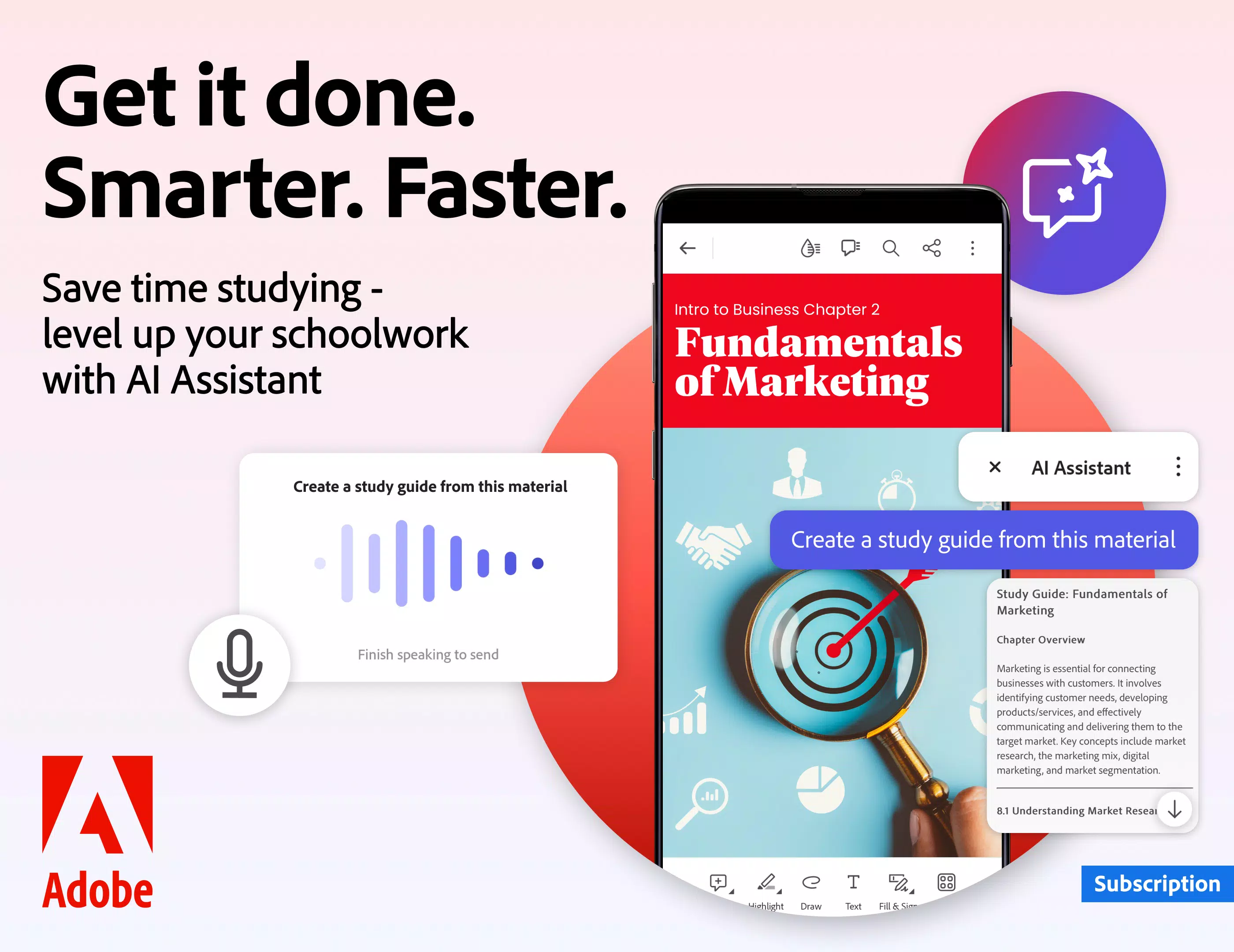
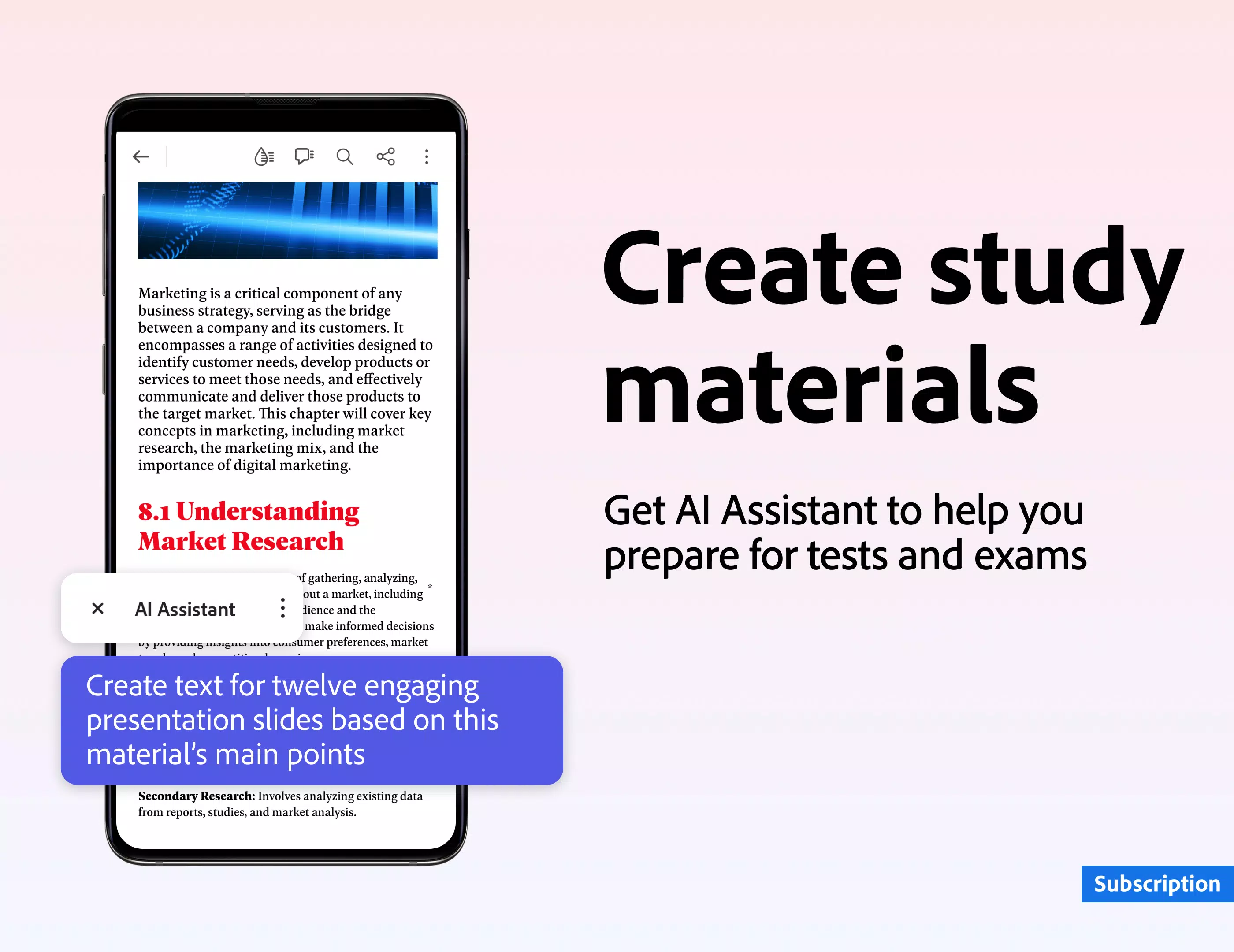
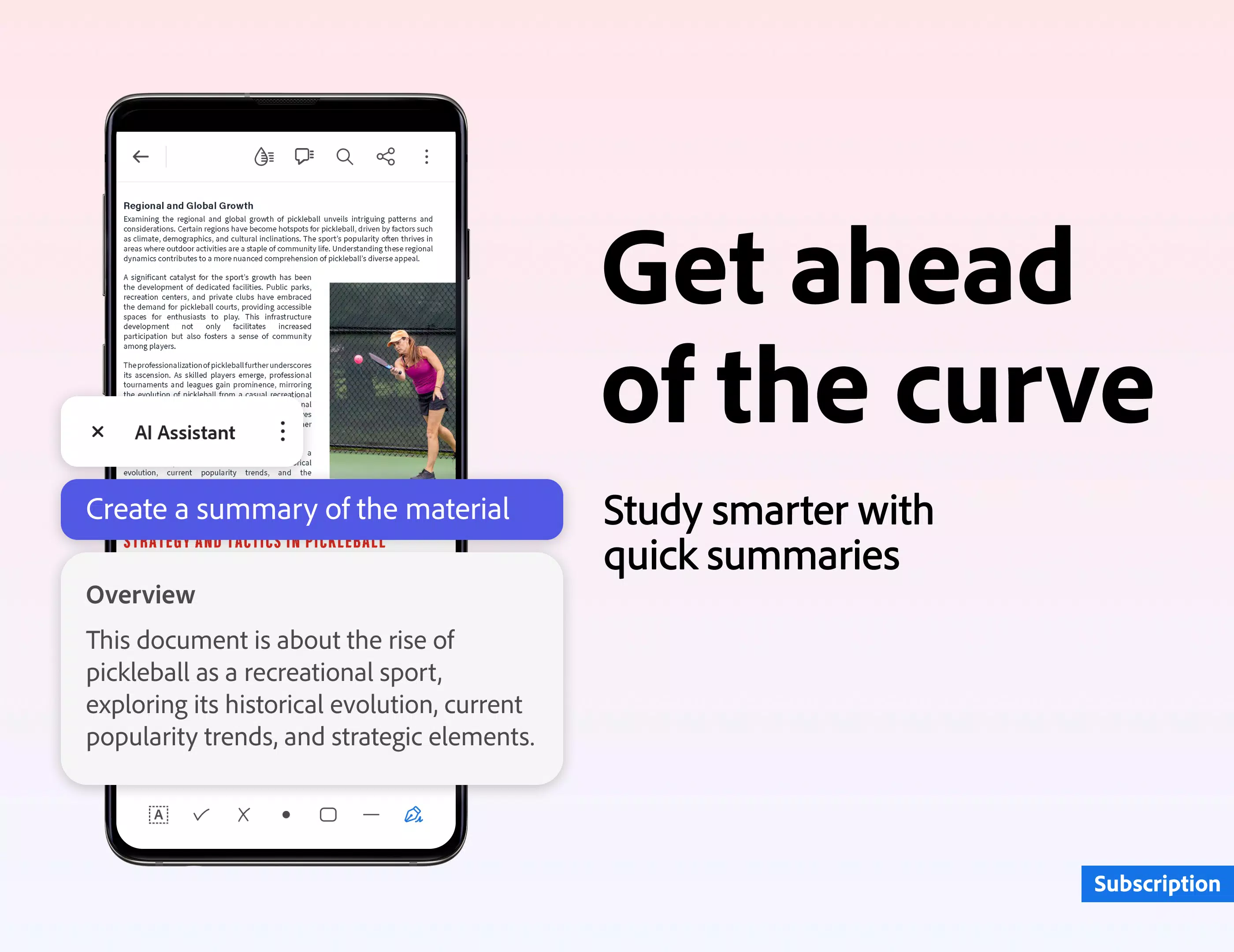
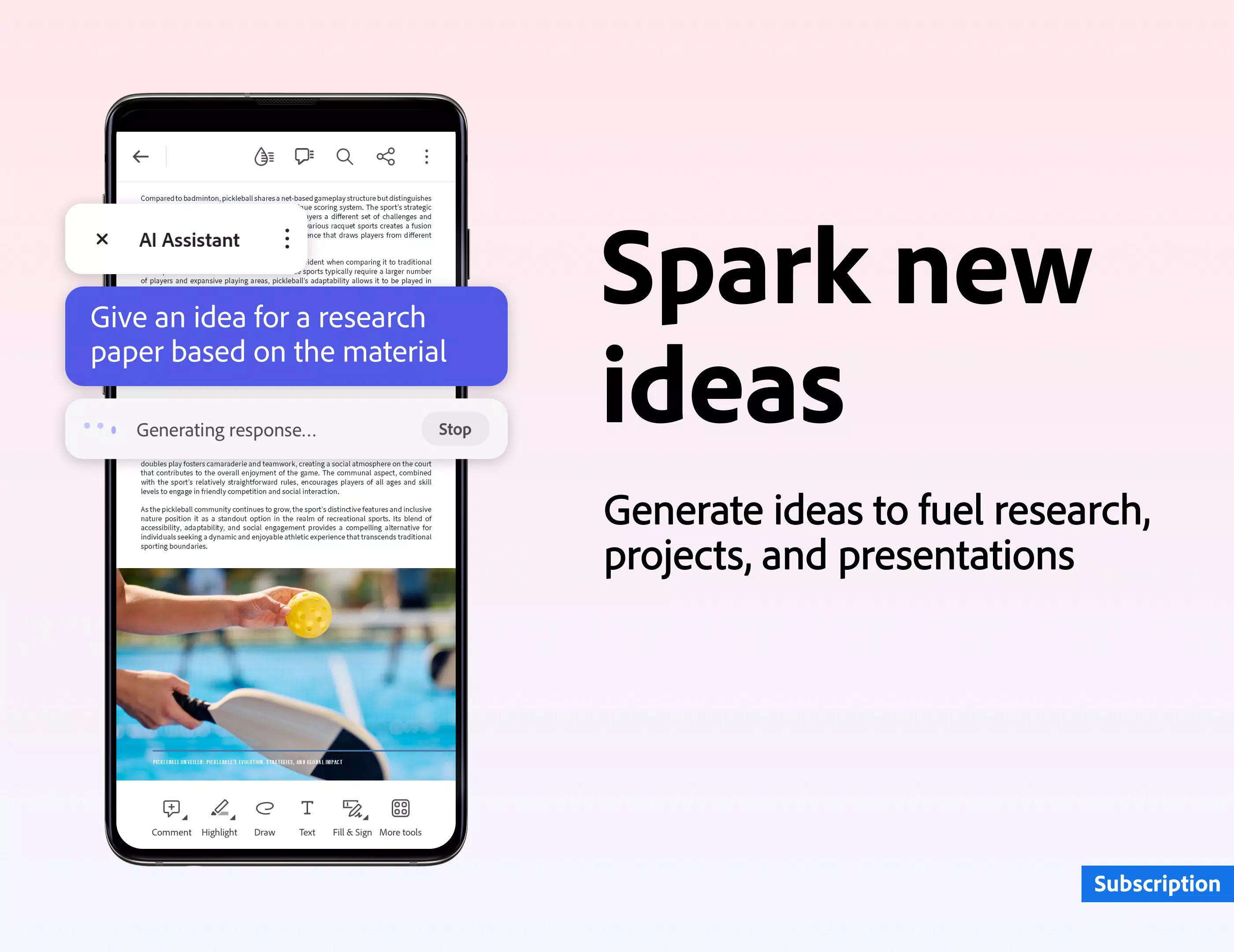




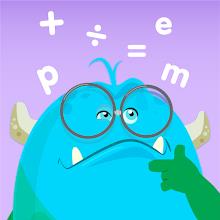




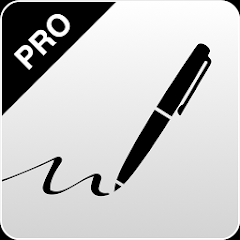

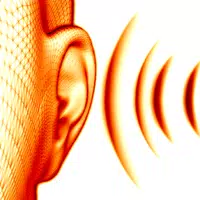







![Zenless Zone Zero [ZZZ] Codes (December 2024) – 1.4 Livestream Codes](https://imgs.96xs.com/uploads/54/1735628542677396feeb34f.jpg)
















