
Advanced Tuner
- Tools
- 1.8.5
- 15.50M
- by Batalsoft Music Apps
- Android 5.1 or later
- May 12,2025
- Package Name: batalsoft.advanced_guitar.tuner
Tuning your musical instrument has never been easier, thanks to the Advanced Tuner guitar violin app. This free tool, crafted by audio engineers, offers a seamless tuning experience for a variety of instruments including guitar, bass, violin, banjo, mandolin, and ukulele. The app features an analog VU meter for real-time note detection, allowing you to visually fine-tune your instrument with precision. With custom instrument tuning options, you can tailor your tuning to standard or alternate settings like drop-D or violin tuning. For those looking to enhance their ear training, the app provides high-quality samples of real instruments for tuning by ear. The chromatic tuner with automatic note detection ensures quick and accurate tuning, while custom tuning presets let you save and switch between different tunings effortlessly. With low latency for real-time feedback, this app is designed to be both intuitive and precise, making it an essential tool for any musician.
Features of Advanced Tuner guitar violin:
❤ Analog VU meter for precise, real-time note detection: The Analog VU meter offers a visual representation of the pitch you are playing, making it easier to fine-tune your instrument with accuracy.
❤ Manual tuner with custom instrument tuning: Customize your instrument's tuning to meet your specific needs, whether it's standard tuning or alternate settings like drop-D or violin tuning.
❤ Tune by ear with high-quality samples: Enhance your ear training skills by tuning your instrument using high-quality samples of real instruments for a more authentic experience.
❤ Chromatic tuner with automatic note detection: The chromatic tuner automatically detects the note you are playing with incredible accuracy, making tuning quick and effortless.
❤ Custom tuning presets: Create and save your own tuning presets with custom names and frequencies for up to 7 strings, allowing you to easily switch between different tunings.
Tips for Users:
❤ Use the Analog VU meter for visual feedback: While tuning, rely on the Analog VU meter for precise adjustments to ensure your instrument is perfectly in tune.
❤ Experiment with custom tuning presets: Find the perfect sound for your instrument by trying out different custom tuning presets.
❤ Practice tuning by ear: Use the high-quality samples to improve your ear training skills and become more proficient at tuning by ear.
❤ Take advantage of automatic note detection: Use the chromatic tuner's automatic note detection for quick, accurate tuning on the go.
❤ Switch between modes seamlessly: Depending on your tuning needs, switch effortlessly between chromatic and automatic modes for the most accurate results.
Conclusion:
Advanced Tuner guitar violin is the ultimate app for musicians, guitarists, and bassists seeking a free, user-friendly tool to tune any musical instrument. With features like the Analog VU meter, custom tuning presets, and high-quality samples, tuning your instrument has never been more straightforward. Download Advanced Tuner today and ensure your instrument is always in perfect tune, enhancing your playing experience every time.
- Bolitas Azules Macro
- 24clan VPN Lite SSH Gaming VPN
- CallerApp - ID & Block
- MyFastweb
- Tech Coach
- Shipsy Field Ops
- Glasses & Sunglasses Photo
- YA VPN - Ultra Fast & No Limit
- Gallery - Photo & Video, Album
- TikFollowers - Get Free Tiktok Followers and Likes
- Sketch Drawing
- Video Downloader App - Mesh
- Frameskip - Video Timing Tool
- Torrent Pro - Torrent Download
-
Watcher of Relams Revives Top Banners in June
Watcher of Realms introduces two new legendary heroes alongside premium banner events.Both Nerissa and Carosa make their debut, with Carosa available through an exclusive free event.Explore 20x rate-up events running all through June.Watcher of Realm
Feb 06,2026 -
Stella Sora Expands Closed Beta with New Unlockables
Chapters 1 and 2 are now accessibleChallenge your combat abilities in Monolith ExplorationAvailable through June 8thIf you missed last month's Closed Beta Test, Yostar Games is reopening the CBT for Stella Sora, their upcoming cross-platform RPG. Ava
Jan 27,2026 - ◇ Sony Removes Resistance Games in PS Plus Revamp Jan 22,2026
- ◇ Marvel Sets 'Fantastic Four' Sequel for 2028 Release Jan 22,2026
- ◇ Nintendo Switch 512GB MicroSD Card Hits $23.99 Jan 22,2026
- ◇ Yasha: Demon Blade Launches in April Jan 22,2026
- ◇ RE Gear Tier List & Guide Jan 22,2026
- ◇ New "Game of Thrones" Kingsroad Chapter 3 Preview Released Jan 21,2026
- ◇ Pokemon TCG Pocket: Shining Revelry Arrives Jan 21,2026
- ◇ Elden Ring: Nightreign Preview - IGN Jan 20,2026
- ◇ Abalone Board Game Hits Mobile with Strategic Depth Jan 20,2026
- ◇ Dunk City Dynasty Hits iOS, Android Jan 20,2026
- 1 WWE 2K24 Update 1.11 Released Nov 10,2024
- 2 Capcom Spotlight February 2025 and Monster Hunter Wilds Showcase: Everything Announced Mar 05,2025
- 3 New LEGO Sets for March 2025: Bluey, Harry Potter, and More Mar 06,2025
- 4 Gothic 1 Remake Demo: Frame-by-Frame Comparison with Original May 01,2025
- 5 PUBG Mobile Redeem Codes for January 2025 Live Now Feb 13,2025
- 6 "Assassin's Creed Shadows Unveils Canon Mode" Apr 26,2025
- 7 Pokémon TCG Pocket Unveils Premium Pass and Trade Tokens Apr 21,2025
- 8 Roblox's RNG War TD Codes Unleashed (2025 Update) Feb 12,2025
-
Top Business Management Apps for Android
A total of 10
-
Best Racing Games to Play Now
A total of 10
-
Best Competitive Multiplayer Games on Android
A total of 10


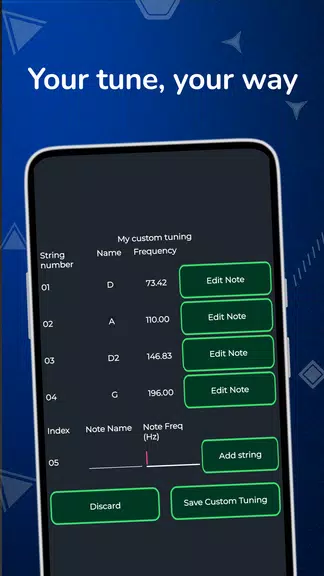





















![Zenless Zone Zero [ZZZ] Codes (December 2024) – 1.4 Livestream Codes](https://imgs.96xs.com/uploads/54/1735628542677396feeb34f.jpg)
















