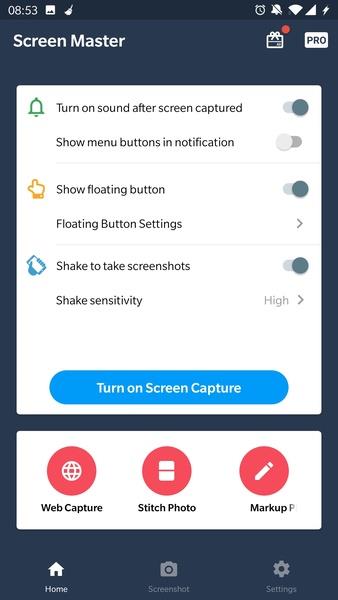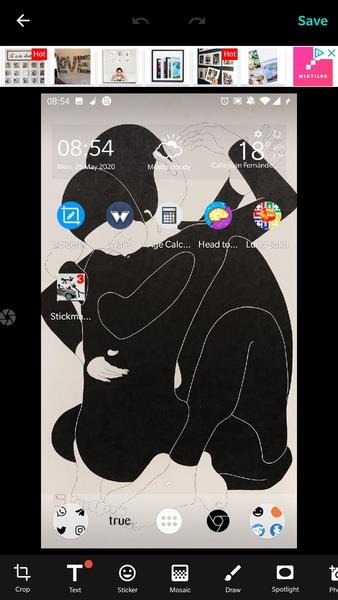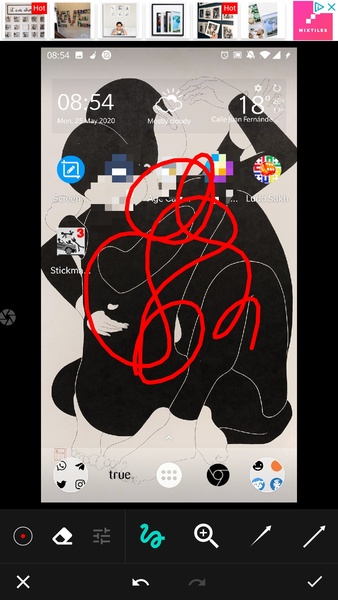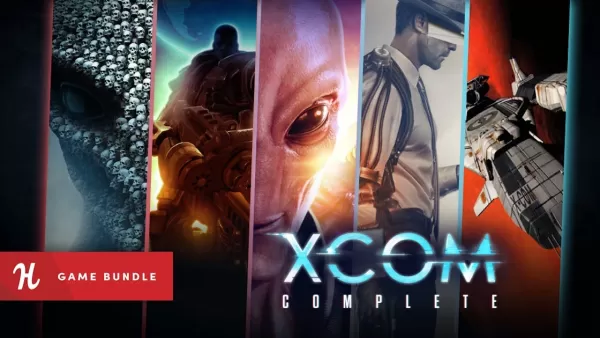ScreenMaster:Screenshot Markup
- Communication
- 1.8.0.20
- 26.32M
- by Blossgraph
- Android 5.1 or later
- May 25,2025
- Package Name: pro.capture.screenshot
Screen Master is an incredibly versatile and powerful application designed to streamline the process of capturing, editing, and annotating screenshots on your mobile device. Whether you're aiming to share vital information, craft tutorials, or save content for future reference, Screen Master offers a straightforward yet comprehensive solution for all your screen capture needs. Its user-friendly interface, customizable settings, and robust editing tools make it an ideal choice for professionals, students, and everyday users alike.
Features of Screen Master:
> Effortless Screenshot Capture: Screen Master simplifies the screenshot process, eliminating the need to press multiple buttons simultaneously. A single tap on a dot or a gentle shake of your device is all it takes to capture any screen content effortlessly.
> Comprehensive Image Editing Tools: Beyond basic screenshot functionality, Screen Master provides an extensive suite of image editing options. Users can pixelate sensitive information, highlight key details, draw on the screen, add arrows or stickers, and even integrate images from their gallery into the screenshot.
> Enhanced Privacy Protection: Screen Master prioritizes user privacy by allowing you to conceal faces or other confidential data within your screenshots. This feature is particularly valuable when sharing screenshots while maintaining the anonymity of individuals involved.
> Ideal for Demonstrative Purposes: Whether you're creating tutorials, presentations, or showcasing specific features, Screen Master enables you to effectively highlight or point out crucial parts of the image. This capability enhances communication and ensures that your audience understands the focus of your demonstration.
Tips for Users:
> Adjust Sensitivity Levels: If you opt to capture screenshots by shaking your device, customize the sensitivity level to prevent accidental triggers while ensuring convenience. Experiment to find the perfect setting for your needs.
> Maximize Editing Tools: Fully explore Screen Master's image editing features. Use pixelation, highlighting, drawing, and add stickers or arrows to make your screenshots more informative and visually engaging.
> Leverage Gallery Integration: Take advantage of the option to add images from your gallery to your screenshots. This feature allows you to combine multiple visuals or incorporate existing content, enhancing the overall impact and clarity of your message.
⭐ Capture Screenshots With Ease
Screen Master makes capturing screenshots incredibly simple on your device. Whether you're saving a full webpage, a single app screen, or a specific part of your screen, the app provides complete control. With just a tap, you can take high-quality screenshots without the need for complex button combinations or external tools.
⭐ Floating Button For Instant Captures
For ultimate convenience, Screen Master includes a floating button feature that enables instant screenshot captures, regardless of the app or screen you're using. You can position the floating button anywhere on your screen for quick access, ensuring you never miss a moment worth capturing.
⭐ Scrollable Screenshots For Full Webpages
A standout feature of Screen Master is its ability to capture scrollable screenshots, making it easy to save entire webpages or long conversations without needing multiple captures. The app seamlessly stitches together long pages, creating a single, continuous image for easy viewing and sharing.
⭐ Powerful Image Editing And Annotation Tools
After capturing your screenshot, Screen Master offers a wide array of editing and annotation tools to enhance your images. You can easily crop, resize, and rotate your screenshots. The app also includes text annotation, drawing tools, and shapes like arrows and rectangles to highlight important areas. Whether you're adding notes to a tutorial or marking up a presentation, Screen Master's editing features are both simple and effective.
⭐ Blur Sensitive Information
If you need to share a screenshot but want to protect sensitive information, Screen Master allows you to blur out parts of your image to maintain privacy. This feature is perfect for sharing content on social media, messaging apps, or work platforms without revealing personal or confidential details.
▶ What's New in the Latest Version 1.8.0.20
Last updated on Sep 10, 2024
Minor bug fixes and improvements. Install or update to the newest version to experience these enhancements!
- suspilne.tv
- Yolo: Match With The World
- All Social Media networks in one app
- 너랑나랑 - 16명 동네친구, 데이트, 채팅, 만남
- Honey Jar - Voice Chat & Party
- TM Tunnel - Fast, Secure VPN
- Anime Chat AI Waifu Chatbot Mod
- Fast Call
- Gaydar Chat
- Delete Messages Recovery
- Flirtbees - Video Chat App
- Match Dating - Meet Singles
- PimEyes
- AutoResponder for WhatsApp
-
XCOM Complete Collection: $10 Steam Deal at Humble Bundle
XCOM stands as a legendary strategy game series, captivating players since its debut in 1994. For just $10, you can own every mainline XCOM title on Steam, spanning the classic 1990s games and the rev
Aug 11,2025 -
Dune: Awakening Debuts Rentable Private Servers with Unique Features
Private servers are launching with Dune: Awakening, designed with specific adjustments to preserve the expansive multiplayer experience.Funcom, the developer, shared this update on the Steam store pag
Aug 10,2025 - ◇ Nintendo Switch 2 Cartridge Design Unveiled Ahead of Launch Aug 09,2025
- ◇ Elden Ring Nightreign Director Conquers All Bosses Solo Without Relics, Encourages Exploration Aug 09,2025
- ◇ Best Xbox Series X/S Headsets for 2025: Elevate Your Gaming Audio Aug 08,2025
- ◇ Nioh 3 Announced at Sony's June 2025 State of Play with 2026 Release Aug 07,2025
- ◇ New LEGO Book Nook Sets Unveiled for June 2025 Release Aug 06,2025
- ◇ ESA Launches Program to Enhance Video Game Accessibility Aug 06,2025
- ◇ Ridley Scott Reflects on Alien Legacy, Looks to Franchise's Future Aug 05,2025
- ◇ Mortal Kombat Legacy Collection: Classic Fighting Games Revamped for Modern Consoles Aug 04,2025
- ◇ Sam's Club Offers Exclusive Pokémon TCG Discounts and Membership Savings Aug 04,2025
- ◇ Oblivion Remastered: Veterans Urge New Players to Conquer Kvatch Quest Early Aug 03,2025
- 1 Zenless Zone Zero [ZZZ] Codes (December 2024) – 1.4 Livestream Codes Feb 08,2025
- 2 Capcom Spotlight February 2025 and Monster Hunter Wilds Showcase: Everything Announced Mar 05,2025
- 3 Get the Newest Apple iPads (Including 2025 Models) For the Lowest Prices of the Year on Amazon May 22,2025
- 4 2025 Apple iPad Hits Lowest Price Ever on Amazon - All Colors May 25,2025
- 5 2025 Apple iPad Air with M3 Chip Hits Record Low Price on Amazon May 19,2025
- 6 Delta Force Ops Guide: Master the Game and Win Apr 26,2025
- 7 PUBG Mobile Redeem Codes for January 2025 Live Now Feb 13,2025
- 8 New LEGO Sets for March 2025: Bluey, Harry Potter, and More Mar 06,2025
-
Best Racing Games to Play Now
A total of 10
-
Explore the World of Shooting Games
A total of 10
-
Stunning Wallpaper Apps for Your Home Screen
A total of 10