
DWG FastView-CAD Viewer&Editor
- Productivity
- 5.11.0
- 95.2 MB
- by Gstarsoft Co., Ltd.
- Android 5.0+
- Apr 28,2025
- Package Name: com.gstarmc.android
DWG FastView is a versatile, cross-platform CAD software that caters to designers' needs in various scenarios, boasting full compatibility with DWG and DXF formats. With features like Edit, View, Measure, Dimension, and Find Text, you can perform genuine CAD work on the go, enhancing your mobile CAD experience to its fullest potential.
Effortlessly view, edit, create, and share your CAD drawings. Synchronize your work to the cloud from multiple devices with a single click, enabling you to design anytime, anywhere, alongside over 70 million users worldwide.
DWG FastView Highlights
(1) Accurate and Fast Access to Your Drawings
- Create, view, and edit with easy-to-use advanced tools.
- Supports all versions of AutoCAD's DXF & DWG without any file-size limitations.
- Seamlessly view AutoCAD DWG & DXF files, ensuring full compatibility with AutoCAD.
(2) No Registration & Offline Drawings
- Download DWG FastView and start using it immediately without any registration.
- Save your masterpieces in the local workspace without an internet connection.
- Open, view, edit, and share drawings from E-mail, Cloud Services, or Network Disks like Dropbox, OneDrive, Google Drive, Box, or WebDAV when connected to the internet.
(3) Export and Share Capabilities
- Convert CAD drawings to PDF format and customize paper size, orientation, color, and more.
- Convert CAD drawings to different versions and convert PDF to DWG.
- Export to PDF, BMP, JPG, and PNG formats, and share freely with anyone.
(4) Real CAD Work on Mobile
- Perform actions like Move, Copy, Rotate, Scale, Color, Measure, record management results, manage layers, and use Layout.
- Utilize advanced drawing and editing tools such as trim, offset, dimension, and find text.
- Set precision and display formats for coordinates, distance, and angle.
- Zoom in or out on CAD drawings by adjusting the space between two fingers.
- Import or download CAD drawings with their fonts and symbols to the font’s folder for displaying all uncommon fonts.
(5) Seamless 2D and 3D Visual Modes
- Easily switch between 2D Visual mode and 3D Visual mode, with 3D options including Wireframe, Realistic, and Hidden.
- View 3D models and support over 20 different CAD file formats, including RVT, Solidworks, Creo, NX, CATIA, Inventor, and SolidEdge.
- Rotate 3D CAD drawings in 360 degrees by touching the drawing area and moving, clicking to stop and locate the best perspective.
- Use a magnifier by touching the drawing area to view detailed enlargements and snap objects precisely.
(6) Precise Drawing Features
- Support 2D absolute, relative, and polar coordinates, and 3D spherical and cylindrical coordinates.
- Draw lines, polylines, circles, arcs, text, revclouds, rectangles, sketches, and create notations with precision by adjusting coordinate numbers.
(7) Stay Connected with Technical Support
- Click the "Feedback" button to send technical issues via email.
- Upgrade to DWG FastView Premium for advanced editing and tools. Subscription plans include Premium/Super monthly and annual options.
- Download the FREE trial of the premium version to access the most advanced drawing, drafting, and editing tools.
For further engagement and support, follow us on Facebook, or reach out via email at [email protected]. Review our Terms of Use and Privacy Policy for more information.
- QR Scanner - Barcode Reader
- G-Form Tools - Autofill Forms
- Cast Screen Lite, Cast TV
- Kasir POS Aplikasir
- Popl - Digital Business Card
- Tense in Hindi-English Grammar
- App Store Link
- Rexdl: Happy Mod Games & Apps
- Wisenet WAVE
- Okyanus Veli İletişim Üçgeni
- QAI Chat
- Identity Enterprise
- AI Reply
- Blink - The Frontline App
-
Stella Sora Expands Closed Beta with New Unlockables
Chapters 1 and 2 are now accessibleChallenge your combat abilities in Monolith ExplorationAvailable through June 8thIf you missed last month's Closed Beta Test, Yostar Games is reopening the CBT for Stella Sora, their upcoming cross-platform RPG. Ava
Jan 27,2026 -
Sony Removes Resistance Games in PS Plus Revamp
Next month, PlayStation Plus members will see 22 games leave the service’s library. Notable departures include Grand Theft Auto 5, Payday 2: Crimewave Edition, and the final accessible versions of first-party classics Resistance: Fall of Man and Resi
Jan 22,2026 - ◇ Marvel Sets 'Fantastic Four' Sequel for 2028 Release Jan 22,2026
- ◇ Nintendo Switch 512GB MicroSD Card Hits $23.99 Jan 22,2026
- ◇ Yasha: Demon Blade Launches in April Jan 22,2026
- ◇ RE Gear Tier List & Guide Jan 22,2026
- ◇ New "Game of Thrones" Kingsroad Chapter 3 Preview Released Jan 21,2026
- ◇ Pokemon TCG Pocket: Shining Revelry Arrives Jan 21,2026
- ◇ Elden Ring: Nightreign Preview - IGN Jan 20,2026
- ◇ Abalone Board Game Hits Mobile with Strategic Depth Jan 20,2026
- ◇ Dunk City Dynasty Hits iOS, Android Jan 20,2026
- ◇ Warframe Launches Caliban Prime in August Jan 20,2026
- 1 WWE 2K24 Update 1.11 Released Nov 10,2024
- 2 Capcom Spotlight February 2025 and Monster Hunter Wilds Showcase: Everything Announced Mar 05,2025
- 3 New LEGO Sets for March 2025: Bluey, Harry Potter, and More Mar 06,2025
- 4 Gothic 1 Remake Demo: Frame-by-Frame Comparison with Original May 01,2025
- 5 PUBG Mobile Redeem Codes for January 2025 Live Now Feb 13,2025
- 6 Pokémon TCG Pocket Unveils Premium Pass and Trade Tokens Apr 21,2025
- 7 "Assassin's Creed Shadows Unveils Canon Mode" Apr 26,2025
- 8 Roblox's RNG War TD Codes Unleashed (2025 Update) Feb 12,2025
-
Top Business Management Apps for Android
A total of 10
-
Best Racing Games to Play Now
A total of 10
-
Best Competitive Multiplayer Games on Android
A total of 10

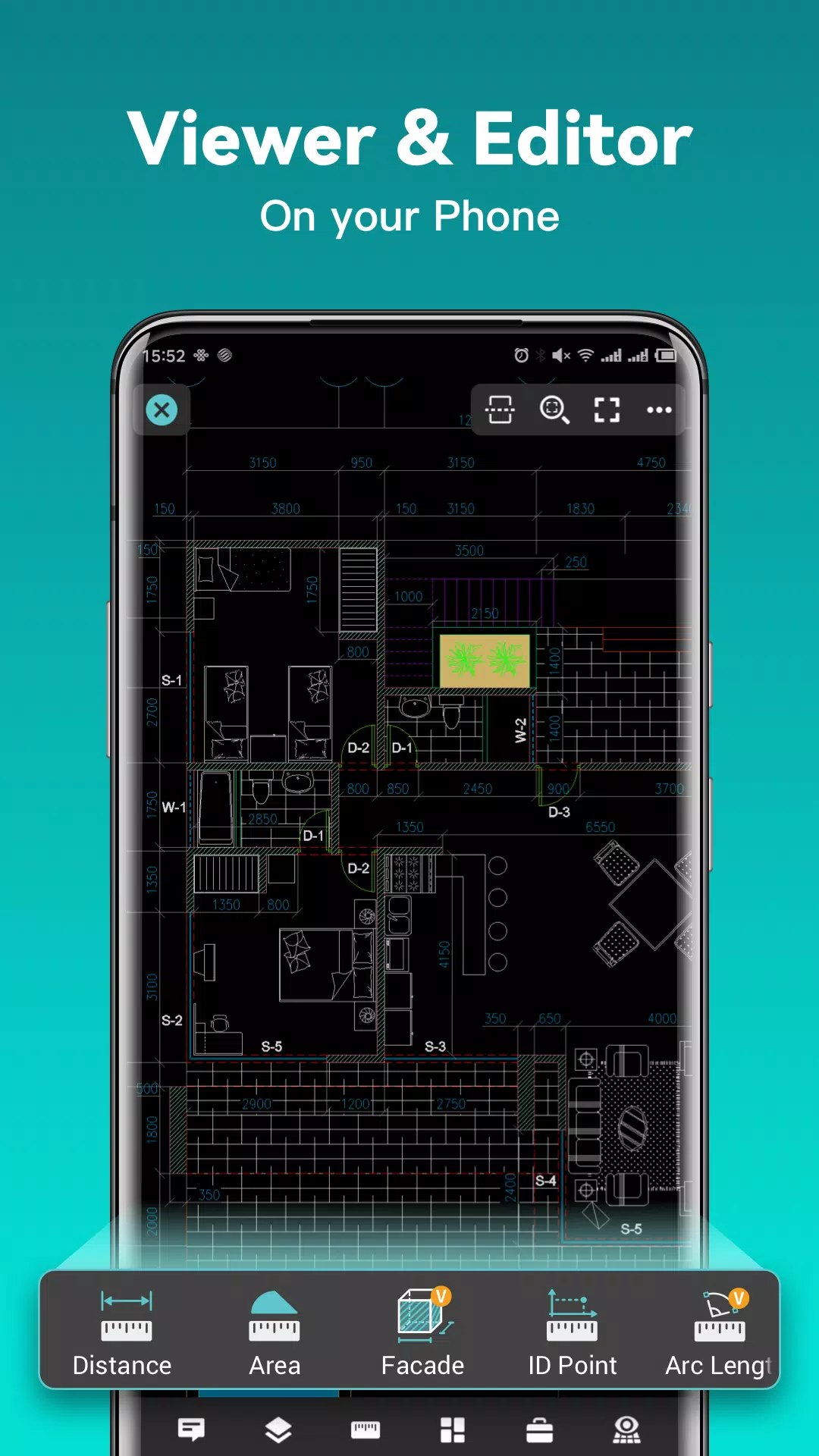
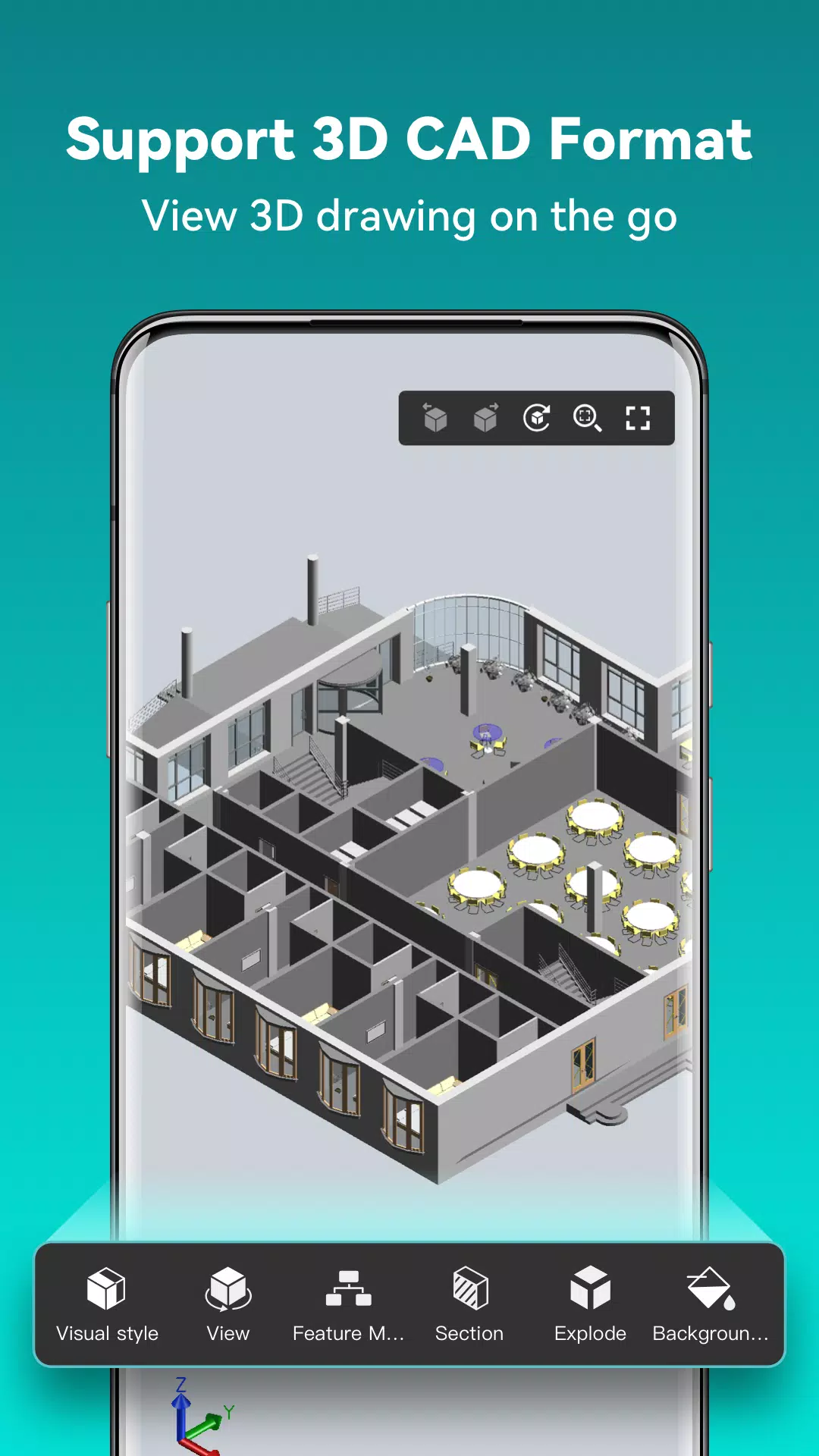
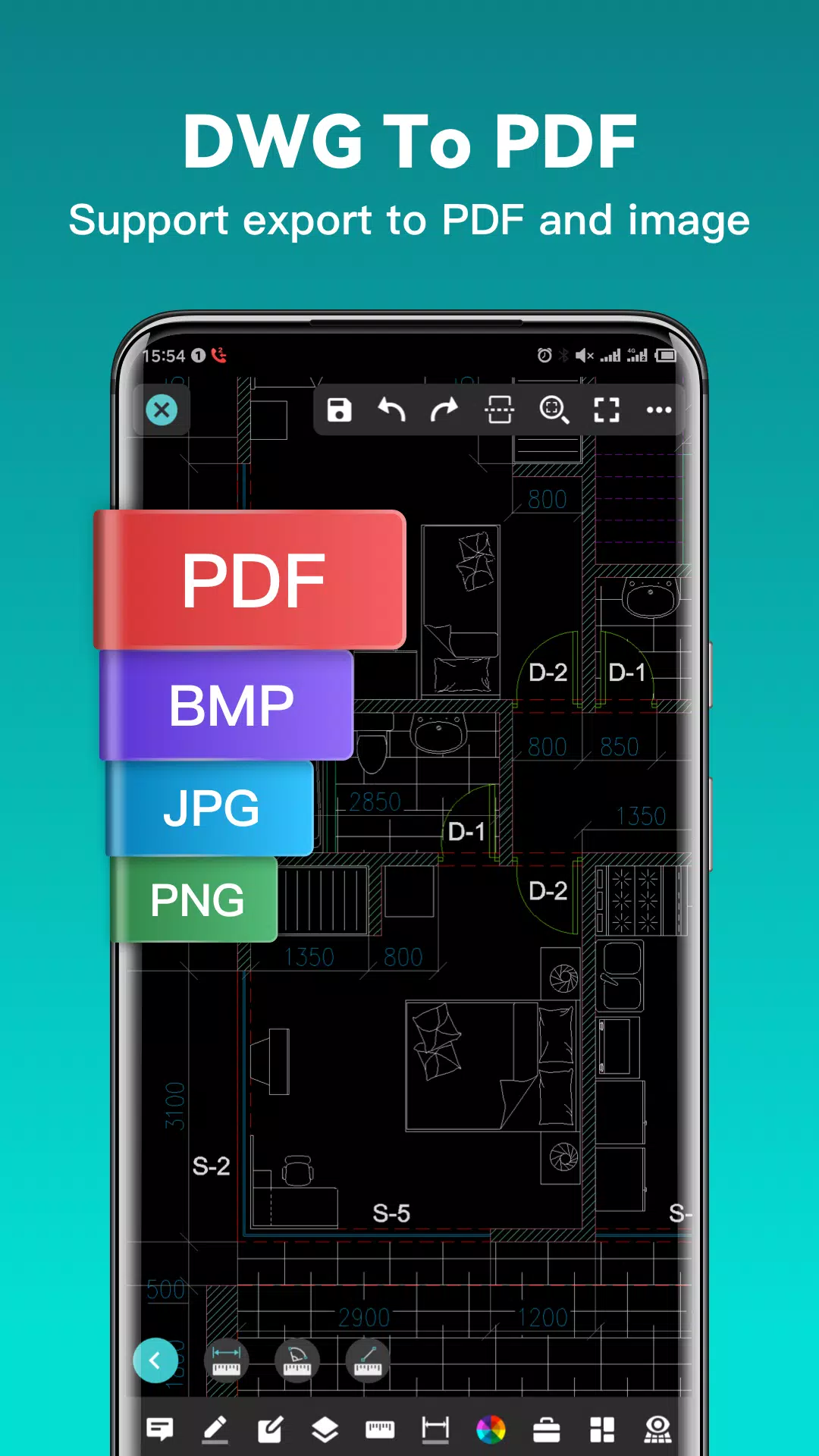
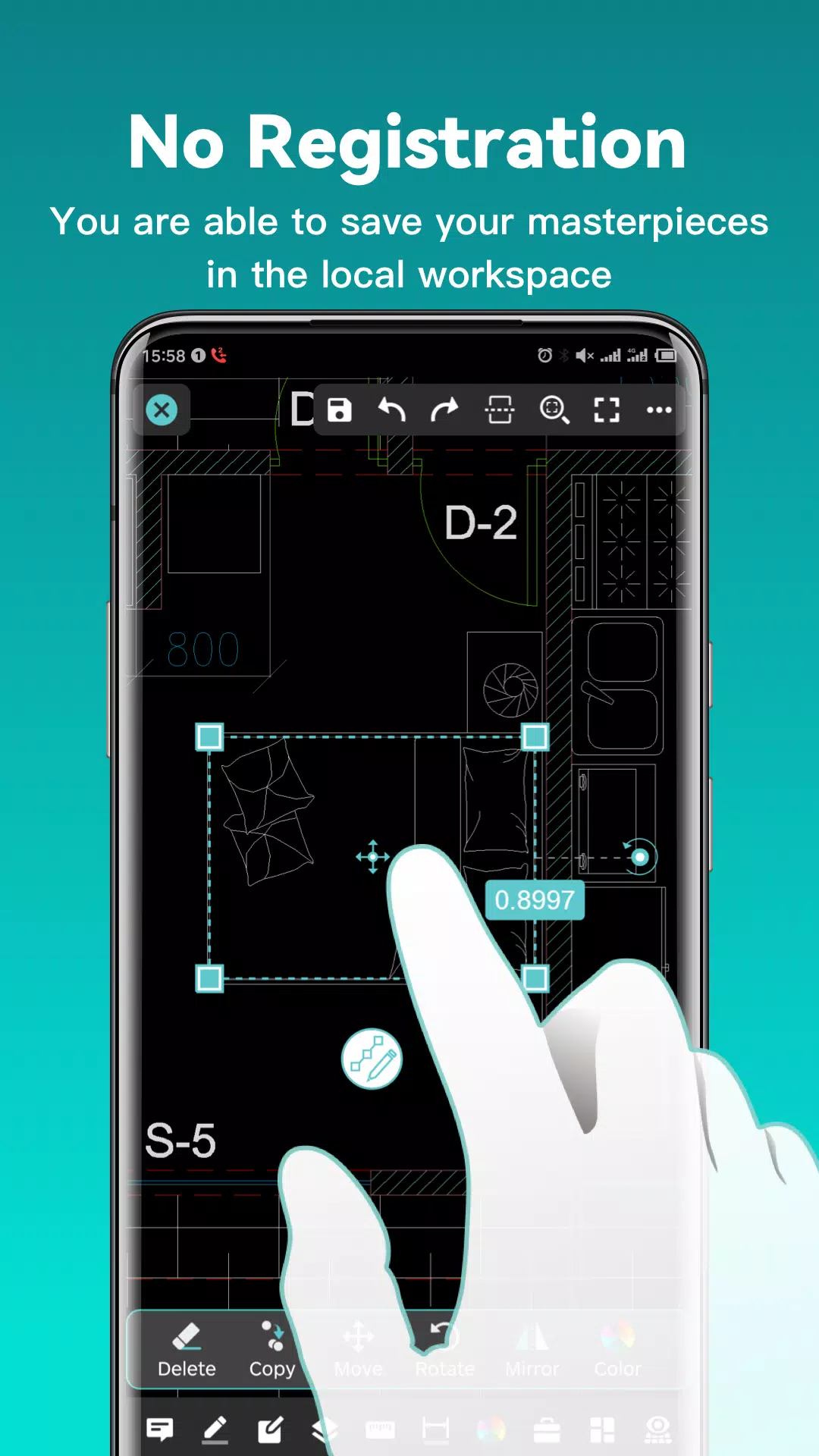








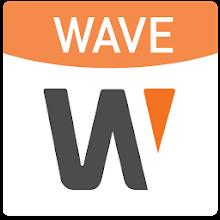










![Zenless Zone Zero [ZZZ] Codes (December 2024) – 1.4 Livestream Codes](https://imgs.96xs.com/uploads/54/1735628542677396feeb34f.jpg)
















