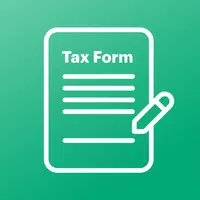
e-taxfiller: Edit PDF forms
- Tools
- 1.2.8941
- 12.60M
- by airSlate, Inc.
- Android 5.1 or later
- May 16,2025
- Package Name: com.pdffiller.singleform.w9
Simplify your tax filing process with the innovative e-taxfiller: Edit PDF Forms app! Wave goodbye to cumbersome paperwork and long waits at the IRS office. With e-taxfiller, you can streamline your tax filing experience right from your Android device. Our app offers a comprehensive library of over 30 fillable IRS forms, including popular ones like W-9, W-2, 1040, and 1099. You can easily edit, sign, and send your tax documents with our versatile editing tools, built-in eSignature feature, user-friendly interface, and top-notch data protection. Don't delay—make your tax season simpler with e-taxfiller today!
Features of e-taxfiller: Edit PDF Forms:
Versatile Editing Functionality:
- Edit PDFs using a variety of annotation tools.
- Insert and delete images effortlessly.
- Add text, arrows, checkmarks, and lines to customize your documents.
- Highlight, blackout, or erase text within forms for precision.
Built-in eSignature:
- Create a legally-binding electronic signature with ease.
- Choose from typing, drawing, or uploading an image for your signature.
- Customize and reuse your signature for convenience.
Straightforward Interface:
- Navigate intuitively for easy editing and signing.
- Fill out, sign, and send forms with just a few taps, making the process efficient.
High-Level Data Protection:
- Ensure compliance with data protection regulations.
- Benefit from industry-leading encryption for maximum security of your data.
Tips for Users:
Select the Form:
- Choose the IRS form you need from our extensive library.
- Open it in the PDF editor to start filling it out seamlessly.
Edit with Ease:
- Utilize our editing tools to customize the form to your needs.
- Add your information, signature, and any necessary details accurately.
Sign Your Form:
- Use the built-in eSignature feature to sign your documents securely.
- Create your signature and apply it to the form effortlessly.
Save and Share:
- Once you've filled out and signed the form, save it securely.
- Share it electronically or print it out if needed, ensuring flexibility.
Conclusion:
Effortlessly prepare and file your tax forms with e-taxfiller's comprehensive PDF editor. With a variety of fillable forms, versatile editing tools, built-in eSignature options, a user-friendly interface, and top-notch data protection, e-taxfiller: Edit PDF Forms app revolutionizes the tax preparation process. Whether you're filing for yourself or others, the app simplifies the task, ensuring a smooth experience from start to finish. Don't wait until the last minute—install the app today and stay ahead of the tax season with ease.
-
Pixel Starships 2 Demo Live on Steam, Android Pre-Register Now
Pixel Starships 2 is coming to Android and PC. The next installment in Savy Soda's beloved starship strategy franchise is scheduled to launch in Early Access this fall. Pre-registration is now open on the Google Play Store for this sequel to the popu
Feb 17,2026 -
Preorder Mission: Impossible - The Final Reckoning 4K Steelbook
Physical media enthusiasts can now preorder Tom Cruise’s (possibly) final performance as Ethan Hunt in 4K. Mission: Impossible – The Final Reckoning will be available as a 4K SteelBook and a standard 4K UHD edition, each including a Blu-ray and a dig
Feb 16,2026 - ◇ Best Lap Desks for Mobile Gaming Feb 16,2026
- ◇ Netflix to Launch Clash of Clans Animated Series Feb 15,2026
- ◇ Wolcen Reveals Pantheon: Diablo Meets Tarkov Feb 14,2026
- ◇ Marvel Rivals Scraps Unpopular Policy After Fan Outcry Feb 13,2026
- ◇ Hogwarts Legacy: Newest Developments Feb 13,2026
- ◇ Black Russia April 2025 Redeem Codes Released Feb 13,2026
- ◇ Ragnarok M: Classic Global Launch Date Set for Next Month Feb 13,2026
- ◇ Best Bethesda RPGs Ranked for Gamers Feb 13,2026
- ◇ NIKKE Global Players Decry China Server Bias Feb 13,2026
- ◇ Samsung Odyssey Neo G8 4K Monitor Drops to $499 Feb 13,2026
- 1 WWE 2K24 Update 1.11 Released Nov 10,2024
- 2 Capcom Spotlight February 2025 and Monster Hunter Wilds Showcase: Everything Announced Mar 05,2025
- 3 New LEGO Sets for March 2025: Bluey, Harry Potter, and More Mar 06,2025
- 4 Gothic 1 Remake Demo: Frame-by-Frame Comparison with Original May 01,2025
- 5 PUBG Mobile Redeem Codes for January 2025 Live Now Feb 13,2025
- 6 "Assassin's Creed Shadows Unveils Canon Mode" Apr 26,2025
- 7 Pokémon TCG Pocket Unveils Premium Pass and Trade Tokens Apr 21,2025
- 8 Roblox's RNG War TD Codes Unleashed (2025 Update) Feb 12,2025
-
Top Business Management Apps for Android
A total of 10
-
Best Racing Games to Play Now
A total of 10
-
Best Competitive Multiplayer Games on Android
A total of 10

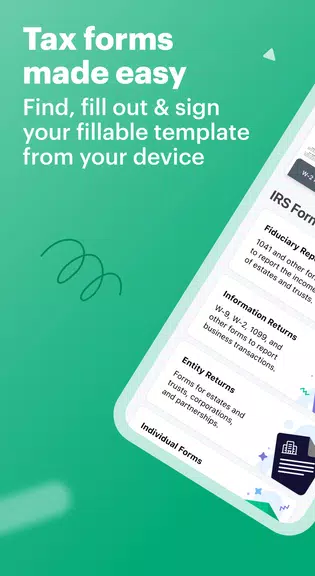

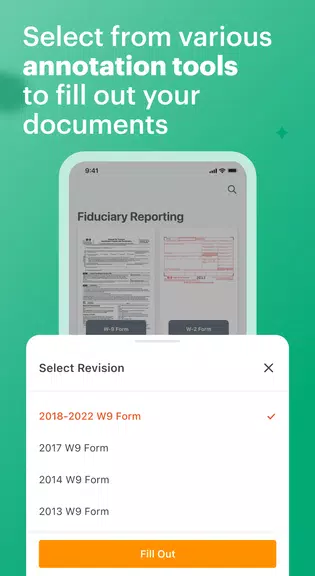
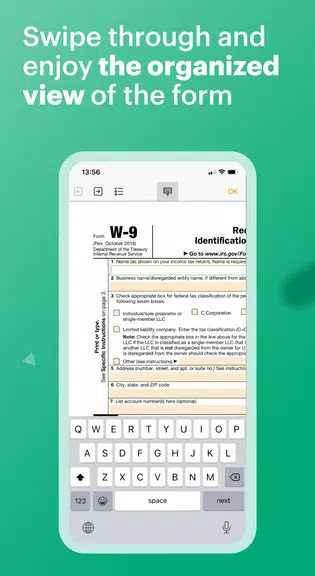






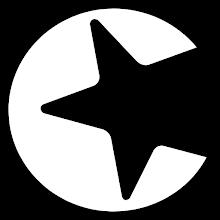








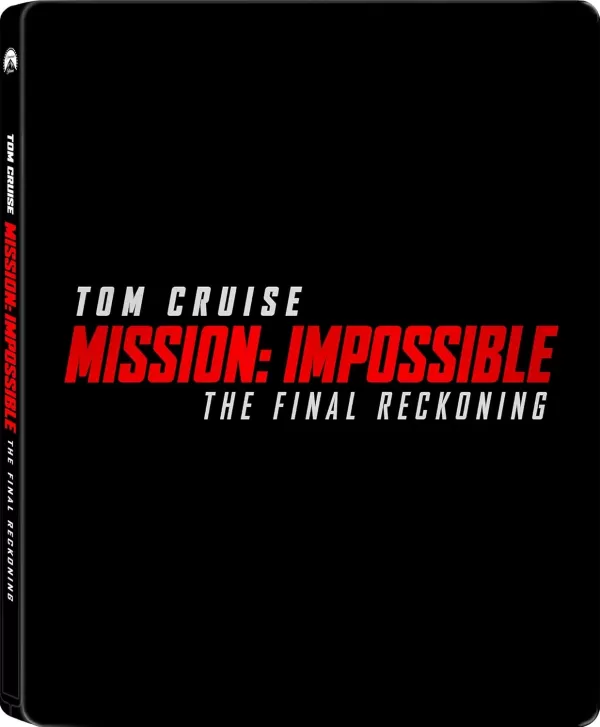



![Zenless Zone Zero [ZZZ] Codes (December 2024) – 1.4 Livestream Codes](https://imgs.96xs.com/uploads/54/1735628542677396feeb34f.jpg)
















