
Hi Baby Girl
- Personalization
- 1.1.7
- 3.00M
- by Launcher phone theme
- Android 5.1 or later
- Jul 04,2025
- Package Name: cute.girl.lovely.baby
Discover the enchanting world of Hi Baby Girl, a theme that transforms your phone into a captivating masterpiece. With its stunning wallpaper and charming icons, this theme adds a touch of elegance and charm to your device. Not only does it enhance the visual appeal of your phone, but it also offers a seamless and user-friendly experience. The vibrant and creative icons make your screen come alive, while the humorous weather design brings a fun element to your display. Additionally, the theme includes a variety of sliding effects that elevate your browsing experience. With the Hi Baby Girl app, managing your files and locating your icons becomes effortless. Personalize your phone today and let this adorable theme win your heart!
Features of Hi Baby Girl:
Beautiful Wallpaper with Creative Icons: Elevate the look of your phone with the app's stunning wallpaper. The visually appealing design, coupled with vibrant colors and creative icons, ensures your phone stands out from the crowd.
Funny Weather Design: Say goodbye to mundane weather widgets! The app introduces a playful twist to your screen with its unique weather design, making it entertaining and engaging to check the weather.
Plenty of Sliding Effects: Break away from the monotony of standard sliding effects. The app offers a range of sliding effects, from smooth transitions to lively animations, allowing you to tailor your phone's interface to your style.
File Management and Icon Classification: Simplify your digital life with the app's file management and icon classification features. Keep your files organized and your home screen clutter-free, with everything neatly arranged and easily accessible.
FAQs:
- How do I install the app on my phone?
To install the app, navigate to the App Store, search for Hi Baby Girl, and download it like any other app. After installation, go to your device's settings, find the "Theme" or "Display" option, and select the app to apply it.
- Can I customize the wallpaper and icons with the app?
Absolutely! The app allows you to personalize your experience. Choose from the selection of wallpapers and icons provided, or upload your own. Dive into the theme settings on your phone to explore these customization options.
- Will the app slow down my phone's performance?
No, the app is optimized to enhance your phone's appearance without impacting its performance. It runs smoothly on most devices, ensuring you enjoy its beautiful design without any lag or slowdowns.
Conclusion:
Elevate your phone's style and functionality with the Hi Baby Girl app. This theme not only offers visually stunning wallpapers and creative icons but also brings a playful twist with its funny weather design. The variety of sliding effects allows for a customized browsing experience, while the file management and icon classification features keep everything organized and accessible. Don't settle for a generic phone—personalize it with Hi Baby Girl and make a statement.
-
Pokemon Home Adds Shiny Keldeo and Meltan
After updating to version 3.2.2 of Pokémon Home, players can obtain Shiny Keldeo and Meltan, but a few specific tasks must be completed first.While the requirements are demanding, securing Shiny Keldeo is worthwhile because this Legendary Pokémon was
Jan 10,2026 -
Anker Zolo Power Banks Slashed Up to 50% Off at Amazon
For a limited time, Amazon is offering a standout deal on one of its top-rated power banks. The Anker Zolo 10,000mAh 30W USB Power Bank is now just $12.93, thanks to a 50% instant discount. This is an
Jan 10,2026 - ◇ Wuchang: Fallen Feathers Boss Battles Promise Epic Encounters Jan 10,2026
- ◇ Atomic Heart 2 Deepens RPG Elements for Ultimate Freedom Jan 10,2026
- ◇ Guide to Unlocking All Characters in Castle Crashers Jan 10,2026
- ◇ Split Fiction: All Chapters & Completion Time Jan 10,2026
- ◇ FragPunk Releases New Feature Update Jan 10,2026
- ◇ LEGO Batman Forever Batmobile Opens for Preorder Jan 09,2026
- ◇ Poker Face Season 2 Dropped With Three Episodes Jan 09,2026
- ◇ Samsung 77" S90 OLED TV Hits $1,799.99 With Free Shipping Jan 09,2026
- ◇ Shawn Levy's Star Wars Film: Writer Hints at Earlier Release Jan 09,2026
- ◇ Sony Announces PlayStation Plus August 2025 Games Jan 08,2026
- 1 Stellar Blade PC Release Date Confirmed For 2025 Jan 05,2025
- 2 Capcom Spotlight February 2025 and Monster Hunter Wilds Showcase: Everything Announced Mar 05,2025
- 3 New LEGO Sets for March 2025: Bluey, Harry Potter, and More Mar 06,2025
- 4 Gothic 1 Remake Demo: Frame-by-Frame Comparison with Original May 01,2025
- 5 PUBG Mobile Redeem Codes for January 2025 Live Now Feb 13,2025
- 6 Blazing Conquest: Conquer Lords Mobile on Mac with BlueStacks Air Feb 21,2025
- 7 Pokémon TCG Pocket Unveils Premium Pass and Trade Tokens Apr 21,2025
- 8 "Tower of God: New World Introduces Alphine and Kaiser" Jun 28,2025
-
Top Business Management Apps for Android
A total of 10
-
Best Racing Games to Play Now
A total of 10
-
Best Competitive Multiplayer Games on Android
A total of 10


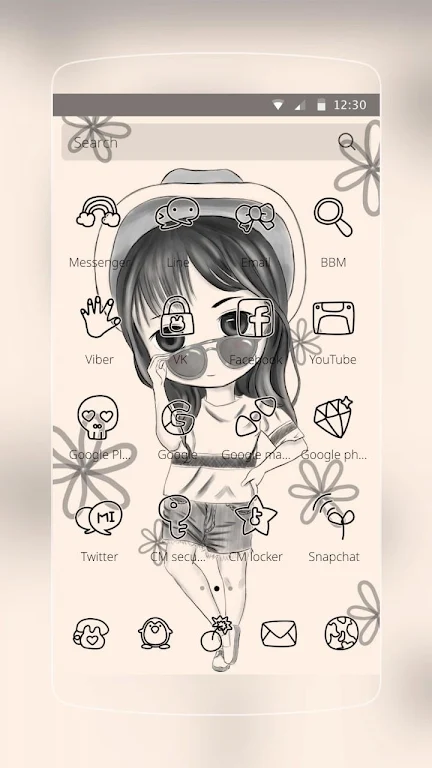
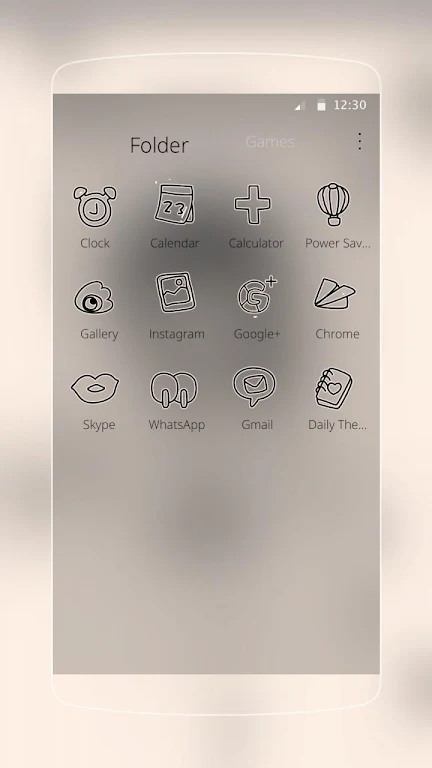



















![Zenless Zone Zero [ZZZ] Codes (December 2024) – 1.4 Livestream Codes](https://imgs.96xs.com/uploads/54/1735628542677396feeb34f.jpg)
















