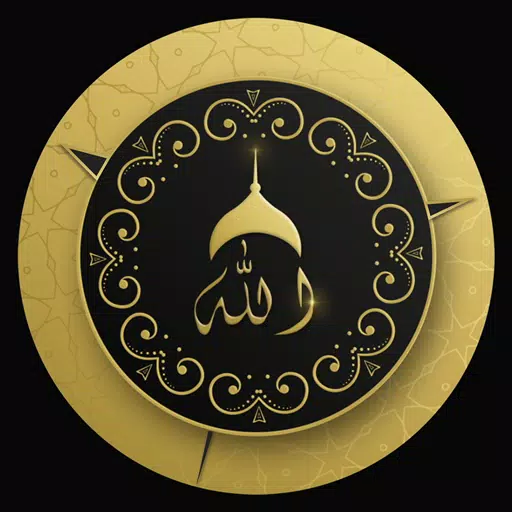
Islamic WatchFace : Allah Name
- Personalization
- 7.0
- 17.1 MB
- by MD Innovate
- Android 7.0+
- Apr 29,2025
- Package Name: allahanimatedwatchface.islamaallahwatch.quranwatchface
Are you seeking an elegant and spiritually enriching watch face app for your Wear OS smartwatch that celebrates the name of Allah and Islamic themes? Look no further! The Islamic WatchFace: Allah Name app is tailored just for you, designed to enhance your smartwatch experience with stunning animations and reminders of Allah's presence.
This unique application allows you to set beautifully animated watch faces featuring the name of Allah directly on your wristwatch screen. For premium users, it also offers shortcuts and complications, making it both functional and spiritually uplifting. Dive into a collection of premium and elegant watch faces that not only adorn your smartwatch but also deepen your connection with Allah through their captivating designs.
Key Features of the Allah Animated WatchFace App:
Time Display: Alongside exquisite Islamic artwork, the watch face ensures a clear and easy-to-read time display, helping you stay organized while keeping your faith at the forefront.
Compatibility: The Islamic WatchFace: Allah Name app is compatible with a wide range of Wear OS smartwatches, including popular brands like Samsung Gear and Fossil. Enjoy the beauty of Islamic art on your wrist, regardless of your smartwatch model.
User-Friendly Interface: The app boasts a simple and intuitive interface, making it accessible to users of all ages and technical abilities. Quickly navigate and set your watch face to enjoy the spiritual connection it offers.
Enhance your smartwatch experience with the Islamic WatchFace: Allah Name and carry the essence of Islamic art with you wherever you go. Let the captivating visuals and symbolic designs inspire your daily life, constantly reminding you of the profound beauty and spirituality within Muslim culture.
Please note that while some premium watch faces showcased in the app may not be free, initially, only a single watch face is available within the Wear OS app. To access more watch faces, you'll need to download the corresponding mobile app, from which you can apply different watch faces to your Wear OS smartwatch.
How to Set Up:
Step 1: Install the Android app on your mobile device and the Wear OS app on your watch.
Step 2: Choose your preferred watch face in the mobile app to see a preview on the next screen.
Step 3: Tap the "Apply" button in the mobile app to set the watch face on your watch.
We have thoroughly tested this app on real devices, but please be aware that we cannot control download and installation issues as the application publisher.
What's New in Version 7.0
Last updated on Sep 10, 2024
Minor bug fixes and improvements have been made. Install or update to the latest version to experience these enhancements!
-
Stella Sora Expands Closed Beta with New Unlockables
Chapters 1 and 2 are now accessibleChallenge your combat abilities in Monolith ExplorationAvailable through June 8thIf you missed last month's Closed Beta Test, Yostar Games is reopening the CBT for Stella Sora, their upcoming cross-platform RPG. Ava
Jan 27,2026 -
Sony Removes Resistance Games in PS Plus Revamp
Next month, PlayStation Plus members will see 22 games leave the service’s library. Notable departures include Grand Theft Auto 5, Payday 2: Crimewave Edition, and the final accessible versions of first-party classics Resistance: Fall of Man and Resi
Jan 22,2026 - ◇ Marvel Sets 'Fantastic Four' Sequel for 2028 Release Jan 22,2026
- ◇ Nintendo Switch 512GB MicroSD Card Hits $23.99 Jan 22,2026
- ◇ Yasha: Demon Blade Launches in April Jan 22,2026
- ◇ RE Gear Tier List & Guide Jan 22,2026
- ◇ New "Game of Thrones" Kingsroad Chapter 3 Preview Released Jan 21,2026
- ◇ Pokemon TCG Pocket: Shining Revelry Arrives Jan 21,2026
- ◇ Elden Ring: Nightreign Preview - IGN Jan 20,2026
- ◇ Abalone Board Game Hits Mobile with Strategic Depth Jan 20,2026
- ◇ Dunk City Dynasty Hits iOS, Android Jan 20,2026
- ◇ Warframe Launches Caliban Prime in August Jan 20,2026
- 1 WWE 2K24 Update 1.11 Released Nov 10,2024
- 2 Capcom Spotlight February 2025 and Monster Hunter Wilds Showcase: Everything Announced Mar 05,2025
- 3 New LEGO Sets for March 2025: Bluey, Harry Potter, and More Mar 06,2025
- 4 Gothic 1 Remake Demo: Frame-by-Frame Comparison with Original May 01,2025
- 5 PUBG Mobile Redeem Codes for January 2025 Live Now Feb 13,2025
- 6 Pokémon TCG Pocket Unveils Premium Pass and Trade Tokens Apr 21,2025
- 7 "Assassin's Creed Shadows Unveils Canon Mode" Apr 26,2025
- 8 Roblox's RNG War TD Codes Unleashed (2025 Update) Feb 12,2025
-
Top Business Management Apps for Android
A total of 10
-
Best Racing Games to Play Now
A total of 10
-
Best Competitive Multiplayer Games on Android
A total of 10








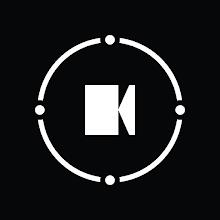




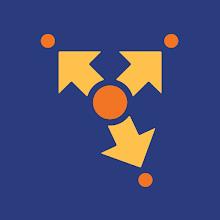

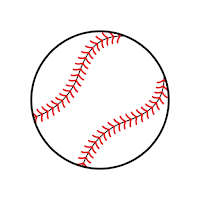








![Zenless Zone Zero [ZZZ] Codes (December 2024) – 1.4 Livestream Codes](https://imgs.96xs.com/uploads/54/1735628542677396feeb34f.jpg)
















