
Norton Family Parental Control
- Parenting
- 7.8.1.25
- 20.5 MB
- by NortonMobile
- Android 8.0+
- Apr 30,2025
- Package Name: com.symantec.familysafety
Norton Family is a comprehensive tool designed to help you manage and monitor your children's online activities effectively. It empowers you to foster safe, smart, and healthy internet habits, ensuring a balanced online and offline lifestyle for your kids, whether they're at home, in school, or on the move.
With Norton Family, you can:
- Monitor Websites and Content: Make the internet a safer place for your kids by staying informed about the sites they visit. Norton Family allows you to block potentially harmful or inappropriate content, ensuring a secure online environment.‡
Set Internet Access Limits: Help your children strike a balance in their digital life by setting screen time limits. This feature is crucial for maintaining focus during schoolwork and avoiding distractions, especially during remote learning or at bedtime.‡
Track Physical Location: Utilize the app's geo-location features to keep tabs on your child's whereabouts. Set up alerts for when they enter or leave designated areas, providing peace of mind about their safety. (4) Norton Family offers several features to protect your child's online journey:
- Instant Lock: Encourage your kids to take necessary breaks by locking their devices remotely. This feature allows them to refocus or join family time, like dinner, while still maintaining contact with you and each other during lock mode.
Web Supervision: Let your children explore the web with confidence. Norton Family's tools help you block unsuitable websites and keep you updated on their browsing habits. (6)
Video Supervision: Gain insights into the YouTube videos your kids watch on their devices. You can view snippets of each video, helping you decide when a conversation about their viewing habits is needed. (3)
Mobile App Supervision: Keep track of the apps your kids download on their Android devices. You have the power to approve or restrict their app usage. (5) Time Features:
- School Time: During remote learning sessions, Norton Family helps manage content access to keep your child focused on educational material without cutting off internet access.
Location Features:
- Alert Me: Automatically stay informed about your child's location with customizable alerts set for specific dates and times. (2)
‡ Norton Family and Norton Parental Control can be installed on your child's Windows PC, iOS, and Android devices, though not all features are available across all platforms. Parents can monitor and manage their child’s activities from any device – Windows PC (excluding Windows 10 in S mode), iOS, and Android – using our mobile apps or by signing into their account at my.Norton.com and selecting Parental Control via any browser.
‡‡ Requires your device to have an internet/data plan and be turned on.
1. Parents can access their child’s activity and manage settings by signing into my.Norton.com or family.Norton.com and selecting Parental Control from any supported browser on any device.
2. Location Supervision features are not available in all countries. Visit Norton.com for more details. To function, the child’s device must have Norton Family installed and be turned on.
3. Video Supervision tracks videos viewed on YouTube.com but does not monitor or track videos embedded in other websites or blogs.
4. Location Supervision requires activation before use.
5. The mobile app must be downloaded separately.
6. Norton Family uses the AccessibilityService API to monitor websites viewed through browsers on your child's device and to prevent unauthorized permission changes.
NortonLifeLock is committed to protecting your privacy and safeguarding your personal data. For more information, visit http://www.nortonlifelock.com/privacy.
Please note, no one can prevent all cybercrime or identity theft.
-
Stella Sora Expands Closed Beta with New Unlockables
Chapters 1 and 2 are now accessibleChallenge your combat abilities in Monolith ExplorationAvailable through June 8thIf you missed last month's Closed Beta Test, Yostar Games is reopening the CBT for Stella Sora, their upcoming cross-platform RPG. Ava
Jan 27,2026 -
Sony Removes Resistance Games in PS Plus Revamp
Next month, PlayStation Plus members will see 22 games leave the service’s library. Notable departures include Grand Theft Auto 5, Payday 2: Crimewave Edition, and the final accessible versions of first-party classics Resistance: Fall of Man and Resi
Jan 22,2026 - ◇ Marvel Sets 'Fantastic Four' Sequel for 2028 Release Jan 22,2026
- ◇ Nintendo Switch 512GB MicroSD Card Hits $23.99 Jan 22,2026
- ◇ Yasha: Demon Blade Launches in April Jan 22,2026
- ◇ RE Gear Tier List & Guide Jan 22,2026
- ◇ New "Game of Thrones" Kingsroad Chapter 3 Preview Released Jan 21,2026
- ◇ Pokemon TCG Pocket: Shining Revelry Arrives Jan 21,2026
- ◇ Elden Ring: Nightreign Preview - IGN Jan 20,2026
- ◇ Abalone Board Game Hits Mobile with Strategic Depth Jan 20,2026
- ◇ Dunk City Dynasty Hits iOS, Android Jan 20,2026
- ◇ Warframe Launches Caliban Prime in August Jan 20,2026
- 1 WWE 2K24 Update 1.11 Released Nov 10,2024
- 2 Capcom Spotlight February 2025 and Monster Hunter Wilds Showcase: Everything Announced Mar 05,2025
- 3 New LEGO Sets for March 2025: Bluey, Harry Potter, and More Mar 06,2025
- 4 Gothic 1 Remake Demo: Frame-by-Frame Comparison with Original May 01,2025
- 5 PUBG Mobile Redeem Codes for January 2025 Live Now Feb 13,2025
- 6 Pokémon TCG Pocket Unveils Premium Pass and Trade Tokens Apr 21,2025
- 7 "Assassin's Creed Shadows Unveils Canon Mode" Apr 26,2025
- 8 Roblox's RNG War TD Codes Unleashed (2025 Update) Feb 12,2025
-
Top Business Management Apps for Android
A total of 10
-
Best Racing Games to Play Now
A total of 10
-
Best Competitive Multiplayer Games on Android
A total of 10


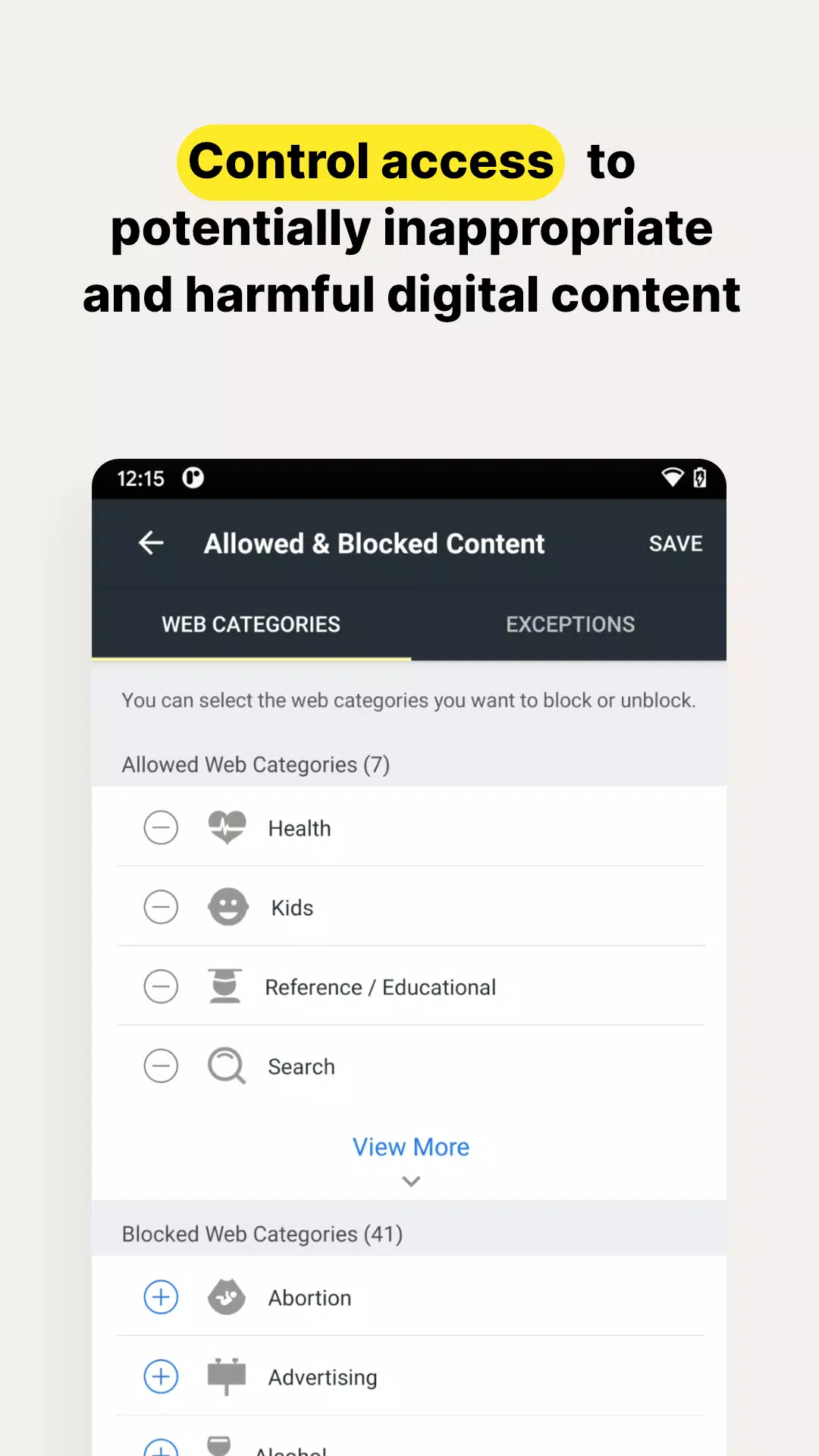
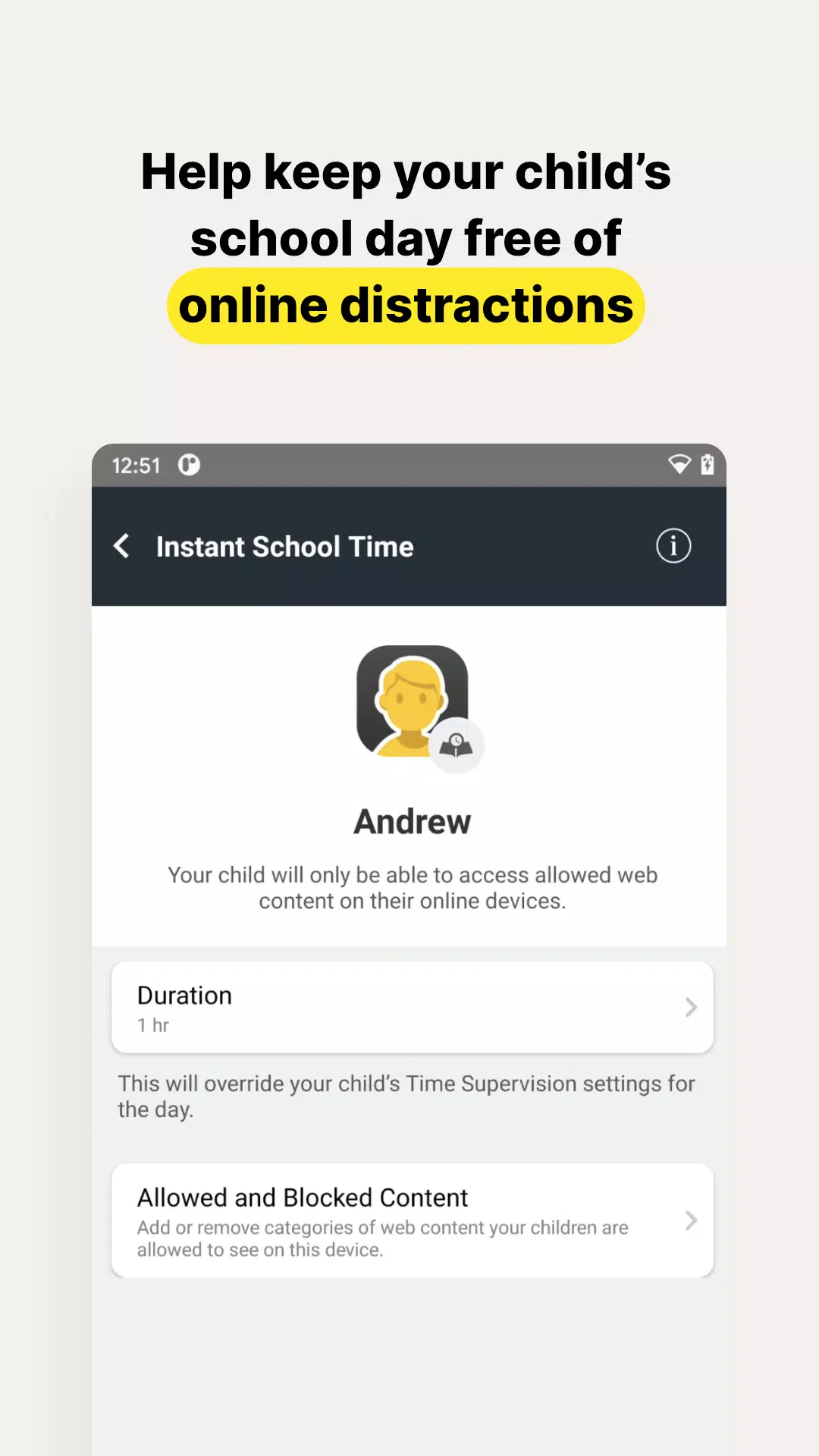
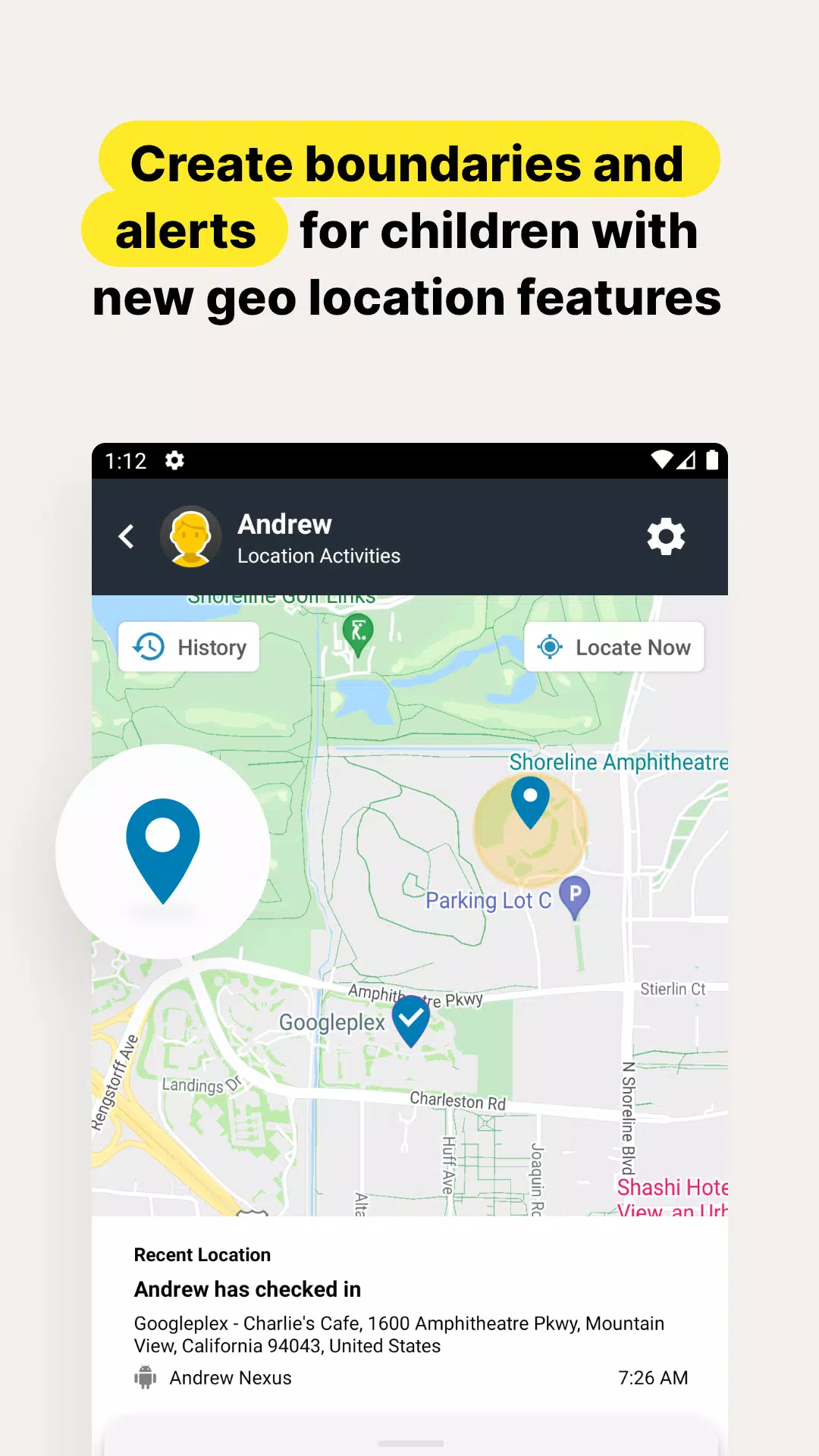





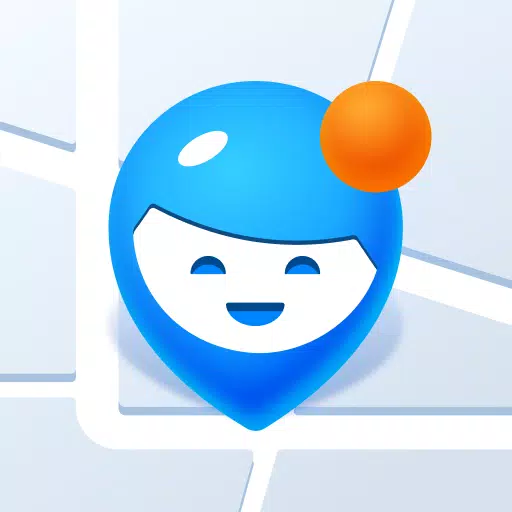













![Zenless Zone Zero [ZZZ] Codes (December 2024) – 1.4 Livestream Codes](https://imgs.96xs.com/uploads/54/1735628542677396feeb34f.jpg)
















