
Ooma Smart Security
Enhance the safety and security of your home with the Ooma Smart Security app. This innovative solution, powered by the Ooma Telo hub alongside a range of sensors, puts you in complete control of monitoring your home, no matter where you are. Receive instant alerts on any unusual activity, and in emergencies, you can directly call 911 using your home phone number and address for swift assistance. The app allows you to easily manage your notification preferences, check real-time status, and review logs of all your sensors. With the flexibility to add as many Door/Window, Motion, and Water sensors as you need, and with straightforward installation and customizable modes, the Ooma Smart Security app is your go-to solution for comprehensive home protection.
Features of Ooma Smart Security:
Customizable Sensor Options: Tailor your home security system to your specific needs with Ooma Smart Security's variety of sensors, including Door/Window, Motion, and Water sensors. This flexibility allows you to create a security setup that matches your lifestyle and home layout perfectly.
Real-time Monitoring: Stay on top of your home's security with the ability to manage your notification settings and access real-time status updates and logs of all sensors directly from the app. This feature ensures you're always informed and in control, no matter where you are.
Easy Installation: Benefit from a hassle-free setup with the easy wireless installation of sensors. Place them anywhere in your home for seamless integration into your existing space, making securing your home as simple as possible.
Tips for Users:
Set Up Multiple Modes: Make the most of the Home, Away, and Night modes to customize when you receive alerts about sensor activity. This personalization gives you peace of mind whether you're at home or away. You can even add up to seven additional modes, for a total of ten, to further tailor your security settings to your daily routines.
Regularly Check Sensor Status: Keep your system running smoothly by regularly checking the status and logs of your sensors through the app. This practice helps ensure everything is functioning correctly and keeps you updated on any activity in your home.
Test Sensor Placement: Optimize the effectiveness of your security setup by experimenting with different sensor locations. Finding the perfect spot for each sensor can significantly enhance your home's coverage and security performance.
Conclusion:
Ooma Smart Security offers a robust and customizable solution for home protection, featuring a range of tools designed to give you peace of mind. With straightforward installation, real-time monitoring capabilities, and highly customizable settings, this app empowers you to secure and monitor your home from anywhere. By implementing these tips, you can enhance the effectiveness of your Ooma Smart Security system, ensuring a personalized and dependable approach to home safety. Download the app today and take control of your home's security and peace of mind.
- The Equestrian App
- ElCoach - Workout & Meal plans
- Mehndi Design: Easy & Offline
- Fitvate
- Lyft Driver
- EMT Exam Prep 2023
- Replika: My AI Friend
- GoFasting Intermittent Fasting
- KU Leuven events
- GhostTube Paranormal Videos
- Barber Station
- WowApp - Earn. Share. Do Good
- Seat ישראל
- Girls Hairstyles Step By Step
-
Stella Sora Expands Closed Beta with New Unlockables
Chapters 1 and 2 are now accessibleChallenge your combat abilities in Monolith ExplorationAvailable through June 8thIf you missed last month's Closed Beta Test, Yostar Games is reopening the CBT for Stella Sora, their upcoming cross-platform RPG. Ava
Jan 27,2026 -
Sony Removes Resistance Games in PS Plus Revamp
Next month, PlayStation Plus members will see 22 games leave the service’s library. Notable departures include Grand Theft Auto 5, Payday 2: Crimewave Edition, and the final accessible versions of first-party classics Resistance: Fall of Man and Resi
Jan 22,2026 - ◇ Marvel Sets 'Fantastic Four' Sequel for 2028 Release Jan 22,2026
- ◇ Nintendo Switch 512GB MicroSD Card Hits $23.99 Jan 22,2026
- ◇ Yasha: Demon Blade Launches in April Jan 22,2026
- ◇ RE Gear Tier List & Guide Jan 22,2026
- ◇ New "Game of Thrones" Kingsroad Chapter 3 Preview Released Jan 21,2026
- ◇ Pokemon TCG Pocket: Shining Revelry Arrives Jan 21,2026
- ◇ Elden Ring: Nightreign Preview - IGN Jan 20,2026
- ◇ Abalone Board Game Hits Mobile with Strategic Depth Jan 20,2026
- ◇ Dunk City Dynasty Hits iOS, Android Jan 20,2026
- ◇ Warframe Launches Caliban Prime in August Jan 20,2026
- 1 WWE 2K24 Update 1.11 Released Nov 10,2024
- 2 Capcom Spotlight February 2025 and Monster Hunter Wilds Showcase: Everything Announced Mar 05,2025
- 3 New LEGO Sets for March 2025: Bluey, Harry Potter, and More Mar 06,2025
- 4 Gothic 1 Remake Demo: Frame-by-Frame Comparison with Original May 01,2025
- 5 PUBG Mobile Redeem Codes for January 2025 Live Now Feb 13,2025
- 6 "Assassin's Creed Shadows Unveils Canon Mode" Apr 26,2025
- 7 Pokémon TCG Pocket Unveils Premium Pass and Trade Tokens Apr 21,2025
- 8 Roblox's RNG War TD Codes Unleashed (2025 Update) Feb 12,2025
-
Top Business Management Apps for Android
A total of 10
-
Best Racing Games to Play Now
A total of 10
-
Best Competitive Multiplayer Games on Android
A total of 10

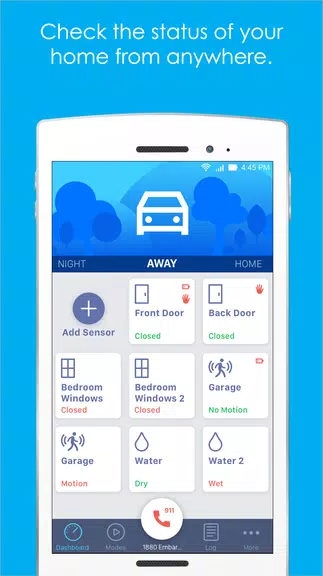
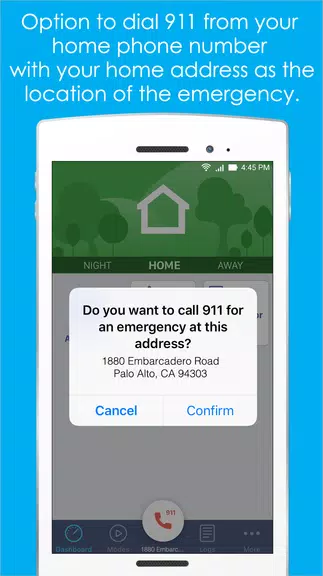
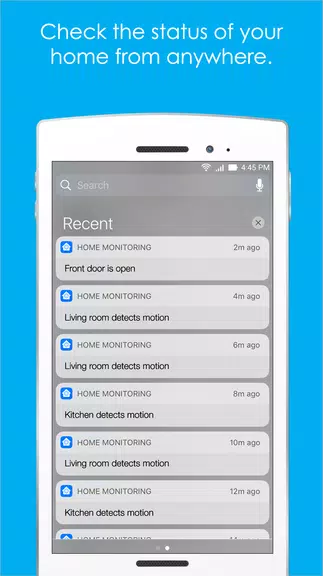
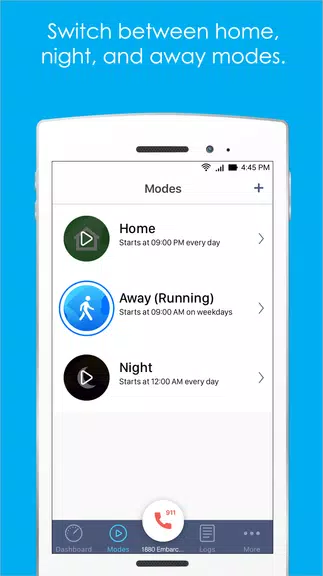






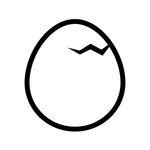



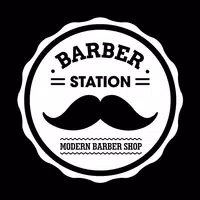








![Zenless Zone Zero [ZZZ] Codes (December 2024) – 1.4 Livestream Codes](https://imgs.96xs.com/uploads/54/1735628542677396feeb34f.jpg)
















