
PDF Reader - PDF Viewer
- Lifestyle
- v1.5.9
- 19.14M
- by EZTech Apps
- Android 5.1 or later
- Apr 06,2024
- Package Name: com.ezt.pdfreader.pdfviewer
PDF Reader - PDF Viewer is a must-have for anyone who frequently reads documents. It allows for seamless note-taking without disrupting the document layout, making it perfect for both work and study. Enjoy offline access and effortless interaction with your documents. Experience lightning-fast performance for all your editing needs. 
Access and Manage PDFs Directly Through Your Device’s Apps
The renowned PDF Reader - PDF Viewer application boasts a plethora of unexpected and highly useful features. Users are presented with an organized list of PDF files, enabling easy viewing and sorting by date. This flexibility allows users to process and categorize their documents according to their preferred topics. Additionally, the app seamlessly integrates with other applications for direct reading and file management. This feature is particularly useful for taking notes and gathering information effortlessly. Users can access and perform all sorting tasks even without an internet connection. Both data backup and storage of edited files are supported offline.
Effortless Note-taking and File Sharing
PDF Reader - PDF Viewer also empowers users to search for information and modify file formats and names with ease. The integrated PDF Editor allows for simple document edits with additional decorative tools. Sharing PDF e-books is straightforward via email or cloud services, allowing large files to be shared instantly with a single click. The app offers various slideshow modes, both horizontal and vertical, enhancing the reading experience. Users can mark pages as read for easier navigation. Document zoom and layout preservation ensure an optimal reading experience on every page. 
Experience Comprehensive PDF Features
PDF Reader - PDF Viewer from Simple Design Ltd. is an intuitive and effective application designed to enhance your document viewing and editing capabilities. The app automatically scans and compiles a list of all PDF files on your device, facilitating quick searches and rapid document access. Users can easily bookmark pages for future reference and toggle between light and dark modes with a single tap.
Beyond just viewing, this app functions as a versatile PDF editor. It enables users to highlight text, take notes, add electronic signatures, and annotate documents. The app also supports doodling on PDFs and provides tools for seamless text copying. Additionally, users can share files, print directly from their devices, and utilize advanced features like splitting or merging PDFs.
Boost Your Productivity
PDF Reader - PDF Viewer is crafted to simplify the process of reading and managing PDF files, offering multiple viewing modes and swift document access. However, some users may find the interface too packed, with gestures occasionally triggering unintended editing modes that interrupt the reading flow. Despite these minor drawbacks, the app's efficient editing tools and robust file management options make it an essential productivity asset.
Download PDF Reader and Access All Features for Free Today!
Convenient PDF Viewer
- Switch between single-page and continuous scrolling modes
- Choose between horizontal and vertical viewing orientations
- Enjoy smooth reading with Reflow mode
- Jump directly to any desired page
- Easily search and copy text within PDFs
- Effortlessly zoom in and out of pages
Free PDF Reader App
- Automatically scans and locates all PDF files on your device
- Perform quick searches for files and text using keywords
- Displays PDF files in a straightforward list format
- Opens and views documents swiftly
- Allows you to bookmark PDF pages
- Toggle between light and dark modes with one click
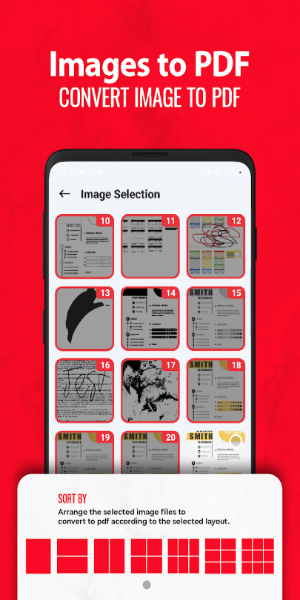
Versatile PDF Editor
- Highlight paragraphs with various colors
- Add notes with underline, strikethrough, etc.
- Insert e-signatures and fill out PDF forms (coming soon)
- Doodle directly on PDF files
- Annotate and comment on PDFs
- Copy text from PDFs effortlessly
Comprehensive PDF Tools
- Convert images to PDF files with ease
- Split or merge PDF files quickly
- Add text to PDFs anytime
- Compress PDFs to reduce file size (coming soon)
Robust PDF Manager
- Recent - Quickly access all recently opened files.
- Lock - Secure your PDF files with a password.
- Manage - Rename, delete, or mark files as favorites.
- Share - Easily share files and collaborate with others.
- Print - Print PDF files directly from your mobile device.
Advantages & Disadvantages
Advantages:
- Easy to use
- Various viewing modes
- Text search and copy functionality
- Comprehensive PDF editing tools
Disadvantages:
- Interface can feel cluttered
Lecteur PDF correct, mais il manque quelques fonctionnalités avancées. L'interface utilisateur est simple et intuitive.
Der PDF-Reader ist okay, aber es gibt bessere Alternativen auf dem Markt. Die Funktionen sind etwas eingeschränkt.
这款PDF阅读器打开速度很快,而且功能很实用,可以进行批注和标注,非常方便!
This PDF reader is fantastic! It's fast, reliable, and the annotation tools are incredibly useful. A must-have for anyone who works with PDFs.
Buen lector de PDF, rápido y eficiente. Las opciones de anotación son muy útiles. A veces se cierra inesperadamente.
-
Stella Sora Expands Closed Beta with New Unlockables
Chapters 1 and 2 are now accessibleChallenge your combat abilities in Monolith ExplorationAvailable through June 8thIf you missed last month's Closed Beta Test, Yostar Games is reopening the CBT for Stella Sora, their upcoming cross-platform RPG. Ava
Jan 27,2026 -
Sony Removes Resistance Games in PS Plus Revamp
Next month, PlayStation Plus members will see 22 games leave the service’s library. Notable departures include Grand Theft Auto 5, Payday 2: Crimewave Edition, and the final accessible versions of first-party classics Resistance: Fall of Man and Resi
Jan 22,2026 - ◇ Marvel Sets 'Fantastic Four' Sequel for 2028 Release Jan 22,2026
- ◇ Nintendo Switch 512GB MicroSD Card Hits $23.99 Jan 22,2026
- ◇ Yasha: Demon Blade Launches in April Jan 22,2026
- ◇ RE Gear Tier List & Guide Jan 22,2026
- ◇ New "Game of Thrones" Kingsroad Chapter 3 Preview Released Jan 21,2026
- ◇ Pokemon TCG Pocket: Shining Revelry Arrives Jan 21,2026
- ◇ Elden Ring: Nightreign Preview - IGN Jan 20,2026
- ◇ Abalone Board Game Hits Mobile with Strategic Depth Jan 20,2026
- ◇ Dunk City Dynasty Hits iOS, Android Jan 20,2026
- ◇ Warframe Launches Caliban Prime in August Jan 20,2026
- 1 WWE 2K24 Update 1.11 Released Nov 10,2024
- 2 Capcom Spotlight February 2025 and Monster Hunter Wilds Showcase: Everything Announced Mar 05,2025
- 3 New LEGO Sets for March 2025: Bluey, Harry Potter, and More Mar 06,2025
- 4 Gothic 1 Remake Demo: Frame-by-Frame Comparison with Original May 01,2025
- 5 PUBG Mobile Redeem Codes for January 2025 Live Now Feb 13,2025
- 6 Pokémon TCG Pocket Unveils Premium Pass and Trade Tokens Apr 21,2025
- 7 "Assassin's Creed Shadows Unveils Canon Mode" Apr 26,2025
- 8 Roblox's RNG War TD Codes Unleashed (2025 Update) Feb 12,2025
-
Top Business Management Apps for Android
A total of 10
-
Best Racing Games to Play Now
A total of 10
-
Best Competitive Multiplayer Games on Android
A total of 10

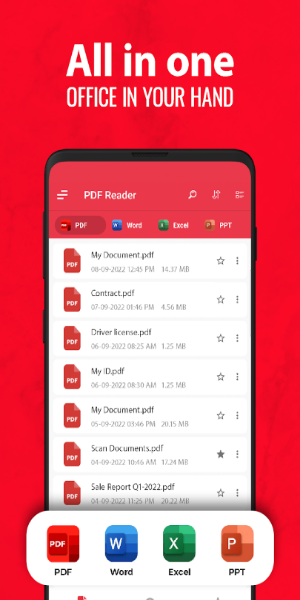

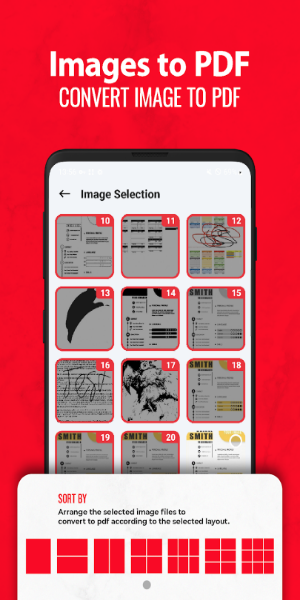



















![Zenless Zone Zero [ZZZ] Codes (December 2024) – 1.4 Livestream Codes](https://imgs.96xs.com/uploads/54/1735628542677396feeb34f.jpg)
















