
Polarr: Photo Filters & Editor
- Photography
- v6.9.7
- 91.10M
- by Polarr
- Android 5.1 or later
- Dec 14,2024
- Package Name: photo.editor.polarr
Polarr: Photo Filters & Editor is a powerful and versatile photo editing app that allows users to unleash their creativity and elevate their photography skills. With its extensive range of tools, filters, and effects, this app has become a go-to choice for both amateur and professional photographers.
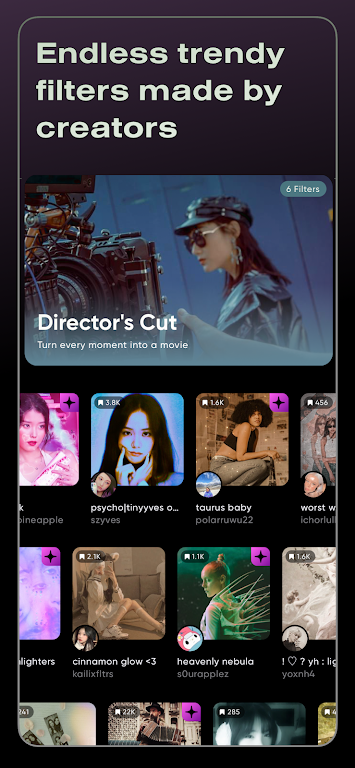
Advanced Editing Tools:
Polarr: Photo Filters & Editor boasts a wide array of advanced editing tools that enable users to refine their photos with precision. From basic adjustments like brightness, contrast, and saturation to more complex edits like HSL (Hue, Saturation, Luminance) and curve adjustments, this app provides a comprehensive set of options to cater to all your photo editing needs. Additionally, the app offers a custom brush tool that allows you to apply adjustments to specific areas of your image, giving you greater control over your edits.
AI-Powered Filters:
One of the standout features of Polarr: Photo Filters & Editor is its AI-powered filters. These filters are designed to enhance your photos by automatically adjusting various parameters based on the content of the image. Whether you want to add a vintage look or create a dramatic landscape, the AI filters can help you achieve the desired effect quickly and easily. The app also includes a wide selection of manual filters, allowing you to experiment with different styles and moods for your photos.
User-Friendly Interface:
The interface of Polarr: Photo Filters & Editor is intuitive and user-friendly, making it accessible to users of all skill levels. The app features a clean and modern design, with a focus on ease of use and simplicity. The tools and options are well-organized, allowing you to find and apply the desired adjustments without any hassle. Moreover, the app provides helpful tutorials and tips to guide you through the editing process, ensuring that you get the most out of its features.
Batch Processing:
Polarr: Photo Filters & Editor also offers batch processing capabilities, enabling you to apply edits to multiple photos at once. This feature saves time and ensures consistency across your photo collections. Whether you want to apply the same filter to a set of portraits or adjust the color balance of a series of landscape shots, the batch processing function makes it a breeze.
Integration with Other Apps:
Polarr: Photo Filters & Editor seamlessly integrates with other popular apps, such as Lightroom, Photoshop, and Dropbox, allowing you to import and export photos effortlessly. This integration ensures that you can continue working on your edits across different platforms and devices, further enhancing your productivity and flexibility.

Polarr: Photo Filters & Editor - Elevate Your Photography Experience
Polarr: Photo Filters & Editor is a must-have app for anyone looking to elevate their photography game. With its advanced editing tools, AI-powered filters, user-friendly interface, batch processing capabilities, and integration with other apps, it offers a complete solution for all your photo editing needs. So why wait? Download Polarr: Photo Filters & Editor today and start creating stunning photos that reflect your unique vision!
- Peachy - AI Face & Body Editor
- Shopsee: All in 1 Shopping App
- Petclic, tienda de animales
- PixLab - Photo Editor
- SNOW - AI Profile
- ASMC - THE ADVENTURE COMPANY
- Mums and Bumps Maternity
- CloudMall
- FaceSwapper: AI Swap Videos
- Footej Camera - PRO HD Camera
- Kleinanzeigen - without eBay
- WhenToCop? - Sneakers releases
- Christmas Photo Frames
- LightX AI Photo Editor Retouch
-
Stella Sora Expands Closed Beta with New Unlockables
Chapters 1 and 2 are now accessibleChallenge your combat abilities in Monolith ExplorationAvailable through June 8thIf you missed last month's Closed Beta Test, Yostar Games is reopening the CBT for Stella Sora, their upcoming cross-platform RPG. Ava
Jan 27,2026 -
Sony Removes Resistance Games in PS Plus Revamp
Next month, PlayStation Plus members will see 22 games leave the service’s library. Notable departures include Grand Theft Auto 5, Payday 2: Crimewave Edition, and the final accessible versions of first-party classics Resistance: Fall of Man and Resi
Jan 22,2026 - ◇ Marvel Sets 'Fantastic Four' Sequel for 2028 Release Jan 22,2026
- ◇ Nintendo Switch 512GB MicroSD Card Hits $23.99 Jan 22,2026
- ◇ Yasha: Demon Blade Launches in April Jan 22,2026
- ◇ RE Gear Tier List & Guide Jan 22,2026
- ◇ New "Game of Thrones" Kingsroad Chapter 3 Preview Released Jan 21,2026
- ◇ Pokemon TCG Pocket: Shining Revelry Arrives Jan 21,2026
- ◇ Elden Ring: Nightreign Preview - IGN Jan 20,2026
- ◇ Abalone Board Game Hits Mobile with Strategic Depth Jan 20,2026
- ◇ Dunk City Dynasty Hits iOS, Android Jan 20,2026
- ◇ Warframe Launches Caliban Prime in August Jan 20,2026
- 1 WWE 2K24 Update 1.11 Released Nov 10,2024
- 2 Capcom Spotlight February 2025 and Monster Hunter Wilds Showcase: Everything Announced Mar 05,2025
- 3 New LEGO Sets for March 2025: Bluey, Harry Potter, and More Mar 06,2025
- 4 Gothic 1 Remake Demo: Frame-by-Frame Comparison with Original May 01,2025
- 5 PUBG Mobile Redeem Codes for January 2025 Live Now Feb 13,2025
- 6 "Assassin's Creed Shadows Unveils Canon Mode" Apr 26,2025
- 7 Pokémon TCG Pocket Unveils Premium Pass and Trade Tokens Apr 21,2025
- 8 Roblox's RNG War TD Codes Unleashed (2025 Update) Feb 12,2025
-
Top Business Management Apps for Android
A total of 10
-
Best Racing Games to Play Now
A total of 10
-
Best Competitive Multiplayer Games on Android
A total of 10


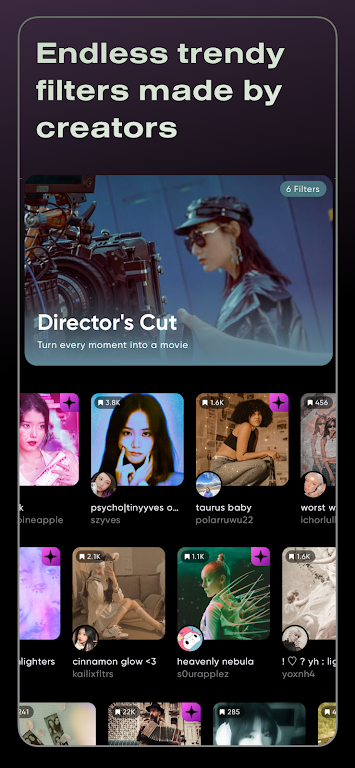









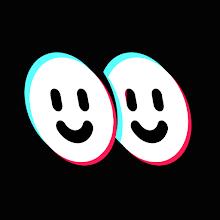










![Zenless Zone Zero [ZZZ] Codes (December 2024) – 1.4 Livestream Codes](https://imgs.96xs.com/uploads/54/1735628542677396feeb34f.jpg)
















