
TV remote control for Roku
- House & Home
- 1.6.2
- 17.5 MB
- by Soft Droid
- Android 6.0+
- May 02,2025
- Package Name: com.universal.tv.remote.control.smart.tv.remote.controller
Looking for the easiest way to control your Smart TV using your phone? The **Universal TV Remote Control (Wifi and IR Remotes)** app is your go-to solution, especially if you're a Roku user. This app is the number one choice for Roku and universal TV remote control in all countries, offering seamless control over your TV with both WIFI and IR capabilities.
The **Universal Remote Control For TV** app is designed to support all your smart TVs, making it one of the best options available. Whether you're using WIFI or IR, this app provides all the functionalities you need to manage your TV effortlessly. It's a top-rated **TV Remote app** that supports nearly all TV brands, allowing you to monitor and control your smart television directly from your smartphone.
To connect your mobile device to your TV, ensure your phone has an IR feature or is connected to the same WIFI network as your TV. If your mobile supports IR, you can easily connect to your TV using the **universal remote control for all tv**. The infrared (IR) feature enables your phone to send signals to your TV, effectively turning it into a traditional remote control.
Don't worry if your original remote is lost or malfunctioning. With this **universal TV remote control for any TV**, you can control your smart TV from your smartphone, supporting all TV brands across every country. Enjoy watching your favorite channels, adjusting volume, and accessing other functionalities through this **Universal Remote Control**.
**Main TV Brands Supported by Universal Remote control for all TV:**
✔️ Smart TV remote for Samsung TV
✔️ Remote for Sony TV
✔️ TV remote for LG TV
✔️ Universal TV remote for Philips TV
✔️ TV Remote for TCL TV
✔️ Smart TV remote for Gree TV
✔️ Universal TV remote for Kenwood
✔️ TV remote for Panasonic
✔️ smart tv remote for Tcl Roku tv
✔️ Remote for Haier Tv
✔️ TV remote for Xiaomi TV
✔️ Remote control for EcoStar TV
✔️ TV remote for Toshiba
✔️ Smart TV remote for Orient TV and many more.
**How to Use Universal Smart TV Remote Control App:**
Install the TV remote control app.
Select WIFI or IR Mode.
Search for your smart TV.
Choose your TV brand from the list.
Select the remote for your device.
Enter the code displayed on your TV into your phone.
Tap on pair, and your remote is ready to use.
**Features of Universal Remote control for any TV:**
• Supports all TV brands with universal TV remote control.
• Easily control your smart TV via WIFI and IR.
• Navigate with Up / Down / Left / Right controls.
• Includes touchpad and keyboard functionality.
• Control volume and channels effortlessly.
• Supports both IR and Wi-Fi functionalities.
• Features mute and unmute buttons.
• Offers every remote control function in a user-friendly app.
• Boasts a beautiful design with a simple UI.
Using a single **Universal remote control for tv** to manage all your smart TVs is both convenient and efficient. With mobile phones being an integral part of our daily lives, having a remote application installed on your device that functions as a **smart remote control for tv** can significantly simplify your life.
**Important Notice with smart TV Remote:**
Your smartphone must have an IR feature or be connected to the same WIFI network as your TV. If your mobile lacks an IR sensor, it will work with a WIFI network. Ensure your smartphone and TV are on the same WIFI network. If your TV brand isn't listed or the app doesn't work with your television, please email us at [email protected] with your TV brand and remote model. We'll strive to make this application compatible with your TV brand. Enjoy the Universal TV Remote For all Tv.
What's New in the Latest Version 1.6.2
Last updated on Aug 15, 2024
Solution provided for Android TV connectivity issues in the universal remote and TV Remote control for all TV app.
Reduced ads across all universal TV remote controls.
Added support for Android in the Smart TV Remote control.
Universal TV Remote now supports almost all smart TVs.
Enhanced discovery speed for Android TVs and Samsung Smart TVs.
Comprehensive support for all universal TV remote controls.
Added more IR TV models.
Fixed crashes.
-
Stella Sora Expands Closed Beta with New Unlockables
Chapters 1 and 2 are now accessibleChallenge your combat abilities in Monolith ExplorationAvailable through June 8thIf you missed last month's Closed Beta Test, Yostar Games is reopening the CBT for Stella Sora, their upcoming cross-platform RPG. Ava
Jan 27,2026 -
Sony Removes Resistance Games in PS Plus Revamp
Next month, PlayStation Plus members will see 22 games leave the service’s library. Notable departures include Grand Theft Auto 5, Payday 2: Crimewave Edition, and the final accessible versions of first-party classics Resistance: Fall of Man and Resi
Jan 22,2026 - ◇ Marvel Sets 'Fantastic Four' Sequel for 2028 Release Jan 22,2026
- ◇ Nintendo Switch 512GB MicroSD Card Hits $23.99 Jan 22,2026
- ◇ Yasha: Demon Blade Launches in April Jan 22,2026
- ◇ RE Gear Tier List & Guide Jan 22,2026
- ◇ New "Game of Thrones" Kingsroad Chapter 3 Preview Released Jan 21,2026
- ◇ Pokemon TCG Pocket: Shining Revelry Arrives Jan 21,2026
- ◇ Elden Ring: Nightreign Preview - IGN Jan 20,2026
- ◇ Abalone Board Game Hits Mobile with Strategic Depth Jan 20,2026
- ◇ Dunk City Dynasty Hits iOS, Android Jan 20,2026
- ◇ Warframe Launches Caliban Prime in August Jan 20,2026
- 1 WWE 2K24 Update 1.11 Released Nov 10,2024
- 2 Capcom Spotlight February 2025 and Monster Hunter Wilds Showcase: Everything Announced Mar 05,2025
- 3 New LEGO Sets for March 2025: Bluey, Harry Potter, and More Mar 06,2025
- 4 Gothic 1 Remake Demo: Frame-by-Frame Comparison with Original May 01,2025
- 5 PUBG Mobile Redeem Codes for January 2025 Live Now Feb 13,2025
- 6 "Assassin's Creed Shadows Unveils Canon Mode" Apr 26,2025
- 7 Pokémon TCG Pocket Unveils Premium Pass and Trade Tokens Apr 21,2025
- 8 Roblox's RNG War TD Codes Unleashed (2025 Update) Feb 12,2025
-
Top Business Management Apps for Android
A total of 10
-
Best Racing Games to Play Now
A total of 10
-
Best Competitive Multiplayer Games on Android
A total of 10




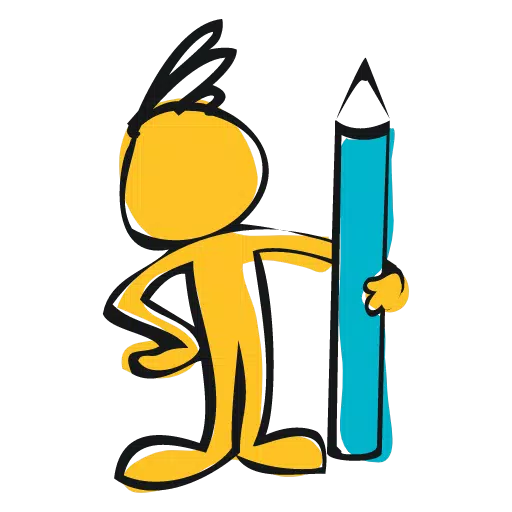















![Zenless Zone Zero [ZZZ] Codes (December 2024) – 1.4 Livestream Codes](https://imgs.96xs.com/uploads/54/1735628542677396feeb34f.jpg)
















