
Cycling app — Bike Tracker
- Health & Fitness
- 1.4.51
- 9.4 MB
- by Zeopoxa
- Android 6.0+
- May 02,2025
- Package Name: com.zeopoxa.fitness.cycling.bike
Unlock the full potential of your cycling journey with the GPS Bike Tracker — the ultimate cycling app and bike computer designed to enhance your rides. Whether you're tracking your pace, measuring the distance of your workouts, counting calories burned, or striving to meet your training goals, the Cycling - Bike Tracker app is your go-to tool for all things cycling. Whether your aim is to shed pounds, tone up, gain strength, compete in races, boost your speed, or enhance your endurance, this fitness bike computer app is tailored to help you reach your objectives more swiftly.
With this app, you can harness the power of GPS to track every aspect of your exercise, analyze your performance stats, and achieve your fitness milestones. Remember, the further you cycle, the more calories you burn. Start your journey today by downloading the free Cycling - Bike Tracker app on your smartphone, and propel yourself towards a fitter, healthier lifestyle.
Beyond serving as a comprehensive bike computer, cycling tracker, bike tracker, and fitness tracker, this app is packed with additional features to elevate your fitness regime and ensure your workouts remain enjoyable and engaging.
APP FEATURES & BENEFITS:
- Map your workouts in real-time using GPS and monitor your exercise progress seamlessly with this Cycling app.
- Accurately calculate route distance, duration, speed, and calorie burn in real-time, making it your personal bike computer and much more than just a cycling tracker.
- Effortlessly export your workouts in CSV (Excel format), KML (Google Earth format), or GPX format for detailed analysis.
- Conveniently trim your workout data if you forget to click the "Stop" button upon finishing your ride.
- Create captivating video animations of your workouts to watch, save, or share with friends.
- Access advanced graphs for distance, time, and calories burned, available in four different intervals (week, month, year, and all time).
- Share your workouts, statistics, or records with friends through various sharing options.
- Set personalized goals within the Cycling - Bike Tracker app, whether it's burning a specific number of calories, reaching a certain distance, spending a set amount of time riding, or completing a number of workouts, and receive notifications upon achievement.
- Enjoy 100% free access to all features, with no locked functionalities.
- Track your rides on any type of bike, from road bikes and mountain bikes to BMX and more.
- No need for additional wristbands, bike gear, or other hardware; no website login required — just download the free Bike Tracker app and start tracking your exercise directly from your phone.
- Stay motivated with challenges provided by the app and keep pushing yourself to cycle more.
- Whether you're a casual hobbyist, a BMX enthusiast, a road cyclist, or a professional mountain biker, this Bike Tracker app meets all your needs.
- Keep a record of your personal bests within the Cycling app.
- Set a privacy zone to hide the start and end points of your workouts, moving them to a different location if they fall within the privacy zone when sharing your data or workout animations.
- Experience a fast, lightweight, and user-friendly bike computer app with a compact size of under 6MB.
- Receive motivating voice feedback customized to your preferences, providing updates on your speed, pace, distance, time, and calories burned at customizable intervals.
- Manage multiple bicycles within the app, tracking statistics for each and receiving reminders when it's time to change your tires.
The Cycling app also offers a Wear OS version, allowing you to control your workouts directly from your watch. You can pause, resume, or stop your workout, view all workout details, and even monitor your heart rate from your watch, with data syncing seamlessly to the phone app.
To use the app on both your phone and watch simultaneously, ensure the Cycling app – Bike Tracker app is installed on both devices. Connect your phone and watch, and follow these three simple steps:
- Open the watch app and click on the green button.
- Open the phone app, click on the "Workout setup" button (located to the right of the "Start" button), and select "Connect the Android watch."
- Start your workout on the phone app by clicking the "Start" button.
-
Watcher of Relams Revives Top Banners in June
Watcher of Realms introduces two new legendary heroes alongside premium banner events.Both Nerissa and Carosa make their debut, with Carosa available through an exclusive free event.Explore 20x rate-up events running all through June.Watcher of Realm
Feb 06,2026 -
Stella Sora Expands Closed Beta with New Unlockables
Chapters 1 and 2 are now accessibleChallenge your combat abilities in Monolith ExplorationAvailable through June 8thIf you missed last month's Closed Beta Test, Yostar Games is reopening the CBT for Stella Sora, their upcoming cross-platform RPG. Ava
Jan 27,2026 - ◇ Sony Removes Resistance Games in PS Plus Revamp Jan 22,2026
- ◇ Marvel Sets 'Fantastic Four' Sequel for 2028 Release Jan 22,2026
- ◇ Nintendo Switch 512GB MicroSD Card Hits $23.99 Jan 22,2026
- ◇ Yasha: Demon Blade Launches in April Jan 22,2026
- ◇ RE Gear Tier List & Guide Jan 22,2026
- ◇ New "Game of Thrones" Kingsroad Chapter 3 Preview Released Jan 21,2026
- ◇ Pokemon TCG Pocket: Shining Revelry Arrives Jan 21,2026
- ◇ Elden Ring: Nightreign Preview - IGN Jan 20,2026
- ◇ Abalone Board Game Hits Mobile with Strategic Depth Jan 20,2026
- ◇ Dunk City Dynasty Hits iOS, Android Jan 20,2026
- 1 WWE 2K24 Update 1.11 Released Nov 10,2024
- 2 Capcom Spotlight February 2025 and Monster Hunter Wilds Showcase: Everything Announced Mar 05,2025
- 3 New LEGO Sets for March 2025: Bluey, Harry Potter, and More Mar 06,2025
- 4 Gothic 1 Remake Demo: Frame-by-Frame Comparison with Original May 01,2025
- 5 PUBG Mobile Redeem Codes for January 2025 Live Now Feb 13,2025
- 6 "Assassin's Creed Shadows Unveils Canon Mode" Apr 26,2025
- 7 Pokémon TCG Pocket Unveils Premium Pass and Trade Tokens Apr 21,2025
- 8 Roblox's RNG War TD Codes Unleashed (2025 Update) Feb 12,2025
-
Top Business Management Apps for Android
A total of 10
-
Best Racing Games to Play Now
A total of 10
-
Best Competitive Multiplayer Games on Android
A total of 10

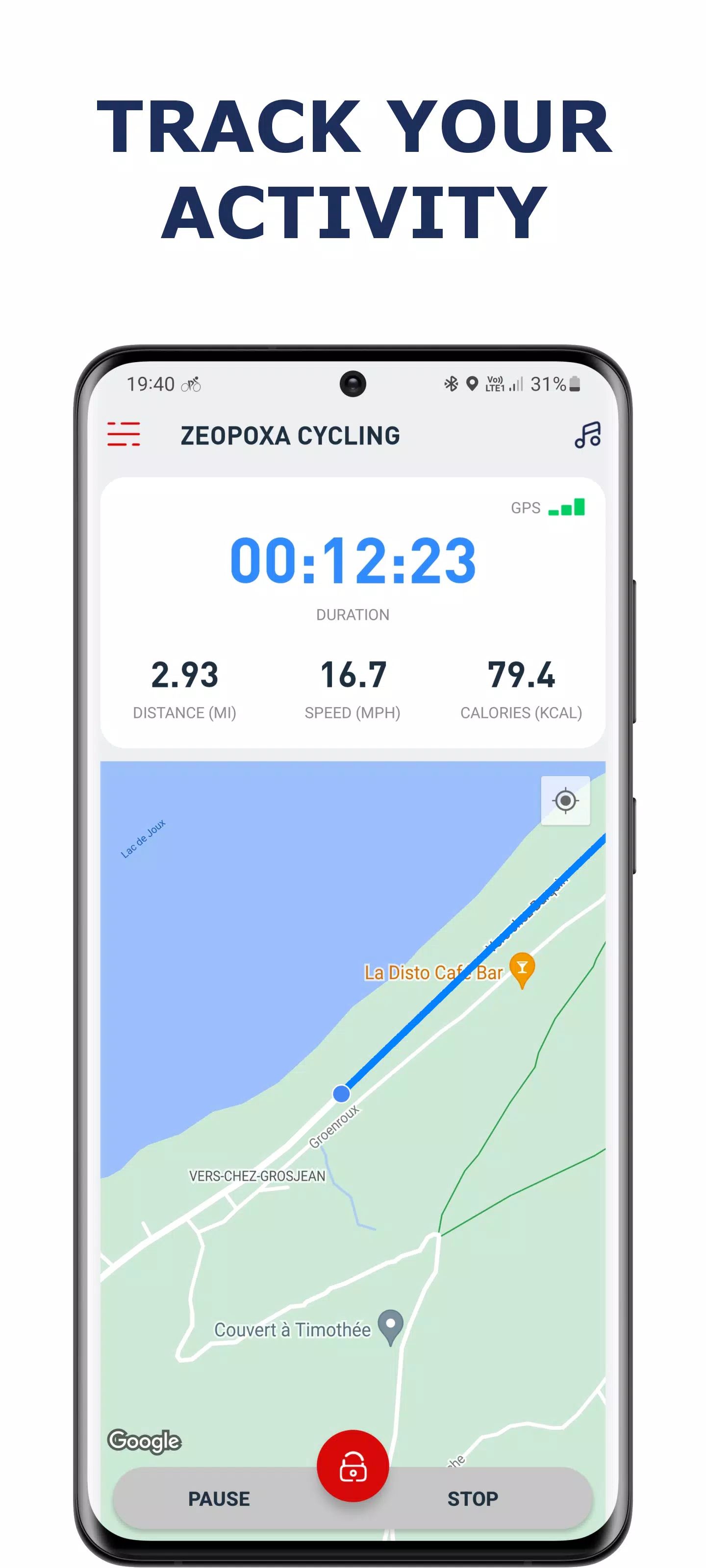
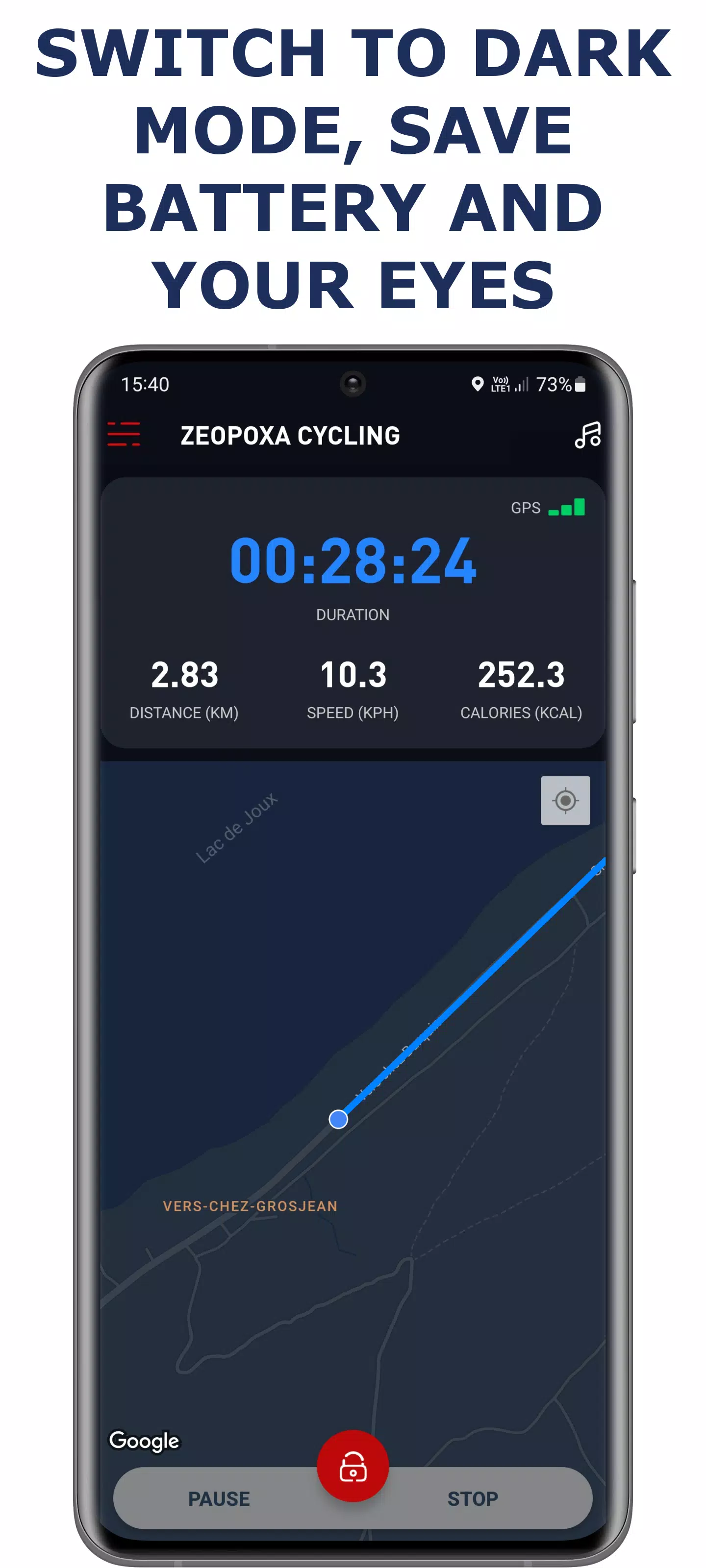
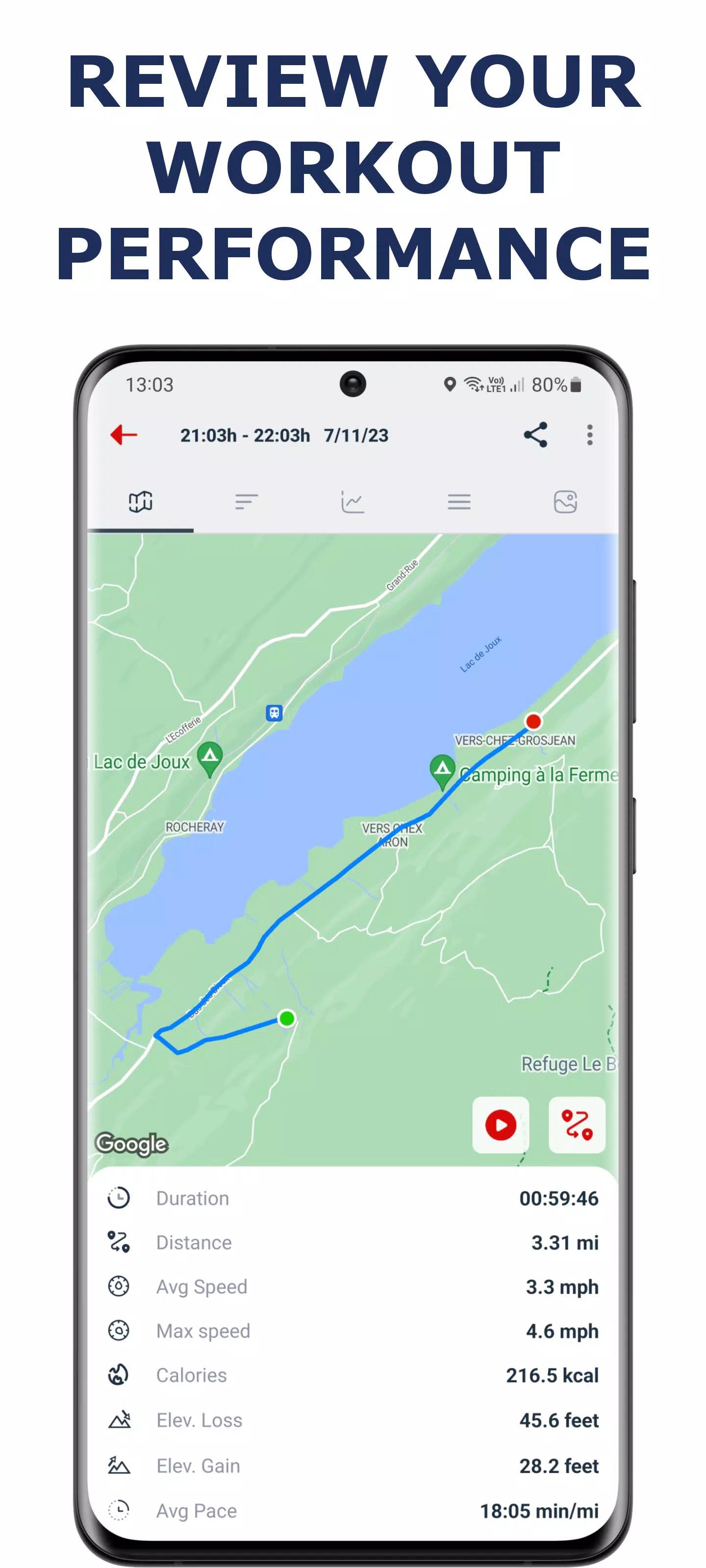


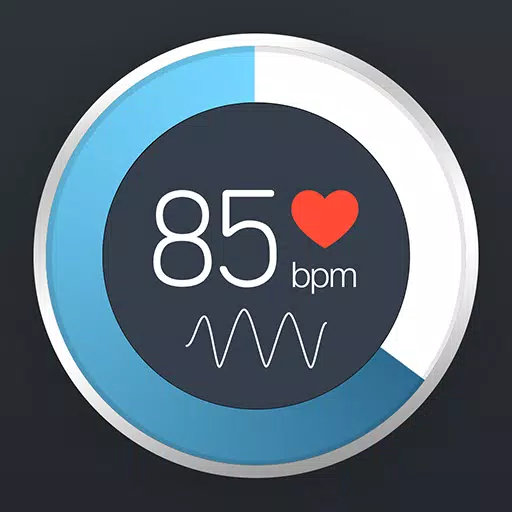

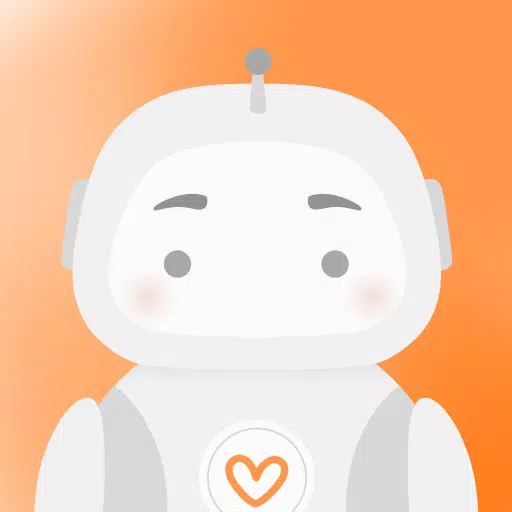
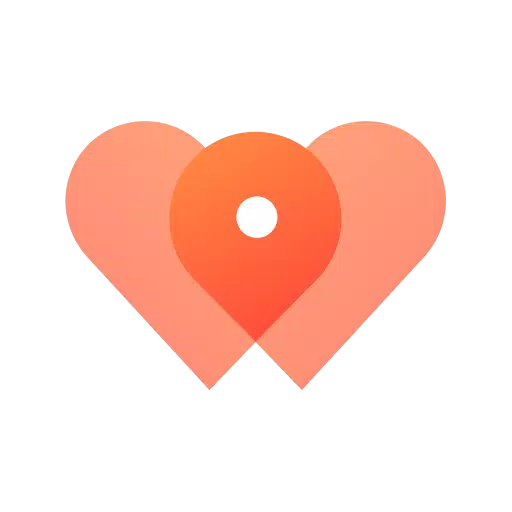














![Zenless Zone Zero [ZZZ] Codes (December 2024) – 1.4 Livestream Codes](https://imgs.96xs.com/uploads/54/1735628542677396feeb34f.jpg)
















