
Microphone Amplifier
- Medical
- 12.7.2
- 10.8 MB
- by Ronasoft Media
- 5.0
- Apr 30,2025
- Package Name: com.ronasoftstudios.earmaxfxpro
Ever wished you could turn your phone into a powerful sound amplifier? With Microphone Amplifier, you can use your phone's microphone or your headset's mic to boost the sounds around you, making conversations and external noises louder and clearer. Whether you're trying to catch the dialogue on your TV or listen in on a distant conversation, this app has got you covered.
Microphone Amplifier is especially useful for those with hearing impairments who might not have access to medical hearing aids. Instead of asking others to speak louder or turning up the TV volume to disruptive levels, you can use this app to amplify the sounds that matter most to you, tailored to your hearing needs. Simply connect your Bluetooth headphones, tap "Listen," and place your phone near the sound source, like a TV or speaker, to enjoy amplified audio at a comfortable volume.
The app not only boosts sound but also enhances your listening experience by reducing noise, canceling echoes, and offering an equalizer for fine-tuning audio. You can even record sounds in MP3 format if you need to. With features like wireless connectivity and volume control, Microphone Amplifier transforms your phone into a versatile hearing aid alternative.
Features
- Select Microphone: Choose between your phone's mic, headset mic, or Bluetooth mic.
- Sound Booster: Amplify the sounds you want to hear.
- Noise Reduction/Noise Suppression: Minimize background noise for clearer audio.
- Echo Cancellation: Eliminate unwanted echoes.
- Sound Equalizer: Fine-tune your audio experience.
- MP3 Sound Recorder: Capture and save sounds in MP3 format.
- Wireless/Bluetooth Connectivity: Seamless connection to your headphones.
- Volume Control: Adjust the volume to your comfort.
How to Use Microphone Amplifier
- Plug in earphones or connect Bluetooth headphones to your Android device.
- Open the Microphone Amplifier app and tap "Listen" to start capturing and amplifying sound to your earphones or Bluetooth headphones.
Note: If you're using Bluetooth headphones, you can place your phone near the audio source to hear sounds from a distance.
Disclaimer: Microphone Amplifier is designed to enhance your hearing experience and should not be used as a replacement for medical hearing aids.
What's New in the Latest Version 12.7.2
Last updated on Aug 1, 2024
- Noise Cancellation: Improved noise reduction for clearer sound.
- Left/Right Audio Balance: Adjust audio balance for a personalized listening experience.
-
Stella Sora Expands Closed Beta with New Unlockables
Chapters 1 and 2 are now accessibleChallenge your combat abilities in Monolith ExplorationAvailable through June 8thIf you missed last month's Closed Beta Test, Yostar Games is reopening the CBT for Stella Sora, their upcoming cross-platform RPG. Ava
Jan 27,2026 -
Sony Removes Resistance Games in PS Plus Revamp
Next month, PlayStation Plus members will see 22 games leave the service’s library. Notable departures include Grand Theft Auto 5, Payday 2: Crimewave Edition, and the final accessible versions of first-party classics Resistance: Fall of Man and Resi
Jan 22,2026 - ◇ Marvel Sets 'Fantastic Four' Sequel for 2028 Release Jan 22,2026
- ◇ Nintendo Switch 512GB MicroSD Card Hits $23.99 Jan 22,2026
- ◇ Yasha: Demon Blade Launches in April Jan 22,2026
- ◇ RE Gear Tier List & Guide Jan 22,2026
- ◇ New "Game of Thrones" Kingsroad Chapter 3 Preview Released Jan 21,2026
- ◇ Pokemon TCG Pocket: Shining Revelry Arrives Jan 21,2026
- ◇ Elden Ring: Nightreign Preview - IGN Jan 20,2026
- ◇ Abalone Board Game Hits Mobile with Strategic Depth Jan 20,2026
- ◇ Dunk City Dynasty Hits iOS, Android Jan 20,2026
- ◇ Warframe Launches Caliban Prime in August Jan 20,2026
- 1 WWE 2K24 Update 1.11 Released Nov 10,2024
- 2 Capcom Spotlight February 2025 and Monster Hunter Wilds Showcase: Everything Announced Mar 05,2025
- 3 New LEGO Sets for March 2025: Bluey, Harry Potter, and More Mar 06,2025
- 4 Gothic 1 Remake Demo: Frame-by-Frame Comparison with Original May 01,2025
- 5 PUBG Mobile Redeem Codes for January 2025 Live Now Feb 13,2025
- 6 "Assassin's Creed Shadows Unveils Canon Mode" Apr 26,2025
- 7 Pokémon TCG Pocket Unveils Premium Pass and Trade Tokens Apr 21,2025
- 8 Roblox's RNG War TD Codes Unleashed (2025 Update) Feb 12,2025
-
Top Business Management Apps for Android
A total of 10
-
Best Racing Games to Play Now
A total of 10
-
Best Competitive Multiplayer Games on Android
A total of 10

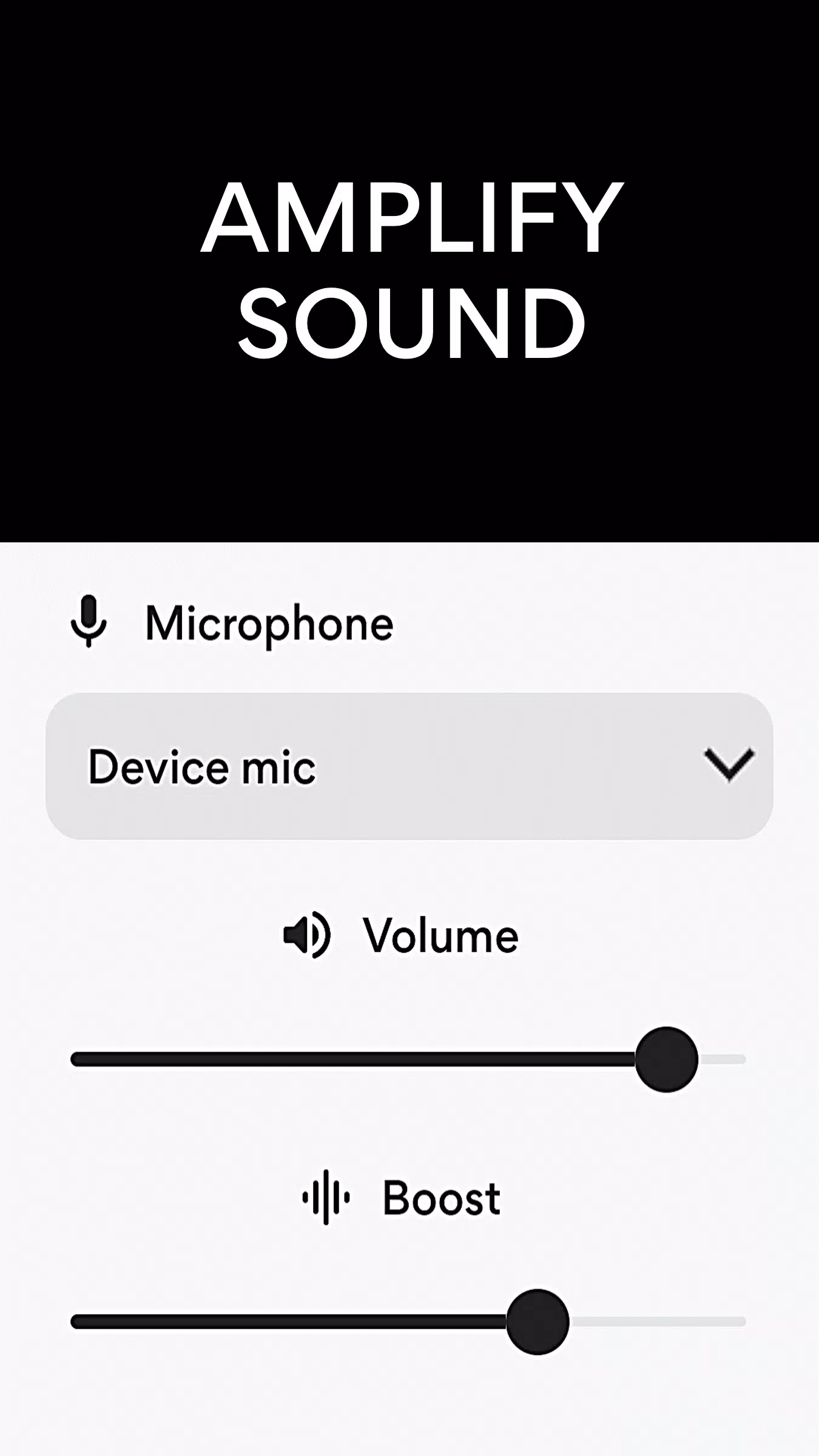
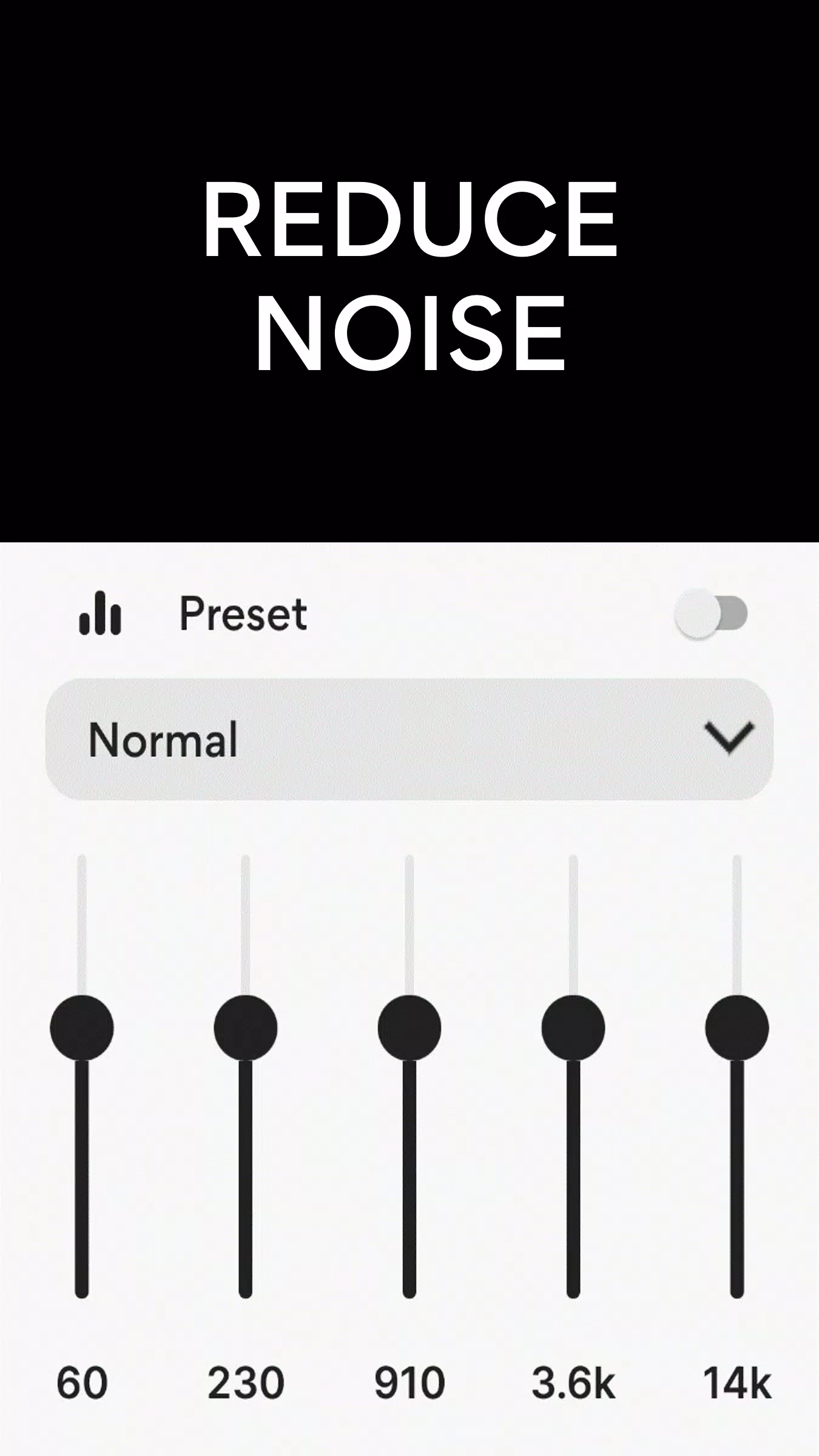

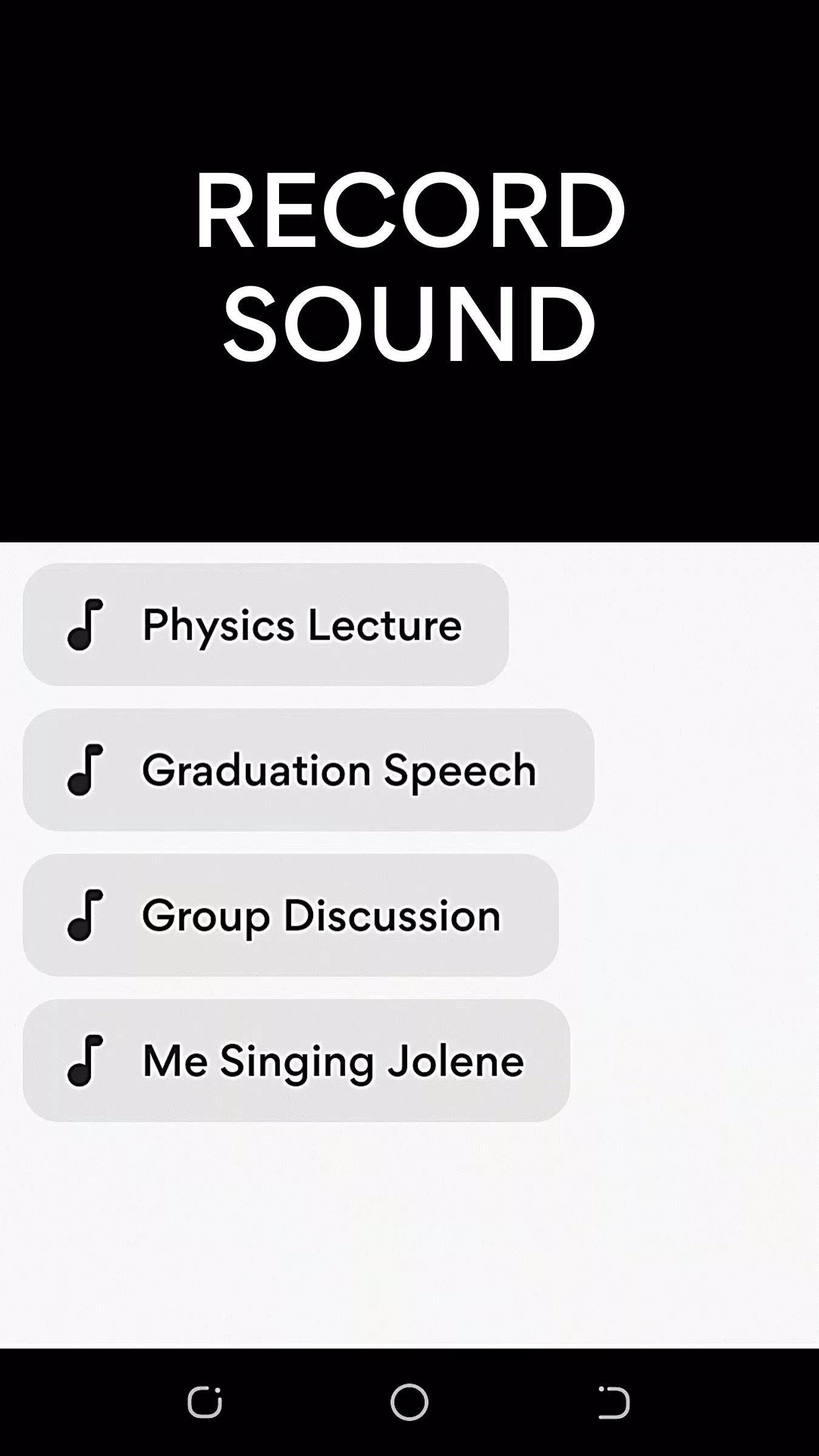



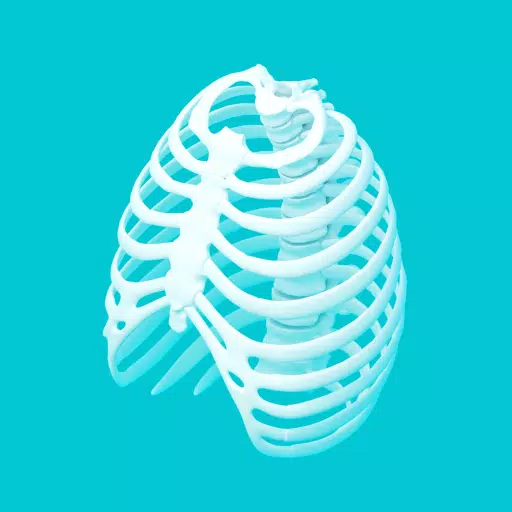








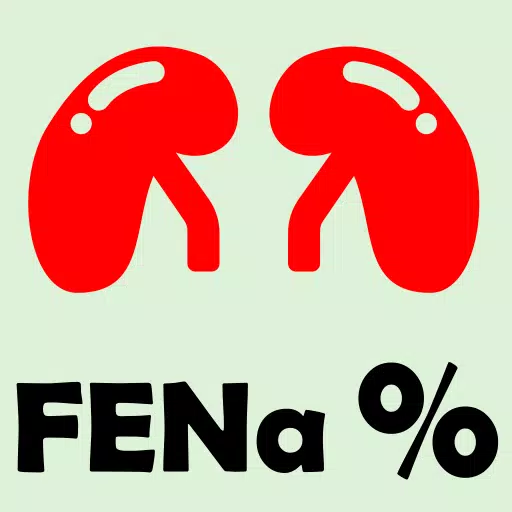






![Zenless Zone Zero [ZZZ] Codes (December 2024) – 1.4 Livestream Codes](https://imgs.96xs.com/uploads/54/1735628542677396feeb34f.jpg)
















