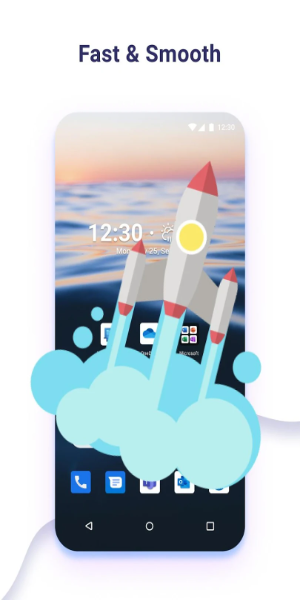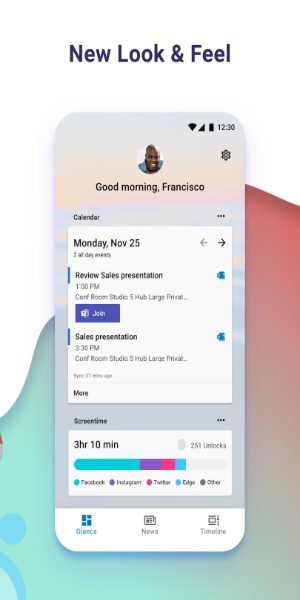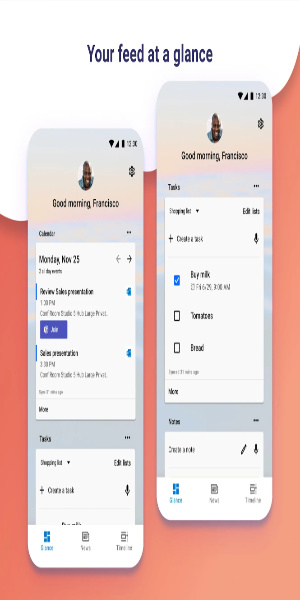Microsoft Launcher
- Personalization
- 6.240702.0.1149870
- 59.10M
- by Microsoft Corporation
- Android 5.1 or later
- Jul 04,2025
- Package Name: com.microsoft.launcher
Elevate your Android experience with Microsoft Launcher, a versatile app that offers a highly customizable home screen to boost your productivity. With Microsoft Launcher, you can effortlessly organize your apps, view your calendar, and manage to-do lists all from a personalized feed. Whether you choose to start fresh or import your existing layout, setting up is a breeze, and you can always switch back if needed.
Features of Microsoft Launcher:
Introduction:
Microsoft Launcher is designed to enhance your Android experience by providing a productive and visually appealing interface. This app brings a host of features that cater to both functionality and aesthetics, helping you make the most out of your smartphone.
Attractive Points:
❤ Customizable Icons:
Personalize your phone's appearance with custom icon packs and adaptive icons. Microsoft Launcher allows you to achieve a consistent and unique look that reflects your personal style.
❤ Beautiful Wallpapers:
Start your day with a fresh dose of visual inspiration from Bing's daily images, or set your own photos to create a captivating and personalized home screen.
❤ Dark Theme:
Enhance readability and reduce eye strain with Microsoft Launcher's dark theme, which seamlessly integrates with Android's dark mode settings for a comfortable viewing experience in low-light environments.
❤ Backup and Restore:
Easily move between phones or experiment with different home screen setups using Microsoft Launcher's hassle-free Backup and Restore feature. Transfer your settings and customizations effortlessly, storing your backups locally or in the cloud for convenient access.
Tips for Users:
❤ Explore Gestures:
Master Microsoft Launcher's intuitive gesture controls to navigate your home screen with ease. Use swipes, pinches, and double-taps to quickly access apps and features.
❤ Utilize Accessibility Service Permission:
Enhance your smartphone interactions by leveraging the optional gesture of screen lock and recent apps view offered by Microsoft Launcher's Accessibility Service Permission.
❤ Maximize Productivity:
Integrate Microsoft Launcher with other Microsoft services to boost productivity. Utilize speech-to-text for Bing Search, Bing Chat, To Do, and Sticky Notes using the microphone permission. Stay organized with the Calendar card displaying your schedule and easily call contacts with a swipe using the Phone permission.
Design and User Experience
Customizable Home Screen
Microsoft Launcher provides a highly customizable home screen, allowing you to arrange apps and widgets according to your preferences. This flexibility ensures a tailored experience that meets your individual needs.
Personalized Feed
The app features a dynamic feed that lets you view your calendar, to-do lists, and other relevant information at a glance. This integration helps keep you organized and informed without navigating away from the home screen.
Sticky Notes Integration
Microsoft Launcher includes a sticky notes feature, enabling you to quickly jot down important information or reminders. This on-the-go tool enhances productivity by keeping essential notes easily accessible.
Seamless Setup and Transition
Setting up Microsoft Launcher is easy; you can start with a fresh layout or import your current home screen setup. This smooth transition process ensures minimal disruption and allows you to retain your preferred configurations.
Easy Reversion Option
If you decide to switch back to your previous setup, Microsoft Launcher makes it simple. This flexibility ensures that you maintain control over your interface and can revert to your old setup without hassle.
-
Poker Face Season 2 Dropped With Three Episodes
It's time for a new Rian Johnson murder mystery. While we're not getting another Knives Out film just yet, the acclaimed director has brought us Poker Face, a comedic drama starring Natasha Lyonne. The series debuted its first season exclusively on s
Jan 09,2026 -
Samsung 77" S90 OLED TV Hits $1,799.99 With Free Shipping
Samsung is running excellent promotions on its popular OLED TV lineup just in time for the holidays. For a limited time, you can get the 77-inch Samsung S90D 4K OLED Smart TV for only $1,799.99 with complimentary shipping. The 65-inch version is also
Jan 09,2026 - ◇ Shawn Levy's Star Wars Film: Writer Hints at Earlier Release Jan 09,2026
- ◇ Sony Announces PlayStation Plus August 2025 Games Jan 08,2026
- ◇ Final Fantasy I-VI Anniversary Collection Drops to Record Low Price on Amazon Jan 08,2026
- ◇ Borderlands 4 Endgame Called "Very Ambitious" Jan 08,2026
- ◇ Starfield Patch and New Mod-Friendly Content Launched; Expansion and PS5 Updates Pending Jan 08,2026
- ◇ Guide to Conquering the Chunin Exam in Ninja Time Jan 07,2026
- ◇ Pokémon Legends: Z-A Slated for Nintendo Switch 2 Jan 07,2026
- ◇ Seven Spies: Mobile Social Deduction Game Launches Jan 07,2026
- ◇ Netflix Chief Calls Theaters Outdated, Urges Change Jan 07,2026
- ◇ GoT Kingsroad Combat Mechanics Explained Jan 07,2026
- 1 Zenless Zone Zero [ZZZ] Codes (December 2024) – 1.4 Livestream Codes Feb 08,2025
- 2 Capcom Spotlight February 2025 and Monster Hunter Wilds Showcase: Everything Announced Mar 05,2025
- 3 New LEGO Sets for March 2025: Bluey, Harry Potter, and More Mar 06,2025
- 4 Gothic 1 Remake Demo: Frame-by-Frame Comparison with Original May 01,2025
- 5 PUBG Mobile Redeem Codes for January 2025 Live Now Feb 13,2025
- 6 Blazing Conquest: Conquer Lords Mobile on Mac with BlueStacks Air Feb 21,2025
- 7 "Tower of God: New World Introduces Alphine and Kaiser" Jun 28,2025
- 8 Pokémon TCG Pocket Unveils Premium Pass and Trade Tokens Apr 21,2025
-
Top Business Management Apps for Android
A total of 10
-
Best Racing Games to Play Now
A total of 10
-
Best Competitive Multiplayer Games on Android
A total of 10