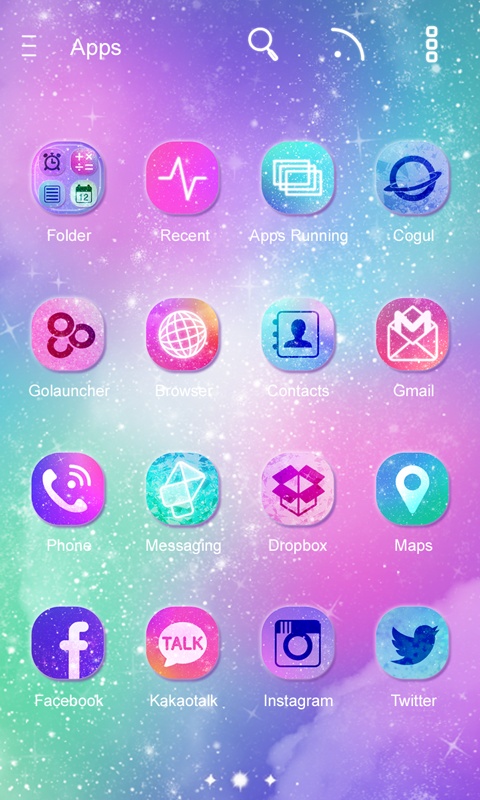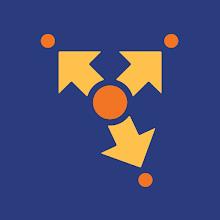Milky Way GO Launcher Theme
- Personalization
- v1.0
- 8.90M
- by Freedom Design
- Android 5.1 or later
- May 21,2025
- Package Name: com.gau.go.launcherex.theme.fd.milkyway.fourinone
Transform your Android smartphone into a celestial spectacle with the Milky Way GO Launcher Theme. This exquisite theme, designed for GO Launcher EX, offers a breathtaking transformation featuring elegant app icons, mesmerizing wallpapers, stylish folders, and a sleek app drawer interface. Whether you opt for an in-app purchase or utilize Getjar Golds, this theme promises to be a valuable addition to your device. Simply install GO Launcher EX, apply the theme, and marvel at your phone's stunning new look. Dive into the beauty of the Milky Way with every swipe and tap. Seize this chance to elevate your mobile experience—download the Milky Way GO Launcher Theme now.
Features of Milky Way GO Launcher Theme:
Stunning Visuals: Elevate your Android smartphone's appearance with this visually captivating theme. The Milky Way GO Launcher Theme brings the cosmos to your fingertips, ensuring a visually stunning makeover.
Customization Options: Tailor your device to reflect your personal style with customizable app icons, wallpapers, folders, and an app drawer interface. Make your phone uniquely yours with endless personalization options.
User-Friendly Interface: Applying the theme is straightforward, thanks to an intuitive interface that caters to users of all skill levels. Even if you're new to customizing your phone, you'll find the process seamless and enjoyable.
Exclusive Access: Crafted specifically for GO Launcher EX users, this theme grants you exclusive access to a distinctive and elegant design that sets your phone apart from the rest.
FAQs:
Is this theme compatible with all Android smartphones?
- This theme is exclusively compatible with devices that have GO Launcher EX installed. Ensure you have the launcher installed to enjoy this celestial theme.
Are there any in-app purchases required to use this theme?
- You have the flexibility to acquire this theme either through an in-app purchase or by using Getjar Golds, making it accessible to a wide range of users.
How do I apply the theme to my phone?
- After installation, open the theme directly or navigate to Menu > Theme and select the Milky Way GO Launcher Theme to apply it instantly.
Conclusion:
The Milky Way GO Launcher Theme offers Android users a chance to revamp their smartphones with stunning visuals, extensive customization options, and a user-friendly interface. This theme, designed for GO Launcher EX, provides a unique and stylish way to enhance your device's aesthetics. Experience a fresh and enchanting look on your phone by downloading the Milky Way GO Launcher Theme today.
- Oktagon MMA
- Taxi San Juan
- Lovecam: Live Chat, Video Call
- Phone Call Screen Dialer
- Glouds Games : Play Games
- Smart View
- Route4Me Route Planner
- Elisa Viihde
- Emoji Stickers WASticker
- ATP live scores : Tennis live
- Edge Lighting - Borderlight
- Fonts Art: Cute Keyboard Font
- Digital Clock Obediently Tell
- Shoof - شووف
-
Silent Hill Composer Eyes Resident Evil, Says He'd \"Really Love\" to Work on Rival Series
Akira Yamaoka, the longtime composer behind Silent Hill, recently revealed he’s long dreamed of composing music for Capcom’s Resident Evil. Discover his reflections on music creation and what first drew him to the art.Silent Hill’s Akira Yamaoka’s Dr
Feb 24,2026 -
Katamari Damacy Rolling Live Update Adds Stages and Music
Katamari Damacy Rolling Live's latest update introduces new music tracks and additional stages.This mobile version of the beloved cult classic remains exclusive to Apple Arcade.The core gameplay revolves around rolling items into an ever-growing ball
Feb 22,2026 - ◇ Lego Friends Game Launches as Mobile Endless Runner Feb 20,2026
- ◇ Roblox Ink Game: All Powers Guide Feb 20,2026
- ◇ New Reality Show Features Pokémon TCG Feb 19,2026
- ◇ KCD 2 Stolen Goods Sale Guide Feb 18,2026
- ◇ Magic: The Gathering Eternities Boosters: Post-Sellout Guide Feb 18,2026
- ◇ Pixel Starships 2 Demo Live on Steam, Android Pre-Register Now Feb 17,2026
- ◇ Preorder Mission: Impossible - The Final Reckoning 4K Steelbook Feb 16,2026
- ◇ Best Lap Desks for Mobile Gaming Feb 16,2026
- ◇ Netflix to Launch Clash of Clans Animated Series Feb 15,2026
- ◇ Wolcen Reveals Pantheon: Diablo Meets Tarkov Feb 14,2026
- 1 Zenless Zone Zero [ZZZ] Codes (December 2024) – 1.4 Livestream Codes Feb 08,2025
- 2 Capcom Spotlight February 2025 and Monster Hunter Wilds Showcase: Everything Announced Mar 05,2025
- 3 New LEGO Sets for March 2025: Bluey, Harry Potter, and More Mar 06,2025
- 4 Gothic 1 Remake Demo: Frame-by-Frame Comparison with Original May 01,2025
- 5 PUBG Mobile Redeem Codes for January 2025 Live Now Feb 13,2025
- 6 "Assassin's Creed Shadows Unveils Canon Mode" Apr 26,2025
- 7 Pokémon TCG Pocket Unveils Premium Pass and Trade Tokens Apr 21,2025
- 8 Roblox's RNG War TD Codes Unleashed (2025 Update) Feb 12,2025
-
Top Business Management Apps for Android
A total of 10
-
Best Racing Games to Play Now
A total of 10
-
Best Competitive Multiplayer Games on Android
A total of 10