
MIUl Carbon Icon Pack Mod
- Personalization
- 2.2.0
- 100.80M
- by Cris87
- Android 5.1 or later
- Jul 07,2025
- Package Name: com.cris87.miui_11_carbon
Introducing the MIUl Carbon Icon Pack Mod, the ultimate app for smartphone customization enthusiasts! This innovative tool transforms the way you personalize your device, offering a stunning array of over 4,000 icons crafted in super high-definition resolution. Each icon is meticulously designed to ensure a sleek and polished appearance on your screen. Complementing these icons are 125 high-definition wallpapers, allowing you to seamlessly match your icons with your device's overall aesthetic. With automatic masking for missing icons and dynamic calendar features, creating a cohesive and stylish home screen has never been easier. Elevate your phone's look with this essential app today! A special shout-out goes to D. Mahardhika for the CandyBar feature, which enhances the app's functionality and user experience.
Features of MIUl Carbon Icon Pack Mod:
Extensive Collection: The app offers an impressive selection of 4,125 icons, providing users with a vast array of choices. These icons are crafted with meticulous attention to detail, ensuring a visually appealing and professional look.
High-Resolution Graphics: Boasting a resolution of 2K SuperHD+ (360×360) pixels, these icons deliver crisp and stunning visuals on any device. Enjoy a seamless and immersive experience, with each icon designed to perfection.
Beautiful HD Wallpapers: In addition to the extensive icon collection, the app includes 125 high-definition wallpapers with a resolution of 2K (1440×2560) pixels. These wallpapers perfectly complement the icons, allowing users to create a cohesive and visually pleasing home screen setup.
Customization Options: MIUl Carbon Icon Pack supports popular launchers like Nova Launcher and Action Launcher, ensuring seamless integration into your device's interface. Users can easily apply the icon pack and customize their home screen, creating a personalized and unique experience.
Dynamic Calendar: The icon pack features a dynamic calendar, compatible with both the stock calendar app and Google Calendar. This allows users to not only customize their icons but also enjoy a dynamic and visually appealing calendar widget on their home screen.
FAQs:
How do I apply MIUl Carbon Icon Pack?
To apply the app, you'll need a compatible launcher such as Nova Launcher or Action Launcher. Once installed, navigate to the launcher's settings, find the option to apply the icon pack, and select MIUl Carbon Icon Pack from the list. It will then be applied to your home screen.
Can I request missing icons?
Yes, you can request missing icons directly through the app. With each release, you get three free requests for missing icons. Simply go to the app's settings or dedicated section for icon requests and submit the names of the apps for which you would like custom icons.
How often are the icon pack and wallpapers updated?
The icon pack and wallpapers receive periodic updates to ensure users have access to the latest designs and options. The developers are committed to providing regular updates, keeping the content fresh and offering new designs for users to choose from.
Conclusion:
MIUl Carbon Icon Pack Mod provides an extensive collection of over 4,000 meticulously designed icons, paired with a stunning selection of high-resolution wallpapers. Its compatibility with popular launchers and the ability to request missing icons offer users a highly customizable and visually appealing home screen setup. The dynamic calendar feature further enhances the user experience, creating a cohesive and functional interface. Stay tuned for regular updates, ensuring you always have access to the latest designs and options.
- Vaux - Video and Audio Editor
- Ballers App: Football Training
- Spin The Wheel - Random Picker
- Air Horn: Loud, Infinite Sound
- Tinyzone TV
- NewCentury GO Launcher EX Theme
- Blue Wallpapers HD
- Lips, Kiss and Love Stickers
- Train With Jordan - Gym & Home
- romantic wallpaper
- UGC - Films et Cinéma
- TheTVApp USA Live
- CD Avance
- RealSkill
-
Guide to Unlocking All Characters in Castle Crashers
Castle Crashers is an entertaining online co-op game with a wide array of unique characters to play. Want to build your full roster? Here’s a guide to unlocking every character in Castle Crashers.
Jan 10,2026 -
Split Fiction: All Chapters & Completion Time
Hazelight Studio's latest release, Split Fiction, is finally here. True to form, it delivers another cooperative-focused adventure that will captivate you and your chosen gaming partner. Wondering about the game's length? Here's what you should know.
Jan 10,2026 - ◇ FragPunk Releases New Feature Update Jan 10,2026
- ◇ LEGO Batman Forever Batmobile Opens for Preorder Jan 09,2026
- ◇ Poker Face Season 2 Dropped With Three Episodes Jan 09,2026
- ◇ Samsung 77" S90 OLED TV Hits $1,799.99 With Free Shipping Jan 09,2026
- ◇ Shawn Levy's Star Wars Film: Writer Hints at Earlier Release Jan 09,2026
- ◇ Sony Announces PlayStation Plus August 2025 Games Jan 08,2026
- ◇ Final Fantasy I-VI Anniversary Collection Drops to Record Low Price on Amazon Jan 08,2026
- ◇ Borderlands 4 Endgame Called "Very Ambitious" Jan 08,2026
- ◇ Starfield Patch and New Mod-Friendly Content Launched; Expansion and PS5 Updates Pending Jan 08,2026
- ◇ Guide to Conquering the Chunin Exam in Ninja Time Jan 07,2026
- 1 Stellar Blade PC Release Date Confirmed For 2025 Jan 05,2025
- 2 Capcom Spotlight February 2025 and Monster Hunter Wilds Showcase: Everything Announced Mar 05,2025
- 3 New LEGO Sets for March 2025: Bluey, Harry Potter, and More Mar 06,2025
- 4 Gothic 1 Remake Demo: Frame-by-Frame Comparison with Original May 01,2025
- 5 PUBG Mobile Redeem Codes for January 2025 Live Now Feb 13,2025
- 6 Blazing Conquest: Conquer Lords Mobile on Mac with BlueStacks Air Feb 21,2025
- 7 "Tower of God: New World Introduces Alphine and Kaiser" Jun 28,2025
- 8 Pokémon TCG Pocket Unveils Premium Pass and Trade Tokens Apr 21,2025
-
Top Business Management Apps for Android
A total of 10
-
Best Racing Games to Play Now
A total of 10
-
Best Competitive Multiplayer Games on Android
A total of 10


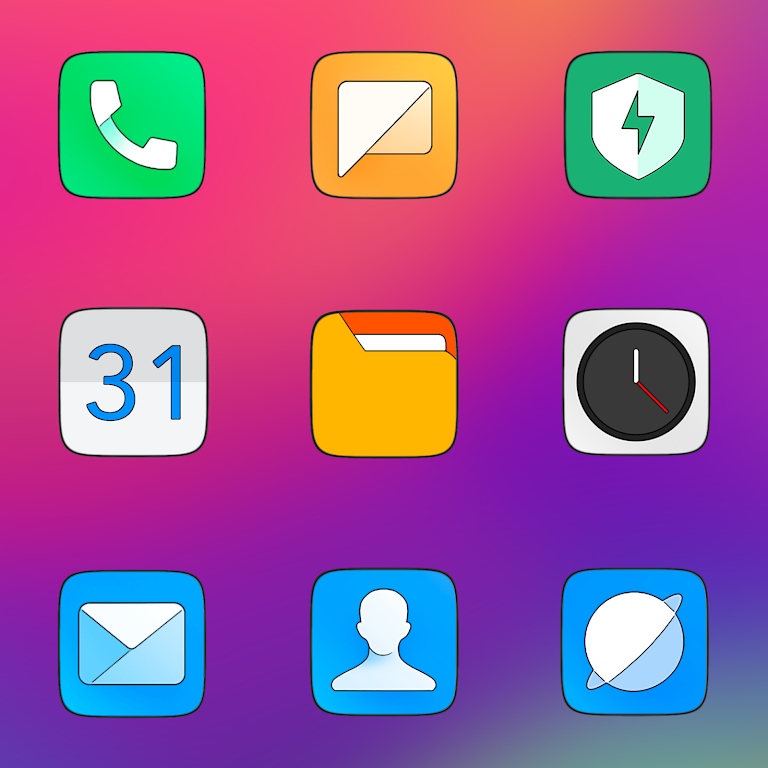

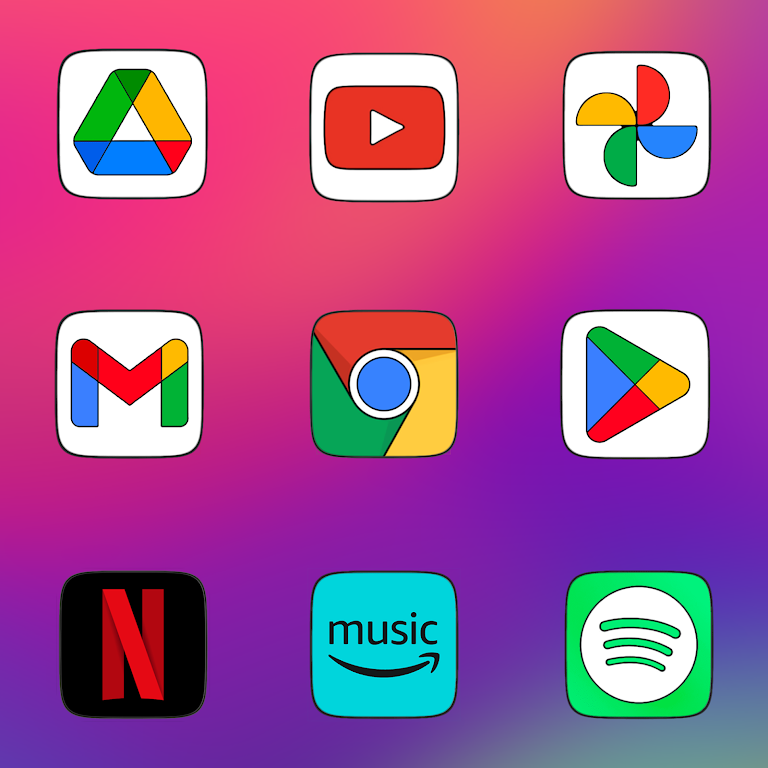








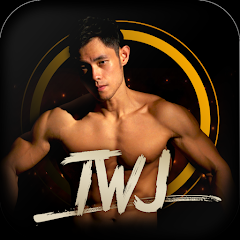










![Zenless Zone Zero [ZZZ] Codes (December 2024) – 1.4 Livestream Codes](https://imgs.96xs.com/uploads/54/1735628542677396feeb34f.jpg)
















