
OneLook
- Tools
- 2.1.29
- 6.70M
- by ABUS Security Center GmbH & Co. KG
- Android 5.1 or later
- May 15,2025
- Package Name: com.abus.tvac18000Adhoc
The OneLook App transforms the way you manage your video surveillance system, giving you unparalleled control over your ABUS wireless surveillance set. With this app, you can access live video feeds and recorded data from anywhere at any time. The notification feature ensures you stay on top of things with customizable alerts, so you never miss an important event. You can effortlessly save and replay video clips and frames directly on your smartphone or tablet. Adding cameras to the app is a snap, thanks to the QR code scanner, which bypasses the need for complicated router settings. Enjoy the convenience of simultaneous live viewing and internet access with the OneLook App.
Features of OneLook:
❤ Live Video Access: With the app, you can monitor live video from all your integrated cameras in real time, keeping a vigilant eye on your surroundings.
❤ Notification Function: Get instant alerts for any activity detected by your cameras. Customize the notifications to fit your needs and stay informed at all times.
❤ Data Storage and Retrieval: Easily save video clips and frames to your smartphone or tablet for future reference or as evidence. The app simplifies the process of managing and accessing your recorded data.
❤ QR Code Scanner: Adding a new camera to the app is straightforward with the built-in QR code scanner. Forget about complex router configurations; installation is quick and painless.
Tips for Users:
❤ Customize Notifications: Make the most of the notification feature by setting alerts for specific events or activities that matter to you. Tailor your notifications to ensure you're always in the loop.
❤ Save Important Footage: Use the data storage capability to keep video clips and frames that could be crucial for security or for future review. Accessing recorded data on your mobile device gives you peace of mind.
❤ Quick Installation: When integrating a new camera, simply use your device to scan the QR code for a seamless setup process. The QR code scanner eliminates the need for manual setup, saving you time and hassle.
Conclusion:
The OneLook app provides a seamless and user-friendly solution for managing your ABUS wireless surveillance set. With features like live video access, customizable notifications, and straightforward data storage, you can stay connected to your security system no matter where you are. The QR code scanner makes adding new cameras a breeze, simplifying the installation process. Experience the advantages of the app for enhanced security and peace of mind. Download the OneLook App today to take charge of your video surveillance system on the go.
- CallerApp - ID & Block
- Catalyst Voting
- Weather Forecast Professor
- Bubble Level PRO
- Gozal VPN
- Rainsee Browser
- MusicReader
- Huawei HiLink (Mobile WiFi)
- control screen rotation
- BATTERY CHECK
- Chat Stats for WhatsApp
- Tube Video Downloader & VPN
- YoVPN-LITE, The Free fastest and most secured VPN
- VPN - Unlimited Fast VPN Proxy
-
Marvel Rivals Scraps Unpopular Policy After Fan Outcry
The developers of Marvel Rivals, a popular mobile game where players build their ultimate Marvel superhero teams, have come under heavy fire after rolling out a series of controversial updates. Alterations to character balance, progression systems, a
Feb 13,2026 -
Hogwarts Legacy: Newest Developments
Latest Updates on Hogwarts Legacy2025April 2• Hogwarts Legacy launches on Nintendo Switch 2 on June 5, 2025, featuring upgraded visuals and smoother open-world gameplay optimized for the hybrid console. The enhanced port leverages the Switch 2's impr
Feb 13,2026 - ◇ Black Russia April 2025 Redeem Codes Released Feb 13,2026
- ◇ Ragnarok M: Classic Global Launch Date Set for Next Month Feb 13,2026
- ◇ Best Bethesda RPGs Ranked for Gamers Feb 13,2026
- ◇ NIKKE Global Players Decry China Server Bias Feb 13,2026
- ◇ Samsung Odyssey Neo G8 4K Monitor Drops to $499 Feb 13,2026
- ◇ Square Enix debuts Kingdom Hearts 4 details, screenshots Feb 13,2026
- ◇ SAG-AFTRA Reaches AI Deal With Game Studios Feb 12,2026
- ◇ Microsoft to Share More Halo News in October Feb 12,2026
- ◇ Fantastic Four Photo Sparks Thunderbolts, Avengers Fan Theories Feb 12,2026
- ◇ Donkey Kong Code Cracked, Secret Language Translated Feb 12,2026
- 1 WWE 2K24 Update 1.11 Released Nov 10,2024
- 2 Capcom Spotlight February 2025 and Monster Hunter Wilds Showcase: Everything Announced Mar 05,2025
- 3 New LEGO Sets for March 2025: Bluey, Harry Potter, and More Mar 06,2025
- 4 Gothic 1 Remake Demo: Frame-by-Frame Comparison with Original May 01,2025
- 5 PUBG Mobile Redeem Codes for January 2025 Live Now Feb 13,2025
- 6 "Assassin's Creed Shadows Unveils Canon Mode" Apr 26,2025
- 7 Pokémon TCG Pocket Unveils Premium Pass and Trade Tokens Apr 21,2025
- 8 Roblox's RNG War TD Codes Unleashed (2025 Update) Feb 12,2025
-
Top Business Management Apps for Android
A total of 10
-
Best Racing Games to Play Now
A total of 10
-
Best Competitive Multiplayer Games on Android
A total of 10

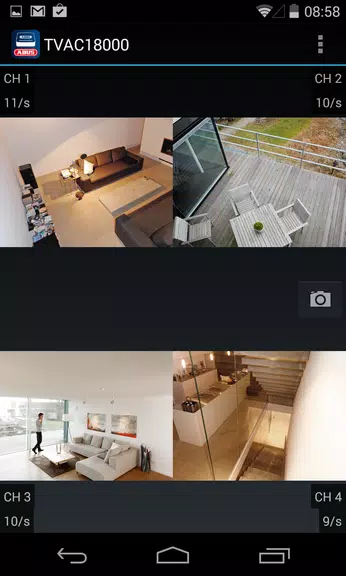
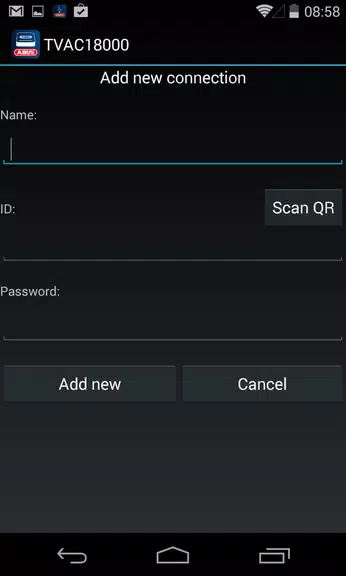

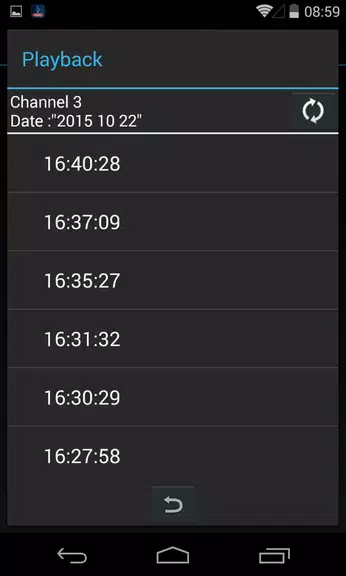



















![Zenless Zone Zero [ZZZ] Codes (December 2024) – 1.4 Livestream Codes](https://imgs.96xs.com/uploads/54/1735628542677396feeb34f.jpg)
















