
Overlay Digital Clock
- Personalization
- 1.1.04
- 13.30M
- by fmroid
- Android 5.1 or later
- May 30,2025
- Package Name: com.fmroid.overlaydigitalclock
Overlay Digital Clock is the ultimate minimalist, transparent desktop clock app designed to keep you on schedule without cluttering your screen. It elegantly floats over other applications, allowing you to effortlessly monitor the time as you work. This app strikes the perfect balance between functionality and subtlety, providing essential features like time, date, and customizable transparency settings. It's the ideal solution for anyone seeking a non-intrusive yet always visible clock.
Features of Overlay Digital Clock:
Customizable Clock: The app empowers users to freely arrange the clock, offering the flexibility to tailor it to their preferences and needs.
Timer Function: The integrated timer function automatically concludes by operation, making it a convenient tool for tracking time and maintaining organization throughout your day.
Battery Reminder: With the app, you can easily monitor the remaining battery level, ensuring you never run out of power while using it.
Save Clock Position: The app allows users to save the position of their clock, making it simple to access and reference whenever needed.
Tips for Users:
Explore Different Clock Arrangements: Experiment with various ways to arrange the clock to find the setup that suits you best.
Use the Timer Function for Productivity: Set timers for tasks or activities to enhance your focus and efficiency throughout the day.
Monitor Battery Level: Keep an eye on the battery level to ensure you always have enough power to use the app when needed.
How to Use This App:
Download and Install: Obtain Overlay Digital Clock from your device's app store or the official website.
Launch the App: Upon opening, the app will automatically overlay a clock on your desktop.
Customize Settings: Navigate to the app's settings to adjust the clock's appearance, including font size, color, and transparency.
Position the Clock: Drag the clock to any corner or position on your screen for easy visibility.
Always on Top: Enable the "Always on Top" feature to ensure the clock remains visible over other windows.
Check the Time: With the clock displayed, you can quickly glance at the time without needing to switch apps or check another device.
Update Preferences: If you wish to change the appearance or position, simply re-open the app's settings to make adjustments.
Troubleshooting: Should the clock not appear or behave unexpectedly, refer to the app's help documentation or reach out to support for assistance.
- GPS Earth Map Voice Navigation
- Xray Scanner : X-Ray Simulator
- Game Planet -StartGameUniverse
- Material Notification Shade
- 5D Mogal Maa Live Wallpaper
- InBody
- Love Detector Face Test Prank
- Live Cricket TV HD - Live Cricket Matches
- AI Art Generator: Poster AI
- VieON - Movie, Sport, Show, TV
- Hoosier Lottery
- FRANCE 24 - Live news 24/7
- Umagic AI
- Steppe Arena
-
Stella Sora Expands Closed Beta with New Unlockables
Chapters 1 and 2 are now accessibleChallenge your combat abilities in Monolith ExplorationAvailable through June 8thIf you missed last month's Closed Beta Test, Yostar Games is reopening the CBT for Stella Sora, their upcoming cross-platform RPG. Ava
Jan 27,2026 -
Sony Removes Resistance Games in PS Plus Revamp
Next month, PlayStation Plus members will see 22 games leave the service’s library. Notable departures include Grand Theft Auto 5, Payday 2: Crimewave Edition, and the final accessible versions of first-party classics Resistance: Fall of Man and Resi
Jan 22,2026 - ◇ Marvel Sets 'Fantastic Four' Sequel for 2028 Release Jan 22,2026
- ◇ Nintendo Switch 512GB MicroSD Card Hits $23.99 Jan 22,2026
- ◇ Yasha: Demon Blade Launches in April Jan 22,2026
- ◇ RE Gear Tier List & Guide Jan 22,2026
- ◇ New "Game of Thrones" Kingsroad Chapter 3 Preview Released Jan 21,2026
- ◇ Pokemon TCG Pocket: Shining Revelry Arrives Jan 21,2026
- ◇ Elden Ring: Nightreign Preview - IGN Jan 20,2026
- ◇ Abalone Board Game Hits Mobile with Strategic Depth Jan 20,2026
- ◇ Dunk City Dynasty Hits iOS, Android Jan 20,2026
- ◇ Warframe Launches Caliban Prime in August Jan 20,2026
- 1 WWE 2K24 Update 1.11 Released Nov 10,2024
- 2 Capcom Spotlight February 2025 and Monster Hunter Wilds Showcase: Everything Announced Mar 05,2025
- 3 New LEGO Sets for March 2025: Bluey, Harry Potter, and More Mar 06,2025
- 4 PUBG Mobile Redeem Codes for January 2025 Live Now Feb 13,2025
- 5 Gothic 1 Remake Demo: Frame-by-Frame Comparison with Original May 01,2025
- 6 Pokémon TCG Pocket Unveils Premium Pass and Trade Tokens Apr 21,2025
- 7 Roblox's RNG War TD Codes Unleashed (2025 Update) Feb 12,2025
- 8 "Assassin's Creed Shadows Unveils Canon Mode" Apr 26,2025
-
Top Business Management Apps for Android
A total of 10
-
Best Racing Games to Play Now
A total of 10
-
Best Competitive Multiplayer Games on Android
A total of 10



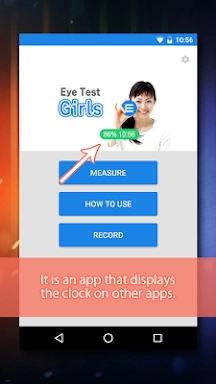



















![Zenless Zone Zero [ZZZ] Codes (December 2024) – 1.4 Livestream Codes](https://imgs.96xs.com/uploads/54/1735628542677396feeb34f.jpg)
















