
Perfect Viewer
The most powerful and fast image/comics viewer.
Perfect Viewer is an exceptionally fast and versatile viewer for images, comics, and ebooks, designed to cater to a wide range of user needs and preferences.
Transform black and white images into vibrant 4-color images (feature exclusive to donated users; requires the installation of the Perfect Viewer donation application).
Flexible page layout options: Auto single page, Auto dual page, and automatic switching based on screen orientation.
Comprehensive support for ebook formats including EPUB, HTML, and TXT.
Extensive image file format compatibility, covering JPEG, PNG, GIF, BMP, WebP, and TIFF.
Robust archive file support, including CBZ/ZIP, CBR/RAR, 7Z/CB7, LZH, and CBT/TAR.
Additional support for PDF, XPS, and DJVU files after installing the PDF plugin.
Seamless access to files from network file sharing (CIFS/SAMBA), FTP, SFTP, FTPS, and OPDS.
Internet permission required for CIFS/SAMBA functionality.
Enhanced file access from Google Drive, Dropbox, and OneDrive after installing the respective source plugins.
"GET_ACCOUNTS" and "USE_CREDENTIALS" permissions needed for Google Drive integration.
Three versatile viewing modes: Page mode, Vertical scroll mode (ideal for PDF viewing and webtoon-style content), and Horizontal scroll mode.
Advanced smoothing filters such as Averaging, Bilinear, Bicubic, and Lanczos3 for enhanced image quality.
Five viewing options: Full size, Fit Screen, Fit Width, Fit Height, Fixed size, and Stretch for optimal viewing experience.
Support for both Left-to-right and Right-to-left reading directions.
Convenient feature to set images as wallpaper.
Efficient browsing of images in folders or archives through thumbnails.
User-friendly bookshelf function for organizing your reading materials.
Intuitive pinch-to-zoom and fling gesture support for easy navigation.
Simple yet effective bookmarking capabilities.
Personalized management of favorite items.
Smart caching of next and previous pages for smoother transitions.
Basic file management options including delete and rename.
Slideshow feature for effortless viewing.
Ability to extract files from archives.
Customizable image adjustments for brightness, contrast, and gamma.
Automatic white border removal for a cleaner reading experience.
Integration with Google Chromecast for larger screen viewing.
Innovative balloon magnifier for detailed viewing of specific areas.
-
Honkai: Nexus Anima Connects Two Universes
HoYoverse has finally unveiled a first look at the next chapter in the Honkai universe: Honkai: Nexus Anima, the upcoming new game in the series. The teaser offers a brief preview, and players are already dissecting it to uncover what kind of gamepla
Feb 07,2026 -
Watcher of Relams Revives Top Banners in June
Watcher of Realms introduces two new legendary heroes alongside premium banner events.Both Nerissa and Carosa make their debut, with Carosa available through an exclusive free event.Explore 20x rate-up events running all through June.Watcher of Realm
Feb 06,2026 - ◇ Stella Sora Expands Closed Beta with New Unlockables Jan 27,2026
- ◇ Sony Removes Resistance Games in PS Plus Revamp Jan 22,2026
- ◇ Marvel Sets 'Fantastic Four' Sequel for 2028 Release Jan 22,2026
- ◇ Nintendo Switch 512GB MicroSD Card Hits $23.99 Jan 22,2026
- ◇ Yasha: Demon Blade Launches in April Jan 22,2026
- ◇ RE Gear Tier List & Guide Jan 22,2026
- ◇ New "Game of Thrones" Kingsroad Chapter 3 Preview Released Jan 21,2026
- ◇ Pokemon TCG Pocket: Shining Revelry Arrives Jan 21,2026
- ◇ Elden Ring: Nightreign Preview - IGN Jan 20,2026
- ◇ Abalone Board Game Hits Mobile with Strategic Depth Jan 20,2026
- 1 WWE 2K24 Update 1.11 Released Nov 10,2024
- 2 Capcom Spotlight February 2025 and Monster Hunter Wilds Showcase: Everything Announced Mar 05,2025
- 3 New LEGO Sets for March 2025: Bluey, Harry Potter, and More Mar 06,2025
- 4 Gothic 1 Remake Demo: Frame-by-Frame Comparison with Original May 01,2025
- 5 PUBG Mobile Redeem Codes for January 2025 Live Now Feb 13,2025
- 6 "Assassin's Creed Shadows Unveils Canon Mode" Apr 26,2025
- 7 Pokémon TCG Pocket Unveils Premium Pass and Trade Tokens Apr 21,2025
- 8 Roblox's RNG War TD Codes Unleashed (2025 Update) Feb 12,2025
-
Top Business Management Apps for Android
A total of 10
-
Best Racing Games to Play Now
A total of 10
-
Best Competitive Multiplayer Games on Android
A total of 10

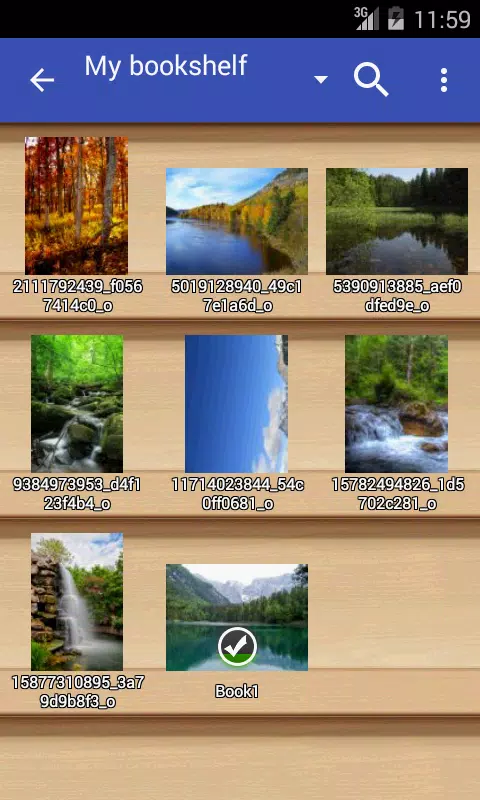
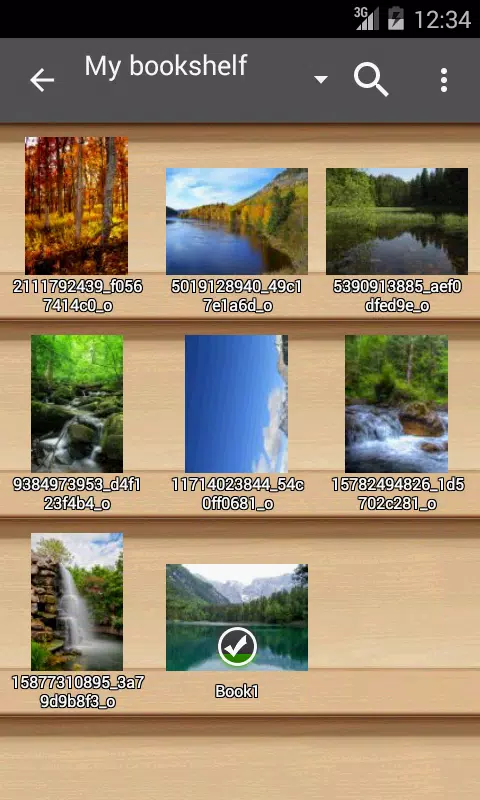
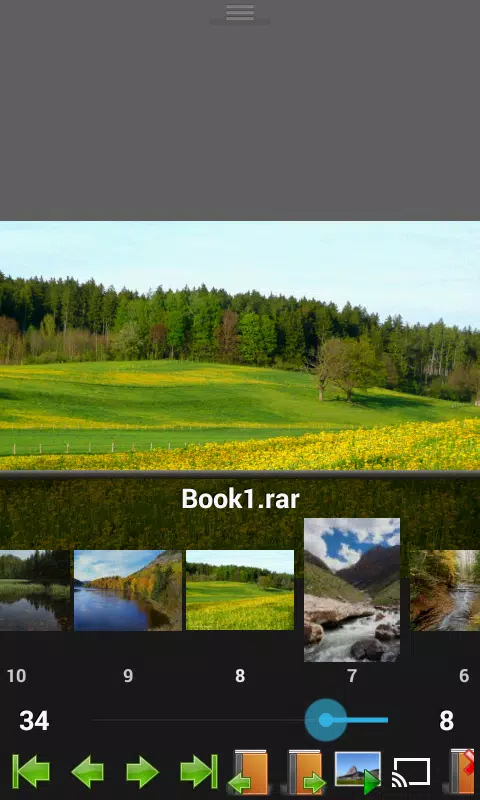
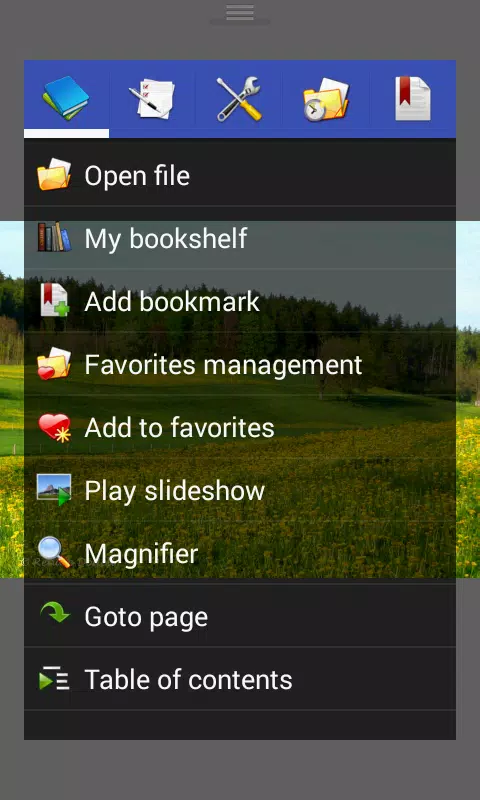

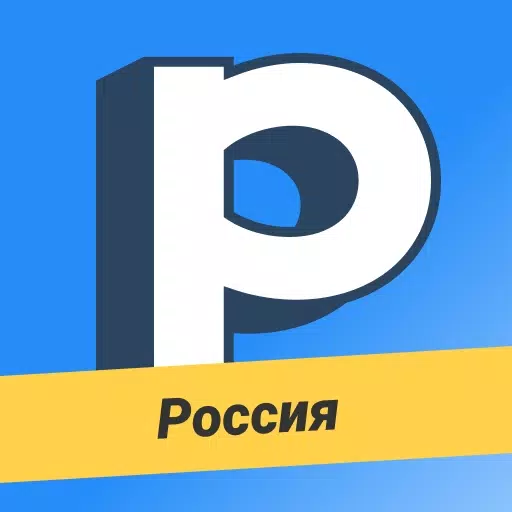
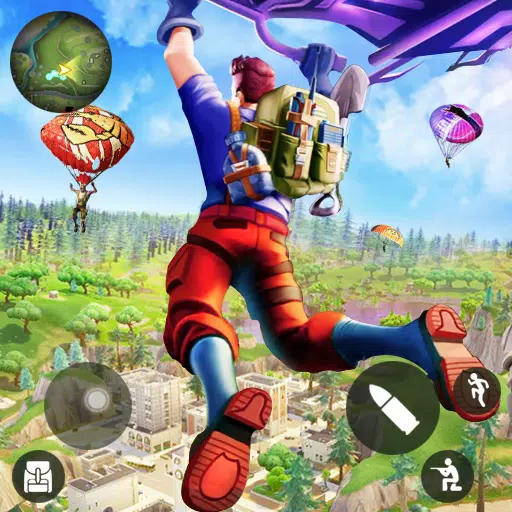



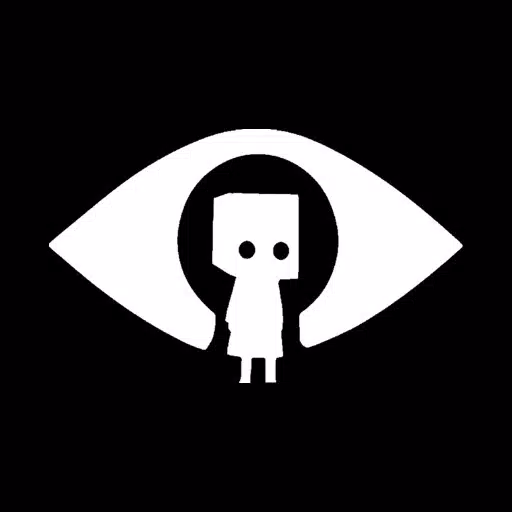












![Zenless Zone Zero [ZZZ] Codes (December 2024) – 1.4 Livestream Codes](https://imgs.96xs.com/uploads/54/1735628542677396feeb34f.jpg)
















