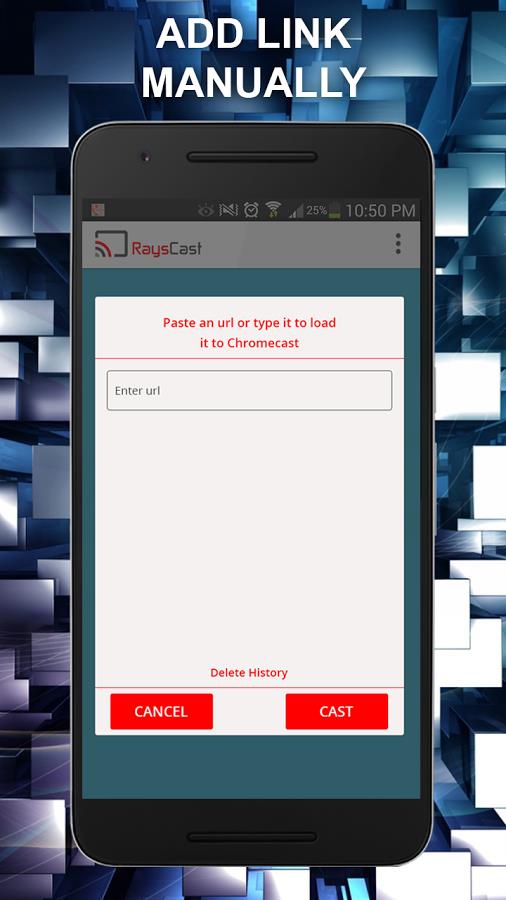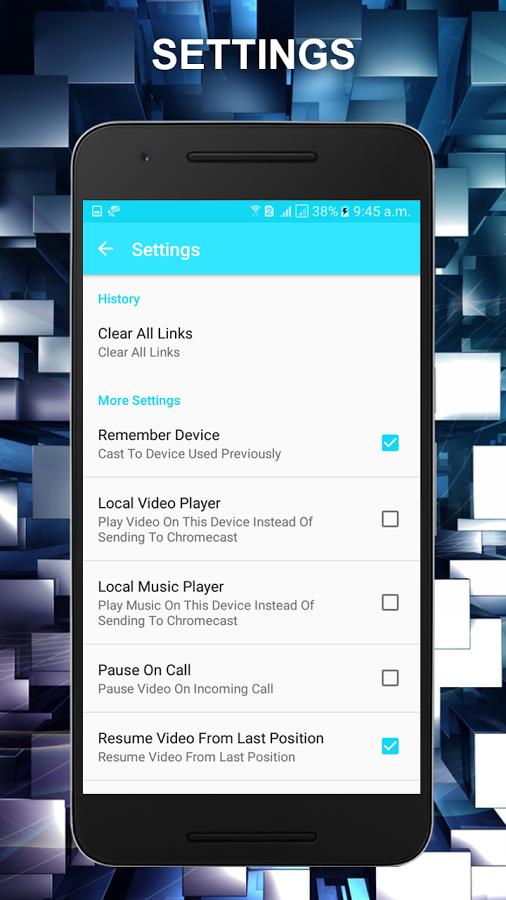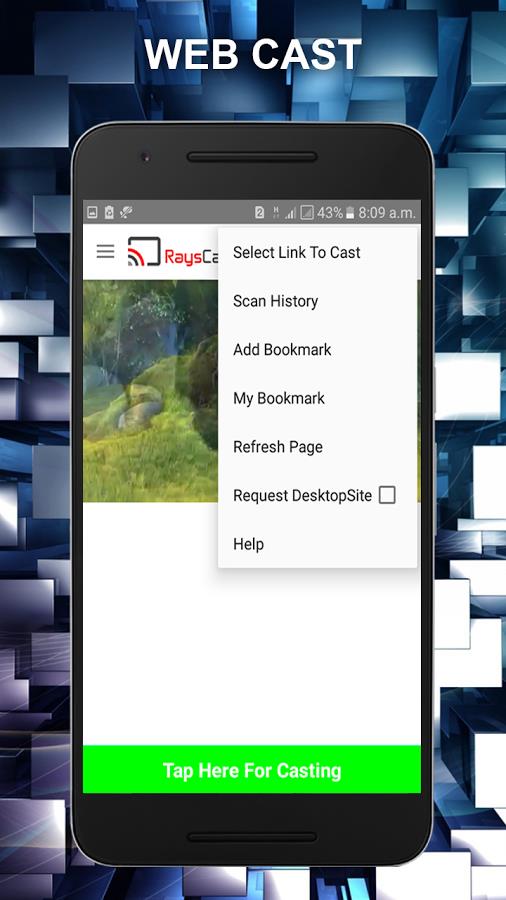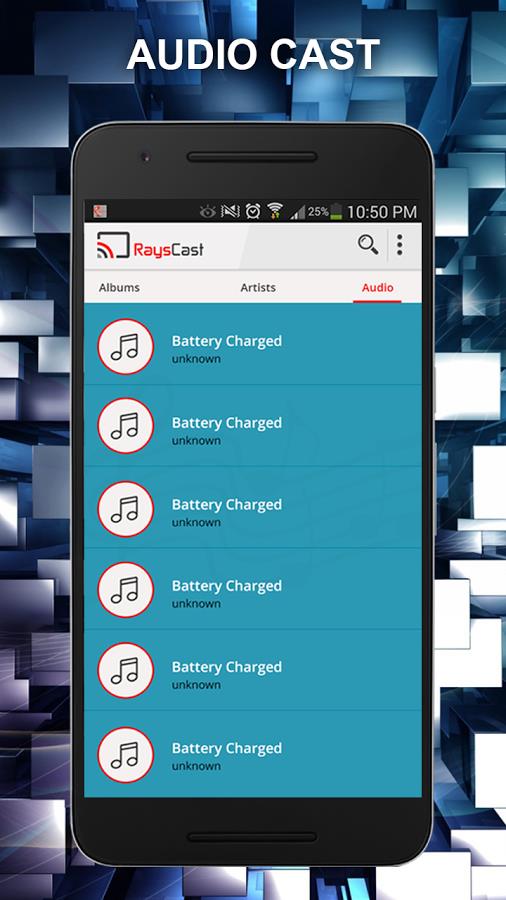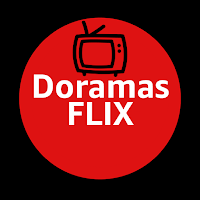RaysCast For Chromecast
- Video Players & Editors
- 1.9.11
- 6.10M
- by oxyapptech.com
- Android 5.1 or later
- May 21,2025
- Package Name: app.rayscast.air
RaysCast for Chromecast is the ultimate solution for streaming and casting your favorite media, including music, photos, videos, movies, and even IPTV, directly to your Smart TV and other Chromecast-compatible devices. With the innovative web casting feature, you can now cast content from any website, enhancing your streaming experience to new heights. Not only does RaysCast support web and online videos, but it also enables you to share media from your phone's local storage, effectively turning your mobile device into a versatile TV remote. This gives you unparalleled control over your entertainment. You can download this powerful Google Cast application at no cost and immerse yourself in its plethora of features, such as smooth playback, intuitive navigation, and compatibility with a wide array of media types. Transform your phone into a Chromecast remote and revel in the pleasure of viewing your content on a larger screen, anytime and anywhere.
Features of RaysCast for Chromecast:
Free to Download and Use:
Enjoy the freedom of downloading and using RaysCast for Chromecast without any charges. Cast your media files to your heart's content, without incurring additional costs.
Smooth Playback for Faster Streaming:
Benefit from the Smooth Playback feature, which ensures faster streaming of your videos. Revel in your favorite content with no glitches or delays, making your viewing experience truly seamless.
Cast Online Media Seamlessly:
With RaysCast, casting online media from servers and Dropbox is a breeze. Access and stream your preferred online and web videos directly to your TV, enjoying uninterrupted entertainment.
Cast Any Local Media:
Beyond online media, RaysCast allows you to cast all local media from your Android device and SD card. Keep all your media files organized and easily accessible, ready to be cast onto a larger screen.
Easy to Use Interface:
RaysCast boasts a user-friendly interface that is both simple and easy to navigate. With just a few taps, you can cast your media files and enjoy a hassle-free casting experience.
Tips for Users:
Explore Web Casting:
Maximize the potential of RaysCast's web casting feature to watch online videos from any website on your TV. Transform your mobile device into a Chromecast remote and experience the thrill of viewing content on a big screen, no matter where you are.
Utilize Smooth Playback:
For a seamless streaming experience, activate the Smooth Playback feature. Enjoy buffer-free video playback with faster loading times, enhancing your overall viewing pleasure.
Utilize Media Search:
Leverage RaysCast's media search feature to effortlessly find and explore all your media files. Save time and effort by letting the app automatically search for your favorite content.
Conclusion:
RaysCast for Chromecast empowers you to turn your mobile device into a potent casting tool. Effortlessly cast your favorite music, photos, videos, and more to a larger screen. With smooth playback, seamless online media casting, and easy navigation, RaysCast enhances your entertainment experience. Download it for free today and elevate your streaming capabilities. Share this app with your friends and support the development team by leaving your ratings and reviews. Happy casting!
-
Silent Hill Composer Eyes Resident Evil, Says He'd \"Really Love\" to Work on Rival Series
Akira Yamaoka, the longtime composer behind Silent Hill, recently revealed he’s long dreamed of composing music for Capcom’s Resident Evil. Discover his reflections on music creation and what first drew him to the art.Silent Hill’s Akira Yamaoka’s Dr
Feb 24,2026 -
Katamari Damacy Rolling Live Update Adds Stages and Music
Katamari Damacy Rolling Live's latest update introduces new music tracks and additional stages.This mobile version of the beloved cult classic remains exclusive to Apple Arcade.The core gameplay revolves around rolling items into an ever-growing ball
Feb 22,2026 - ◇ Lego Friends Game Launches as Mobile Endless Runner Feb 20,2026
- ◇ Roblox Ink Game: All Powers Guide Feb 20,2026
- ◇ New Reality Show Features Pokémon TCG Feb 19,2026
- ◇ KCD 2 Stolen Goods Sale Guide Feb 18,2026
- ◇ Magic: The Gathering Eternities Boosters: Post-Sellout Guide Feb 18,2026
- ◇ Pixel Starships 2 Demo Live on Steam, Android Pre-Register Now Feb 17,2026
- ◇ Preorder Mission: Impossible - The Final Reckoning 4K Steelbook Feb 16,2026
- ◇ Best Lap Desks for Mobile Gaming Feb 16,2026
- ◇ Netflix to Launch Clash of Clans Animated Series Feb 15,2026
- ◇ Wolcen Reveals Pantheon: Diablo Meets Tarkov Feb 14,2026
- 1 Zenless Zone Zero [ZZZ] Codes (December 2024) – 1.4 Livestream Codes Feb 08,2025
- 2 Capcom Spotlight February 2025 and Monster Hunter Wilds Showcase: Everything Announced Mar 05,2025
- 3 New LEGO Sets for March 2025: Bluey, Harry Potter, and More Mar 06,2025
- 4 Gothic 1 Remake Demo: Frame-by-Frame Comparison with Original May 01,2025
- 5 PUBG Mobile Redeem Codes for January 2025 Live Now Feb 13,2025
- 6 "Assassin's Creed Shadows Unveils Canon Mode" Apr 26,2025
- 7 Pokémon TCG Pocket Unveils Premium Pass and Trade Tokens Apr 21,2025
- 8 Roblox's RNG War TD Codes Unleashed (2025 Update) Feb 12,2025
-
Top Business Management Apps for Android
A total of 10
-
Best Racing Games to Play Now
A total of 10
-
Best Competitive Multiplayer Games on Android
A total of 10