
Ruler App: Measure centimeters
- Tools
- 2.2.0
- 4.00M
- by Nikola Kosev
- Android 5.1 or later
- Sep 27,2022
- Package Name: net.kosev.rulering
Discover Ruler App: The Ultimate Measuring Tool for Your Phone and Tablet
Need to measure something quickly and easily? Look no further than Ruler App, the ultimate measuring tool for your phone and tablet. With its sleek and intuitive interface, you can effortlessly measure objects using the on-screen ruler. Whether you prefer inches or centimeters, Ruler App has you covered. Simply tap the screen and use the multi-touch measuring system to find the size of any curious object around you. Best of all, it's completely free!
Copy measurements to the clipboard, calibrate the app for accuracy, and enjoy the convenience of always having a handy tape measure in your pocket.
Download now and start measuring with ease!
Features of the Ruler App:
- Fast and responsive interface: Ruler App offers a smooth and quick interface that ensures a seamless user experience. Whether you're using it on your phone or tablet, the app's modern design will look great on any device.
- Imperial and Metric units: With Ruler App, you have the flexibility to choose between inches and centimeters as your preferred measuring units. This versatility makes it suitable for a wide range of users.
- Simple and user-friendly: Ruler App is designed to be incredibly easy to use. Just touch the screen and move the left and right handles with your fingers to measure objects effortlessly. It's so simple that anyone can use it!
- Smart history: The app keeps track of your recent measurements with its smart history feature. This allows you to easily refer back to your previous measurements, making it convenient for various purposes.
- Copy and paste functionality: With Ruler App, you can easily copy the current length to the clipboard and paste it into other apps. This feature comes in handy when you need to use the measurements in different contexts.
- Multi-touch caliper tool: Ruler App goes beyond just a regular ruler. It includes a multi-touch caliper tool that enhances your measuring capabilities. This additional functionality makes the app even more versatile and useful.
Conclusion:
In conclusion, Ruler App is a must-have tool for anyone who needs to measure objects accurately. Its fast and responsive interface, along with its beautiful modern design, ensures a pleasing user experience. With the option to choose between imperial and metric units, the app caters to different measurement preferences. Its simplicity makes it suitable for everyone, while the smart history feature and copy-and-paste functionality add convenience. The inclusion of a multi-touch caliper tool further expands the app's capabilities. Download Ruler App today and have a handy tape measure always in your pocket!
-
Stella Sora Expands Closed Beta with New Unlockables
Chapters 1 and 2 are now accessibleChallenge your combat abilities in Monolith ExplorationAvailable through June 8thIf you missed last month's Closed Beta Test, Yostar Games is reopening the CBT for Stella Sora, their upcoming cross-platform RPG. Ava
Jan 27,2026 -
Sony Removes Resistance Games in PS Plus Revamp
Next month, PlayStation Plus members will see 22 games leave the service’s library. Notable departures include Grand Theft Auto 5, Payday 2: Crimewave Edition, and the final accessible versions of first-party classics Resistance: Fall of Man and Resi
Jan 22,2026 - ◇ Marvel Sets 'Fantastic Four' Sequel for 2028 Release Jan 22,2026
- ◇ Nintendo Switch 512GB MicroSD Card Hits $23.99 Jan 22,2026
- ◇ Yasha: Demon Blade Launches in April Jan 22,2026
- ◇ RE Gear Tier List & Guide Jan 22,2026
- ◇ New "Game of Thrones" Kingsroad Chapter 3 Preview Released Jan 21,2026
- ◇ Pokemon TCG Pocket: Shining Revelry Arrives Jan 21,2026
- ◇ Elden Ring: Nightreign Preview - IGN Jan 20,2026
- ◇ Abalone Board Game Hits Mobile with Strategic Depth Jan 20,2026
- ◇ Dunk City Dynasty Hits iOS, Android Jan 20,2026
- ◇ Warframe Launches Caliban Prime in August Jan 20,2026
- 1 WWE 2K24 Update 1.11 Released Nov 10,2024
- 2 Capcom Spotlight February 2025 and Monster Hunter Wilds Showcase: Everything Announced Mar 05,2025
- 3 New LEGO Sets for March 2025: Bluey, Harry Potter, and More Mar 06,2025
- 4 Gothic 1 Remake Demo: Frame-by-Frame Comparison with Original May 01,2025
- 5 PUBG Mobile Redeem Codes for January 2025 Live Now Feb 13,2025
- 6 "Assassin's Creed Shadows Unveils Canon Mode" Apr 26,2025
- 7 Pokémon TCG Pocket Unveils Premium Pass and Trade Tokens Apr 21,2025
- 8 Roblox's RNG War TD Codes Unleashed (2025 Update) Feb 12,2025
-
Top Business Management Apps for Android
A total of 10
-
Best Racing Games to Play Now
A total of 10
-
Best Competitive Multiplayer Games on Android
A total of 10

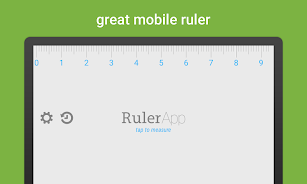
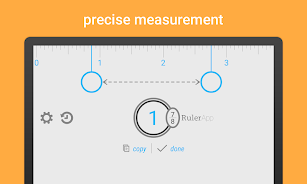
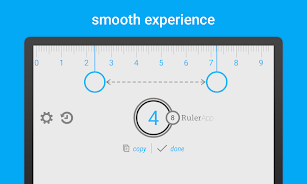
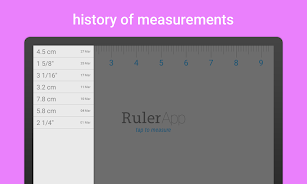





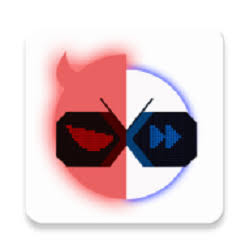













![Zenless Zone Zero [ZZZ] Codes (December 2024) – 1.4 Livestream Codes](https://imgs.96xs.com/uploads/54/1735628542677396feeb34f.jpg)
















