
Oojao Files Manager
- Tools
- 2.5.b142
- 11.10M
- by Byte Mobile
- Android 5.1 or later
- May 09,2025
- Package Name: com.pcvirt.Manager
Experience seamless file management with the Oojao Files Manager. Effortlessly access all your files, including photos, music, videos, and documents, in one convenient location. The app is supported by non-intrusive ads that can be quickly closed or disabled in Settings, ensuring a clutter-free workspace without interruptions. With features like document management, application manager, media viewer, ZIP support, tab support, and network connections for shared documents, the Oojao Files Manager is the ultimate tool for organizing and accessing your files efficiently and effectively. Simplify your file management experience with this comprehensive all-in-one app.
Features of Oojao Files Manager:
User-Friendly Interface:
The app features a sleek and intuitive interface, designed to make navigating through your files and folders a breeze. With functionalities like copy and paste, application management, and a built-in media viewer, managing your documents has never been more straightforward.
Versatility:
Oojao Files Manager offers a broad spectrum of functionalities, from opening and uninstalling apps to archiving and extracting ZIP files. Whether you need to access photos, music, videos, or documents, this app has you covered, making it a versatile tool for all your file management needs.
Multi-Tab Support:
Eliminate the hassle of constantly switching between folders. With multi-tab support, you can open multiple folders at the same time, making it easier to organize and access your files efficiently.
Network Connectivity:
Seamlessly access shared documents with network connections such as SMB for PC, FTP, or SFTP. This feature enables you to transfer files between your devices effortlessly and manage your documents with greater efficiency.
FAQs:
Is the app free to use?
Yes, the Oojao Files Manager is free to download and use. While it is ad-supported, the ads are non-intrusive and can be easily closed or temporarily disabled in the settings for a seamless user experience.
What file formats does the built-in media viewer support?
The built-in media viewer and player support a wide range of media formats, including photos, music, and videos, allowing you to access and play back your files with ease.
Can I manage my apps using the app?
Yes, the app includes an application manager that allows you to open, uninstall, or view any app's system management page, giving you additional control over your devices.
Conclusion:
Oojao Files Manager stands out as the ultimate solution for managing your documents and files effortlessly. With its user-friendly interface, versatile functionalities, multi-tab support, and robust network connectivity features, this app provides everything you need to stay organized and efficient. Download Oojao Files Manager now and elevate your file management experience to new heights.
-
East Side Games Unveils AEW and Trailer Park Boys Crossover
AEW: Rise to the Top and Trailer Park Boys: Greasy Money are teaming up for a special collaboration.Chris Jericho and Kenny Omega are headed to Sunnyvale Trailer Park for an SVW showdown.Meanwhile, Ricky, Julian and Bubbles crash an AEW event to get
Feb 09,2026 -
Abyss Heirs Guide: Stats, Wings & Aura Customization
Wings and Auras in Abyss: Chosen Heirs are core progression systems that dramatically influence your combat effectiveness. Both mechanics unlock early and remain crucial throughout your RPG adventure - essential knowledge whether you're chasing highe
Feb 08,2026 - ◇ Sengodai: Craft Monsters in Tactical Deckbuilder Roguelike Feb 08,2026
- ◇ Honkai: Nexus Anima Connects Two Universes Feb 07,2026
- ◇ Watcher of Relams Revives Top Banners in June Feb 06,2026
- ◇ Stella Sora Expands Closed Beta with New Unlockables Jan 27,2026
- ◇ Sony Removes Resistance Games in PS Plus Revamp Jan 22,2026
- ◇ Marvel Sets 'Fantastic Four' Sequel for 2028 Release Jan 22,2026
- ◇ Nintendo Switch 512GB MicroSD Card Hits $23.99 Jan 22,2026
- ◇ Yasha: Demon Blade Launches in April Jan 22,2026
- ◇ RE Gear Tier List & Guide Jan 22,2026
- ◇ New "Game of Thrones" Kingsroad Chapter 3 Preview Released Jan 21,2026
- 1 WWE 2K24 Update 1.11 Released Nov 10,2024
- 2 Capcom Spotlight February 2025 and Monster Hunter Wilds Showcase: Everything Announced Mar 05,2025
- 3 New LEGO Sets for March 2025: Bluey, Harry Potter, and More Mar 06,2025
- 4 Gothic 1 Remake Demo: Frame-by-Frame Comparison with Original May 01,2025
- 5 PUBG Mobile Redeem Codes for January 2025 Live Now Feb 13,2025
- 6 "Assassin's Creed Shadows Unveils Canon Mode" Apr 26,2025
- 7 Pokémon TCG Pocket Unveils Premium Pass and Trade Tokens Apr 21,2025
- 8 Roblox's RNG War TD Codes Unleashed (2025 Update) Feb 12,2025
-
Top Business Management Apps for Android
A total of 10
-
Best Racing Games to Play Now
A total of 10
-
Best Competitive Multiplayer Games on Android
A total of 10

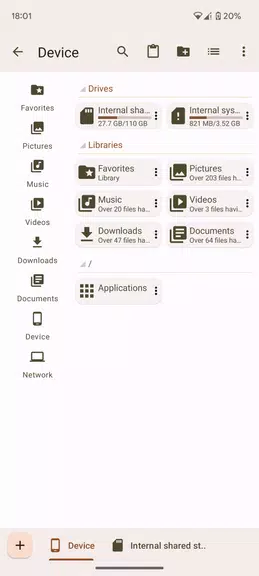
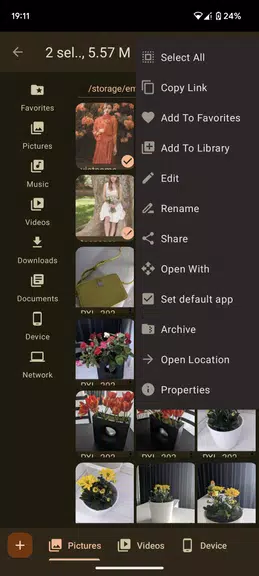
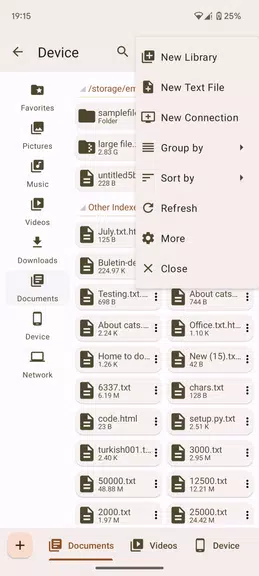




















![Zenless Zone Zero [ZZZ] Codes (December 2024) – 1.4 Livestream Codes](https://imgs.96xs.com/uploads/54/1735628542677396feeb34f.jpg)
















