
ZArchiver
ZArchiver is a robust application tailored for efficient file management, particularly excelling in handling backups. Its user-friendly interface simplifies the process of organizing and accessing archives, making it an indispensable tool for anyone aiming to optimize their file management tasks.
Features of ZArchiver:
User-Friendly Interface:
ZArchiver features a straightforward and functional interface, ensuring that managing archives is a seamless experience for users of all skill levels. Whether you're a tech expert or a beginner, navigating and utilizing this app is a breeze.
Wide Range of Archive Types:
The app supports the creation and extraction of numerous archive formats, including 7z, zip, rar, bzip2, gzip, and more. This broad compatibility means you can manage all your archiving needs with a single application.
Password Protection:
Secure your sensitive data with ZArchiver's ability to create and extract password-protected archives. This feature ensures your important files remain confidential and accessible only to you.
Multi-Part Archives:
ZArchiver facilitates the creation and extraction of multi-part archives, such as 7z and rar, which is ideal for handling large files. This functionality allows for easier storage and sharing by splitting files into manageable parts.
FAQs:
Is ZArchiver free to use?
Yes, ZArchiver is available for free on the Google Play Store, ensuring accessibility for all users without any cost barriers.
Can I use the app to extract files from email attachments?
Yes, you can use ZArchiver to open and extract files directly from email attachments, enhancing convenience when dealing with files sent via email.
Does the app require an internet connection to function?
No, ZArchiver does not require an internet connection, safeguarding your data privacy as you use the app offline.
Design and User Experience
Intuitive User Interface
ZArchiver's clean and minimalistic design focuses on enhancing user experience, making it easy to navigate through the app's various functions without distractions.
Efficient File Management
Designed for seamless file management, ZArchiver allows users to quickly create, extract, and organize archives. Its straightforward layout makes these operations intuitive, boosting productivity.
Quick Access Features
The app includes quick access options for frequently used files and folders, saving time and streamlining your workflow by enabling faster access to your archives.
Responsive Performance
ZArchiver delivers smooth performance across different devices, ensuring fast loading times and efficient processing. This responsiveness ensures a hassle-free experience, even with large files.
Comprehensive File Support
With support for a wide range of file formats, ZArchiver offers users the flexibility to manage various types of archives without needing multiple applications.
Helpful Tutorials and Tips
ZArchiver provides helpful tutorials and tips for new users, helping them to maximize the app's capabilities. This guidance boosts user confidence and encourages exploration of all features.
What's New
- Enhanced speed of file operations;
- Added SUI support;
- Introduced E-Ink theme;
- Enabled drag and drop functionality for files in and out of ZArchiver;
- Implemented other fixes and improvements.
-
Stella Sora Expands Closed Beta with New Unlockables
Chapters 1 and 2 are now accessibleChallenge your combat abilities in Monolith ExplorationAvailable through June 8thIf you missed last month's Closed Beta Test, Yostar Games is reopening the CBT for Stella Sora, their upcoming cross-platform RPG. Ava
Jan 27,2026 -
Sony Removes Resistance Games in PS Plus Revamp
Next month, PlayStation Plus members will see 22 games leave the service’s library. Notable departures include Grand Theft Auto 5, Payday 2: Crimewave Edition, and the final accessible versions of first-party classics Resistance: Fall of Man and Resi
Jan 22,2026 - ◇ Marvel Sets 'Fantastic Four' Sequel for 2028 Release Jan 22,2026
- ◇ Nintendo Switch 512GB MicroSD Card Hits $23.99 Jan 22,2026
- ◇ Yasha: Demon Blade Launches in April Jan 22,2026
- ◇ RE Gear Tier List & Guide Jan 22,2026
- ◇ New "Game of Thrones" Kingsroad Chapter 3 Preview Released Jan 21,2026
- ◇ Pokemon TCG Pocket: Shining Revelry Arrives Jan 21,2026
- ◇ Elden Ring: Nightreign Preview - IGN Jan 20,2026
- ◇ Abalone Board Game Hits Mobile with Strategic Depth Jan 20,2026
- ◇ Dunk City Dynasty Hits iOS, Android Jan 20,2026
- ◇ Warframe Launches Caliban Prime in August Jan 20,2026
- 1 WWE 2K24 Update 1.11 Released Nov 10,2024
- 2 Capcom Spotlight February 2025 and Monster Hunter Wilds Showcase: Everything Announced Mar 05,2025
- 3 New LEGO Sets for March 2025: Bluey, Harry Potter, and More Mar 06,2025
- 4 Gothic 1 Remake Demo: Frame-by-Frame Comparison with Original May 01,2025
- 5 PUBG Mobile Redeem Codes for January 2025 Live Now Feb 13,2025
- 6 Pokémon TCG Pocket Unveils Premium Pass and Trade Tokens Apr 21,2025
- 7 "Assassin's Creed Shadows Unveils Canon Mode" Apr 26,2025
- 8 Roblox's RNG War TD Codes Unleashed (2025 Update) Feb 12,2025
-
Top Business Management Apps for Android
A total of 10
-
Best Racing Games to Play Now
A total of 10
-
Best Competitive Multiplayer Games on Android
A total of 10

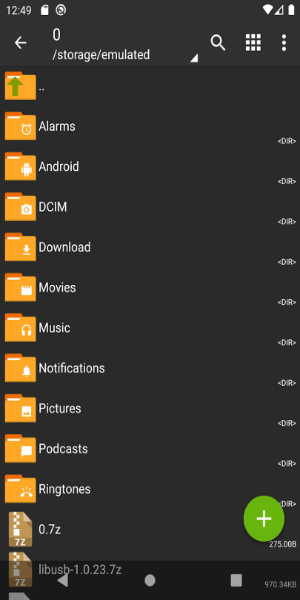
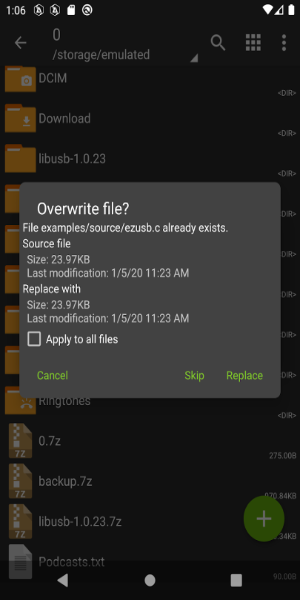
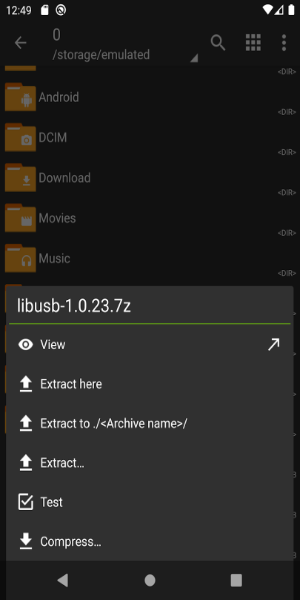



















![Zenless Zone Zero [ZZZ] Codes (December 2024) – 1.4 Livestream Codes](https://imgs.96xs.com/uploads/54/1735628542677396feeb34f.jpg)
















