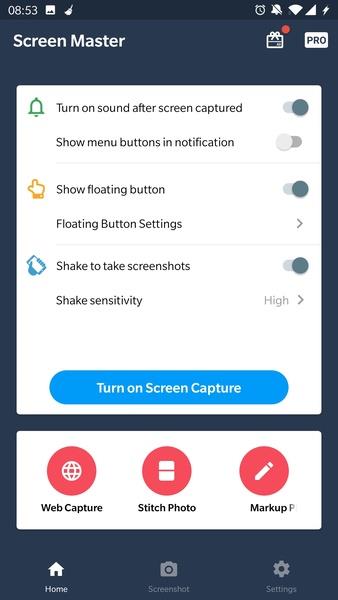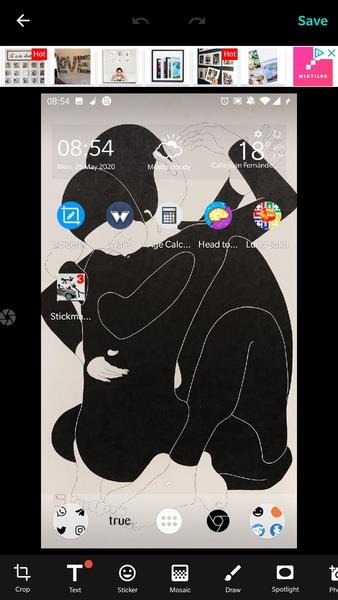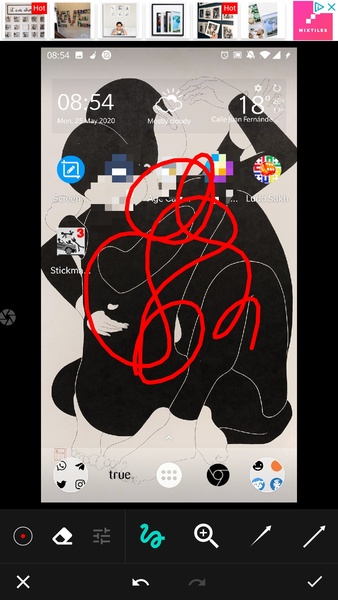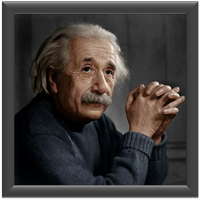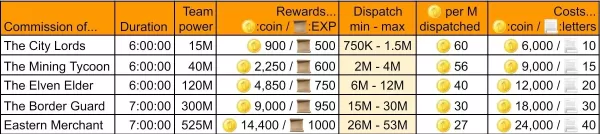ScreenMaster:Screenshot Markup
- Communication
- 1.8.0.20
- 26.32M
- by Blossgraph
- Android 5.1 or later
- May 25,2025
- Package Name: pro.capture.screenshot
Screen Master is an incredibly versatile and powerful application designed to streamline the process of capturing, editing, and annotating screenshots on your mobile device. Whether you're aiming to share vital information, craft tutorials, or save content for future reference, Screen Master offers a straightforward yet comprehensive solution for all your screen capture needs. Its user-friendly interface, customizable settings, and robust editing tools make it an ideal choice for professionals, students, and everyday users alike.
Features of Screen Master:
> Effortless Screenshot Capture: Screen Master simplifies the screenshot process, eliminating the need to press multiple buttons simultaneously. A single tap on a dot or a gentle shake of your device is all it takes to capture any screen content effortlessly.
> Comprehensive Image Editing Tools: Beyond basic screenshot functionality, Screen Master provides an extensive suite of image editing options. Users can pixelate sensitive information, highlight key details, draw on the screen, add arrows or stickers, and even integrate images from their gallery into the screenshot.
> Enhanced Privacy Protection: Screen Master prioritizes user privacy by allowing you to conceal faces or other confidential data within your screenshots. This feature is particularly valuable when sharing screenshots while maintaining the anonymity of individuals involved.
> Ideal for Demonstrative Purposes: Whether you're creating tutorials, presentations, or showcasing specific features, Screen Master enables you to effectively highlight or point out crucial parts of the image. This capability enhances communication and ensures that your audience understands the focus of your demonstration.
Tips for Users:
> Adjust Sensitivity Levels: If you opt to capture screenshots by shaking your device, customize the sensitivity level to prevent accidental triggers while ensuring convenience. Experiment to find the perfect setting for your needs.
> Maximize Editing Tools: Fully explore Screen Master's image editing features. Use pixelation, highlighting, drawing, and add stickers or arrows to make your screenshots more informative and visually engaging.
> Leverage Gallery Integration: Take advantage of the option to add images from your gallery to your screenshots. This feature allows you to combine multiple visuals or incorporate existing content, enhancing the overall impact and clarity of your message.
⭐ Capture Screenshots With Ease
Screen Master makes capturing screenshots incredibly simple on your device. Whether you're saving a full webpage, a single app screen, or a specific part of your screen, the app provides complete control. With just a tap, you can take high-quality screenshots without the need for complex button combinations or external tools.
⭐ Floating Button For Instant Captures
For ultimate convenience, Screen Master includes a floating button feature that enables instant screenshot captures, regardless of the app or screen you're using. You can position the floating button anywhere on your screen for quick access, ensuring you never miss a moment worth capturing.
⭐ Scrollable Screenshots For Full Webpages
A standout feature of Screen Master is its ability to capture scrollable screenshots, making it easy to save entire webpages or long conversations without needing multiple captures. The app seamlessly stitches together long pages, creating a single, continuous image for easy viewing and sharing.
⭐ Powerful Image Editing And Annotation Tools
After capturing your screenshot, Screen Master offers a wide array of editing and annotation tools to enhance your images. You can easily crop, resize, and rotate your screenshots. The app also includes text annotation, drawing tools, and shapes like arrows and rectangles to highlight important areas. Whether you're adding notes to a tutorial or marking up a presentation, Screen Master's editing features are both simple and effective.
⭐ Blur Sensitive Information
If you need to share a screenshot but want to protect sensitive information, Screen Master allows you to blur out parts of your image to maintain privacy. This feature is perfect for sharing content on social media, messaging apps, or work platforms without revealing personal or confidential details.
▶ What's New in the Latest Version 1.8.0.20
Last updated on Sep 10, 2024
Minor bug fixes and improvements. Install or update to the newest version to experience these enhancements!
- Plus Messenger
- Love Quotes Poems and Messages
- TapNow - Friends on homescreen
- Pillai Matrimony -Marriage App
- Deutsche Chat & Dating Kostenlos
- Update WhatsApp
- Chati
- Toploveguest
- HINDATE – Dating Indian Women Community
- 2ndLine - Second Phone Number
- أقوال خلدها التاريخ
- BBW: Chat & Date Curvy Women
- Крипипаста Amino
- Clubhouse
-
Helldivers 2 Review Bombed Amid Super Earth Battle
The conflict for Super Earth rages on in Helldivers 2 as players struggle to repel the invading Illuminate fleet. However, a recent controversy tied to this invasion has sparked player frustration and a new wave of negative reviews.To provide context
Jan 13,2026 -
Mastering Guild Tasks & Rewards in Isekai Slow Life
In Isekai: Slow Life, your peaceful village existence extends beyond shopkeeping and relationships—it involves active Guild participation too. Guilds serve as vital hubs for progression and resource gathering, with Commissions standing as one of thei
Jan 13,2026 - ◇ Metal-Type Pokémon Shine in TCG Pocket’s Latest Mass Outbreak Event Jan 13,2026
- ◇ Persona 4 Remake Loses Original Voice Actor Jan 13,2026
- ◇ Preorder Onimusha 2 and DLC Now Jan 13,2026
- ◇ Clair Obscur Producer on 'Intense, Brief' Game Experience Jan 12,2026
- ◇ Wuthering Waves Unveils Version 2.6: By Sun's Scourge Jan 12,2026
- ◇ Whiteout Survival: Top Buys & Smart Shopping Tips Jan 12,2026
- ◇ Monopoly GO's Swap Packs Explained Jan 12,2026
- ◇ SD Gundam: G Generation Eternal Arrives on iOS, Android Jan 12,2026
- ◇ B&N LEGO Set Sale Ends Sunday Jan 11,2026
- ◇ Pokemon Home Adds Shiny Keldeo and Meltan Jan 10,2026
- 1 Zenless Zone Zero [ZZZ] Codes (December 2024) – 1.4 Livestream Codes Feb 08,2025
- 2 Capcom Spotlight February 2025 and Monster Hunter Wilds Showcase: Everything Announced Mar 05,2025
- 3 New LEGO Sets for March 2025: Bluey, Harry Potter, and More Mar 06,2025
- 4 Gothic 1 Remake Demo: Frame-by-Frame Comparison with Original May 01,2025
- 5 PUBG Mobile Redeem Codes for January 2025 Live Now Feb 13,2025
- 6 Pokémon TCG Pocket Unveils Premium Pass and Trade Tokens Apr 21,2025
- 7 Blazing Conquest: Conquer Lords Mobile on Mac with BlueStacks Air Feb 21,2025
- 8 "Tower of God: New World Introduces Alphine and Kaiser" Jun 28,2025
-
Top Business Management Apps for Android
A total of 10
-
Best Racing Games to Play Now
A total of 10
-
Best Competitive Multiplayer Games on Android
A total of 10