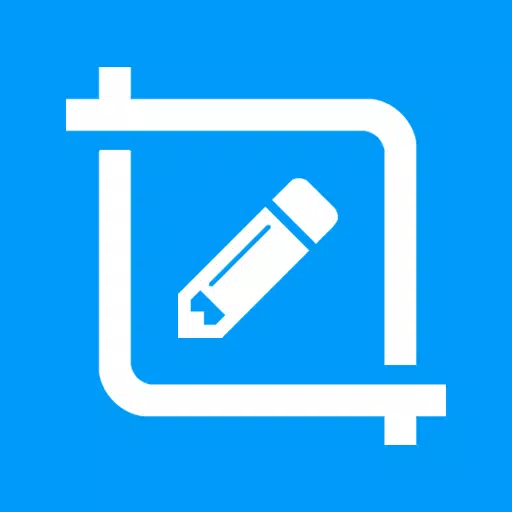
ScreenMaster:Screenshot Markup
- Productivity
- 1.8.0.27
- 16.1 MB
- by Blossgraph
- Android 5.0+
- May 06,2025
- Package Name: pro.capture.screenshot
Discover the power of Screen Master, a versatile and free screenshot application that revolutionizes how you capture and annotate images on your Android device. This tool requires no rooting, making it accessible to everyone looking for an easy-to-use solution for their screenshot needs.
With Screen Master, capturing your screen is as simple as tapping a floating button or giving your device a quick shake. Whether you're using a tablet, phone, or another Android device, taking screenshots has never been easier. Beyond basic captures, Screen Master offers a comprehensive suite of annotation tools that let you enhance your screenshots with ease. From cropping and adding text to drawing arrows, rectangles, circles, and more, you can personalize your images and quickly share them with friends.
Advantages:
- No Rooting Required: Enjoy full functionality without the need for device modifications.
- High-Quality Screenshots: Capture and save in lossless PNG format for the best image quality.
- Extensive Annotation Features: A wide range of tools to mark up your screenshots exactly as you need.
- Full Web Page Capture: Easily save entire web pages as images with a simple URL share.
- External SD Card Support: Save your screenshots directly to your external SD card.
- Android 7.0 Compatibility: Benefit from Shortcuts and QuickTile features for faster access.
- Long Screenshot and Photo Stitching: Capture long screenshots and stitch multiple photos seamlessly.
Key Features:
★ Take Screenshot:
Screen Master offers multiple methods to capture your screen:
- Floating Button: A convenient button always on top for instant screenshot capture.
- Shake Device: Simply shake your device to take a screenshot effortlessly.
- Web Capture: Share a URL to capture full web pages in one go.
- Long Screenshot: Capture long screens with ease, perfect for scrolling content.
★ Photo Markup:
Enhance your images with a variety of tools:
- Crop and Rotate: Trim your images into various shapes including rectangles, circles, stars, and triangles.
- Spotlight Key Info: Highlight important parts of your image with a spotlight effect.
- Blur Image: Pixelate sections of your image to protect privacy or focus attention elsewhere.
- Magnify Image: Use a loupe to zoom in on specific details.
- Add Emoji Stickers: Liven up your pictures with fun and expressive stickers.
- Customizable Text: Add text with options for color, background, shadow, stroke, style, and size.
- Drawing Tools: Use arrows, rectangles, circles, and freehand pens for precise annotations.
- Support for Large Images: Directly annotate large pictures without the need for initial cropping.
- Universal Image Support: Import photos from your gallery, edit in HD, and share with friends.
★ Photo Stitching:
Automatically stitch multiple photos into a long screenshot, supporting both horizontal and vertical stitching for a seamless experience.
Accessibility Service:
Screen Master utilizes Android's accessibility service to enable long screenshot functionality. Rest assured, we do not use this service to collect or share any data or perform actions without your consent.
Please note that Screen Master cannot capture secure pages, such as protected content on YouTube, banking apps, or password input pages.
For any comments or suggestions on Screen Master, feel free to contact us at [email protected]. We value your feedback and are committed to enhancing your experience with our app.
- Codes Rousseau Maroc
- One Story a Day -for Beginners
- myMeest Shopping
- MCA District
- Korean Vietnamese Hanja Dict
- Plagiarism Checker & Detector
- redOS
- Spriggy Pocket Money
- Banner Maker, Thumbnail Maker
- Screen Time - StayFree
- Memorigi: To-Do List & Tasks
- Baby in yellow 2 tips
- Link to Windows
- Falou - Fast language learning
-
Stella Sora Expands Closed Beta with New Unlockables
Chapters 1 and 2 are now accessibleChallenge your combat abilities in Monolith ExplorationAvailable through June 8thIf you missed last month's Closed Beta Test, Yostar Games is reopening the CBT for Stella Sora, their upcoming cross-platform RPG. Ava
Jan 27,2026 -
Sony Removes Resistance Games in PS Plus Revamp
Next month, PlayStation Plus members will see 22 games leave the service’s library. Notable departures include Grand Theft Auto 5, Payday 2: Crimewave Edition, and the final accessible versions of first-party classics Resistance: Fall of Man and Resi
Jan 22,2026 - ◇ Marvel Sets 'Fantastic Four' Sequel for 2028 Release Jan 22,2026
- ◇ Nintendo Switch 512GB MicroSD Card Hits $23.99 Jan 22,2026
- ◇ Yasha: Demon Blade Launches in April Jan 22,2026
- ◇ RE Gear Tier List & Guide Jan 22,2026
- ◇ New "Game of Thrones" Kingsroad Chapter 3 Preview Released Jan 21,2026
- ◇ Pokemon TCG Pocket: Shining Revelry Arrives Jan 21,2026
- ◇ Elden Ring: Nightreign Preview - IGN Jan 20,2026
- ◇ Abalone Board Game Hits Mobile with Strategic Depth Jan 20,2026
- ◇ Dunk City Dynasty Hits iOS, Android Jan 20,2026
- ◇ Warframe Launches Caliban Prime in August Jan 20,2026
- 1 WWE 2K24 Update 1.11 Released Nov 10,2024
- 2 Capcom Spotlight February 2025 and Monster Hunter Wilds Showcase: Everything Announced Mar 05,2025
- 3 New LEGO Sets for March 2025: Bluey, Harry Potter, and More Mar 06,2025
- 4 Gothic 1 Remake Demo: Frame-by-Frame Comparison with Original May 01,2025
- 5 PUBG Mobile Redeem Codes for January 2025 Live Now Feb 13,2025
- 6 Pokémon TCG Pocket Unveils Premium Pass and Trade Tokens Apr 21,2025
- 7 "Assassin's Creed Shadows Unveils Canon Mode" Apr 26,2025
- 8 Roblox's RNG War TD Codes Unleashed (2025 Update) Feb 12,2025
-
Top Business Management Apps for Android
A total of 10
-
Best Racing Games to Play Now
A total of 10
-
Best Competitive Multiplayer Games on Android
A total of 10

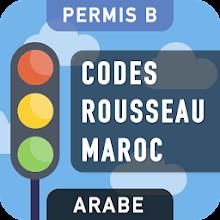



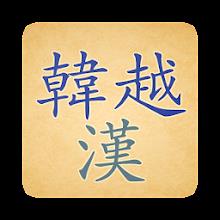
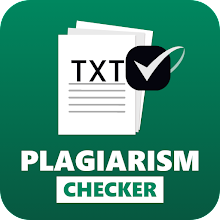
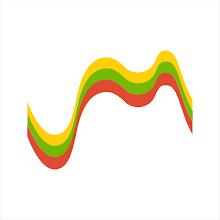











![Zenless Zone Zero [ZZZ] Codes (December 2024) – 1.4 Livestream Codes](https://imgs.96xs.com/uploads/54/1735628542677396feeb34f.jpg)

















