
Link to Windows
- Productivity
- 1.24101.61.0
- 103.9 MB
- by Microsoft Corporation
- Android 8.0+
- Apr 28,2025
- Package Name: com.microsoft.appmanager
You love your phone, and now your PC can share that love too! With the Link to Windows app on your Android phone and Phone Link on your Windows PC, you can seamlessly integrate your devices. This powerful connection lets you access your phone's notifications, calls, apps, photos, and texts directly from your PC, enhancing your productivity and convenience.
To get started, simply install the Link to Windows app on your Android device and connect it with the Phone Link app on your Windows PC. Once linked, you can view and reply to text messages, manage calls, check notifications, and more, all without touching your phone. Say goodbye to emailing photos to yourself; now you can effortlessly share, edit, and even drag and drop images between your devices.
Phone Link Features:
- Make and receive calls from your PC*
- Manage your Android phone's notifications on your PC
- Access your favorite mobile apps** on your PC
- Read and reply to text messages from your PC
- Drag files between your PC and phone**
- Copy and paste content between your PC and phone**
- Instantly access the photos on your phone from your PC
- Use your PC's larger screen, keyboard, mouse, and touch screen to interact with your phone from your PC
For an even better experience, the Link to Windows app is integrated with select** Microsoft Duo, Samsung, and HONOR phones, requiring no additional downloads from the Play Store. You can easily find the app in the Quick Access tray by swiping down from the top of your screen. Enjoy exclusive features like cross-device copy and paste, Phone screen, file drag-and-drop, and Apps.
We value your feedback! Let us know what features you'd like to see next by selecting "Send feedback" in the Phone Link settings.
*Calls require a Windows 10 PC with Bluetooth capability.
**Drag and drop, Phone screen, and Apps require a compatible Microsoft Duo, Samsung, or HONOR device (full list and breakdown of capabilities: aka.ms/phonelinkdevices). The multiple apps experience requires a Windows 10 PC running the May 2020 Update or later with at least 8GB of RAM, and your Android device must be running Android 11.0.
The Link to Windows accessibility service enhances the experience for those using screen reading tools on their PC. When enabled, it allows you to control all your phone's apps from your PC using Android keyboard navigation while receiving spoken feedback from your PC speakers. Rest assured, no personal or sensitive data is collected via the Accessibility Service.
By installing this app, you agree to the Microsoft Terms of Use (https://go.microsoft.com/fwlink/?LinkID=246338) and Privacy Statement (https://go.microsoft.com/fwlink/?LinkID=248686).
What's New in the Latest Version 1.24101.61.0
Last updated on Oct 25, 2024
The latest version includes minor bug fixes and improvements. Install or update to the newest version to experience these enhancements!
Makes switching between devices so much easier! The notification sync is a lifesaver when working on my PC. The connection can be a bit unstable sometimes, but overall it's pretty solid. 👍
- English To Hindi Translation
- MOBILISM
- Tolle - Secure VPN Proxy
- Sign Language ASL Pocket Sign
- English To Arabic Translator
- Kilonotes
- Sankalp Classes: Live Classes
- Recover Deleted Message, Calls
- Goldie: Appointment Scheduler
- Graphing Calculator + Math PRO
- Pomodoro Timer
- SuperVPN Pro
- How To Draw Flowers
- Mi Argentina
-
Stella Sora Expands Closed Beta with New Unlockables
Chapters 1 and 2 are now accessibleChallenge your combat abilities in Monolith ExplorationAvailable through June 8thIf you missed last month's Closed Beta Test, Yostar Games is reopening the CBT for Stella Sora, their upcoming cross-platform RPG. Ava
Jan 27,2026 -
Sony Removes Resistance Games in PS Plus Revamp
Next month, PlayStation Plus members will see 22 games leave the service’s library. Notable departures include Grand Theft Auto 5, Payday 2: Crimewave Edition, and the final accessible versions of first-party classics Resistance: Fall of Man and Resi
Jan 22,2026 - ◇ Marvel Sets 'Fantastic Four' Sequel for 2028 Release Jan 22,2026
- ◇ Nintendo Switch 512GB MicroSD Card Hits $23.99 Jan 22,2026
- ◇ Yasha: Demon Blade Launches in April Jan 22,2026
- ◇ RE Gear Tier List & Guide Jan 22,2026
- ◇ New "Game of Thrones" Kingsroad Chapter 3 Preview Released Jan 21,2026
- ◇ Pokemon TCG Pocket: Shining Revelry Arrives Jan 21,2026
- ◇ Elden Ring: Nightreign Preview - IGN Jan 20,2026
- ◇ Abalone Board Game Hits Mobile with Strategic Depth Jan 20,2026
- ◇ Dunk City Dynasty Hits iOS, Android Jan 20,2026
- ◇ Warframe Launches Caliban Prime in August Jan 20,2026
- 1 WWE 2K24 Update 1.11 Released Nov 10,2024
- 2 Capcom Spotlight February 2025 and Monster Hunter Wilds Showcase: Everything Announced Mar 05,2025
- 3 New LEGO Sets for March 2025: Bluey, Harry Potter, and More Mar 06,2025
- 4 PUBG Mobile Redeem Codes for January 2025 Live Now Feb 13,2025
- 5 Gothic 1 Remake Demo: Frame-by-Frame Comparison with Original May 01,2025
- 6 Pokémon TCG Pocket Unveils Premium Pass and Trade Tokens Apr 21,2025
- 7 "Assassin's Creed Shadows Unveils Canon Mode" Apr 26,2025
- 8 Roblox's RNG War TD Codes Unleashed (2025 Update) Feb 12,2025
-
Top Business Management Apps for Android
A total of 10
-
Best Racing Games to Play Now
A total of 10
-
Best Competitive Multiplayer Games on Android
A total of 10

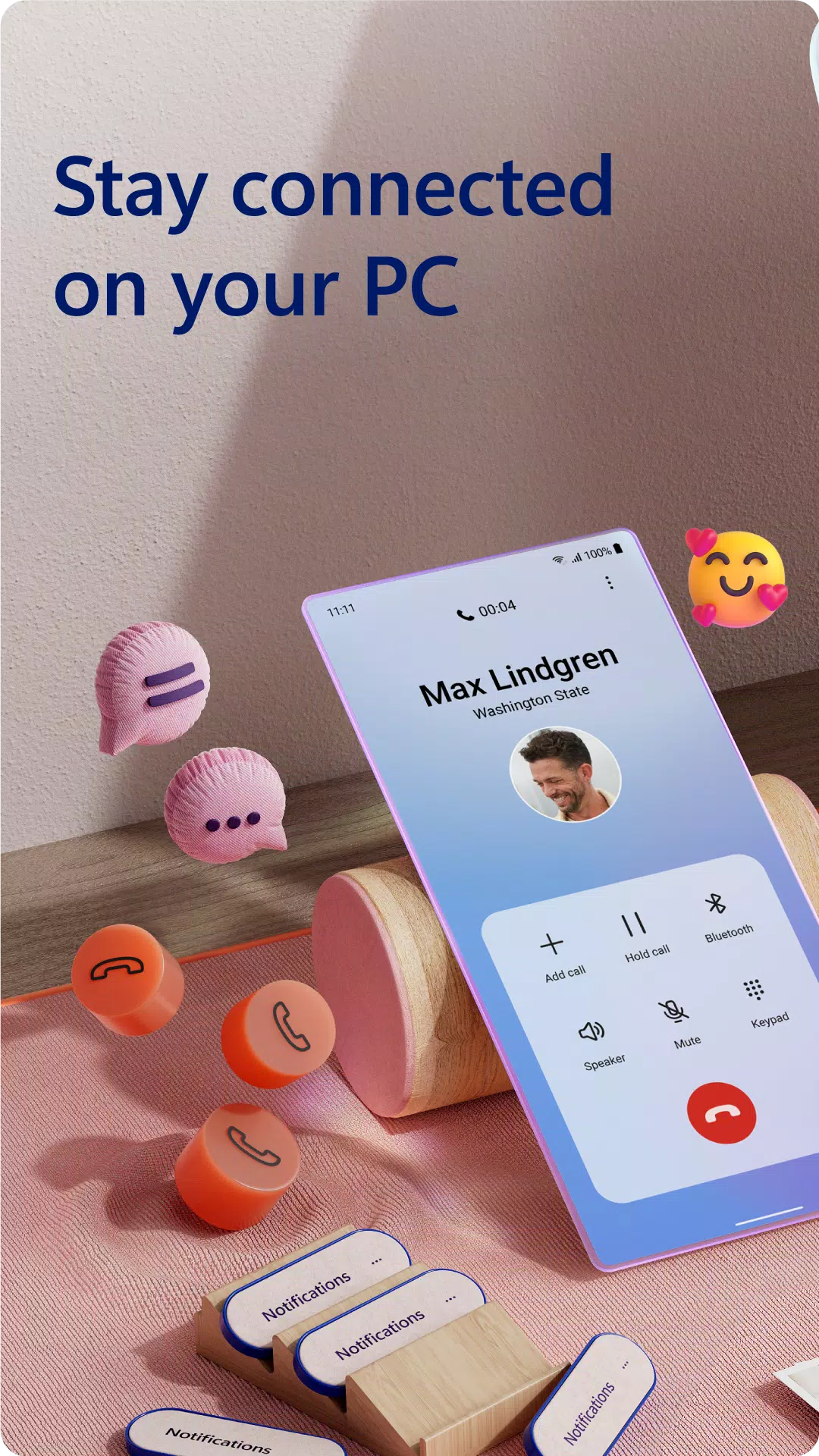

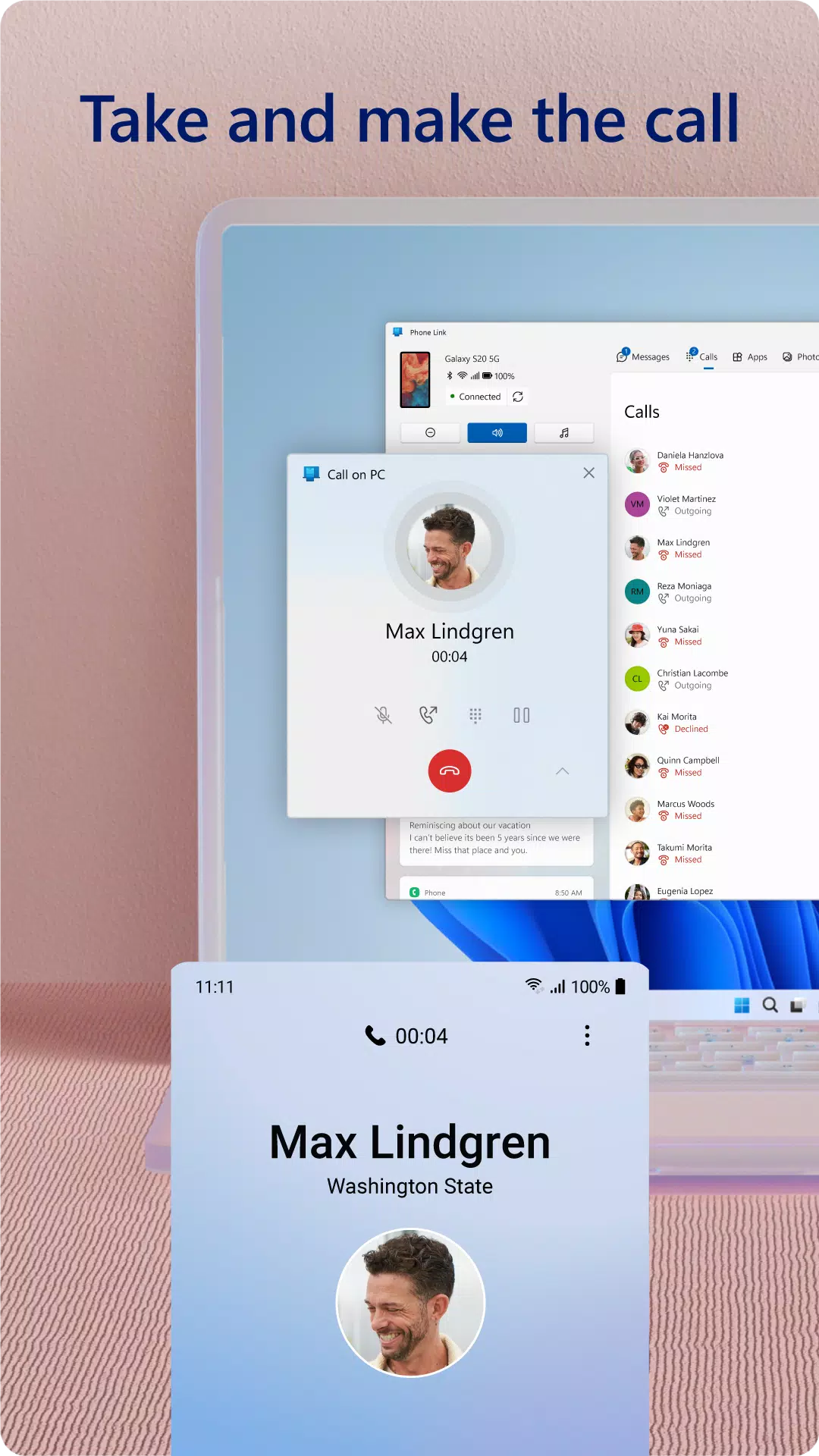
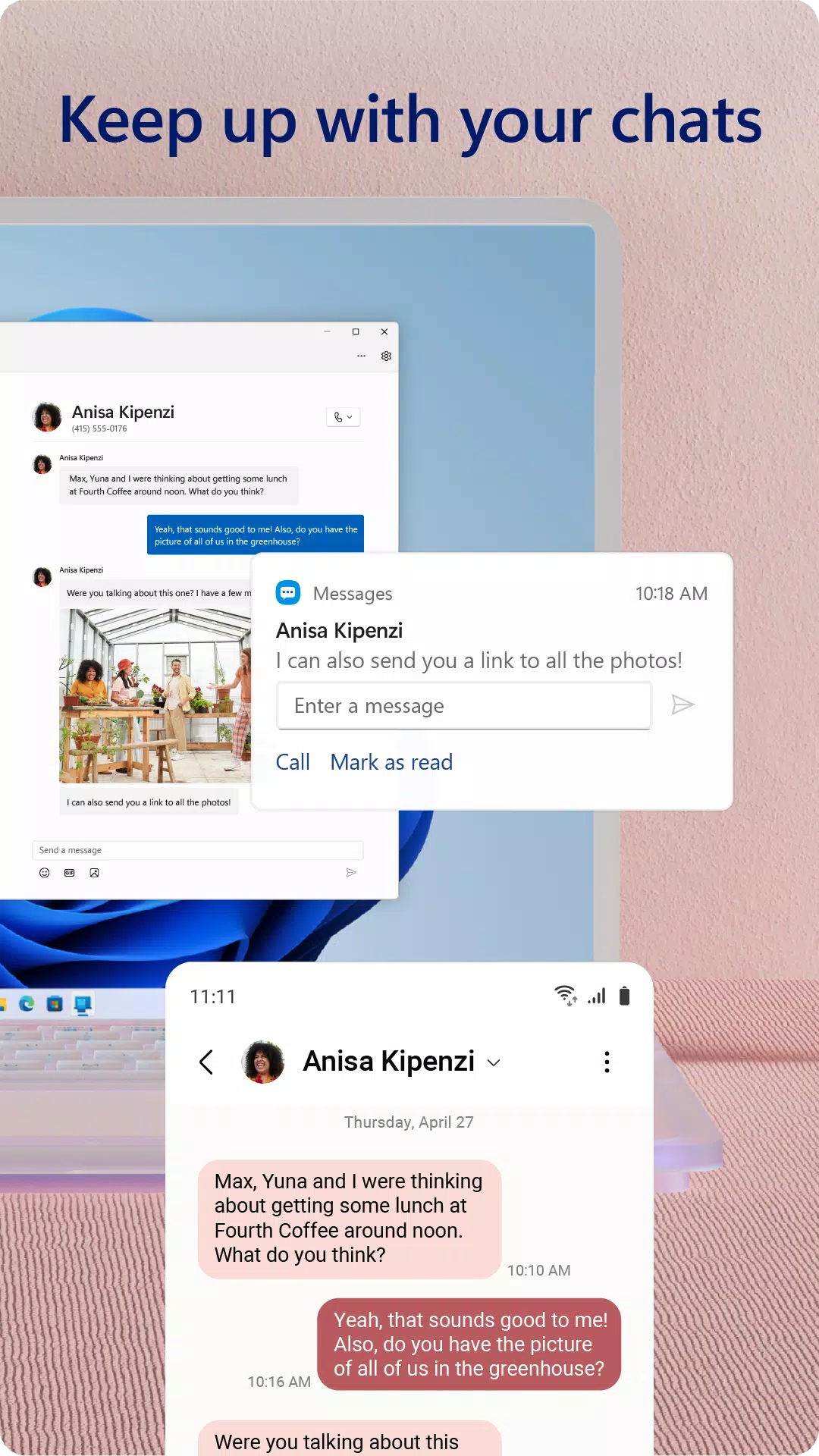
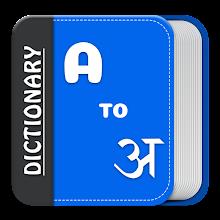





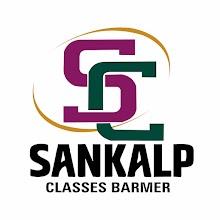


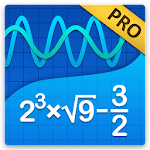
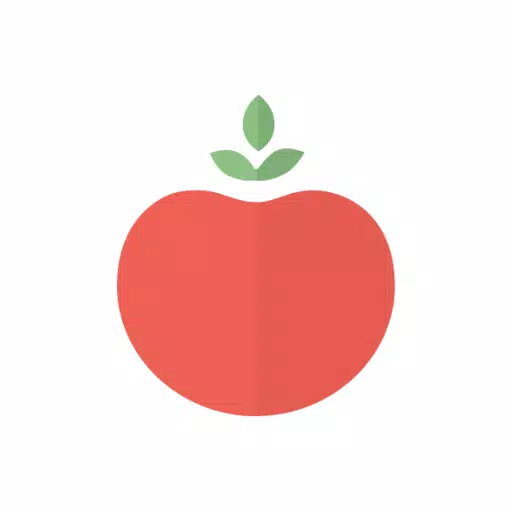

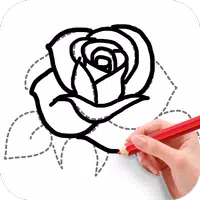






![Zenless Zone Zero [ZZZ] Codes (December 2024) – 1.4 Livestream Codes](https://imgs.96xs.com/uploads/54/1735628542677396feeb34f.jpg)
















