
Screenshot touch
- Lifestyle
- 2.1.3
- 3.90M
- by Daejeong Kim
- Android 5.1 or later
- Jul 07,2025
- Package Name: com.mdiwebma.screenshot
Screenshot Touch Mod is the ultimate screenshot app for Android users, providing a comprehensive suite of features to elevate your screenshot experience. With its floating button feature, capturing screenshots is as simple as a single tap. Alternatively, a quick shake of your device can also trigger a screenshot, making the process incredibly effortless. The app doesn't stop at capturing; it also comes equipped with a robust image editor. This editor allows you to annotate and edit your screenshots with an array of tools, including drawing, text addition, and highlighting, ensuring your screenshots are not just captured but enhanced to perfection. Sharing your creations is seamless with direct integration into social media, messaging apps, and email. Furthermore, Screenshot Touch Mod offers customizable settings, enabling you to tailor the app to fit your unique preferences. With its user-friendly interface and extensive features, Screenshot Touch Mod stands out as the go-to solution for all your screenshot needs.
Features of Screenshot Touch Mod:
❤ Easy and Convenient: Screenshot Touch Mod revolutionizes screenshot capture on Android with its user-friendly approach. A simple tap on the floating button or a shake of your device is all it takes to snap a screenshot quickly and effortlessly.
❤ Powerful Editing Tools: Beyond mere capturing, the app provides an extensive range of editing tools to transform your screenshots. Draw, highlight, add text, crop, and rotate images to tailor your screenshots precisely to your needs.
❤ Versatile Sharing Options: Sharing your edited screenshots is a breeze with Screenshot Touch Mod. Directly upload to social media, send via messaging apps, or email your captures, making it easy to share your screen grabs instantly.
❤ Customizable Settings: Understanding the diversity in user preferences, Screenshot Touch Mod offers customizable options. From choosing your preferred screenshot method to adjusting the floating button's position and appearance, you can personalize the app to suit your taste.
Tips for Users:
❤ Customize the Floating Button: Make the most of the floating button by adjusting its position for easy access whenever you need to take a screenshot.
❤ Explore the Editing Tools: Go beyond basic screenshots by exploring the app's editing capabilities. Experiment with drawing, highlighting, and text addition to make your screenshots more informative and visually appealing.
❤ Organize Your Screenshots: Utilize the app's multiple saving folders to categorize your screenshots efficiently. This organization helps you find and manage your captures without cluttering your device's storage.
❤ Share with Ease: Leverage the app's direct sharing options to quickly distribute your screenshots to friends, colleagues, or on social media platforms, ensuring a hassle-free sharing experience.
Conclusion:
Screenshot Touch Mod is indispensable for Android users who regularly take screenshots. It combines convenience with powerful editing tools, versatile sharing options, and customizable settings in a user-friendly package. Whether you need to highlight critical information, illustrate a process, or capture a memorable moment, Screenshot Touch Mod has all the tools you need to do so efficiently and effectively.
-
Lego Friends Game Launches as Mobile Endless Runner
Lego Friends Heartlake Rush+ is now available on Apple ArcadeThe game offers a completely free-to-play experience (with Apple Arcade subscription), bringing the original title to iOS devicesParents can enjoy safe, kid-friendly entertainment designed
Feb 20,2026 -
Roblox Ink Game: All Powers Guide
Roblox Ink Game captures the excitement of Squid Game and adds an innovative layer: unique player powers that can completely shift the momentum of a match. Whether you're reviving allies, teleporting across the map, or calling down chain lightning, t
Feb 20,2026 - ◇ New Reality Show Features Pokémon TCG Feb 19,2026
- ◇ KCD 2 Stolen Goods Sale Guide Feb 18,2026
- ◇ Magic: The Gathering Eternities Boosters: Post-Sellout Guide Feb 18,2026
- ◇ Pixel Starships 2 Demo Live on Steam, Android Pre-Register Now Feb 17,2026
- ◇ Preorder Mission: Impossible - The Final Reckoning 4K Steelbook Feb 16,2026
- ◇ Best Lap Desks for Mobile Gaming Feb 16,2026
- ◇ Netflix to Launch Clash of Clans Animated Series Feb 15,2026
- ◇ Wolcen Reveals Pantheon: Diablo Meets Tarkov Feb 14,2026
- ◇ Marvel Rivals Scraps Unpopular Policy After Fan Outcry Feb 13,2026
- ◇ Hogwarts Legacy: Newest Developments Feb 13,2026
- 1 WWE 2K24 Update 1.11 Released Nov 10,2024
- 2 Capcom Spotlight February 2025 and Monster Hunter Wilds Showcase: Everything Announced Mar 05,2025
- 3 New LEGO Sets for March 2025: Bluey, Harry Potter, and More Mar 06,2025
- 4 Gothic 1 Remake Demo: Frame-by-Frame Comparison with Original May 01,2025
- 5 PUBG Mobile Redeem Codes for January 2025 Live Now Feb 13,2025
- 6 "Assassin's Creed Shadows Unveils Canon Mode" Apr 26,2025
- 7 Pokémon TCG Pocket Unveils Premium Pass and Trade Tokens Apr 21,2025
- 8 Roblox's RNG War TD Codes Unleashed (2025 Update) Feb 12,2025
-
Top Business Management Apps for Android
A total of 10
-
Best Racing Games to Play Now
A total of 10
-
Best Competitive Multiplayer Games on Android
A total of 10

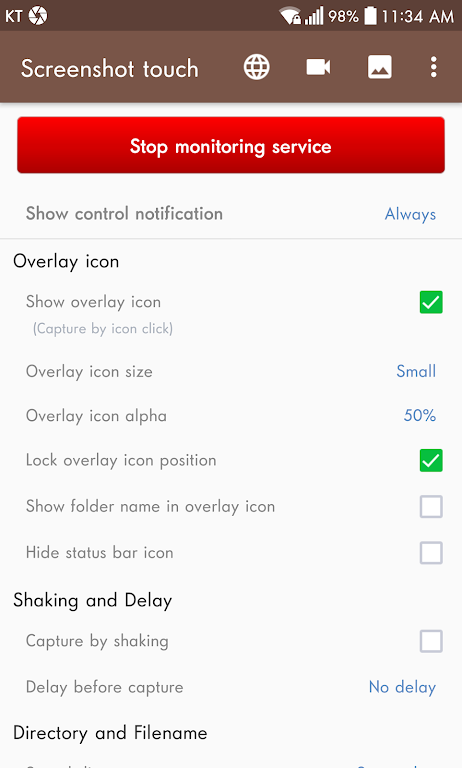

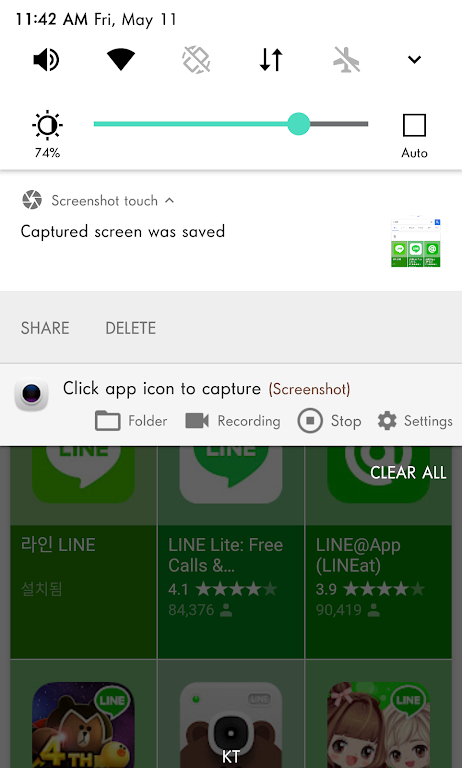















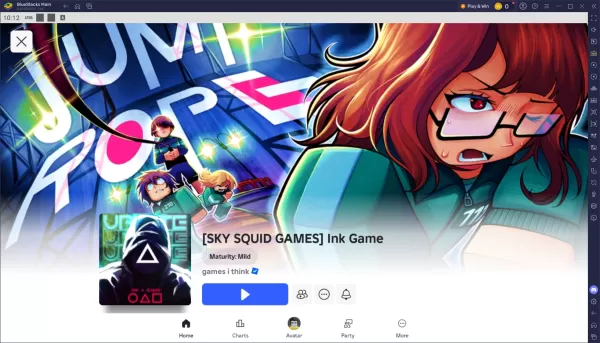



![Zenless Zone Zero [ZZZ] Codes (December 2024) – 1.4 Livestream Codes](https://imgs.96xs.com/uploads/54/1735628542677396feeb34f.jpg)
















