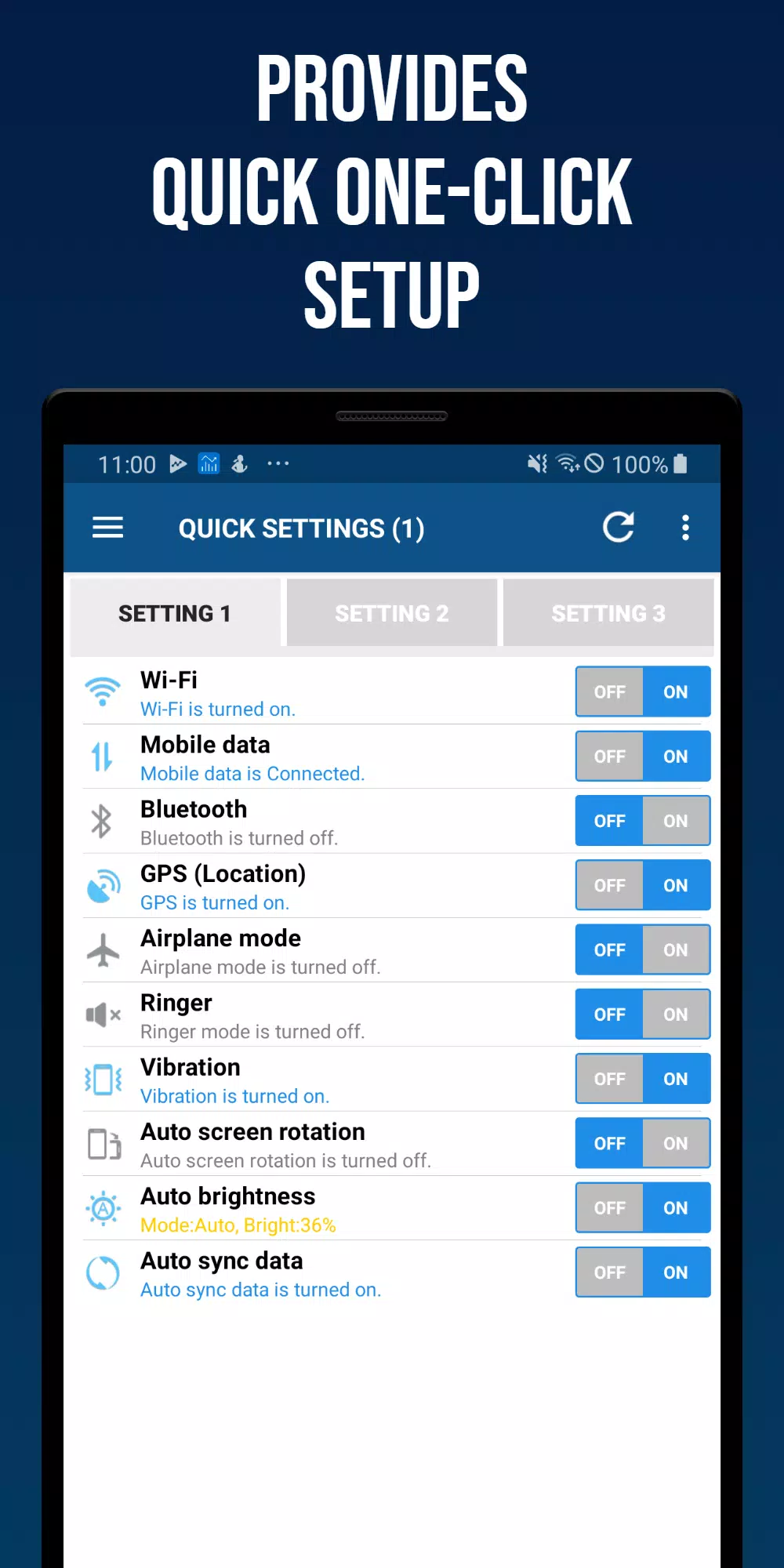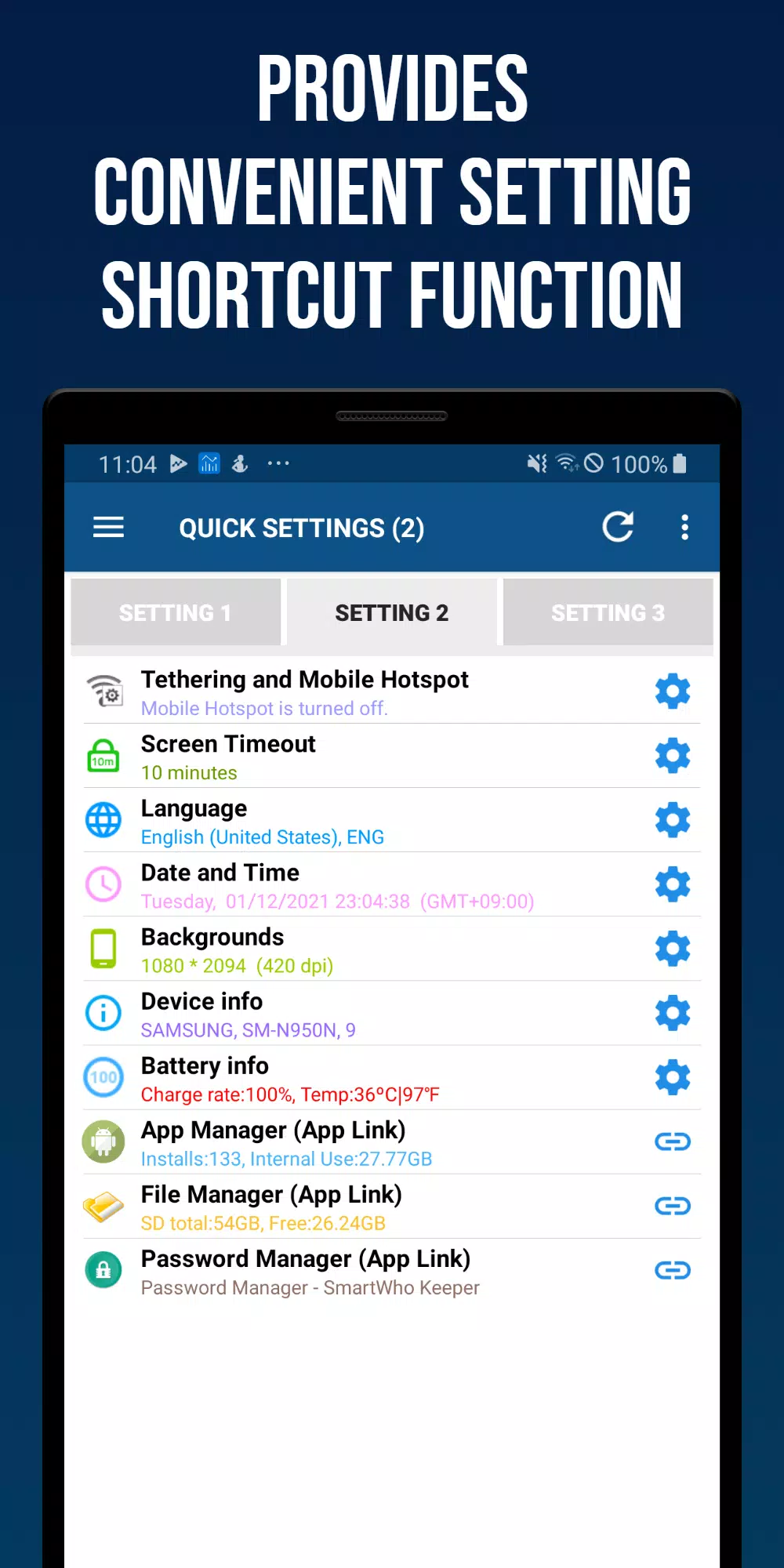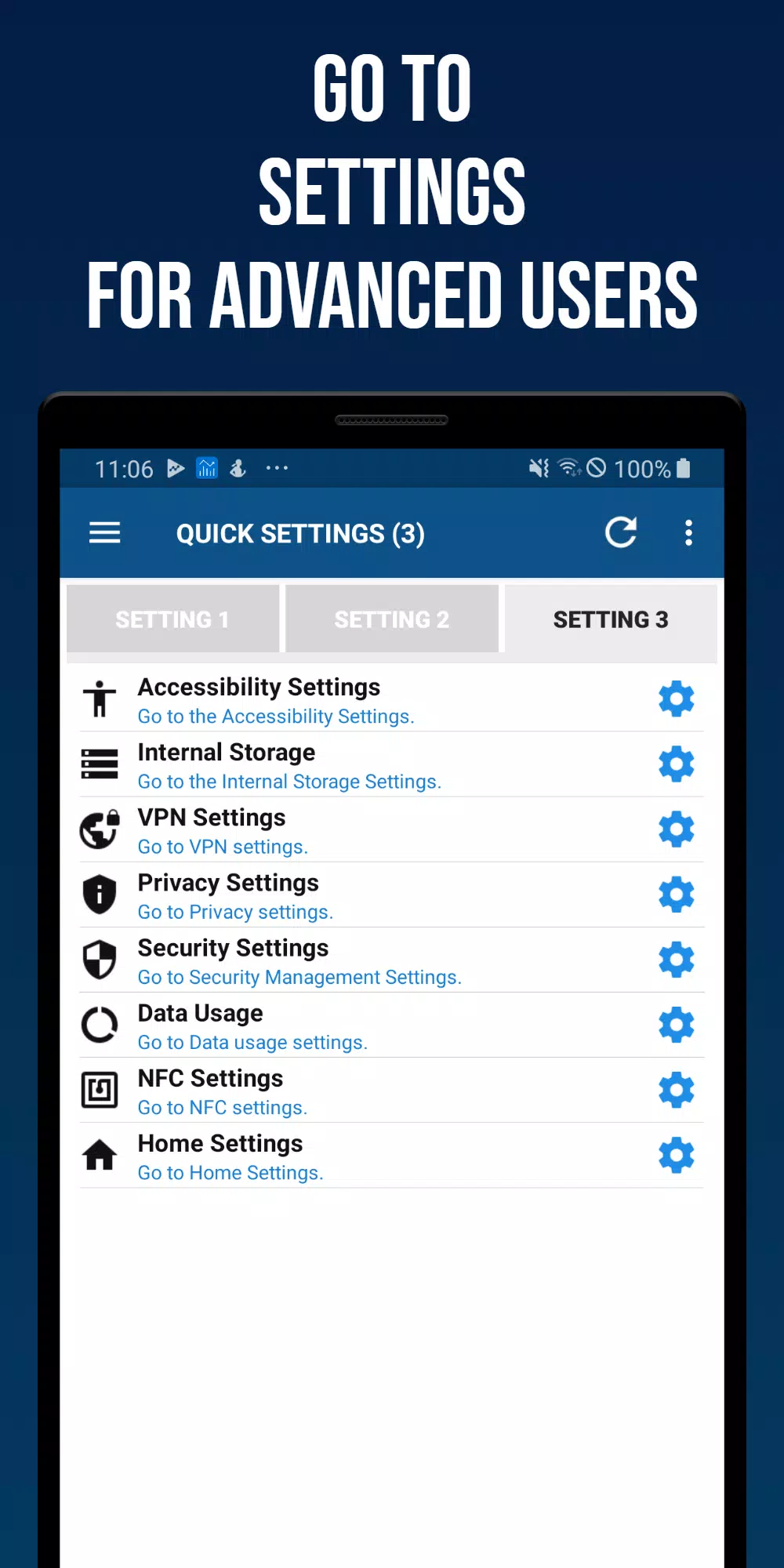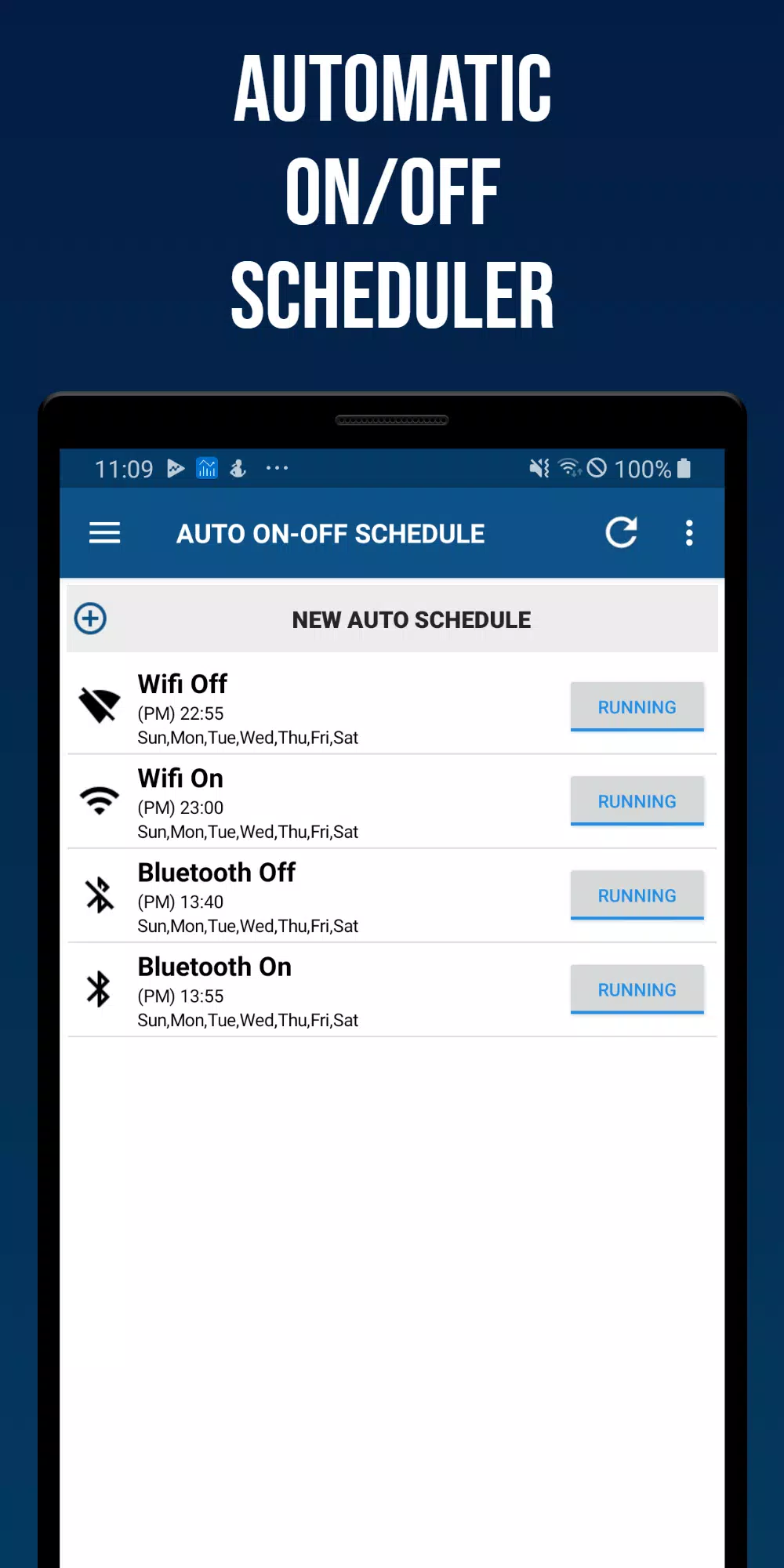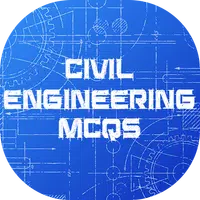Smart Quick Settings
- Productivity
- 3.3.2
- 18.6 MB
- by SmartWho
- Android 5.0+
- Apr 28,2025
- Package Name: com.smartwho.SmartQuickSettings
Smart Quick Settings is your go-to app for effortlessly managing a wide array of Android device settings across various devices and Android versions. Our app is crafted to deliver an optimal user interface and experience, allowing you to adjust settings directly within the app or quickly navigate to your device's settings page when necessary. We prioritize user convenience, enabling you to check the status of each setting with ease.
For over a decade, Smart Quick Settings has evolved, fueled by the continuous support and affection from our users, ensuring a seamless and user-friendly experience.
Main Functions of the Smart Quick Settings App
Wi-Fi: Instantly check your Wi-Fi status and access quick settings.
Mobile Data: Monitor your mobile data (3G, LTE) status and connect to quick settings.
GPS: View the GPS reception status and link to quick settings.
Flight Mode: See if flight mode is active and access quick settings.
Ringtone Settings: Toggle the ringtone on/off, with options for detailed sound adjustments.
Vibration Settings: Switch between vibration and sound, with detailed settings available.
Bluetooth: Turn Bluetooth on/off and access quick settings.
Screen Auto Rotation: Choose between auto-rotation or a fixed screen orientation.
Screen Auto Brightness: Opt for automatic brightness or set it manually.
Auto Sync: Enable or disable auto-sync features.
Tethering and Mobile Hotspot: Access quick settings for tethering and mobile hotspot functionalities.
Screen Auto-Off Time: Check and adjust the screen auto-off time.
Language: View the current device language and access quick settings.
Date and Time: Manage automatic time server synchronization, standard time changes, and date/time format adjustments.
Wallpaper (lock or background): Quickly change your background or lock screen wallpaper.
Battery Information: Get insights into battery charge rate and temperature, with quick settings access.
Device Information: Retrieve details about the manufacturer, device name, model number, and Android version.
App Manager: View installed apps and internal memory usage, and launch Smartwho's Smart App Manager.
Password Manager: Access SmartWho's Password Manager app.
Auto On-Off Schedule
Set up automatic on/off schedules for Wi-Fi, Bluetooth, vibration, sound, screen brightness, auto-sync, and screen rotation based on specific days and times.
Settings
Customize your status bar settings and reset app settings as needed.
Home Screen Widgets
Enhance your home screen with:
- (4X1) Smart Quick Settings Widget 1
- (4X1) Smart Quick Settings Widget 2
- (4X2) Smart Quick Settings Widget 3
Smart Quick Settings ensures that adjusting your Android device settings is easy and quick, reflecting our commitment to a superior user experience.
- ROAR Augmented Reality App
- VectorMotion - Design & Animate
- USA2GEORGIA
- Neev Academy
- Bookedin Appointment Scheduler
- Cours de coréen (Kimiko)
- Lockscreen Japanese Word Alarm
- Learn Slovak - 50 languages
- Microsoft Excel: Spreadsheets
- Image To Text
- SEV Empleado
- Civil Engineering MCQs
- Vysor - Android control on PC
- LexVid
-
Silent Hill Composer Eyes Resident Evil, Says He'd \"Really Love\" to Work on Rival Series
Akira Yamaoka, the longtime composer behind Silent Hill, recently revealed he’s long dreamed of composing music for Capcom’s Resident Evil. Discover his reflections on music creation and what first drew him to the art.Silent Hill’s Akira Yamaoka’s Dr
Feb 24,2026 -
Katamari Damacy Rolling Live Update Adds Stages and Music
Katamari Damacy Rolling Live's latest update introduces new music tracks and additional stages.This mobile version of the beloved cult classic remains exclusive to Apple Arcade.The core gameplay revolves around rolling items into an ever-growing ball
Feb 22,2026 - ◇ Lego Friends Game Launches as Mobile Endless Runner Feb 20,2026
- ◇ Roblox Ink Game: All Powers Guide Feb 20,2026
- ◇ New Reality Show Features Pokémon TCG Feb 19,2026
- ◇ KCD 2 Stolen Goods Sale Guide Feb 18,2026
- ◇ Magic: The Gathering Eternities Boosters: Post-Sellout Guide Feb 18,2026
- ◇ Pixel Starships 2 Demo Live on Steam, Android Pre-Register Now Feb 17,2026
- ◇ Preorder Mission: Impossible - The Final Reckoning 4K Steelbook Feb 16,2026
- ◇ Best Lap Desks for Mobile Gaming Feb 16,2026
- ◇ Netflix to Launch Clash of Clans Animated Series Feb 15,2026
- ◇ Wolcen Reveals Pantheon: Diablo Meets Tarkov Feb 14,2026
- 1 Zenless Zone Zero [ZZZ] Codes (December 2024) – 1.4 Livestream Codes Feb 08,2025
- 2 Capcom Spotlight February 2025 and Monster Hunter Wilds Showcase: Everything Announced Mar 05,2025
- 3 New LEGO Sets for March 2025: Bluey, Harry Potter, and More Mar 06,2025
- 4 Gothic 1 Remake Demo: Frame-by-Frame Comparison with Original May 01,2025
- 5 PUBG Mobile Redeem Codes for January 2025 Live Now Feb 13,2025
- 6 "Assassin's Creed Shadows Unveils Canon Mode" Apr 26,2025
- 7 Roblox's RNG War TD Codes Unleashed (2025 Update) Feb 12,2025
- 8 Pokémon TCG Pocket Unveils Premium Pass and Trade Tokens Apr 21,2025
-
Top Business Management Apps for Android
A total of 10
-
Best Racing Games to Play Now
A total of 10
-
Best Competitive Multiplayer Games on Android
A total of 10