
WiFi Hacker
WiFi Hacker is your ultimate companion for managing and optimizing your WiFi networks and hotspots. With its comprehensive suite of tools, this app caters to all your network-related needs, ensuring a seamless online experience. Whether you're looking to monitor call activities, stay updated with the latest software, intercept internet traffic, test your connection speed, track data usage, or secure your browsing with a VPN, WiFi Hacker has you covered. Simplify your network management with this robust tool!
Features of WiFi Hacker:
WiFi List & Analysis: Effortlessly scan nearby WiFi networks and hotspots, gaining in-depth insights into their security protocols. Understand which networks are safe and which might require additional protection.
VPN for Public Wi-Fi: Secure your internet access and enjoy private browsing with our integrated VPN. This feature not only protects your data on public networks but also allows you to bypass regional restrictions, enhancing your online freedom.
WiFi Password Generator: With just a tap, generate strong and secure passwords for your WiFi hotspots. This ensures that your network remains protected against unauthorized access, giving you peace of mind.
Connected Devices: Keep an eye on all devices connected to your WiFi network or mobile hotspot. This feature helps you manage your network efficiently, ensuring that only authorized devices have access.
WiFi Signal Strength: Get comprehensive information about your WiFi signal, including its strength, IP, MAC, and DNS addresses. This allows you to optimize your network for better performance and coverage.
Internet Usage Tracker: Monitor your data consumption and identify which apps are the biggest data hogs. This feature helps you manage your data usage effectively, preventing unexpected overages.
Design and User Experience
Intuitive Interface
WiFi Hacker boasts a sleek and user-friendly interface that makes navigating through its features a breeze. Users can access all tools effortlessly, ensuring a seamless and enjoyable experience from the moment they open the app.
Responsive Design
The app is meticulously optimized for a variety of devices, adapting flawlessly to different screen sizes. Whether you're using a smartphone or a tablet, analyzing your WiFi networks is comfortable and convenient.
Visual Data Representation
With its use of graphs and charts, WiFi Hacker presents data in a visually appealing manner. This approach makes it easy for users to grasp network performance at a glance, enhancing the overall user experience with clear and insightful visuals.
Quick Access Features
Essential functionalities like speed tests and data usage tracking are readily accessible from the main dashboard. This design allows users to quickly assess their network status without the hassle of navigating through multiple menus.
Customization Options
Personalize your experience with WiFi Hacker by adjusting settings and notifications to suit your preferences. This level of customization enhances the app's usability, ensuring that every user can tailor their experience to their liking.
- ExtremeLiveVPN
- TCL Connect
- Okul Cep
- Stadtbibliothek Reutlingen
- Duplicate File Remover
- Huawei Honor Band 5 faces
- Auto Transfer:Phone To Sd Card
- المُتَدَبِّرْ
- SuMMer VPN Network
- GFX Tool: Launcher & Optimizer
- Video subtitle translate
- Phota Par Gujarati ma Lakho
- Add Music To Video & Editor
- Rocket Booster VPN
-
Katamari Damacy Rolling Live Update Adds Stages and Music
Katamari Damacy Rolling Live's latest update introduces new music tracks and additional stages.This mobile version of the beloved cult classic remains exclusive to Apple Arcade.The core gameplay revolves around rolling items into an ever-growing ball
Feb 22,2026 -
Lego Friends Game Launches as Mobile Endless Runner
Lego Friends Heartlake Rush+ is now available on Apple ArcadeThe game offers a completely free-to-play experience (with Apple Arcade subscription), bringing the original title to iOS devicesParents can enjoy safe, kid-friendly entertainment designed
Feb 20,2026 - ◇ Roblox Ink Game: All Powers Guide Feb 20,2026
- ◇ New Reality Show Features Pokémon TCG Feb 19,2026
- ◇ KCD 2 Stolen Goods Sale Guide Feb 18,2026
- ◇ Magic: The Gathering Eternities Boosters: Post-Sellout Guide Feb 18,2026
- ◇ Pixel Starships 2 Demo Live on Steam, Android Pre-Register Now Feb 17,2026
- ◇ Preorder Mission: Impossible - The Final Reckoning 4K Steelbook Feb 16,2026
- ◇ Best Lap Desks for Mobile Gaming Feb 16,2026
- ◇ Netflix to Launch Clash of Clans Animated Series Feb 15,2026
- ◇ Wolcen Reveals Pantheon: Diablo Meets Tarkov Feb 14,2026
- ◇ Marvel Rivals Scraps Unpopular Policy After Fan Outcry Feb 13,2026
- 1 WWE 2K24 Update 1.11 Released Nov 10,2024
- 2 Capcom Spotlight February 2025 and Monster Hunter Wilds Showcase: Everything Announced Mar 05,2025
- 3 New LEGO Sets for March 2025: Bluey, Harry Potter, and More Mar 06,2025
- 4 Gothic 1 Remake Demo: Frame-by-Frame Comparison with Original May 01,2025
- 5 PUBG Mobile Redeem Codes for January 2025 Live Now Feb 13,2025
- 6 "Assassin's Creed Shadows Unveils Canon Mode" Apr 26,2025
- 7 Pokémon TCG Pocket Unveils Premium Pass and Trade Tokens Apr 21,2025
- 8 Roblox's RNG War TD Codes Unleashed (2025 Update) Feb 12,2025
-
Top Business Management Apps for Android
A total of 10
-
Best Racing Games to Play Now
A total of 10
-
Best Competitive Multiplayer Games on Android
A total of 10


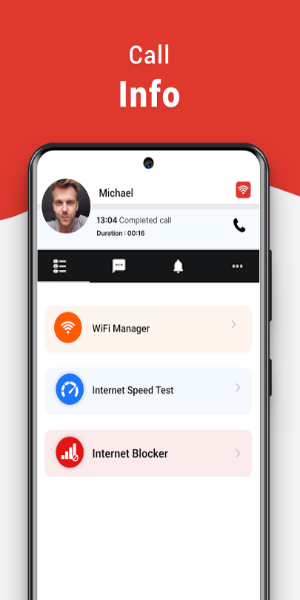
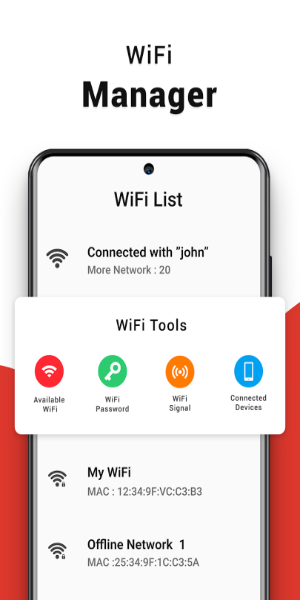









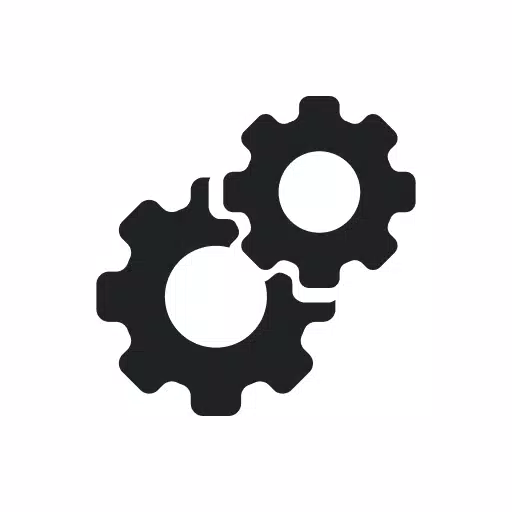
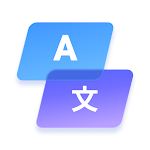








![Zenless Zone Zero [ZZZ] Codes (December 2024) – 1.4 Livestream Codes](https://imgs.96xs.com/uploads/54/1735628542677396feeb34f.jpg)
















