
마공앱 (마법천자문 공식앱)
- Educational
- 8.3.4
- 399.3 MB
- by DNSOFT
- Android 6.0+
- Jun 28,2025
- Package Name: com.magichanja.brandapp
Introducing the official app for *Magic Thousand Characters* — a powerful augmented reality (AR) experience designed to bring your favorite comics to life. With the Magong App, you can unlock interactive 3D Chinese character magic simply by pointing your device’s camera at the book or cards. This immersive AR experience transforms learning into an engaging adventure.
Recommended Device Specifications
- Recommended Devices: Galaxy S8 or newer models are ideal for running the AR features smoothly.
- Performance Considerations: Due to the high system requirements of AR technology, some devices—even those recommended—may encounter performance issues.
- Storage Limitations: Even if using a compatible model, installation may fail due to insufficient storage space or conflicts with other installed apps.
Enhance Your Magic Thousand Character Experience
The Magong App adds a dynamic layer to the *Magic Thousand Character Comics*, making each page more vivid and educational. Starting from Volume 54, users gain access to advanced gameplay features such as leader progression, card collection, and boss battles. Previous volumes (up to 53) still offer exciting 3D character animations via AR.
New Features Introduced from Volume 54
- Leader Rating System: Begin your journey as a team leader. Improve your rank through promotion training and prove your strength in combat scenarios.
- Promotion Training: Unlock new cards and boost your leader level by mastering vocabulary found within the *Magic Thousand Character Book*.
- Card Collection Mechanics: Each volume offers 3 unique character cards and 20 vocabulary cards. These can be viewed in the Encyclopedia section, where touching a card triggers its animated display.
- Character Reinforcement: Strengthen your collected characters using magic stones for enhanced abilities.
- Boss Battle Challenges: Team up with your acquired characters to defeat story bosses and earn exclusive rewards based on individual contribution.
Pages Supporting AR Effects
- Revised Edition Volumes 54 and Above: Cover page, 20 internal pages, and front side of 20 Chinese character cards.
- Revised Edition Volumes 1–53: Cover page, 20 internal pages (identified by a red “AR mark”), and front side of 20 Chinese character cards.
- Old Edition Volumes 1–44: Cover page and 20 internal pages (no AR mark included).
- Children’s Edition Volumes 1–10: Includes 212 special cards that activate AR effects.
How to Use the AR Feature
By scanning the book or cards with your device’s camera, you can instantly activate stunning 3D Chinese character animations. An internet connection is required to load these effects. Share your favorite moments by capturing photos or videos directly within the app!
Frequently Asked Questions (FAQ)
Q: Why isn’t the image recognized when I scan a page?
- Tap the yellow [+] icon in the center to manually re-scan the image.
- Ensure the image is viewed straight-on without obstructions.
- Avoid areas with strong lighting or reflections.
- Only specific pages support AR effects—refer to the list above.
Q: The app freezes or stops during use?
- AR functions can be resource-intensive and may cause overheating.
- Close and restart the app if performance drops occur.
Q: First-time launch is slow?
- Initial loading includes preparation for image recognition.
- Older smartphones may experience slower startup times.
Q: Can I skip writing Chinese characters after the first time?
- Enable ‘Skip from the second Chinese character writing’ in settings.
- Note: This feature doesn’t apply if multiple characters appear on one page.
Q: Video playback stutters?
- A stable Wi-Fi connection is recommended for smooth video streaming.
Q: Recorded sound is too quiet?
- Adjust the speaker volume before recording for better audio capture.
Q: Video recording stops automatically?
- Maximum recording duration is 30 seconds.
- Selfie recordings stop when changing AR models.
Q: Photos/videos not showing in gallery?
- Media may not appear immediately due to scanning delays.
- Restart your smartphone to refresh media visibility.
Q: Is permission mandatory during installation?
- Camera, microphone, and storage permissions are required for full functionality.
- Denying permissions will disable core app features.
Q: Can’t comment on Plus Friends?
- Commenting is a KakaoTalk feature.
- Use the external browser option to post comments successfully.
Need Further Assistance?
For any additional questions or support requests, please contact us directly via email at [email protected] or visit our store review board.
- Coloring Book For Pokestar
- Pilotar
- Kids Truck: City Builder Games
- Eco patrols in 24 zones
- Aplikasi Belajar Anak TK B
- Tizi Town - Pink Home Decor
- Coloring games for kids: 2-5 y
- Coloring pages
- Learn to Read: Kids Games
- Easy games for kids 2,3,4 year
- GroupWizard (PingPongRobot)
- Virtual Lab Reaksi Lemak
- UpTown Flashcards for Kids
- Linguist
-
Silent Hill Composer Eyes Resident Evil, Says He'd \"Really Love\" to Work on Rival Series
Akira Yamaoka, the longtime composer behind Silent Hill, recently revealed he’s long dreamed of composing music for Capcom’s Resident Evil. Discover his reflections on music creation and what first drew him to the art.Silent Hill’s Akira Yamaoka’s Dr
Feb 24,2026 -
Katamari Damacy Rolling Live Update Adds Stages and Music
Katamari Damacy Rolling Live's latest update introduces new music tracks and additional stages.This mobile version of the beloved cult classic remains exclusive to Apple Arcade.The core gameplay revolves around rolling items into an ever-growing ball
Feb 22,2026 - ◇ Lego Friends Game Launches as Mobile Endless Runner Feb 20,2026
- ◇ Roblox Ink Game: All Powers Guide Feb 20,2026
- ◇ New Reality Show Features Pokémon TCG Feb 19,2026
- ◇ KCD 2 Stolen Goods Sale Guide Feb 18,2026
- ◇ Magic: The Gathering Eternities Boosters: Post-Sellout Guide Feb 18,2026
- ◇ Pixel Starships 2 Demo Live on Steam, Android Pre-Register Now Feb 17,2026
- ◇ Preorder Mission: Impossible - The Final Reckoning 4K Steelbook Feb 16,2026
- ◇ Best Lap Desks for Mobile Gaming Feb 16,2026
- ◇ Netflix to Launch Clash of Clans Animated Series Feb 15,2026
- ◇ Wolcen Reveals Pantheon: Diablo Meets Tarkov Feb 14,2026
- 1 Zenless Zone Zero [ZZZ] Codes (December 2024) – 1.4 Livestream Codes Feb 08,2025
- 2 Capcom Spotlight February 2025 and Monster Hunter Wilds Showcase: Everything Announced Mar 05,2025
- 3 New LEGO Sets for March 2025: Bluey, Harry Potter, and More Mar 06,2025
- 4 Gothic 1 Remake Demo: Frame-by-Frame Comparison with Original May 01,2025
- 5 PUBG Mobile Redeem Codes for January 2025 Live Now Feb 13,2025
- 6 "Assassin's Creed Shadows Unveils Canon Mode" Apr 26,2025
- 7 Roblox's RNG War TD Codes Unleashed (2025 Update) Feb 12,2025
- 8 Pokémon TCG Pocket Unveils Premium Pass and Trade Tokens Apr 21,2025
-
Top Business Management Apps for Android
A total of 10
-
Best Racing Games to Play Now
A total of 10
-
Best Competitive Multiplayer Games on Android
A total of 10

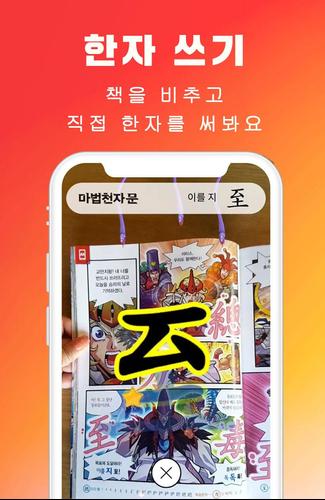


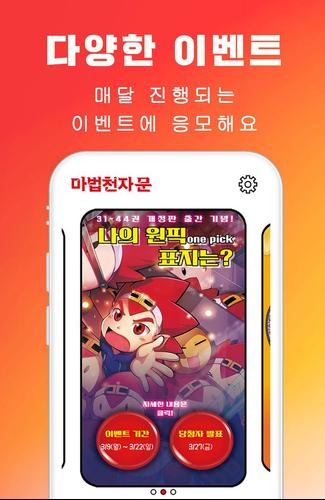
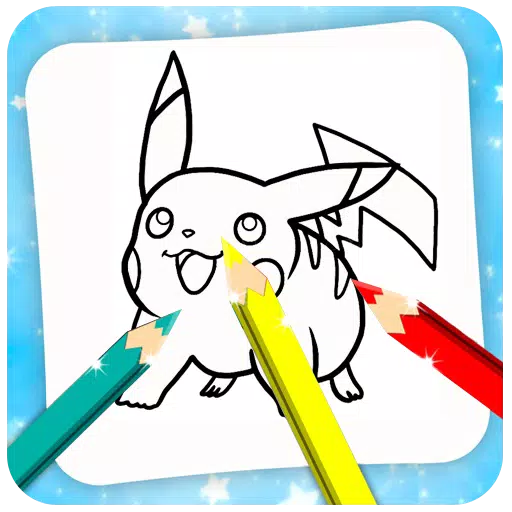












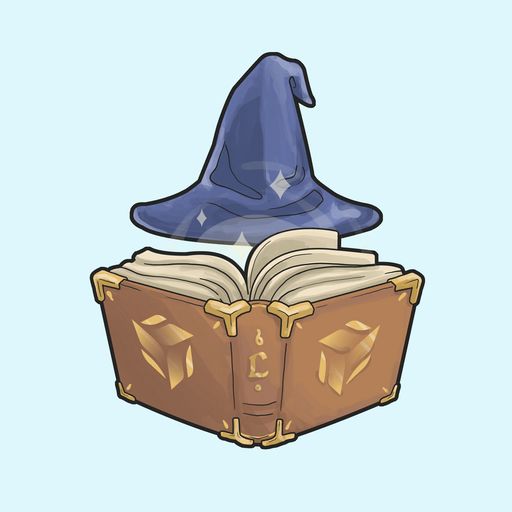









![Business of Loving [v0.12.5i] [Dead End Draws]](https://imgs.96xs.com/uploads/18/1719555107667e5423ef803.jpg)












