
AirScreen - AirPlay & Cast
- Entertainment
- 2.8.5
- 117.0 MB
- by Ionitech
- Android 5.0+
- Jun 26,2025
- Package Name: com.ionitech.airscreen
AirScreen is the ultimate wireless streaming receiver designed for seamless media sharing across multiple platforms. Whether you're using AirPlay, Cast, Miracast*, or DLNA, AirScreen delivers a powerful and versatile way to stream your favorite content onto a larger screen with ease.
Why Choose AirScreen:
• Universal Protocol Compatibility: With support for AirPlay, Cast, Miracast*, and DLNA, AirScreen ensures effortless connectivity from all your devices—no cables required.
• Cross-Platform Flexibility: Enjoy smooth streaming from a wide range of operating systems including iOS 8–16, macOS 10.5–13, Android 5–12, ChromeOS 6–11, and Windows 7–11.
• Extensive App Integration: Stream music from iTunes, videos from YouTube, web pages from Safari or Chrome, and thousands of other apps. AirScreen opens the door to endless entertainment options.
• Effortless Setup: Install AirScreen only on the receiving device—no additional software needed on your sending device for instant mirroring and streaming.
• Built-in Screen Recording: Capture and save your favorite streams directly through AirScreen’s intuitive recording feature.
• Secure Data Transmission: Rest easy knowing your content is protected with encrypted transfers that prevent unauthorized access.
• Enhanced Performance Features: Take advantage of hardware-accelerated video playback, stunning 4K Ultra HD resolution support, multitasking via Background Service Mode, and customizable device names for a personalized experience.
Elevate your home entertainment setup with AirScreen—a smart, user-friendly solution that brings family and friends together for unforgettable viewing moments.
AirScreen Video Tutorials:
Explore our YouTube channel for step-by-step guides and tips to get the most out of AirScreen.
We value your input! For questions, suggestions, or issues, feel free to reach out at [email protected].
* Miracast functionality has been disabled on devices running Android Oreo (8.0) and above.
IMPORTANT NOTICE BEFORE INSTALLATION:
Please be aware that some Android smartphones, tablets, and Android TV models may not be fully compatible with the current version of AirScreen. If you encounter performance issues, kindly report them—including your device model and AirScreen app ID—to [email protected]. We are continuously improving compatibility and appreciate your patience as we work toward full device support.
-
Abyss Heirs Guide: Stats, Wings & Aura Customization
Wings and Auras in Abyss: Chosen Heirs are core progression systems that dramatically influence your combat effectiveness. Both mechanics unlock early and remain crucial throughout your RPG adventure - essential knowledge whether you're chasing highe
Feb 08,2026 -
Sengodai: Craft Monsters in Tactical Deckbuilder Roguelike
Sengodai is a tactical roguelike deck-building game from Tsunoa Games. The Spanish indie studio, known for its debut mobile title Katana Dragon, crafts experiences that blend a love for retro gaming with unique fusions of Asian and European cultural
Feb 08,2026 - ◇ Honkai: Nexus Anima Connects Two Universes Feb 07,2026
- ◇ Watcher of Relams Revives Top Banners in June Feb 06,2026
- ◇ Stella Sora Expands Closed Beta with New Unlockables Jan 27,2026
- ◇ Sony Removes Resistance Games in PS Plus Revamp Jan 22,2026
- ◇ Marvel Sets 'Fantastic Four' Sequel for 2028 Release Jan 22,2026
- ◇ Nintendo Switch 512GB MicroSD Card Hits $23.99 Jan 22,2026
- ◇ Yasha: Demon Blade Launches in April Jan 22,2026
- ◇ RE Gear Tier List & Guide Jan 22,2026
- ◇ New "Game of Thrones" Kingsroad Chapter 3 Preview Released Jan 21,2026
- ◇ Pokemon TCG Pocket: Shining Revelry Arrives Jan 21,2026
- 1 WWE 2K24 Update 1.11 Released Nov 10,2024
- 2 Capcom Spotlight February 2025 and Monster Hunter Wilds Showcase: Everything Announced Mar 05,2025
- 3 New LEGO Sets for March 2025: Bluey, Harry Potter, and More Mar 06,2025
- 4 Gothic 1 Remake Demo: Frame-by-Frame Comparison with Original May 01,2025
- 5 PUBG Mobile Redeem Codes for January 2025 Live Now Feb 13,2025
- 6 "Assassin's Creed Shadows Unveils Canon Mode" Apr 26,2025
- 7 Pokémon TCG Pocket Unveils Premium Pass and Trade Tokens Apr 21,2025
- 8 Roblox's RNG War TD Codes Unleashed (2025 Update) Feb 12,2025
-
Top Business Management Apps for Android
A total of 10
-
Best Racing Games to Play Now
A total of 10
-
Best Competitive Multiplayer Games on Android
A total of 10









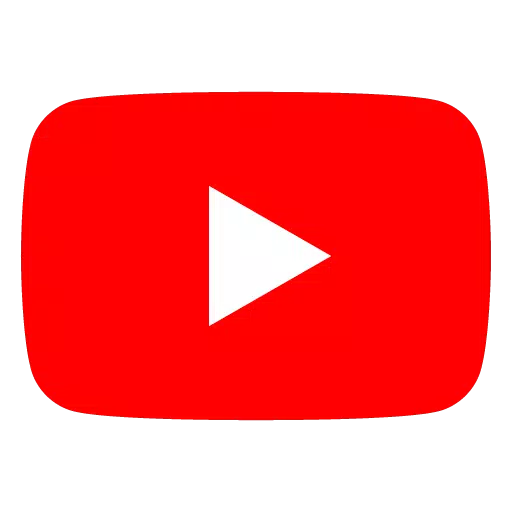

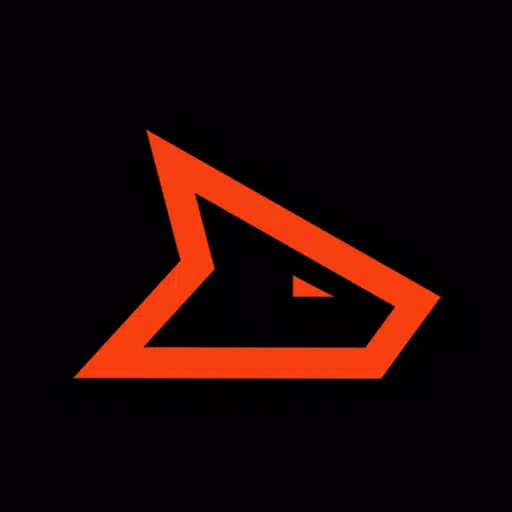








![Zenless Zone Zero [ZZZ] Codes (December 2024) – 1.4 Livestream Codes](https://imgs.96xs.com/uploads/54/1735628542677396feeb34f.jpg)
















