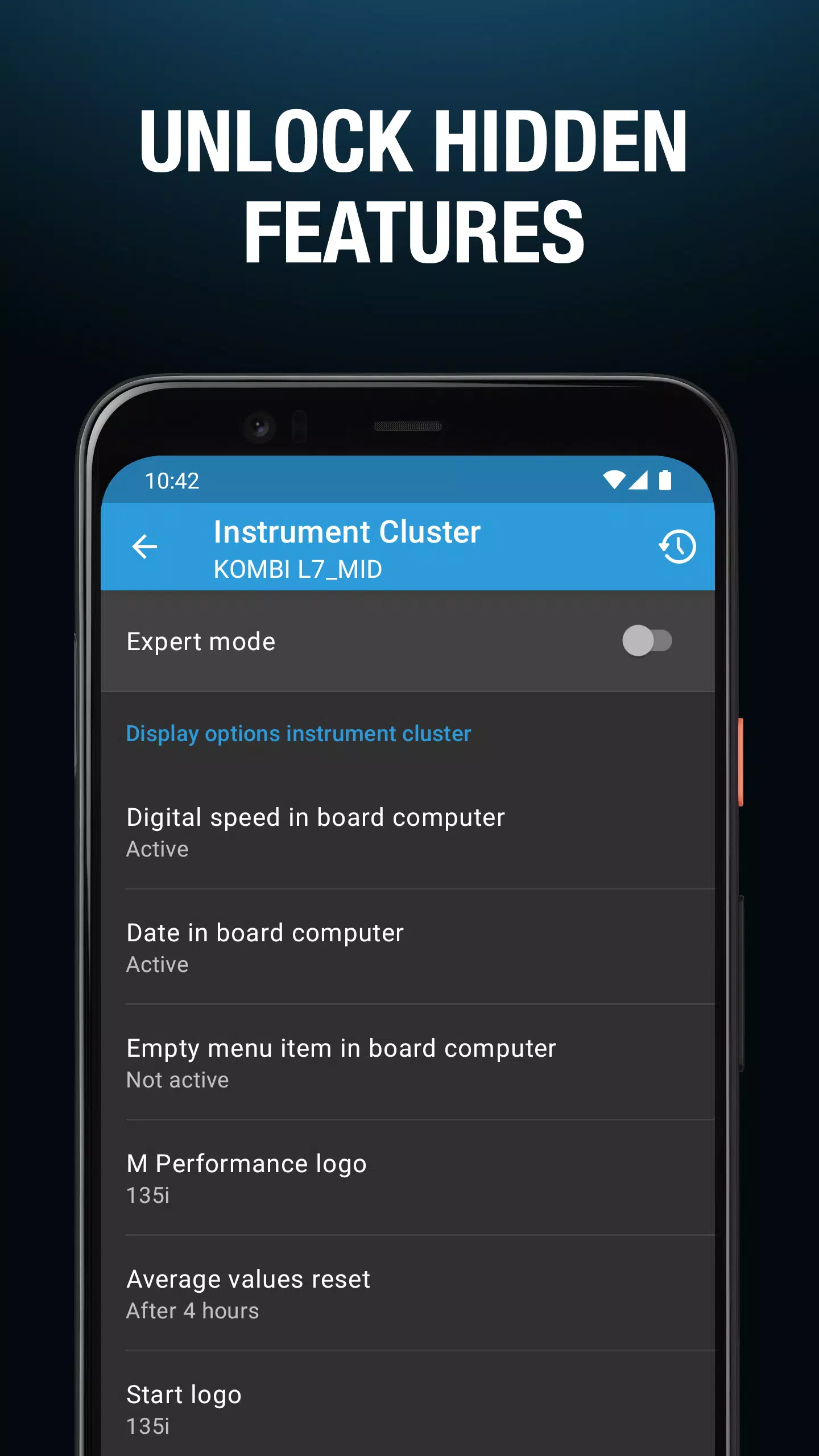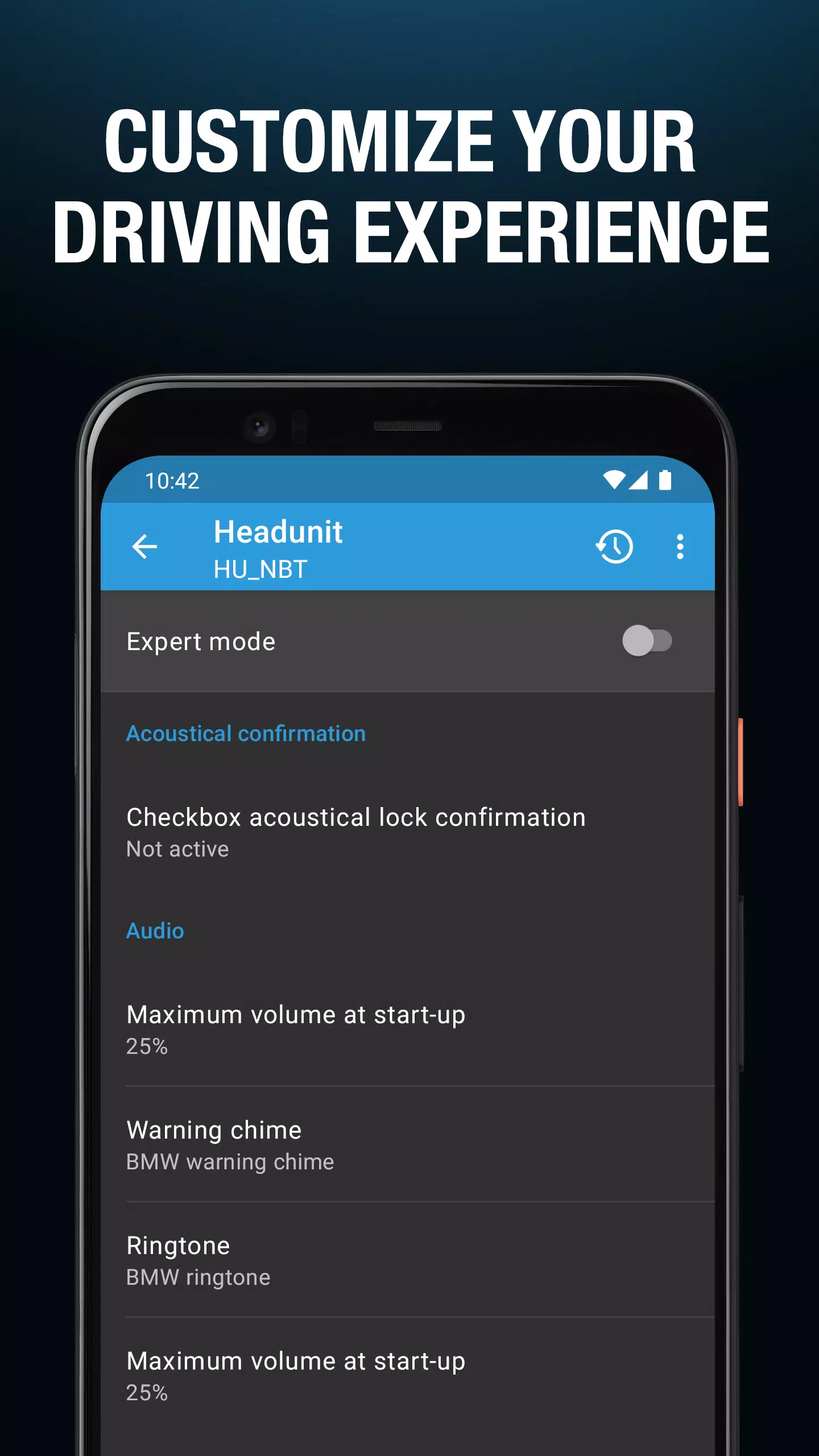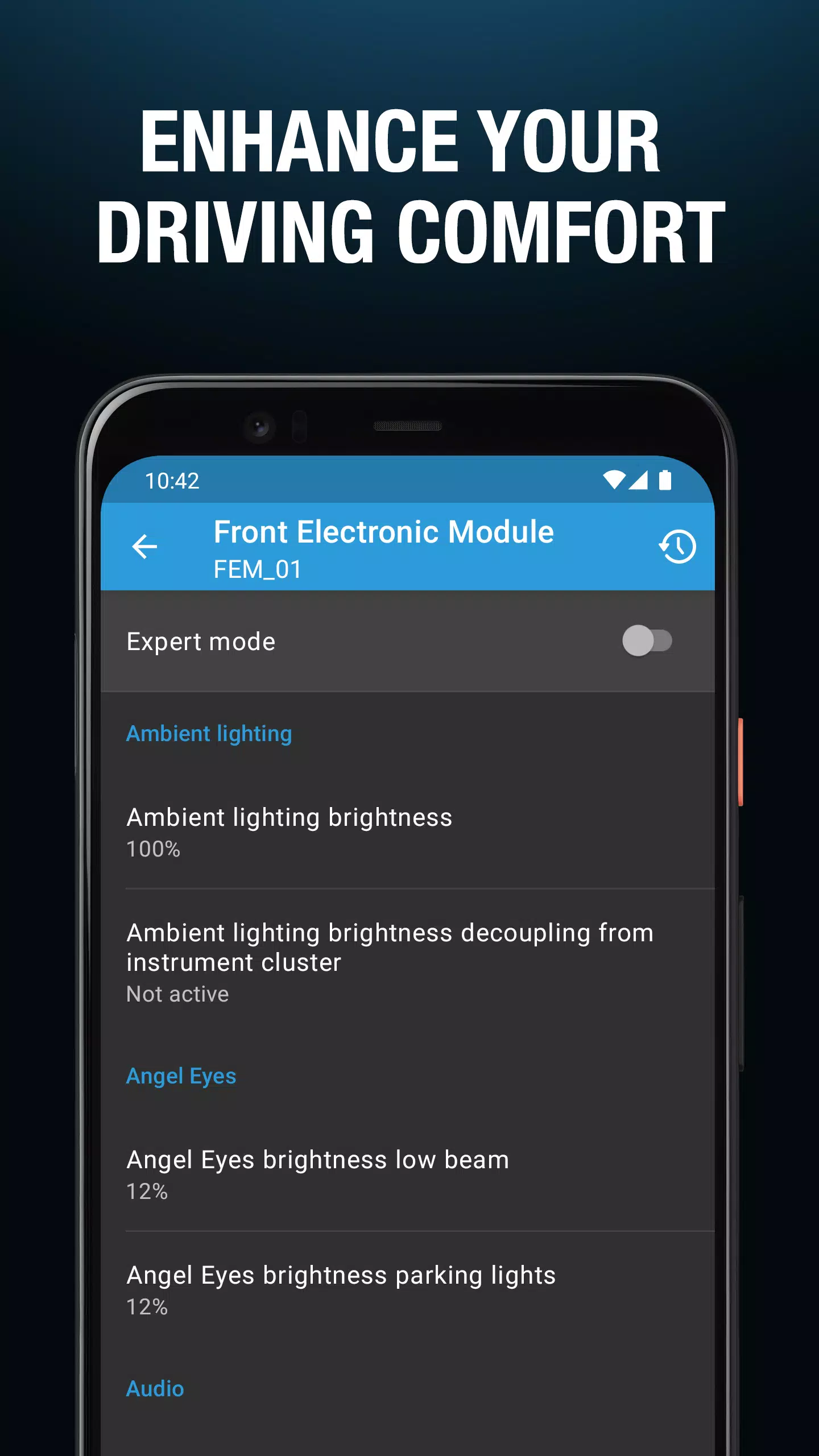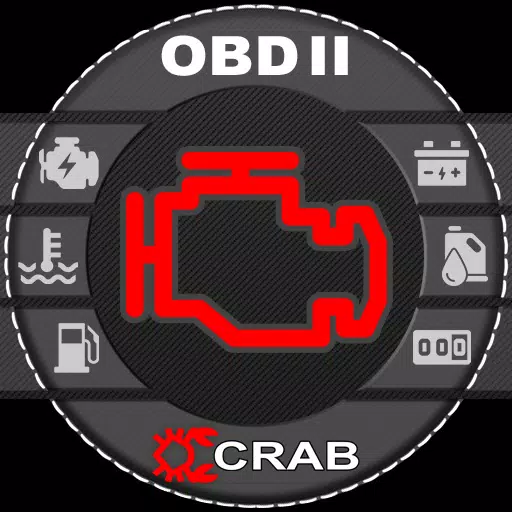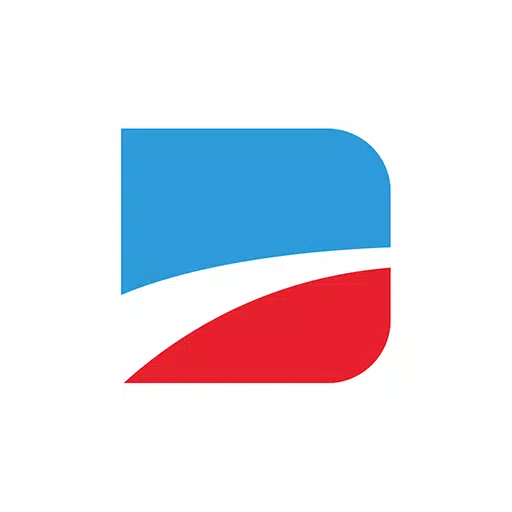
BimmerCode
- Auto & Vehicles
- 4.24.4-11687
- 6.8 MB
- by SG Software GmbH & Co. KG
- Android 6.0+
- May 16,2025
- Package Name: de.appomotive.bimmercode
Unlock the full potential of your BMW, MINI, or Toyota Supra with ease using BimmerCode. This innovative app empowers you to access and customize the control units in your vehicle, unveiling a range of hidden features tailored to enhance your driving experience.
Imagine being able to activate a digital speed display in your instrument cluster or enabling your passengers to enjoy video content on the go through the iDrive system. With BimmerCode, you can also deactivate features like the Auto Start/Stop function or the Active Sound Design, giving you complete control over your car's settings. This level of customization is now at your fingertips, allowing you to personalize your vehicle like never before.
Supported Vehicles
BimmerCode supports a wide array of models, ensuring that many drivers can benefit from its advanced coding capabilities. Here is a list of the supported cars:
- 1 Series (2004+)
- 2 Series, M2 (2013+)
- 2 Series Active Tourer (2014-2022)
- 2 Series Gran Tourer (2015+)
- 3 Series, M3 (2005+)
- 4 Series, M4 (2013+)
- 5 Series, M5 (2003+)
- 6 Series, M6 (2003+)
- 7 Series (2008+)
- 8 Series (2018+)
- X1 (2009-2022)
- X2 (2018+)
- X3, X3 M (2010+)
- X4, X4 M (2014+)
- X5, X5 M (2006+)
- X6, X6 M (2008+)
- X7 (2019-2022)
- Z4 (2009+)
- i3 (2013+)
- i4 (2021+)
- i8 (2013+)
- MINI (2006+)
- Toyota Supra (2019+)
For a comprehensive list of supported vehicles and available customization options, please visit https://bimmercode.app/cars.
Required Accessories
To take advantage of BimmerCode's features, you'll need one of the supported OBD adapters. These adapters allow the app to communicate with your vehicle's control units. For detailed information on compatible adapters, please check out https://bimmercode.app/adapters.
-
Stella Sora Expands Closed Beta with New Unlockables
Chapters 1 and 2 are now accessibleChallenge your combat abilities in Monolith ExplorationAvailable through June 8thIf you missed last month's Closed Beta Test, Yostar Games is reopening the CBT for Stella Sora, their upcoming cross-platform RPG. Ava
Jan 27,2026 -
Sony Removes Resistance Games in PS Plus Revamp
Next month, PlayStation Plus members will see 22 games leave the service’s library. Notable departures include Grand Theft Auto 5, Payday 2: Crimewave Edition, and the final accessible versions of first-party classics Resistance: Fall of Man and Resi
Jan 22,2026 - ◇ Marvel Sets 'Fantastic Four' Sequel for 2028 Release Jan 22,2026
- ◇ Nintendo Switch 512GB MicroSD Card Hits $23.99 Jan 22,2026
- ◇ Yasha: Demon Blade Launches in April Jan 22,2026
- ◇ RE Gear Tier List & Guide Jan 22,2026
- ◇ New "Game of Thrones" Kingsroad Chapter 3 Preview Released Jan 21,2026
- ◇ Pokemon TCG Pocket: Shining Revelry Arrives Jan 21,2026
- ◇ Elden Ring: Nightreign Preview - IGN Jan 20,2026
- ◇ Abalone Board Game Hits Mobile with Strategic Depth Jan 20,2026
- ◇ Dunk City Dynasty Hits iOS, Android Jan 20,2026
- ◇ Warframe Launches Caliban Prime in August Jan 20,2026
- 1 Zenless Zone Zero [ZZZ] Codes (December 2024) – 1.4 Livestream Codes Feb 08,2025
- 2 Capcom Spotlight February 2025 and Monster Hunter Wilds Showcase: Everything Announced Mar 05,2025
- 3 New LEGO Sets for March 2025: Bluey, Harry Potter, and More Mar 06,2025
- 4 PUBG Mobile Redeem Codes for January 2025 Live Now Feb 13,2025
- 5 Gothic 1 Remake Demo: Frame-by-Frame Comparison with Original May 01,2025
- 6 Pokémon TCG Pocket Unveils Premium Pass and Trade Tokens Apr 21,2025
- 7 Roblox's RNG War TD Codes Unleashed (2025 Update) Feb 12,2025
- 8 "Assassin's Creed Shadows Unveils Canon Mode" Apr 26,2025
-
Top Business Management Apps for Android
A total of 10
-
Best Racing Games to Play Now
A total of 10
-
Best Competitive Multiplayer Games on Android
A total of 10