
CamScanner- scanner, PDF maker
- Productivity
- 6.65.5.2405220000
- 191.05M
- by CamSoft Information
- Android 5.0 or later
- Mar 29,2022
- Package Name: com.intsig.camscanner
CamScanner: A Game-Changer in Document Management
CamScanner is a versatile mobile application that transforms your smartphone into a powerful portable scanner. With its intuitive interface and advanced features, the app enables you to effortlessly capture, enhance, and manage scanned documents directly from your mobile device. From receipts and notes to invoices and business cards, CamScanner provides a comprehensive solution for digitizing and organizing paper-based information, ultimately streamlining document management workflows for individuals and professionals alike.
Advanced OCR - A Game-Changer in Document Management
At the forefront of CamScanner's impressive array of features lies its most advanced functionality: Optical Character Recognition (OCR). Unlike other scanning apps, CamScanner's OCR technology sets it apart with its unparalleled accuracy and versatility. Leveraging cutting-edge algorithms, the app can accurately recognize text in various languages and fonts, even under challenging conditions such as low light or skewed angles. This ensures that the resulting text is faithful to the original document, making it invaluable for professionals and students alike.
What truly distinguishes CamScanner is its ability to not only extract text from scanned documents but also search for text within images. This seamless integration of OCR into the app's workflow makes it easy for users to digitize, search, and manipulate text within their documents with just a few taps. Whether you're digitizing old Handwritten Notes or extracting text from complex diagrams, CamScanner's OCR capabilities make it a game-changer in the world of document management.
Streamline Document Digitization
CamScanner provides users with a convenient and efficient way to digitize paper documents using their mobile device. It highlights the obsolescence of traditional copy machines and scanners, emphasizing the ease and simplicity of using CamScanner instead. Users are encouraged to simply use their device's camera to capture documents such as receipts, notes, invoices, or business cards, with the assurance that it will produce high-quality, clear scans effortlessly.
Optimized Scan Quality
CamScanner goes beyond basic scanning capabilities with its smart cropping and auto-enhancing features. Say goodbye to blurry images and distorted text. Your scans will always be of the highest quality, with premium colors and resolutions that rival even the most sophisticated scanners.
Seamless Sharing Options
Sharing documents has never been easier thanks to CamScanner's versatile sharing options. Whether you prefer PDF or JPEG format, you can quickly share your scans with friends, colleagues, or clients via social media, email, or download links. Plus, with support for wireless printing and remote faxing, you can send documents anywhere in the world with just a few taps.
Advanced Editing Tools
CamScanner isn't just a scanner – it's a comprehensive document editing suite. With a full set of editing tools at your disposal, you can annotate, highlight, and add custom watermarks to your documents with ease. Whether you're marking up a contract or adding notes to a presentation, CamScanner has everything you need to get the job done.
Enhanced Search Functionality
Tired of sifting through piles of paperwork to find what you need? CamScanner's advanced search functionality makes it easy to locate any document in seconds. Simply tag your documents for easy organization, or use the OCR feature to search for images based on their content. With CamScanner, finding the document you need has never been easier.
Protect Your Privacy
Security is paramount when dealing with sensitive documents, which is why CamScanner offers robust privacy features. With the ability to set passwords for viewing and downloading documents, you can rest assured that your confidential information stays safe and secure.
Sync Across Devices
With CamScanner, your documents are always at your fingertips. Simply sign up to access your documents on all your devices, whether it's your smartphone, tablet, or computer. With seamless syncing capabilities, you can view, edit, and share your documents wherever you go.
Conclusion
CamScanner is more than just a scanner app – it's a game-changer for anyone looking to streamline their document management workflow. With its intuitive interface, advanced features, and unparalleled convenience, the app has earned its place as the ultimate tool for modern productivity. Say goodbye to paper clutter and hello to a more efficient way of working with CamScanner.
CamScanner es útil, pero a veces la calidad de la imagen no es la mejor. Me gusta la función de OCR, pero la app podría mejorar en la velocidad de procesamiento. Es aceptable para uso ocasional.
CamScanner真的是一个好用的工具,我每天都用它来扫描文件并转换成PDF。OCR功能非常准确,希望能有更多扫描的自定义选项。总的来说,是处理文件必备的应用。
CamScanner has been a lifesaver for me! I use it daily to scan documents and convert them to PDFs. The OCR feature is spot on, but it could use a bit more customization options for the scans. Still, it's a must-have for anyone dealing with paperwork.
J'utilise CamScanner pour mes documents professionnels et je suis satisfait. La conversion en PDF est rapide et efficace. J'aimerais voir plus de filtres pour améliorer encore la qualité des scans.
CamScanner ist super praktisch für den täglichen Gebrauch. Die Benutzeroberfläche ist intuitiv und die Scans sind meistens gut. Ein paar mehr Optionen zur Bildbearbeitung wären toll, aber insgesamt bin ich zufrieden.
-
Stella Sora Expands Closed Beta with New Unlockables
Chapters 1 and 2 are now accessibleChallenge your combat abilities in Monolith ExplorationAvailable through June 8thIf you missed last month's Closed Beta Test, Yostar Games is reopening the CBT for Stella Sora, their upcoming cross-platform RPG. Ava
Jan 27,2026 -
Sony Removes Resistance Games in PS Plus Revamp
Next month, PlayStation Plus members will see 22 games leave the service’s library. Notable departures include Grand Theft Auto 5, Payday 2: Crimewave Edition, and the final accessible versions of first-party classics Resistance: Fall of Man and Resi
Jan 22,2026 - ◇ Marvel Sets 'Fantastic Four' Sequel for 2028 Release Jan 22,2026
- ◇ Nintendo Switch 512GB MicroSD Card Hits $23.99 Jan 22,2026
- ◇ Yasha: Demon Blade Launches in April Jan 22,2026
- ◇ RE Gear Tier List & Guide Jan 22,2026
- ◇ New "Game of Thrones" Kingsroad Chapter 3 Preview Released Jan 21,2026
- ◇ Pokemon TCG Pocket: Shining Revelry Arrives Jan 21,2026
- ◇ Elden Ring: Nightreign Preview - IGN Jan 20,2026
- ◇ Abalone Board Game Hits Mobile with Strategic Depth Jan 20,2026
- ◇ Dunk City Dynasty Hits iOS, Android Jan 20,2026
- ◇ Warframe Launches Caliban Prime in August Jan 20,2026
- 1 WWE 2K24 Update 1.11 Released Nov 10,2024
- 2 Capcom Spotlight February 2025 and Monster Hunter Wilds Showcase: Everything Announced Mar 05,2025
- 3 New LEGO Sets for March 2025: Bluey, Harry Potter, and More Mar 06,2025
- 4 Gothic 1 Remake Demo: Frame-by-Frame Comparison with Original May 01,2025
- 5 PUBG Mobile Redeem Codes for January 2025 Live Now Feb 13,2025
- 6 Pokémon TCG Pocket Unveils Premium Pass and Trade Tokens Apr 21,2025
- 7 "Assassin's Creed Shadows Unveils Canon Mode" Apr 26,2025
- 8 Roblox's RNG War TD Codes Unleashed (2025 Update) Feb 12,2025
-
Top Business Management Apps for Android
A total of 10
-
Best Racing Games to Play Now
A total of 10
-
Best Competitive Multiplayer Games on Android
A total of 10

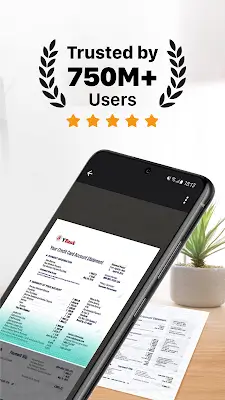

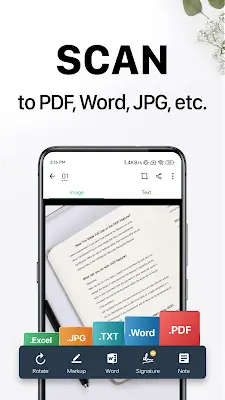
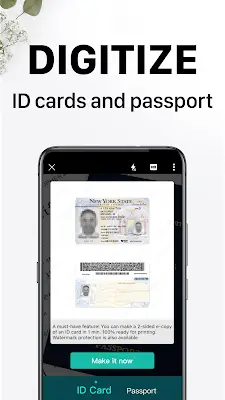











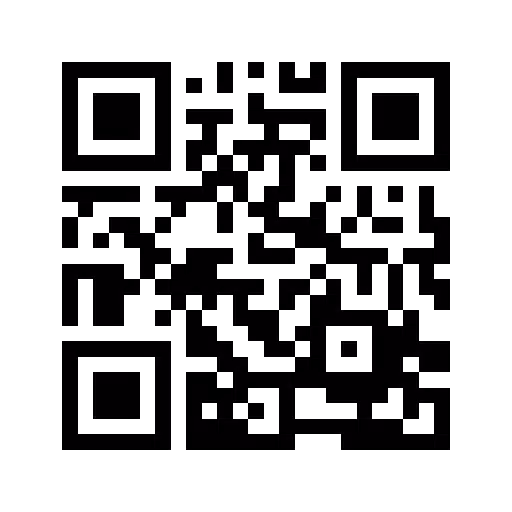
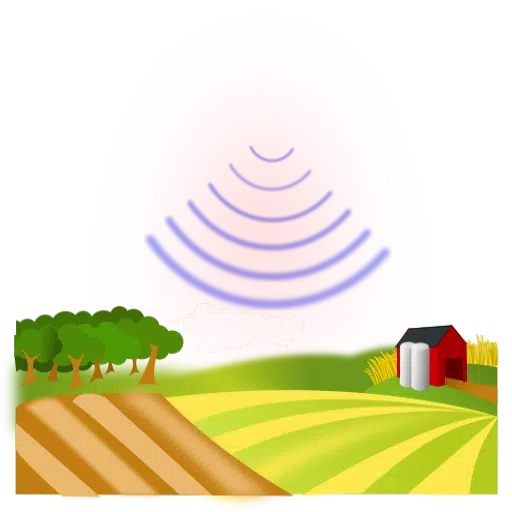





![Zenless Zone Zero [ZZZ] Codes (December 2024) – 1.4 Livestream Codes](https://imgs.96xs.com/uploads/54/1735628542677396feeb34f.jpg)

















