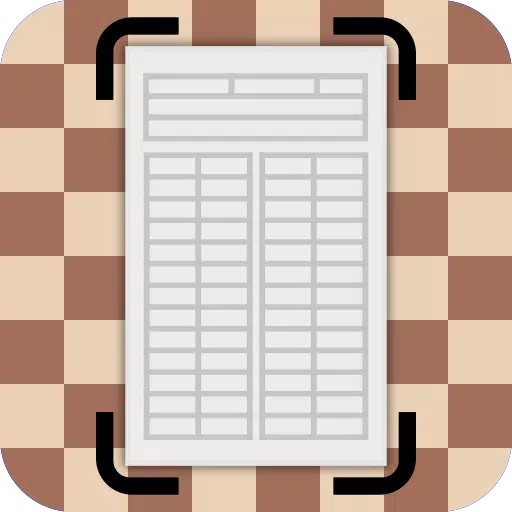
Chess Scanner
Score Sheet Scanner for Digitizing Chess Games
Scan your score sheets to digitize your games.
The text is extracted from the score sheet to generate the game. An overview will display the score sheet with the generated moves. If moves were not correctly recognized, you can easily correct them using move suggestions.
Afterward, you have the option to categorize the games into a tournament, analyze them in Lichess/Chess.com, or export them as a PGN file.
Scanning the Score Sheets
Score sheets can be captured either with the integrated scanner or selected from the gallery. The score sheet is directly extracted from the image.
Score sheets can be specified for both the White and Black players, which is particularly convenient from the tournament director's perspective. When generating the game, both versions are considered. Up to two score sheets can be specified per player.
Generate Game
The game can be generated directly after scanning the score sheets. Alternatively, you also have the option to manually overlay the move grid.
Supported Notations
- English: N/B/R/Q/K
- German: S/L/T/D/K
- Dutch: P/L/T/D/K
- Spanish / Italian: C/A/T/D/R
- French: C/F/T/D/R
- Portuguese: C/B/T/D/R
- Czech / Slovak: J/S/V/D/K
It is possible to specify other notations as well, but these are analyzed based on a model of already supported notation. Therefore, text recognition may be less accurate in such cases.
Game Generation
For game generation, the score sheets are sent to our servers. The time required for generation may vary depending on the legibility of the score sheet, length of the game, and internet connection. Typically, this ranges between 1 and 10 seconds.
Overview of the Generated Game
An overview displays the columns of the score sheet with the generated moves. The background color of each move indicates the likelihood of the move. Tapping on a move takes you directly to the corresponding chess position, where move alternatives are also suggested.
Move Suggestions
If moves were not correctly recognized, you can quickly and easily correct them using move suggestions. These are arranged based on probabilities and can be further narrowed down using a filter on the piece to be moved. After making a change, you can regenerate the game from the current move.
Moves Crossed Out or Forgotten on the Score Sheet?
No problem :)
In the game overview, you can skip moves and insert moves. Afterwards, you can simply regenerate the game with the changes.
Game Data
Additionally, you can add player and tournament data to a game. You can also provide further information via a description field.
Overview & Filtering of Games
An overall overview displays all entered games. You can filter games by tournament, round, and favorites. Additionally, there is a search field allowing you to filter games by players or game descriptions.
*Exporting Games ()**
Filtered games or individual games can be exported as a PGN file. In the settings, you can specify which data the PGN file should contain, such as tournament, round, date, etc.
Importing Games
Additional games can be imported into the app via PGN files.
*Analyze Games ()**
To analyze the games, they can be opened directly in Lichess and Chess.com.
(*) Features available with premium only
If any errors occur or if you have any suggestions or improvements, feel free to email me at:
What's New in the Latest Version 1.8.11
Last updated on Sep 30, 2024
- Help section added with videos showing relevant functions for correcting a game.
- Support option added to report issues in the app.
- Games can now be opened directly on Chess.com after generation.
- Live update mode optimized.
- Game view improved after scanning QR codes.
- UI adjustments made to text fields.
-
Stella Sora Expands Closed Beta with New Unlockables
Chapters 1 and 2 are now accessibleChallenge your combat abilities in Monolith ExplorationAvailable through June 8thIf you missed last month's Closed Beta Test, Yostar Games is reopening the CBT for Stella Sora, their upcoming cross-platform RPG. Ava
Jan 27,2026 -
Sony Removes Resistance Games in PS Plus Revamp
Next month, PlayStation Plus members will see 22 games leave the service’s library. Notable departures include Grand Theft Auto 5, Payday 2: Crimewave Edition, and the final accessible versions of first-party classics Resistance: Fall of Man and Resi
Jan 22,2026 - ◇ Marvel Sets 'Fantastic Four' Sequel for 2028 Release Jan 22,2026
- ◇ Nintendo Switch 512GB MicroSD Card Hits $23.99 Jan 22,2026
- ◇ Yasha: Demon Blade Launches in April Jan 22,2026
- ◇ RE Gear Tier List & Guide Jan 22,2026
- ◇ New "Game of Thrones" Kingsroad Chapter 3 Preview Released Jan 21,2026
- ◇ Pokemon TCG Pocket: Shining Revelry Arrives Jan 21,2026
- ◇ Elden Ring: Nightreign Preview - IGN Jan 20,2026
- ◇ Abalone Board Game Hits Mobile with Strategic Depth Jan 20,2026
- ◇ Dunk City Dynasty Hits iOS, Android Jan 20,2026
- ◇ Warframe Launches Caliban Prime in August Jan 20,2026
- 1 WWE 2K24 Update 1.11 Released Nov 10,2024
- 2 Capcom Spotlight February 2025 and Monster Hunter Wilds Showcase: Everything Announced Mar 05,2025
- 3 New LEGO Sets for March 2025: Bluey, Harry Potter, and More Mar 06,2025
- 4 PUBG Mobile Redeem Codes for January 2025 Live Now Feb 13,2025
- 5 Gothic 1 Remake Demo: Frame-by-Frame Comparison with Original May 01,2025
- 6 Pokémon TCG Pocket Unveils Premium Pass and Trade Tokens Apr 21,2025
- 7 "Assassin's Creed Shadows Unveils Canon Mode" Apr 26,2025
- 8 Roblox's RNG War TD Codes Unleashed (2025 Update) Feb 12,2025
-
Top Business Management Apps for Android
A total of 10
-
Best Racing Games to Play Now
A total of 10
-
Best Competitive Multiplayer Games on Android
A total of 10

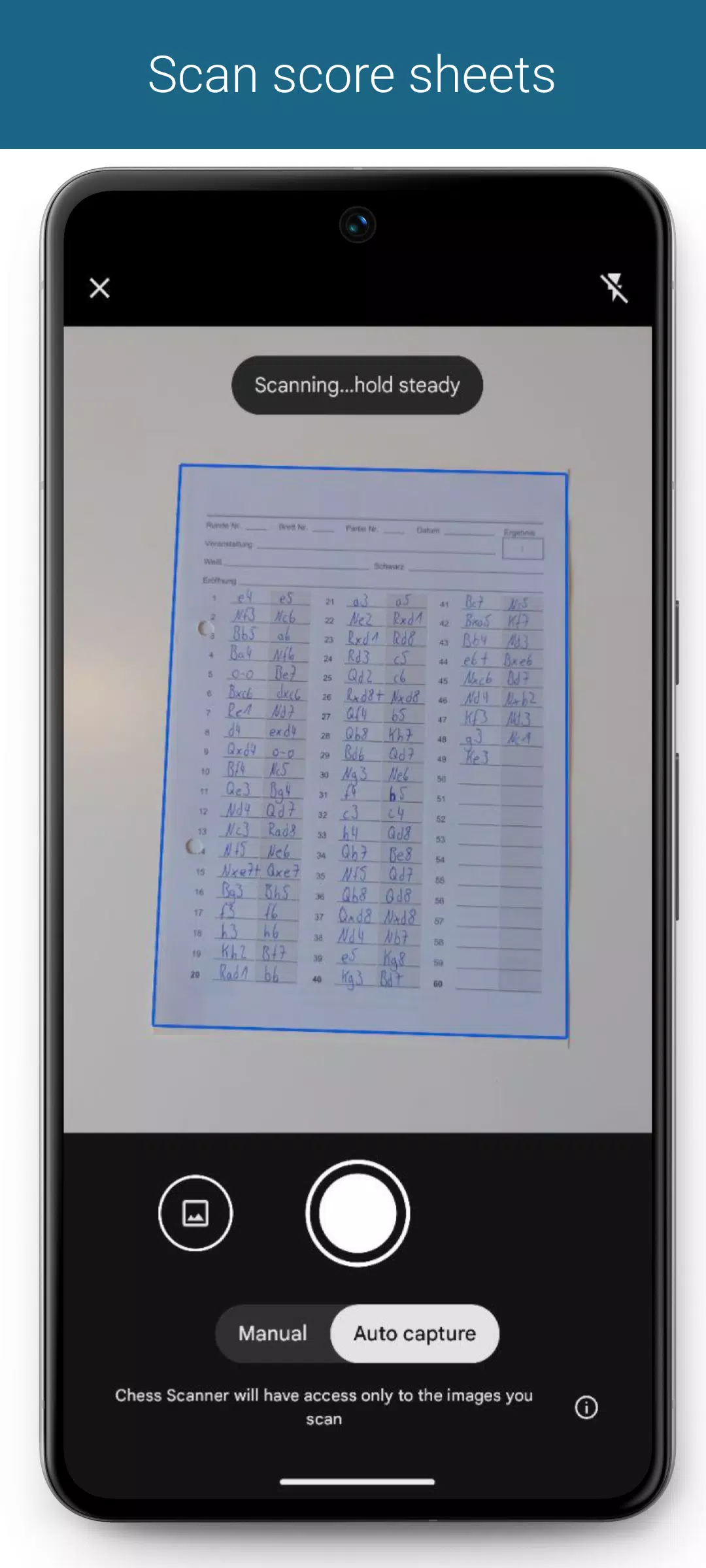
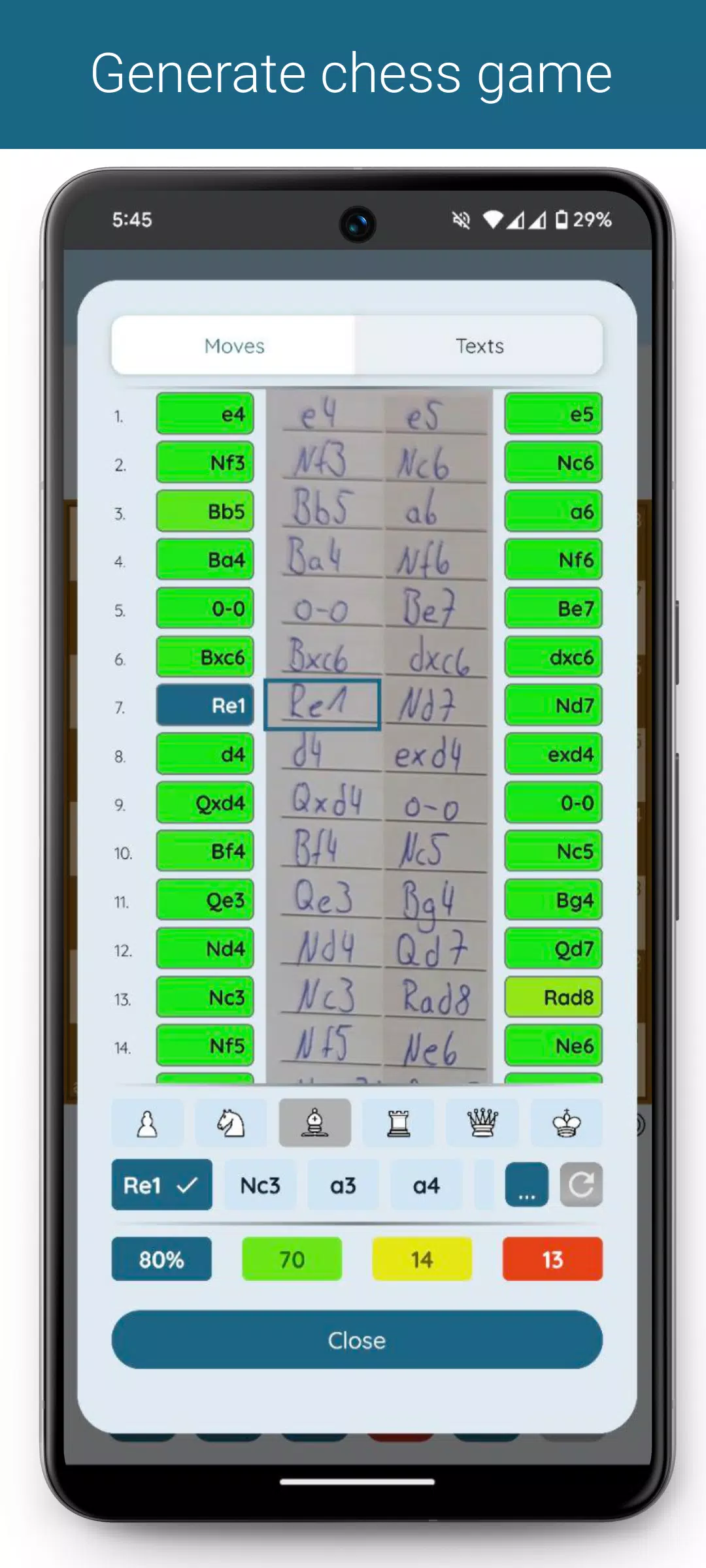
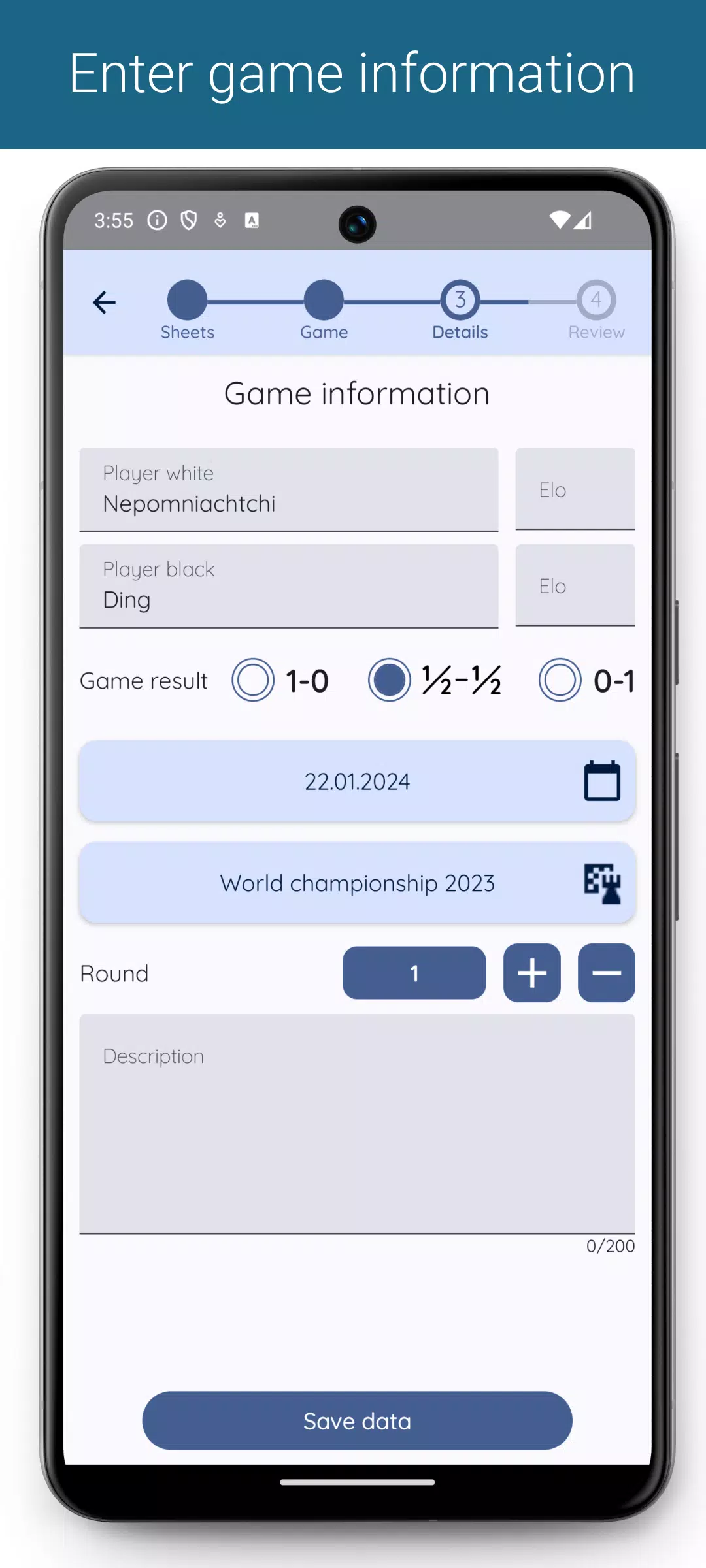








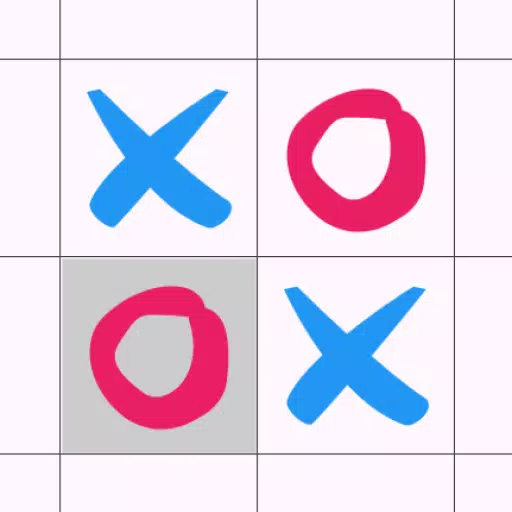

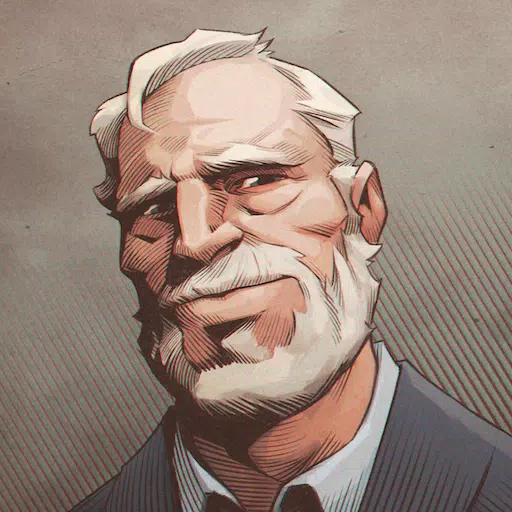

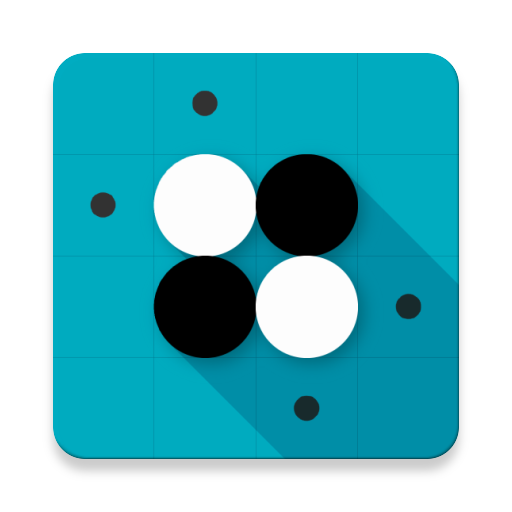
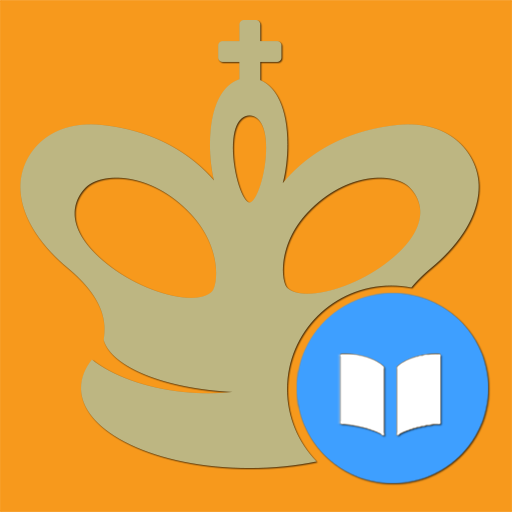





![Zenless Zone Zero [ZZZ] Codes (December 2024) – 1.4 Livestream Codes](https://imgs.96xs.com/uploads/54/1735628542677396feeb34f.jpg)




![Business of Loving [v0.12.5i] [Dead End Draws]](https://imgs.96xs.com/uploads/18/1719555107667e5423ef803.jpg)












