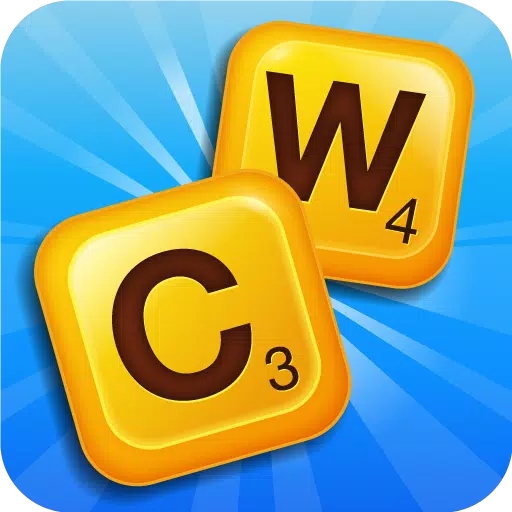
Classic Words Solo
Discover the thrill of the number one word game, Classic Words, perfect for playing against your smartphone or tablet in solitaire mode. Enhance your vocabulary with the convenience of built-in word definitions, making every game a learning opportunity.
With six difficulty levels and support for multiple languages including English, Spanish, French, Italian, German, Dutch, and Polish, Classic Words caters to players of all skill levels and linguistic preferences. Whether you're new to crossword games or a seasoned tournament player, Classic Words offers instant fun without the frustration of waiting for opponents or dealing with cheaters in multiplayer games.
Choose your challenge by selecting the computer's skill level, ranging from beginner to expert, and pick from various word lists, including the latest NASPA Word List 2020 for English. Employ your strategy and vocabulary to outsmart the Droid on the classic crossword board. Boost your score by strategically placing letters on high-scoring squares like Double Letter, Double Word, Triple Letter, and Triple Word. Achieve a Bingo by using all seven letters from your rack for a 50-point bonus.
Classic Words is not only a fantastic time-killer for fans of board and strategy games but also a fun and effective way to improve your spelling and vocabulary. Thanks to the fast reactivity and variable skill of the computer, along with quality word lists, enthusiasts use Classic Words for quick training matches and to learn new words from the computer's moves.
In contrast to multiplayer board games where cheating can occur, Classic Words ensures a fair play experience in solitaire mode. Letters and blanks are randomly selected, and the AI has no advantage over you. Your tactics and creativity are the key to success. Can you outwit the computer with its extensive vocabulary?
☆ Features ☆
- Smart AI
- 6 levels of difficulty
- Display the definition of words by swiping them
- Supports offline play
- Languages and dictionaries supported:
- English (official NASPA Word List 2020, used in US tournaments, and International English official list)
- German (with support of Umlauts, and Ezset to be replaced by two 'S')
- French (official list used in tournaments)
- Italian
- Spanish
- Dutch
- Polish
- Distribution of letters and points adapted to the language
-
Sengodai: Craft Monsters in Tactical Deckbuilder Roguelike
Sengodai is a tactical roguelike deck-building game from Tsunoa Games. The Spanish indie studio, known for its debut mobile title Katana Dragon, crafts experiences that blend a love for retro gaming with unique fusions of Asian and European cultural
Feb 08,2026 -
Honkai: Nexus Anima Connects Two Universes
HoYoverse has finally unveiled a first look at the next chapter in the Honkai universe: Honkai: Nexus Anima, the upcoming new game in the series. The teaser offers a brief preview, and players are already dissecting it to uncover what kind of gamepla
Feb 07,2026 - ◇ Watcher of Relams Revives Top Banners in June Feb 06,2026
- ◇ Stella Sora Expands Closed Beta with New Unlockables Jan 27,2026
- ◇ Sony Removes Resistance Games in PS Plus Revamp Jan 22,2026
- ◇ Marvel Sets 'Fantastic Four' Sequel for 2028 Release Jan 22,2026
- ◇ Nintendo Switch 512GB MicroSD Card Hits $23.99 Jan 22,2026
- ◇ Yasha: Demon Blade Launches in April Jan 22,2026
- ◇ RE Gear Tier List & Guide Jan 22,2026
- ◇ New "Game of Thrones" Kingsroad Chapter 3 Preview Released Jan 21,2026
- ◇ Pokemon TCG Pocket: Shining Revelry Arrives Jan 21,2026
- ◇ Elden Ring: Nightreign Preview - IGN Jan 20,2026
- 1 WWE 2K24 Update 1.11 Released Nov 10,2024
- 2 Capcom Spotlight February 2025 and Monster Hunter Wilds Showcase: Everything Announced Mar 05,2025
- 3 New LEGO Sets for March 2025: Bluey, Harry Potter, and More Mar 06,2025
- 4 Gothic 1 Remake Demo: Frame-by-Frame Comparison with Original May 01,2025
- 5 PUBG Mobile Redeem Codes for January 2025 Live Now Feb 13,2025
- 6 "Assassin's Creed Shadows Unveils Canon Mode" Apr 26,2025
- 7 Pokémon TCG Pocket Unveils Premium Pass and Trade Tokens Apr 21,2025
- 8 Roblox's RNG War TD Codes Unleashed (2025 Update) Feb 12,2025
-
Top Business Management Apps for Android
A total of 10
-
Best Racing Games to Play Now
A total of 10
-
Best Competitive Multiplayer Games on Android
A total of 10

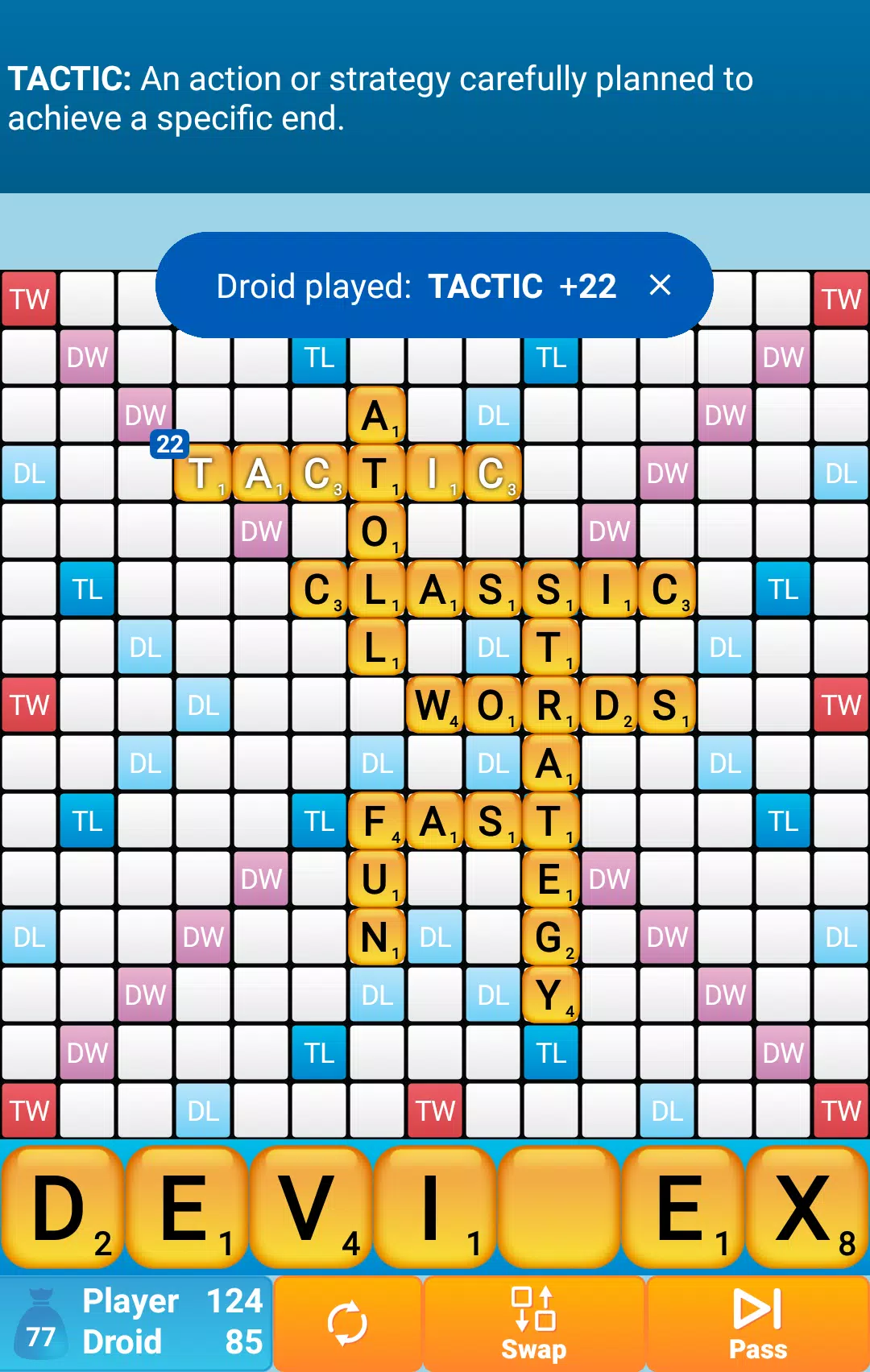
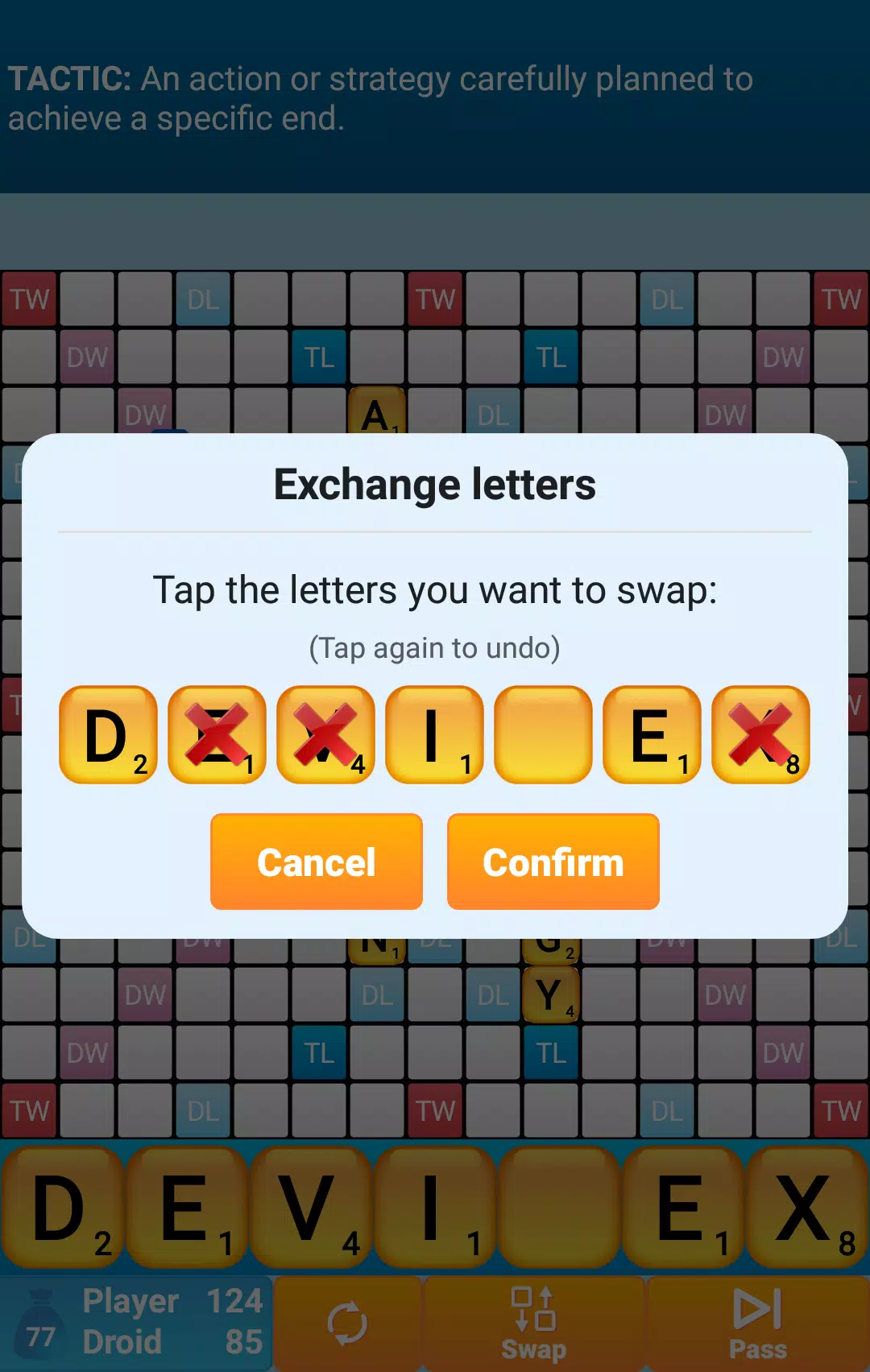
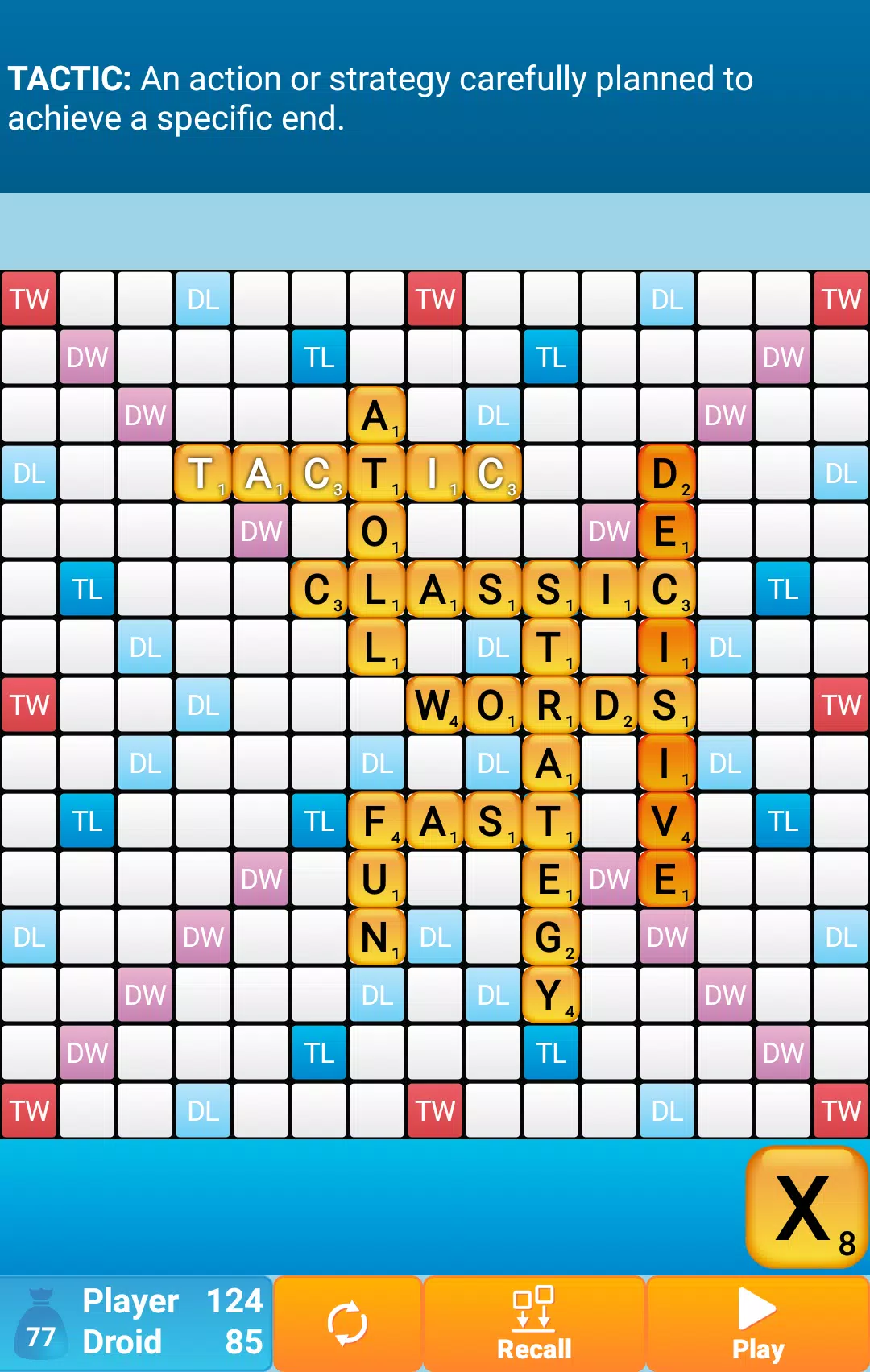
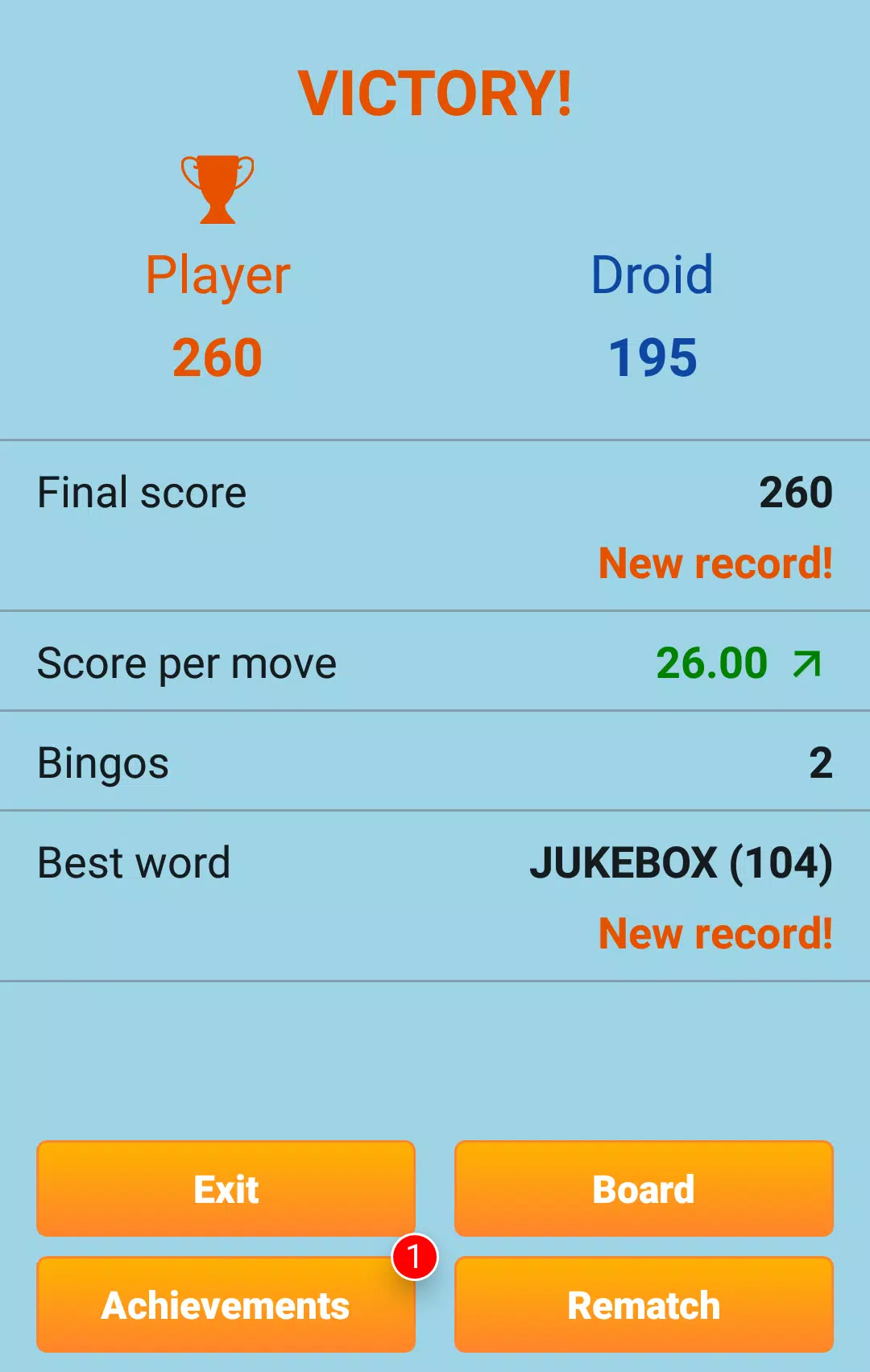
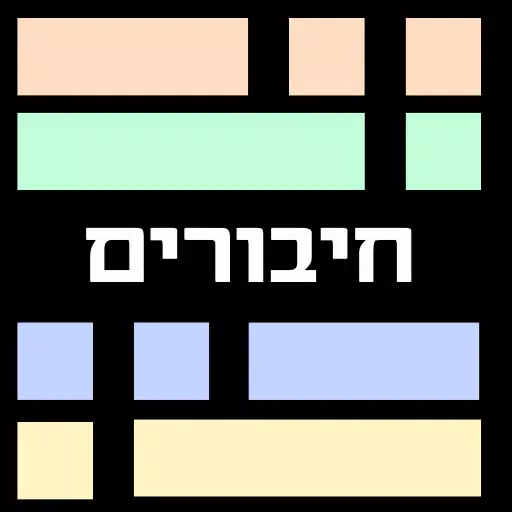
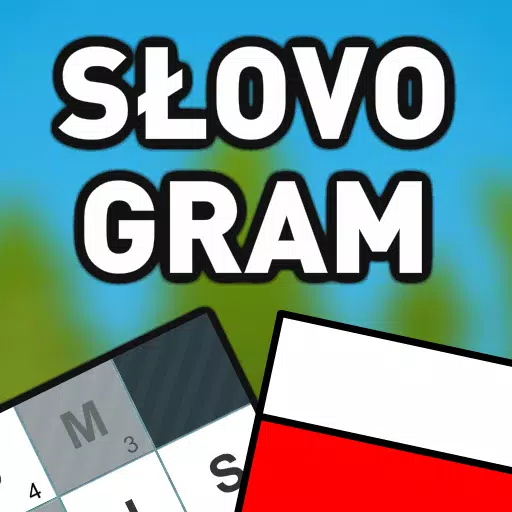
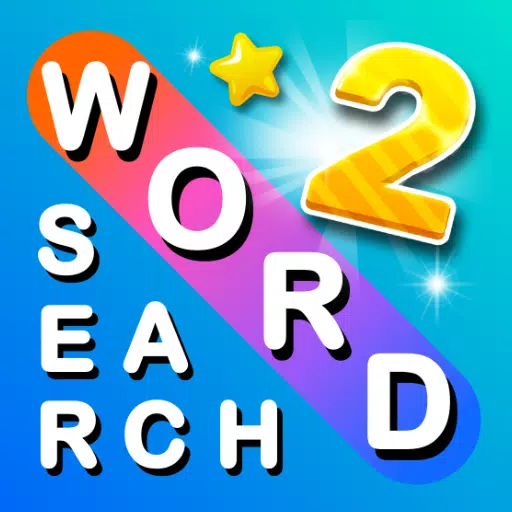
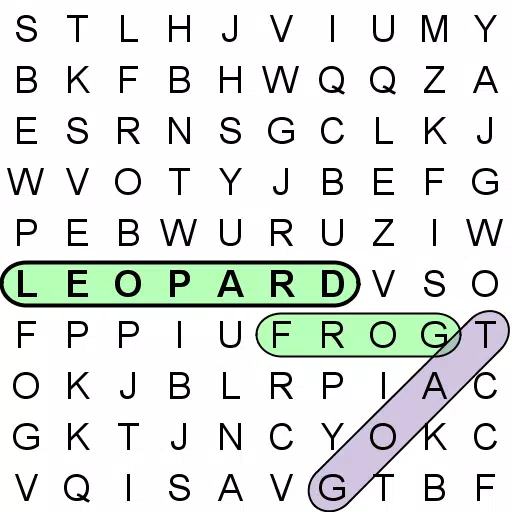

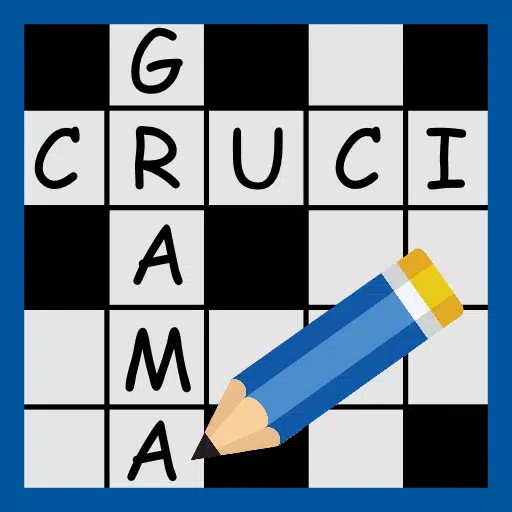


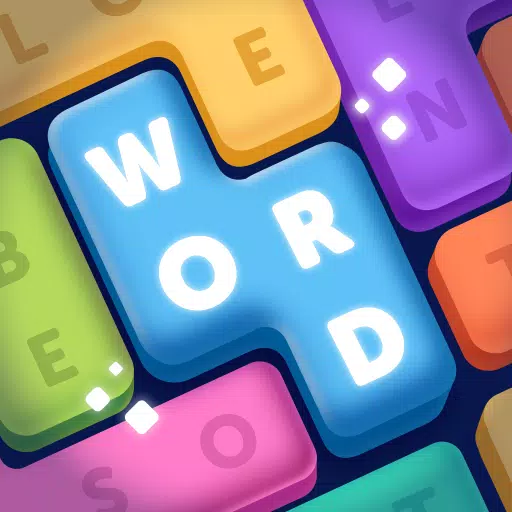










![Zenless Zone Zero [ZZZ] Codes (December 2024) – 1.4 Livestream Codes](https://imgs.96xs.com/uploads/54/1735628542677396feeb34f.jpg)



![Business of Loving [v0.12.5i] [Dead End Draws]](https://imgs.96xs.com/uploads/18/1719555107667e5423ef803.jpg)












