
FTS Driver App
- Auto & Vehicles
- 1.7.6
- 31.7 MB
- by FORTH TRACKING SYSTEM COMPANY LIMITED
- Android 7.0+
- Apr 23,2025
- Package Name: com.forthtrack.driverapp
App for GPS Tracking and Driver Management
This app is designed for drivers and integrates seamlessly with the company's Web Console, enhancing the accuracy and completeness of work-related information. Below are the key features of the app:
1. Travel Itinerary Menu (TMS)
The TMS menu is dedicated to managing travel plans for product delivery as assigned by employees. Users can view their current location through the GPS device or the Mobile Tracker menu, along with the locations where products need to be delivered. This menu also provides updates on delivery status, ensuring that all parties are informed and up-to-date.
2. Maintenance Menu
This menu is used to record vehicle maintenance activities. The data and reports can be summarized and accessed via the Web Console. The maintenance menu is divided into the following categories:
- Refueling
- Maintenance/Service
- Vehicle Condition Check
- Repair Items
This comprehensive tracking helps in maintaining the vehicle's health and performance.
3. Mobile Tracker Menu
The Mobile Tracker menu allows for tracking the driver's location using a mobile device instead of a dedicated GPS unit. When tracking is enabled, GPS location data is sent and stored in the system. Users can deactivate data transmission as needed. This feature integrates with other menus such as TMS and Vehicle Tracking, and data summaries or reports can be viewed through the Web Console. The Mobile Tracker menu requires the following permissions:
Continuous Location Access: This allows the app to request GPS location information without needing to be actively open, enhancing user convenience.
Physical Activity Data Access (ACTIVITY RECOGNITION): This permission helps manage GPS data in different modes for better efficiency and energy conservation. The modes are:
- Still: Requests GPS data every 1 minute; in Power Save Mode, every 5 minutes.
- Working: When walking, requests GPS data every 1 minute.
- In Vehicle: Sends GPS data every second for accurate distance and speed tracking, but normally sends data every 1 minute.
Power Save Mode activates after being still for more than 5 minutes and deactivates upon movement or vehicle use.
4. Vehicle Tracking Menu
This menu displays real-time location data from GPS or Mobile Tracker devices, along with various work statuses. It also allows users to access historical data in different formats, including:
- Device Information
- Notification Settings
- Daily Travel Summary
- GPS Movement Data at Desired Intervals
- Additional Information from other installed equipment like MDVR, TPMS (if applicable)
Data Policies and User Account
In the user account menu, users can find the following policies:
- Terms and Conditions of Use
- Personal Information Protection Policy
- Cookie Policy
These policies ensure transparency and protect user data.
What's New in Version 1.7.6
Last updated on Nov 9, 2024
- Updated and improved system functionality
-
Stellar Blade PC: Fixing DRM, Region Lock Issues
Stellar Blade's developer has responded to player concerns regarding DRM implementation and regional access restrictions as the game prepares for its PC debut. Here's what you need to know about these technical considerations and the team's plans to
Feb 09,2026 -
East Side Games Unveils AEW and Trailer Park Boys Crossover
AEW: Rise to the Top and Trailer Park Boys: Greasy Money are teaming up for a special collaboration.Chris Jericho and Kenny Omega are headed to Sunnyvale Trailer Park for an SVW showdown.Meanwhile, Ricky, Julian and Bubbles crash an AEW event to get
Feb 09,2026 - ◇ Abyss Heirs Guide: Stats, Wings & Aura Customization Feb 08,2026
- ◇ Sengodai: Craft Monsters in Tactical Deckbuilder Roguelike Feb 08,2026
- ◇ Honkai: Nexus Anima Connects Two Universes Feb 07,2026
- ◇ Watcher of Relams Revives Top Banners in June Feb 06,2026
- ◇ Stella Sora Expands Closed Beta with New Unlockables Jan 27,2026
- ◇ Sony Removes Resistance Games in PS Plus Revamp Jan 22,2026
- ◇ Marvel Sets 'Fantastic Four' Sequel for 2028 Release Jan 22,2026
- ◇ Nintendo Switch 512GB MicroSD Card Hits $23.99 Jan 22,2026
- ◇ Yasha: Demon Blade Launches in April Jan 22,2026
- ◇ RE Gear Tier List & Guide Jan 22,2026
- 1 WWE 2K24 Update 1.11 Released Nov 10,2024
- 2 Capcom Spotlight February 2025 and Monster Hunter Wilds Showcase: Everything Announced Mar 05,2025
- 3 New LEGO Sets for March 2025: Bluey, Harry Potter, and More Mar 06,2025
- 4 Gothic 1 Remake Demo: Frame-by-Frame Comparison with Original May 01,2025
- 5 PUBG Mobile Redeem Codes for January 2025 Live Now Feb 13,2025
- 6 "Assassin's Creed Shadows Unveils Canon Mode" Apr 26,2025
- 7 Pokémon TCG Pocket Unveils Premium Pass and Trade Tokens Apr 21,2025
- 8 Roblox's RNG War TD Codes Unleashed (2025 Update) Feb 12,2025
-
Top Business Management Apps for Android
A total of 10
-
Best Racing Games to Play Now
A total of 10
-
Best Competitive Multiplayer Games on Android
A total of 10

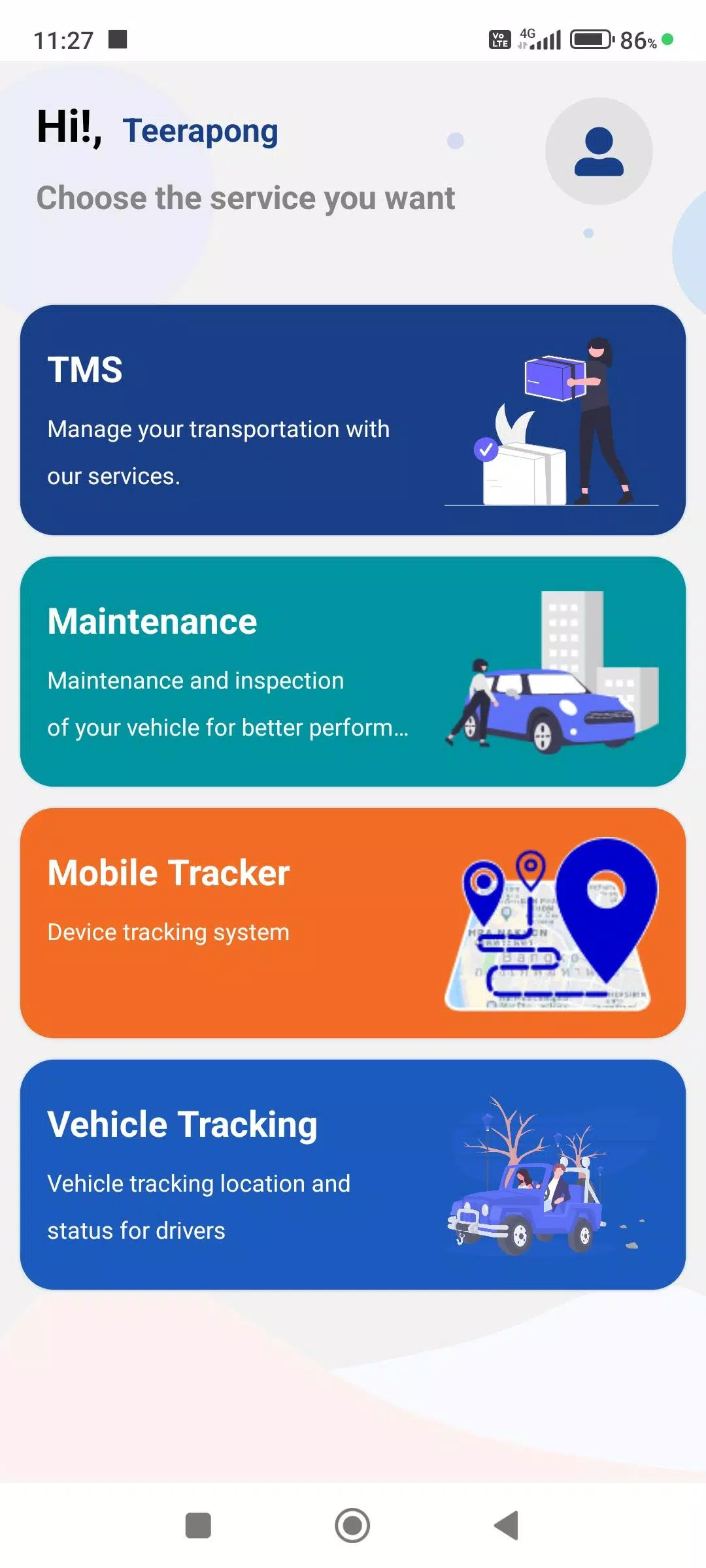
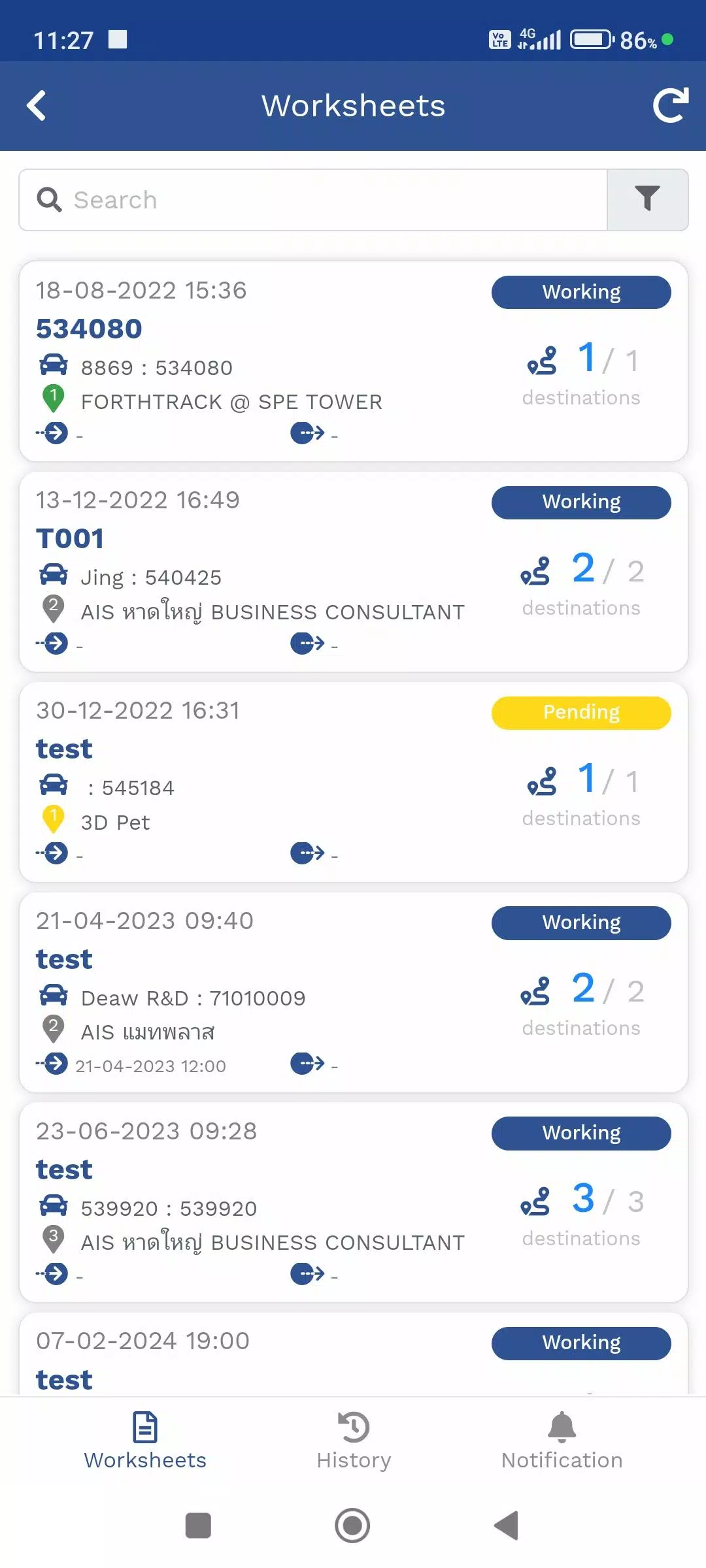
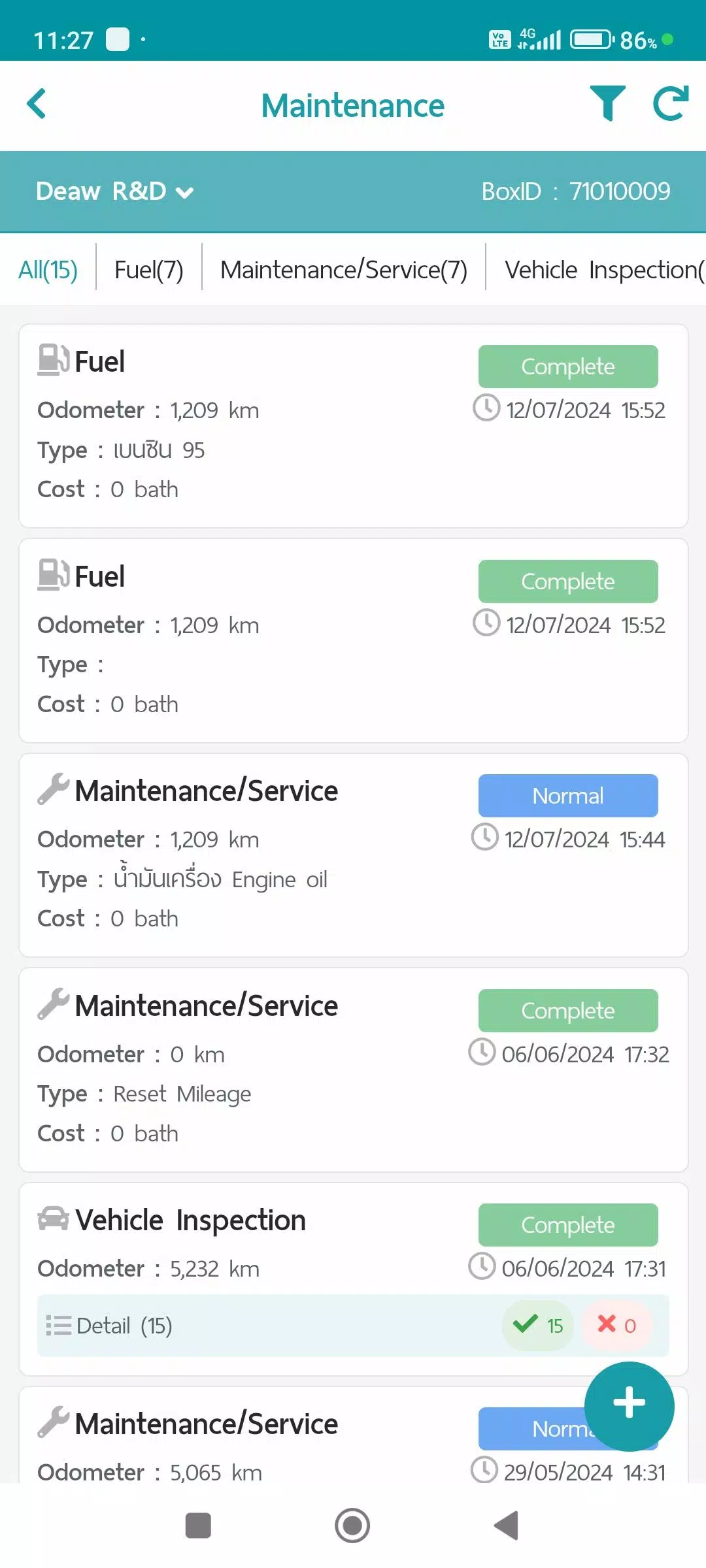
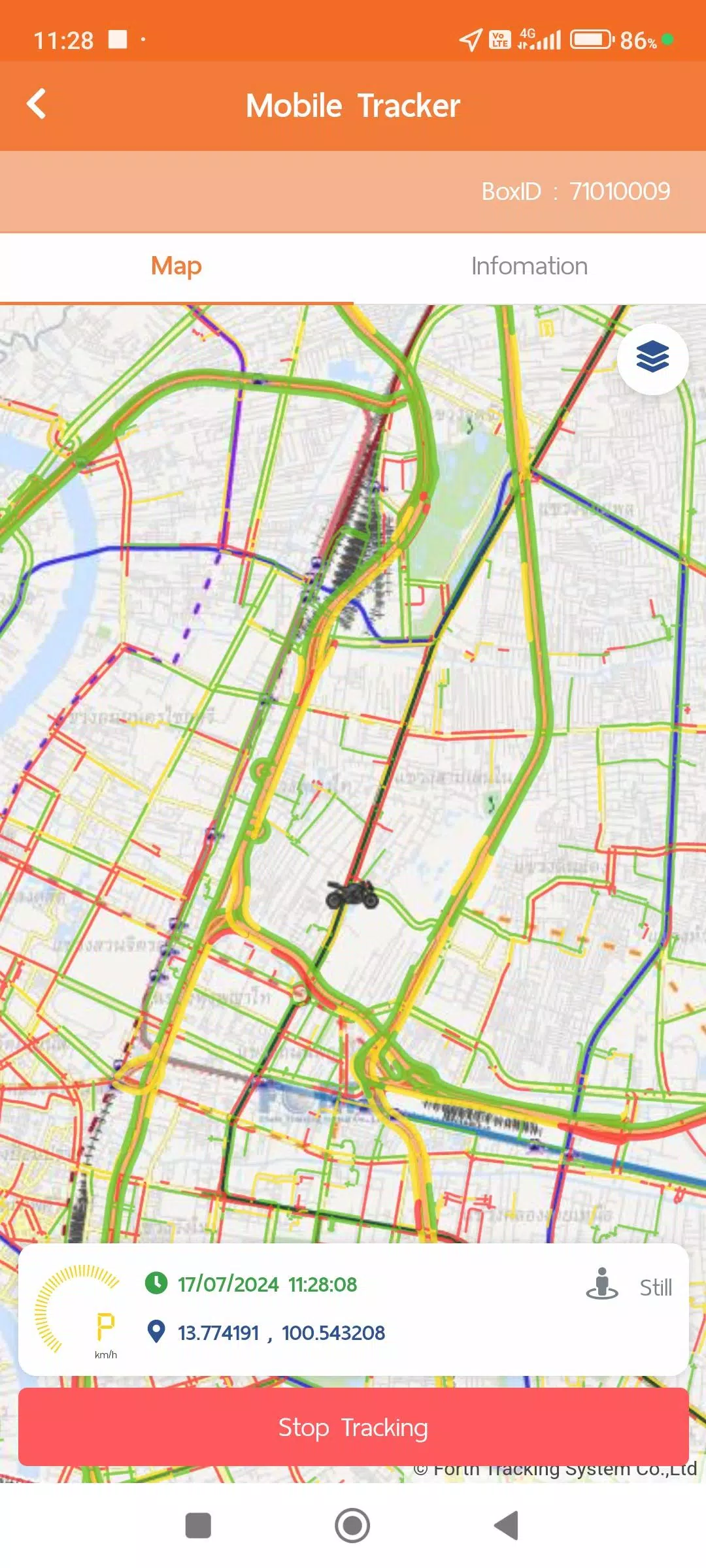





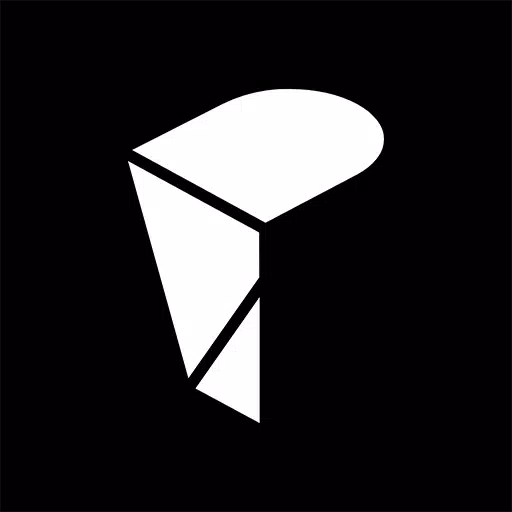













![Zenless Zone Zero [ZZZ] Codes (December 2024) – 1.4 Livestream Codes](https://imgs.96xs.com/uploads/54/1735628542677396feeb34f.jpg)
















